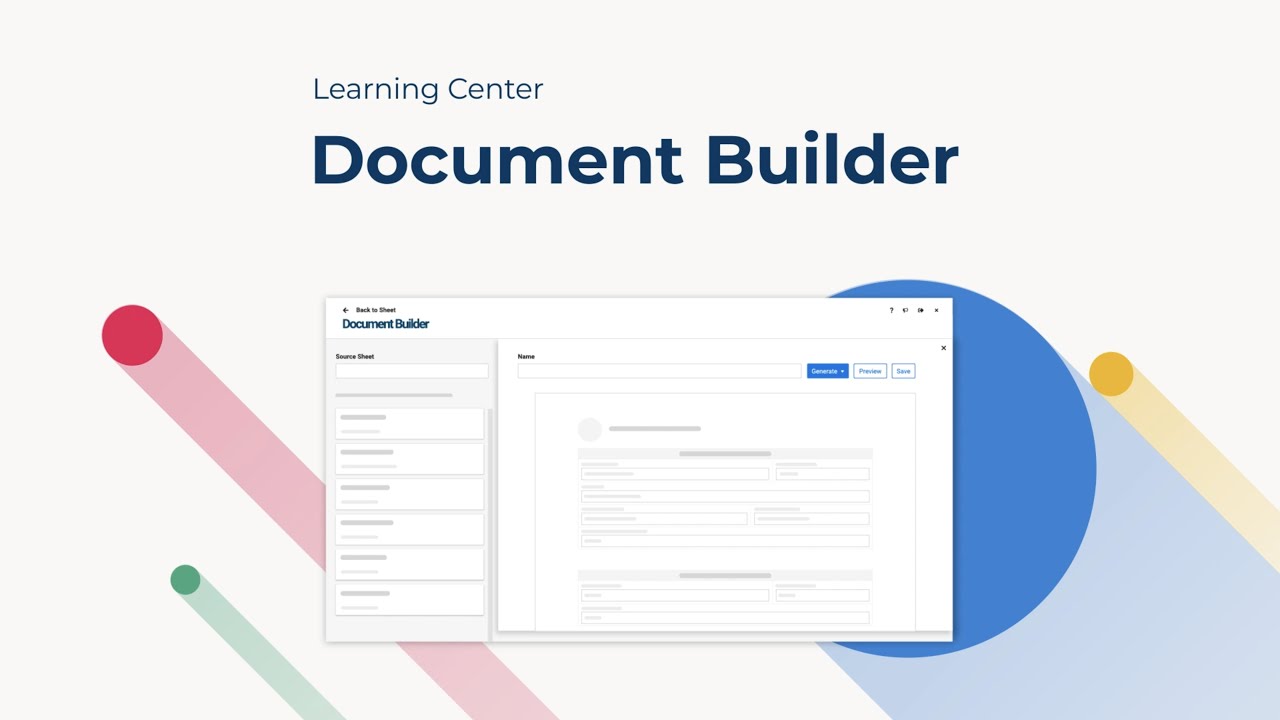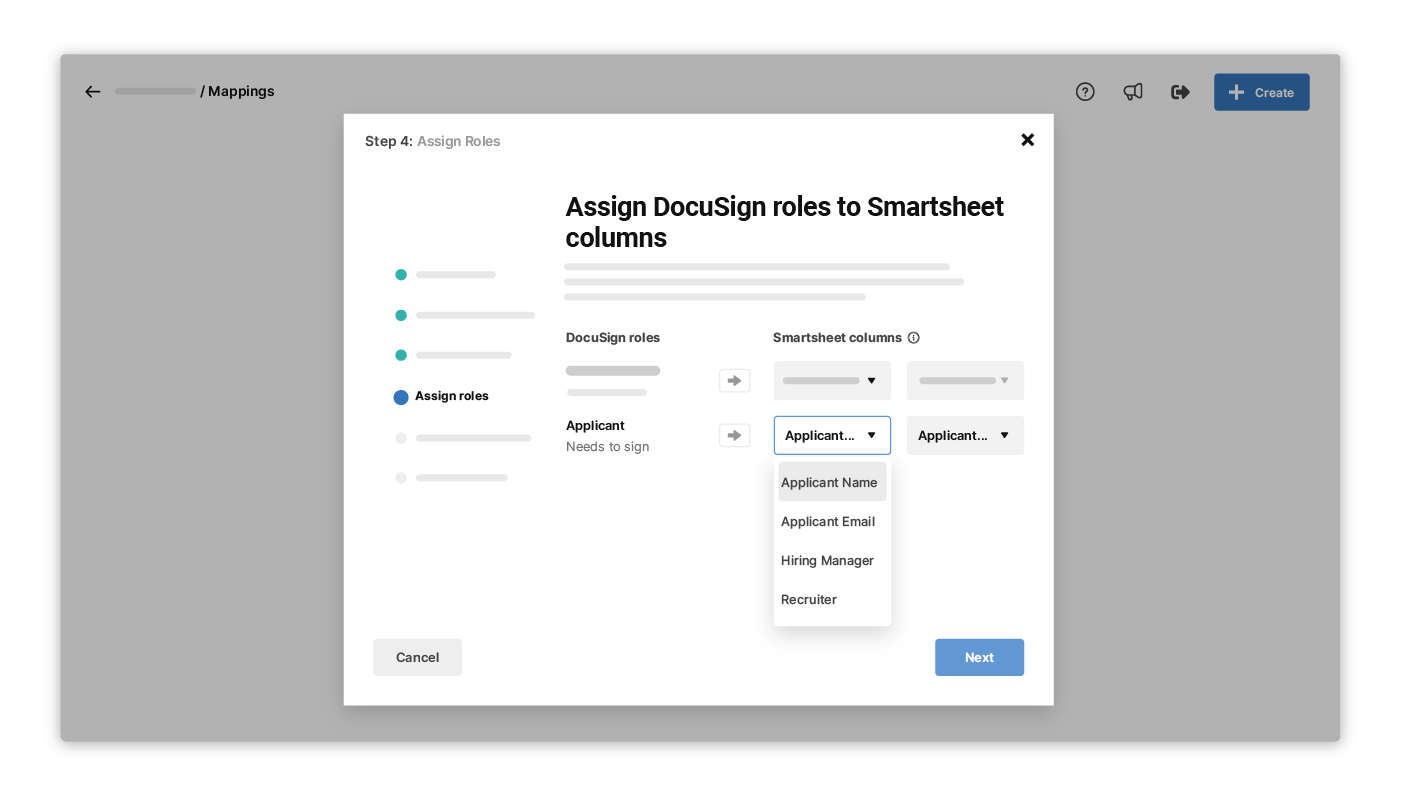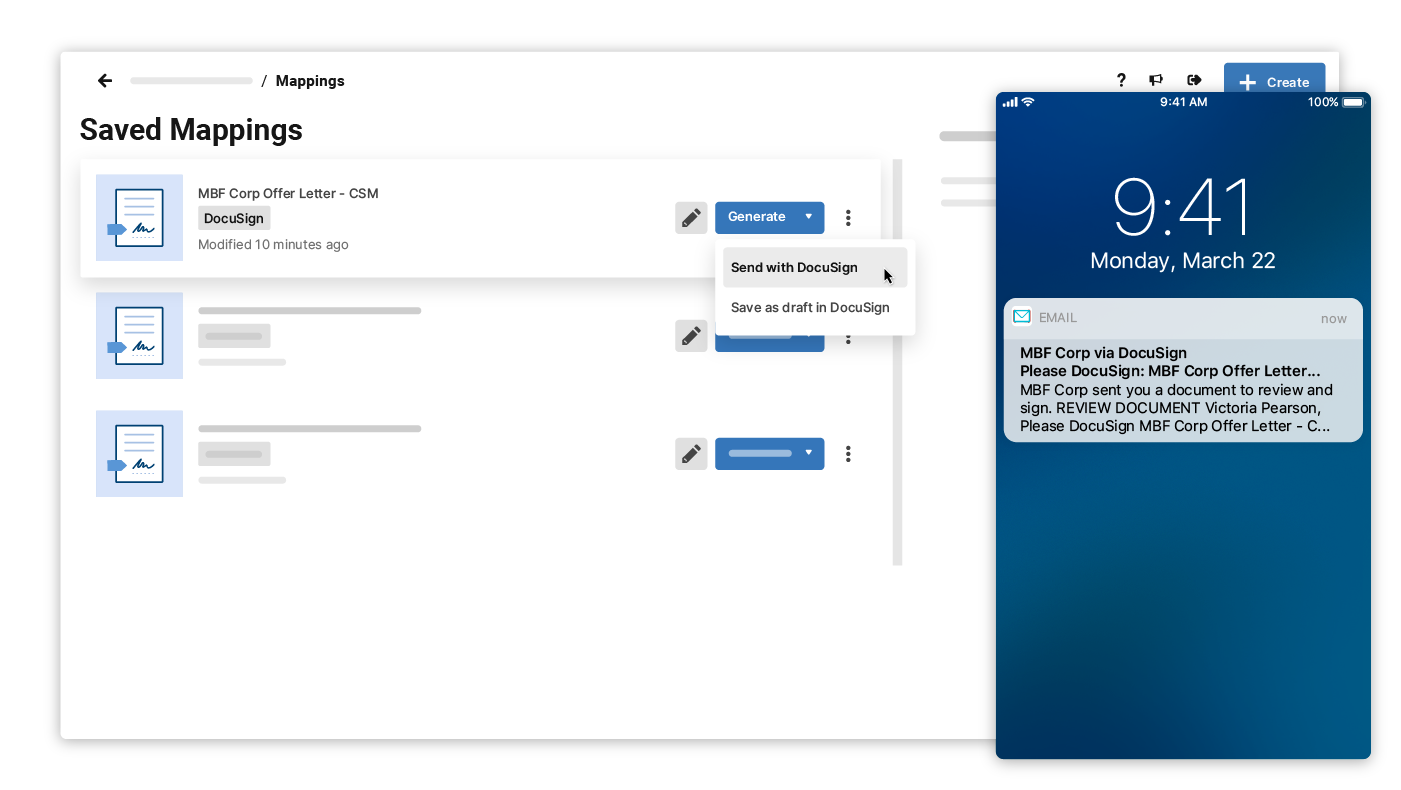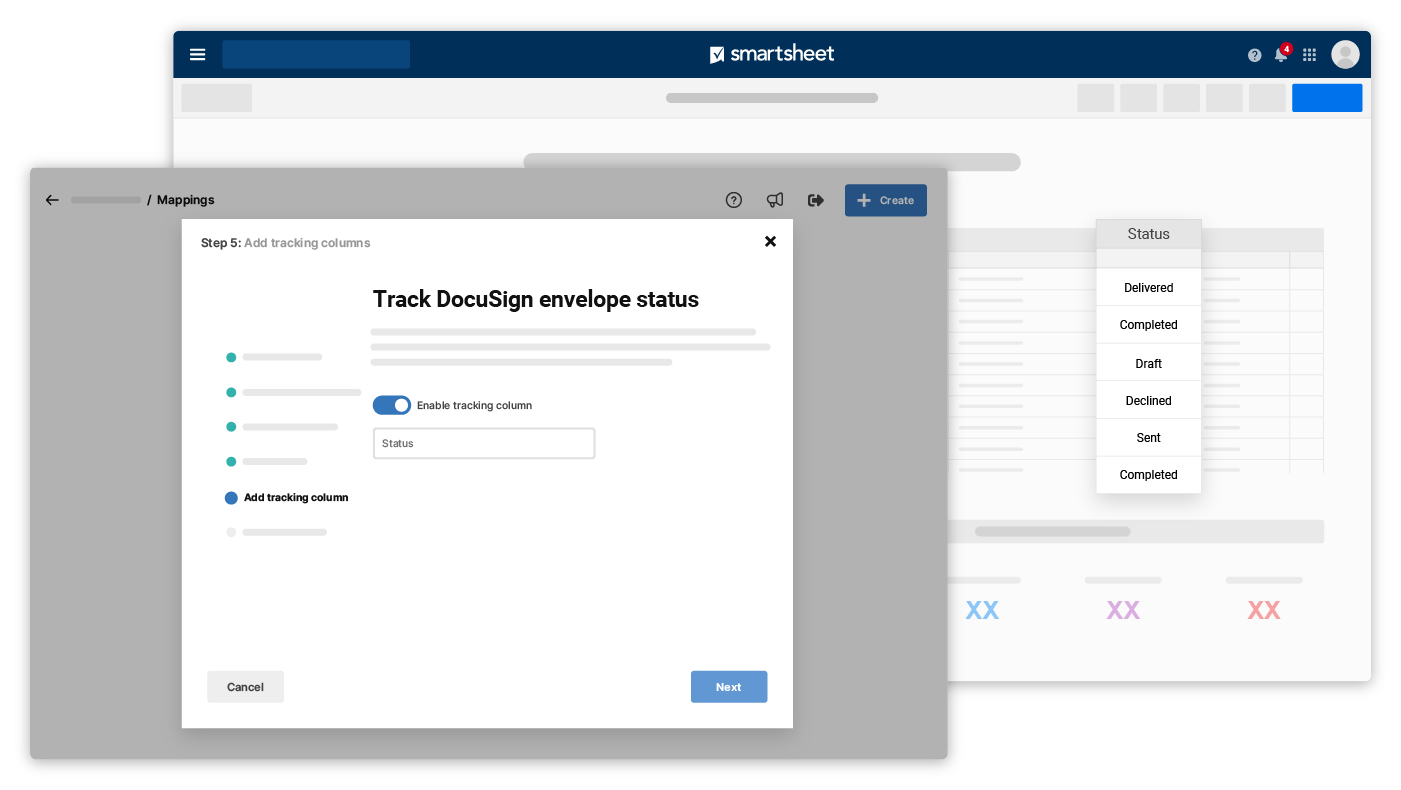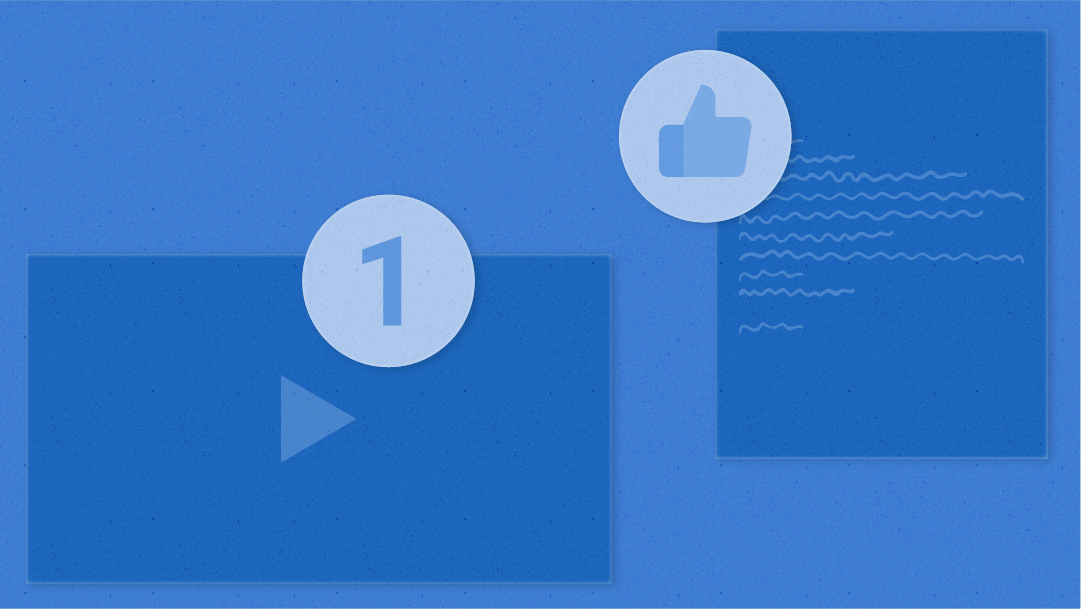Article
Streamline document workflows right from Smartsheet with the new DocuSign integration
I’m excited to share that the new Smartsheet integration with DocuSign, the leading platform for e-signatures, is now available to all Smartsheet customers on Enterprise and Premier plans.
Every day, documents play a critical role in formalizing and finalizing business processes. When we’re about to close a sale, make a hire, renew a contract, and so much more, we need that paperwork completed and signed — yesterday.
But the documents we depend on to advance those opportunities can easily slow our momentum. Preparing and signing custom documents across disconnected platforms is time-consuming and susceptible to costly errors, particularly as the number of documents goes up. And once the documents are out for signature, it’s hard to keep tabs on their different statuses and act quickly.
With the DocuSign integration, you can now seamlessly create important documents, send them for signature, and track signing statuses — all from Smartsheet — in order to save time, reduce costs and errors, and ultimately drive your business forward.
Create and send custom documents in minutes
The DocuSign integration, which is available in our document builder, combines two inputs — an existing DocuSign template and the data in your sheet — to create and send out documents that are customized for each row. After selecting one of your templates, you’ll map it to the fields in your sheet in order to assign signing roles and customize the content.
For example, let’s say I use a sheet to track job applicants and want to use the integration to quickly generate employment contracts for successful candidates. I’ll assign the signing roles in my contract template to the Applicant and Hiring Manager contact columns in my applicant tracker sheet, and then pull in other custom fields from the sheet such as Role, Salary, and Start Date.
With the document builder’s step-by-step wizard and intuitive drag-and-drop interface, it only takes minutes to finish mapping the template.
Then you can use each mapping again and again to rapidly generate and send customized versions for up to 100 rows in your sheet at the same time (or add them to your DocuSign drafts folder for final review and edits). In fact, it takes just four simple steps to do so:
- Select the rows
- Open document builder
- Click the “Generate” button next to your mapping
- Choose “Send with DocuSign”
Document builder creates a custom envelope for each row and hands it off to DocuSign to be sent out for signatures. Once a document has been signed by all parties, a fully-executed copy will automatically be attached to the appropriate row in your sheet for safe keeping and quick access.
Increase visibility and act faster with real-time statuses
Without any extra effort, you can also track each document’s signing status right in your sheet. Simply enable tracking in the document builder wizard to have Smartsheet add a special column to your sheet.
As the statuses are updated in DocuSign, the tracking column will immediately reflect those changes as well. This makes it easier than ever for you and your colleagues to stay informed via progress reports and dashboards. You can also use the tracking column to kick off automated workflows, such as recording the send and completion dates or archiving a row in your sheet once the document on that row is fully executed.
A bright future for e-signatures in Smartsheet
We can’t wait to hear how your team uses the DocuSign integration to streamline and scale your document workflows, and we’re already planning some exciting enhancements for this year and beyond.
You can learn more about document builder and the DocuSign integration in our Help and Learning Center.
If you’d like to try out the integration but don’t yet have a DocuSign account, DocuSign is pleased to provide Smartsheet customers with a free 30-day trial.