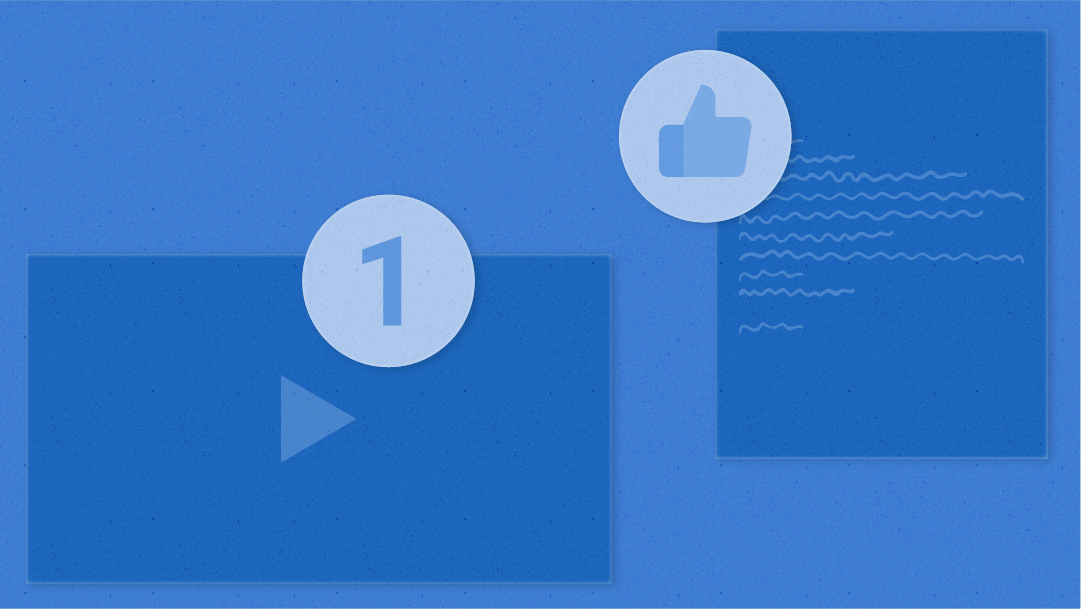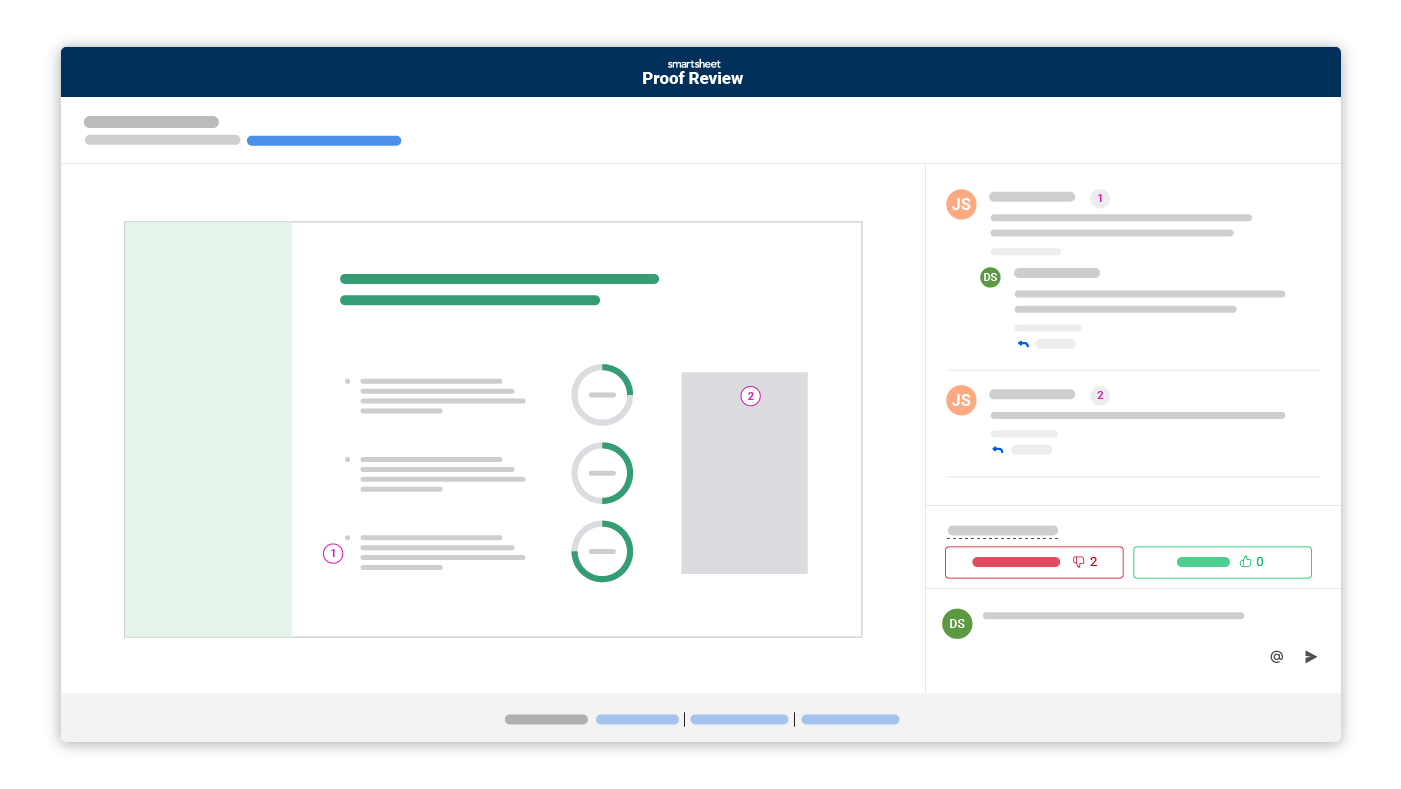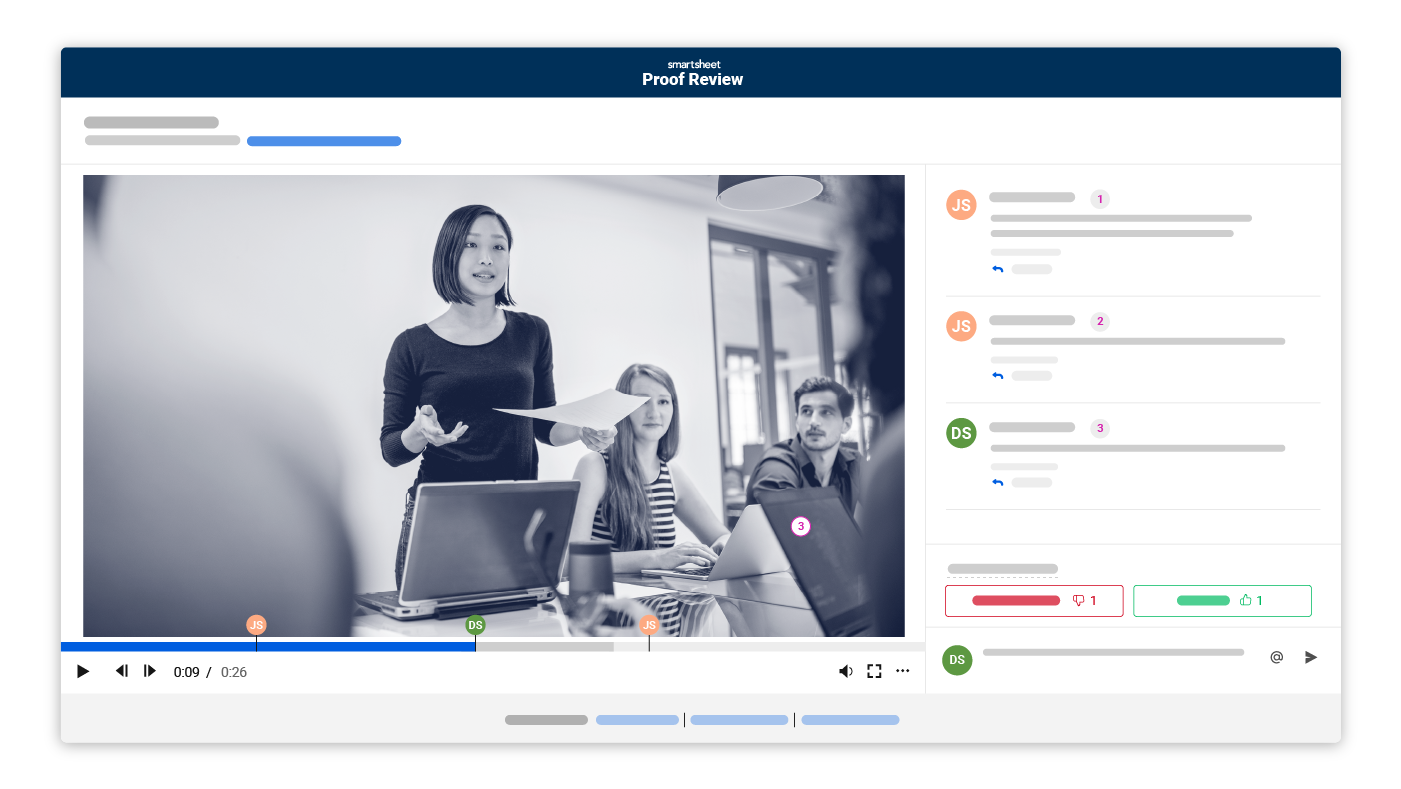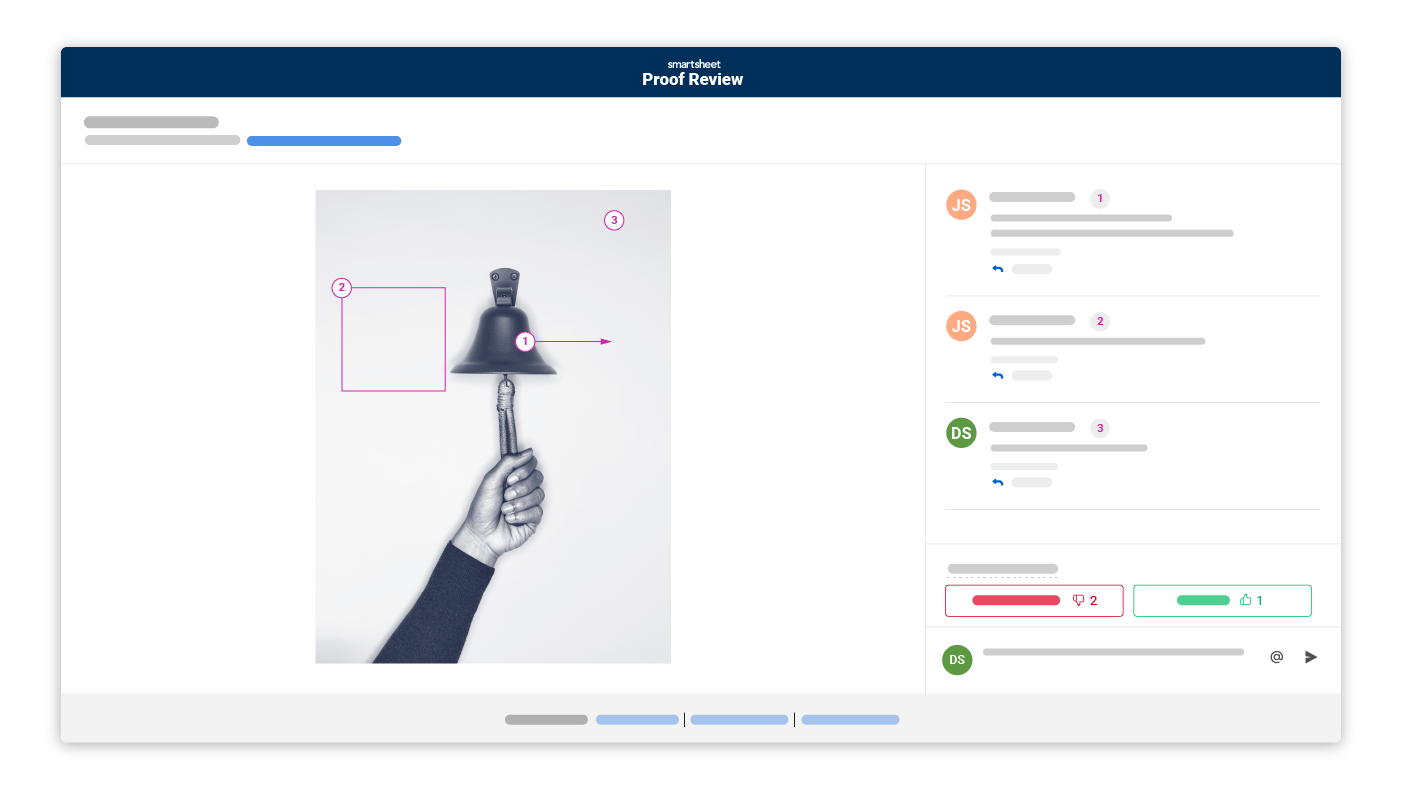Editor’s note: In this article, our Senior Product Manager Brian Bosché introduces new Smartsheet proofing enhancements that can help teams of all types manage content reviews and approvals even faster.
In recent years, demand for content has grown exponentially, forcing many teams into a difficult balancing act: you're being asked to scale content operations even as the product process has become more complex than ever before.
Content plans today include more formats, channels, and personalization, which in turn require additional tactics, workstreams, and tools. To keep up, teams need a way to integrate content management with their workflows and broader project collaboration. Last fall, we introduced Smartsheet proofing to help streamline content reviews and approvals where our customers already plan, manage, and report on production.
Today, I’m pleased to share with you how the latest proofing enhancements will empower your team to complete more content, even faster, to keep up with the demand.
Finish strong with streamlined content reviews
In case you’ve never used proofs before, I want to take a step back and first explain how they offer a clear path to getting the final approvals you need — in less time.
Let’s say you’re an online marketing manager preparing a series of digital ads and need sign-off from the Content and Brand teams, in addition to getting final approval from your own manager.
Emailing the ads to numerous reviewers across multiple teams could quickly turn into a nightmare for multiple reasons:
- Bottlenecks caused by individual reviewers
- Feedback that’s siloed across file copies and different teams
- Too many versions and inevitable confusion as feedback gets implemented
- Security risks when sharing the files over email with external vendors
When you use a proof in Smartsheet, you can immediately request feedback from stakeholders inside or outside your organization, sending them to the same dedicated external review page where it’s clear that you’d like them to approve or request changes.
From this page, stakeholders can mark up the content as needed and discuss feedback with the other reviewers. This makes it easier for them to keep track of which file to review and where to find it, and you won’t have to deal with aggregating siloed feedback from multiple copies.
If the proof needs changes, you can upload a new version at any time to start the next review cycle with the same reviewers or new ones, and continue until you reach final approval. Along the way, your team can track progress within the context of the broader project by reviewing the proof directly in your sheet.
Content proofing can help every team
If you’re not on a marketing or creative services team, you might be asking yourself: ‘How can proofs help me?’ During my first couple of years at Smartsheet, I’ve spoken with many customers, who’ve helped me realize that many of the challenges of content production are universal — as are the benefits of using Smartsheet proofing. We wanted to make streamlined reviews a reality for more of you, which is why you can now proof Microsoft Office files, video files, and more.
1. Microsoft Office
Smartsheet proofs now support Microsoft Word documents, PowerPoint presentations, and Excel spreadsheets.
There are a number of options for directly editing work-in-progress documents, but without a clear review process, getting final approvals on those documents can present many challenges similar to visual content.
Whether you’ve been developing a product plan, preparing a contract for a new vendor, designing slides for an important presentation, or working on any of the countless other documents possible in Microsoft Office, you and your team deserve the seamless review and approval process that Smartsheet proofs provide.
2. Videos
You can now also use Smartsheet proofs to review and approve MP4, AVI, and MOV files. Video proofs enable your team to easily collect and keep track of feedback on specific frames. Once you annotate a frame in a video, its producer and other stakeholders can jump right to that time-stamped frame by clicking on your comment or on your profile picture in the video’s timeline.
3. Other Smartsheet-attachable files
While our proofs now fully support images, PDFs, videos, and Microsoft Office files, I also have good news for those of you working with other file types such as Google Docs. Anything that can be attached to your sheet — including links (URLs) — can now also be uploaded to a proof.
If your file isn’t fully supported, the reviewers will not be able to preview or mark up the content directly in the proof, but your team will still greatly benefit. You can still request feedback from any stakeholder; collect comments and approval decisions in a single, dedicated location; and manage versions with ease.
Moving forward, I encourage you to upload work-in-progress content to a proof any time it requires a review.
Accelerate review cycles with additional markup tools
With workers increasingly remote and distributed geographically and across teams, in-person reviews have become far less frequent. That makes the sharing of clear and actionable feedback even more critical for efficient and effective review cycles. When stakeholders use annotations to mark up content in proofs, it helps your team to accelerate and reduce the number of iterations needed to reach final approval.
Starting today, reviewers can now mark up content with boxes and arrows in addition to the simple pins that were already available. Boxes are useful for commenting more precisely on a particular area of the content, large or small. And arrows are a great way to show exactly where a certain element in the content should be moved.
The future is bright for content collaboration in Smartsheet
We have big plans for managing and collaborating on content in Smartsheet and will have more to share later this year. In the meantime, I urge all of you to take advantage of the latest proofing enhancements to complete exceptional content faster. You can learn more about how Smartsheet proofs work by reading our help article.