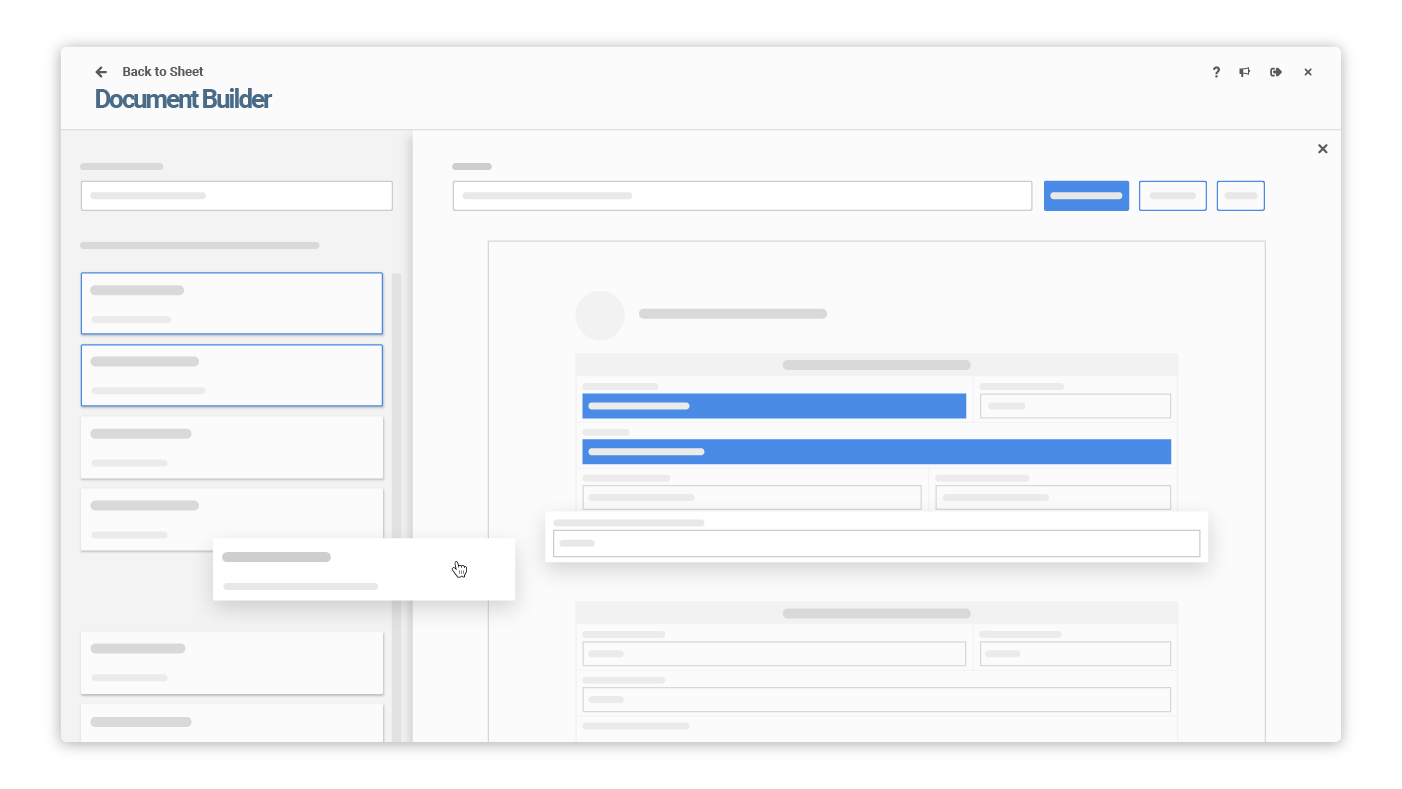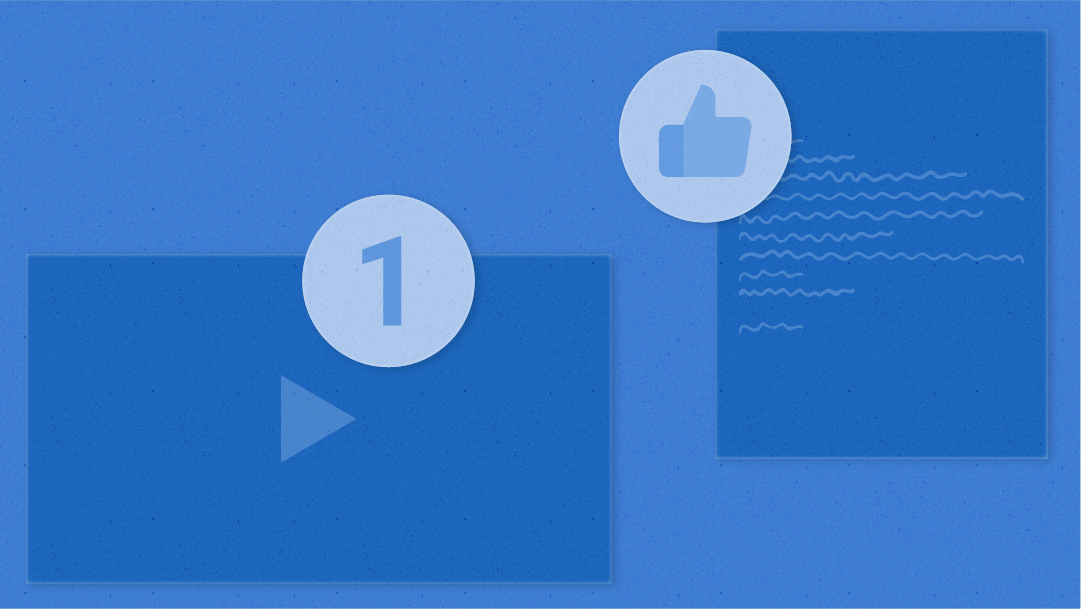Editor’s note: In this article, our Senior Product Manager Chris Mathews introduces Smartsheet document builder, which will help our customers use sheet data to rapidly generate multiple custom PDFs — at the same time.
Each day, teams around the world use documents to kick off processes, enhance their communications, formalize agreements, and so much more. But our customers tell us that, far too often, the process of creating those documents is a roadblock to advancing their work with sufficient velocity.
As the product lead for content creation at Smartsheet, I strive to help teams like yours focus more on your important business workflows and spend less time creating the documents that support them. I’m pleased to announce the launch of the new Smartsheet document builder, which will help you do just that.
Document builder: Say goodbye to copy and paste
If your team is responsible for filling in contracts, purchase orders, quality assurance (QA) reports, construction requests for information (RFIs), or any other largely standardized documents, you know that preparation often takes way too long.
The problem isn’t that any one document is so time-consuming to prepare or that it’s hard to do. The challenge rather is in matching the scale and urgency of the business processes your documents support.
In some scenarios, your team might need to generate a large number of custom documents on an intermittent basis — like lease renewals each month or performance reviews on an annual or semi-annual basis.
Other times, the need is ad-hoc and ongoing, but there’s an urgency to getting each document out as quickly as possible. After a long candidate search, for instance, you probably want to send the job offer to your chosen hire ASAP. And when a new quote request comes in from a prospective customer, delaying your response could result in losing a sale.
The manual steps involved in customizing standard documents are usually too slow and error-prone to meet the demand. Indeed, the monotony of repeatedly copying and pasting values increases the likelihood of mistakes while keeping members of your team from focusing on the bigger picture
There are specialized solutions available on the market, but they come at a high cost and require piecing together yet another integration between systems of record.
You now have a better option in Smartsheet. Our new document builder requires only a few clicks to feed sheet data into an existing standardized PDF and rapidly create dozens of custom versions at the same time. No more copy and paste. No more costly integrations
There are two straightforward steps to using the builder:
- Use the drag-and-drop UI to select the fields you’ll need from your sheet and map them to a fillable PDF.
- Then generate a version of your document for one or more rows and attach them to each row, where stakeholders can quickly take further action.
What will you accomplish with document builder?
“Within the first month of using the document builder as part of a new highly automated purchasing process, we were able to free up at least two full-time employees who are now doing other things that are a lot more productive than chasing around a purchase order.”
-Rob Waite, Executive Vice President, American Roofing & Metal
Since releasing the document builder to a group of early adopters, I’ve been continually impressed by what they have accomplished. I’m confident that the builder will help get your team’s focus back on the work that matters most, too. The Content Creation team is now focused on building integrations within and outside Smartsheet to further streamline the workflows that depend on your documents. We look forward to sharing updates with you in the future.
You can learn more about how Smartsheet document builder works by reading our help article.