Traditional Purchase Order Process
It’s important to understand the steps involved in traditional purchase orders before you decide how to implement them for your company. The procurement process starts with the buyer creating a purchase order. The supplier then delivers these items and sends an invoice once the transaction is complete.
Create Purchase Order
For the first step, a buyer requests items from a supplier and creates a purchase order. This purchase order includes contact information and shipping information, the date of request, description of the product, units requested, delivery date, price per item, subtotal, tax, total price, payment terms, purchase order number, and, if applicable, SKU numbers for the items.
Receive Order Confirmation from Supplier
For the second step, the supplier accepts the purchase order, checks that it has enough supply, sends an order confirmation to the buyer, and arranges shipping of the products.
A potential pain point here is a supplier not having enough supply. “Over-reliance on a single supplier can risk supply chain disruptions. No supplier should hold more than 50 percent of your orders, so you’re ensured backup options,” says Fancy Wang, Telecom Solutions Expert and LinkedIn Marketing Mentor for Chinese Export Enterprises.
Accept Delivery
Once they verify that they have sufficient supply, the supplier will arrange for shipment of the product and send a confirmation to the buyer when the product is shipped. The supplier also sends a confirmation to the buyer when the product has been delivered. The supplier then uses the purchase order to fulfill the request.
Process Invoice
After delivery is complete, the supplier turns the purchase order into an invoice and sends it to the buyer.
ERP (enterprise resource planning) software systems can help the supplier automatically generate error-free invoices and help the buyer effectively process the invoices sent by the supplier. Read this enterprise resource planning guide to learn more about these systems and whether you should use one.
Without an ERP, there can be delay and confusion when creating or processing an invoice. “The supplier has to write an invoice stating all of the information that has previously been agreed to. That can take time and it can have mistakes in it, and then it will slow down the invoice process. It will lead to feedback loops,” says Thomas Weinhardt, Vice President of Alliances at SAP, a company that makes ERP software. “In order to avoid these hiccups, our SAP Ariba solution resolves this by flipping the purchase order into an invoice with a few mouse clicks, which is called the PO flip. This will help the supplier save time on one end, and the buyer will save time and reduce workload on the accounts payable side.”

Types of Purchase Order Trackers
There are a few different types of purchase order trackers. Excel-based systems with manual entry are best for small businesses that don’t have much to track. Accounting software systems can also create purchase orders and invoices, then track them for you. ERP procurement systems are more sophisticated and can automate and track many steps of the procurement process.
- Excel-Based System: This system uses an Excel spreadsheet template to create purchase orders, which are then emailed to suppliers. While this approach is a cost-effective option for small businesses with a few people tracking orders, there is also greater potential for human error, and scalability is harder.
- Accounting Software System: You can use accounting software such as QuickBooks to create and send purchase orders. Once you compile a database of suppliers in your accounting software, the software can generate purchase orders and invoices.
This system works best for businesses with a limited range of products, as well as purchase orders that are predictable month to month and don’t change significantly with loyal buyers. - ERP Procurement System: ERP procurement software automates most of the purchase ordering process and administration workflow. They generate and track purchase orders, flip them into invoices, and integrate with supplier systems, which cuts down on miscommunication and error.
This system is good for businesses that handle more than 10 purchase orders a month, as well as businesses with multiple offices, as it provides a central hub of information to organize purchasing.
Thomas Weinhardt suggests making sure your supplier uses the same ERP software platform that you use to streamline the purchase order process: “If you and your supplier do not use the same procure-to-pay process on the same business network, it can become quite cumbersome because it takes time and effort,” he says. “You might lose data or, even worse, get the wrong data if you have to collaborate with non-integrated solutions along the buying process.” For the best outcomes, find a supplier that uses the same procurement platform as your company.
How to Track Purchase Orders Using a Template
If you are looking to track purchase orders online, use this Excel purchase order tracking template. This template has all of the most important details that enable you to track a purchase and make sure you have all the information needed to make payments on time. Download the purchase order tracking template and enter the purchase order details, vendor information, price information, and payment status. The overall amount owed and paid will automatically generate at the top of the template. This template will help you keep track of the payment status of all your purchase orders.
Download the Excel purchase order tracking template and save it to your computer.
Add the purchase order number, purchase order date, and name of the vendor.
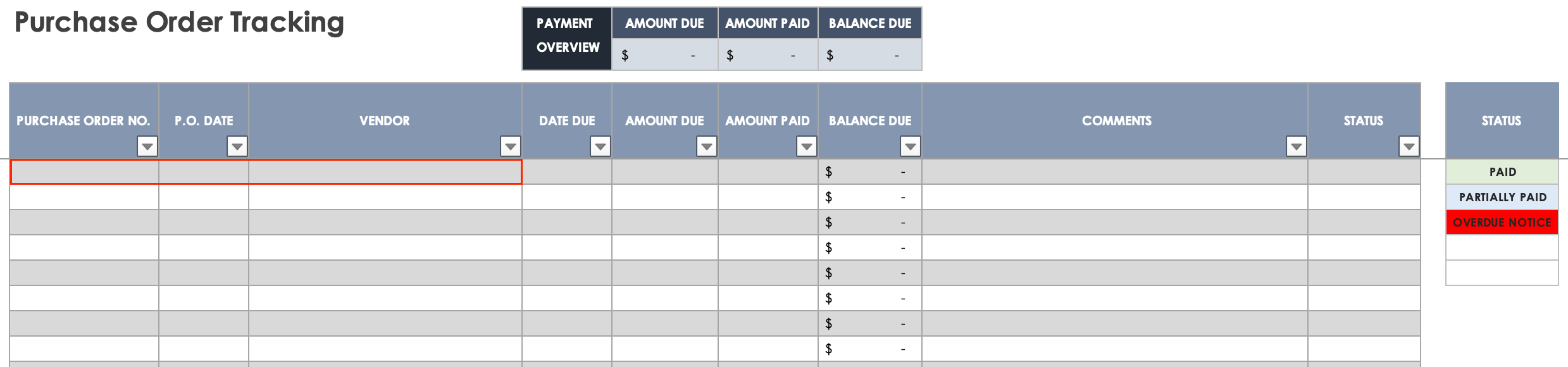
Along with the due date of payment for the purchase order, add the amount due and how much was paid. The template will automatically generate what remains owed.
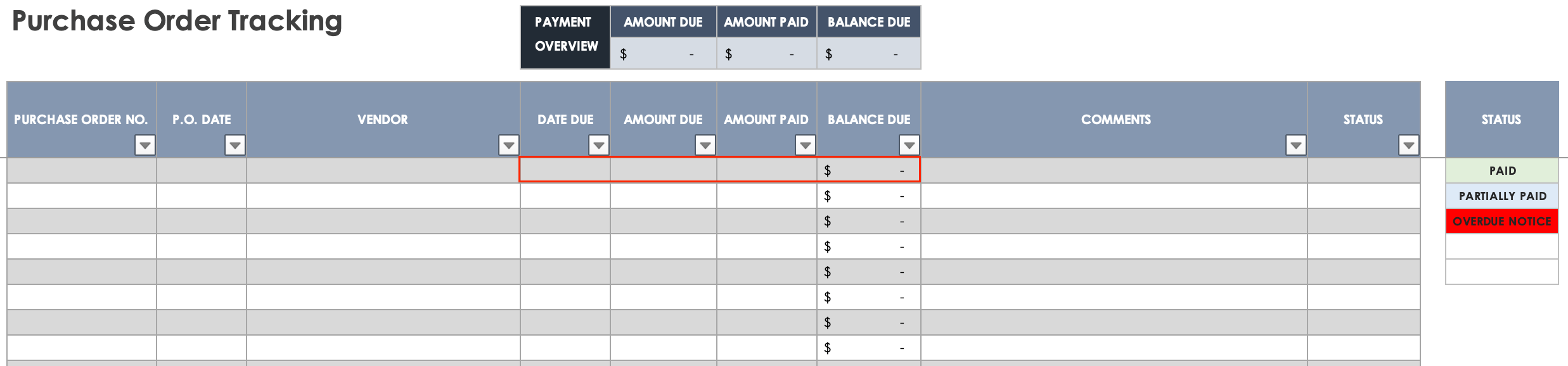
Enter any comments about the purchase order, then click the Status box. Use the drop-down menu to enter the status of the payment, indicating whether the payment is paid, partially paid, or overdue.
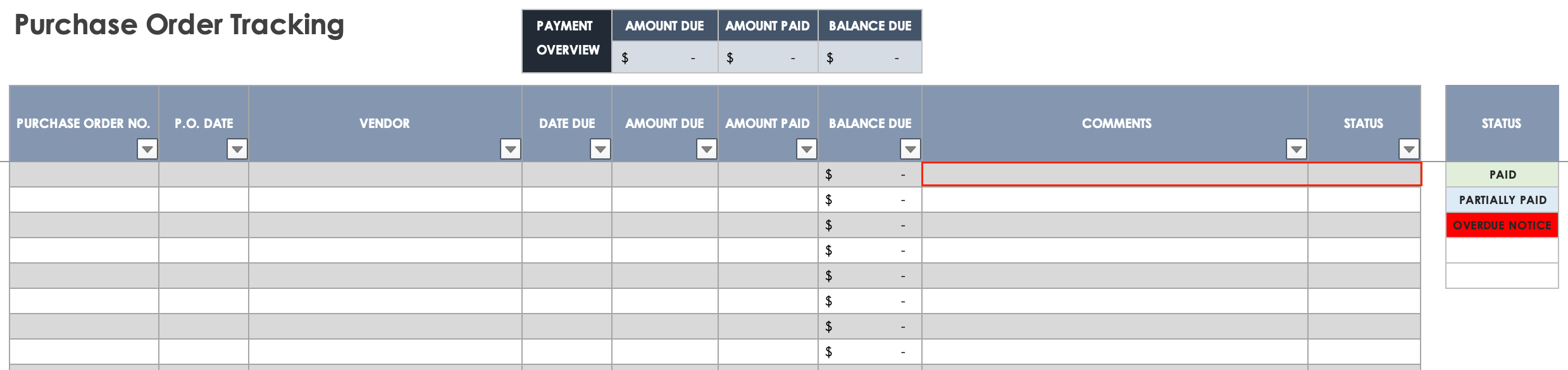
To determine how much is owed, paid, and unpaid, look at the top of the template, where this information is automatically generated based on the data you input into the sheet.
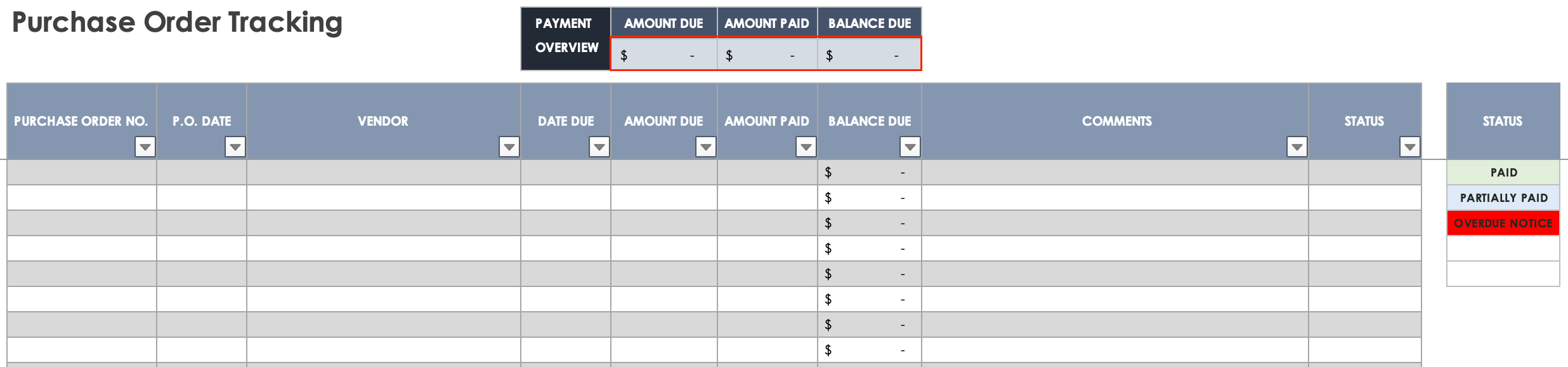
Find more templates for purchase orders and learn more about order management.
Tips for Small Business Purchase Order Tracking
For small businesses, centralizing and automating your procurement process through purchase order tracking software will likely benefit your company. It will reduce costs and create greater efficiency at all levels of procurement.
Make sure to adopt purchase order numbers and a standardized template so that each order can be tracked and verified using a single format. Make sure to also maintain a record of the status stages of the purchase order, organizing them into categories such as pending, approved, sent, received, and invoiced. Also, establish a streamlined approval process to make sure they have authorization before they are sent to a supplier.
Another tip: Establish a system to review purchase orders against invoices to make sure they are always matching. If not, you have to find where the process is breaking down and fix the kink in the chain. Keep records of all supplier and customer communications in case there is a breakdown in understanding across parties. Develop clear lines of communication with your suppliers and vendors to circumvent any potential errors. Fostering a good relationship with your suppliers helps you stay on the same page and prevents miscommunication.
To help streamline the purchase order process on the customer side, Wang suggests “adopt[ing] a CRM system to standardize processes using standard operating procedures (SOPs). This ensures continuity and efficiency, even with staff changes, and maintains the integrity of the procurement process.”
CRMs are customer relationship management systems that store and organize information about a business’s customers and potential customers into a centralized database. CRM software can perform trend analysis on customer information, which can be used to help grow businesses.
How to Pick the Right Purchase Order Tracker
Picking the right purchase order tracker for your company can be overwhelming. Wang suggests, “Select a purchase order tracking system that is highly validated by other businesses. Ensure the software can integrate products and all upstream and downstream processes, minimizing inefficiencies due to interdepartmental communication gaps.”
Avoid using a niche product. Low-cost trackers might appear attractive at the outset, but they end up having hidden costs.
Weinhardt says that purchase order trackers should be easy to use for both the buyer and supplier: “The casual user should be able to use such a product almost immediately in a guided manner. It shouldn’t take a lot of education and training because that can also take a lot of time and delay anticipated benefits. If it can be deployed on a mobile device, it will improve the buying experience even more.”
Other features you should look for when selecting your purchase order tracker are real-time order tracking, which provides live status updates; automated alerts, which can send notifications for completed delivery and other events; and inventory management tracking, which can help your business maintain balanced stock levels.
Small Business Starter Kit
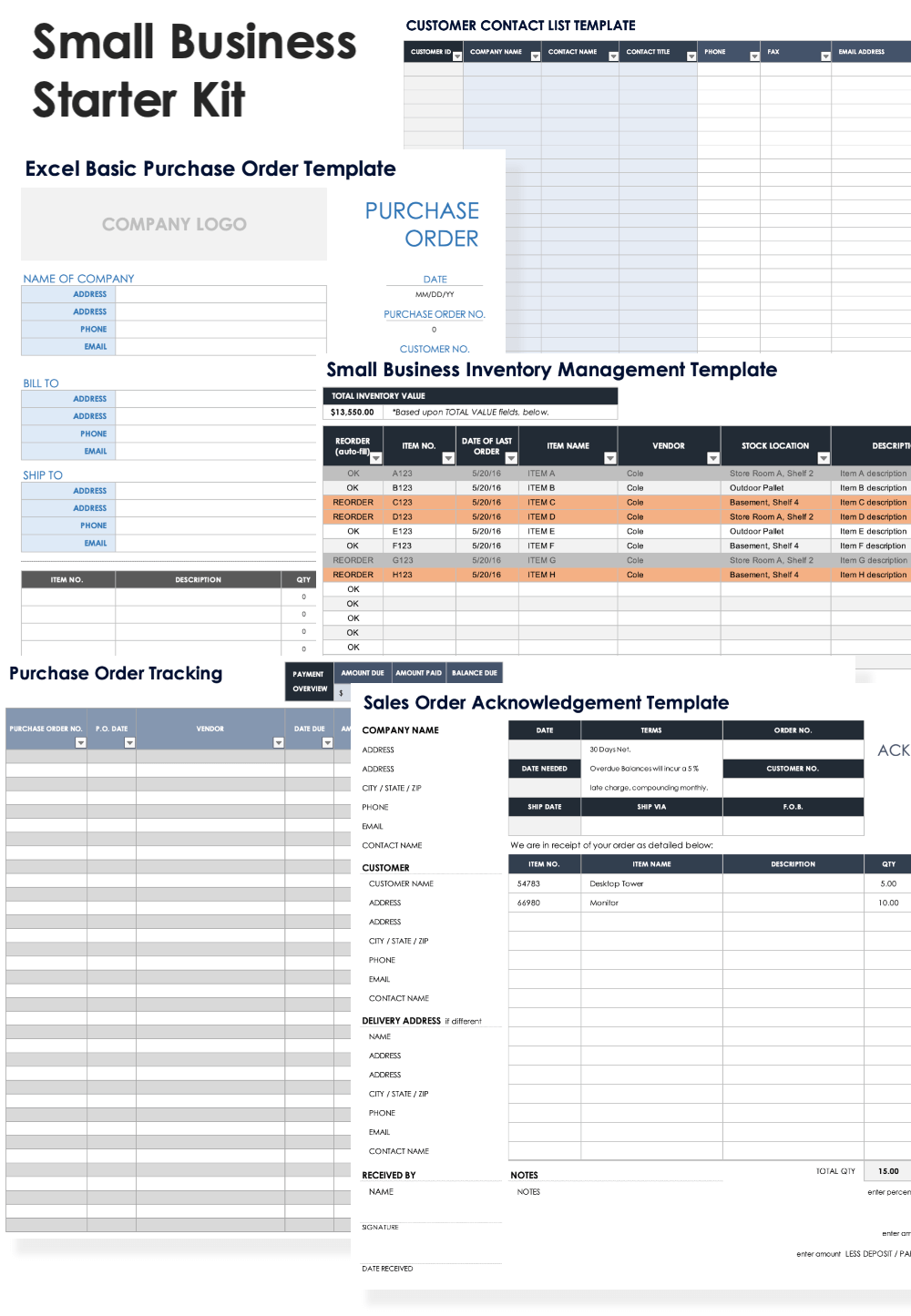
Download Small Business Starter Kit
Use this starter kit to help you organize your business from the ground up. Each of these templates will consolidate all of your information and centralize it for easy reference.
In this kit you’ll find:
- A basic purchase order template for Excel to create an agreement between you and the customer to start the procurement process.
- An inventory management template for Excel to know when stock is low and needs to be replenished so that orders can be fulfilled.
- A purchase order tracking template for Excel to organize and track the status of all purchase orders that have been made.
- A sales order acknowledgement template for Excel that provides receipt for orders made, including taxes and shipping fees.
- A customer contact list template for Excel that gathers all the customer information details you need to keep for your files.
Streamline Your Purchase Orders with Real-Time Work Management in Smartsheet
Empower your people to go above and beyond with a flexible platform designed to match the needs of your team — and adapt as those needs change. The Smartsheet platform makes it easy to plan, capture, manage, and report on work from anywhere, helping your team be more effective and get more done. Report on key metrics and get real-time visibility into work as it happens with roll-up reports, dashboards, and automated workflows built to keep your team connected and informed. When teams have clarity into the work getting done, there’s no telling how much more they can accomplish in the same amount of time. Try Smartsheet for free, today.
