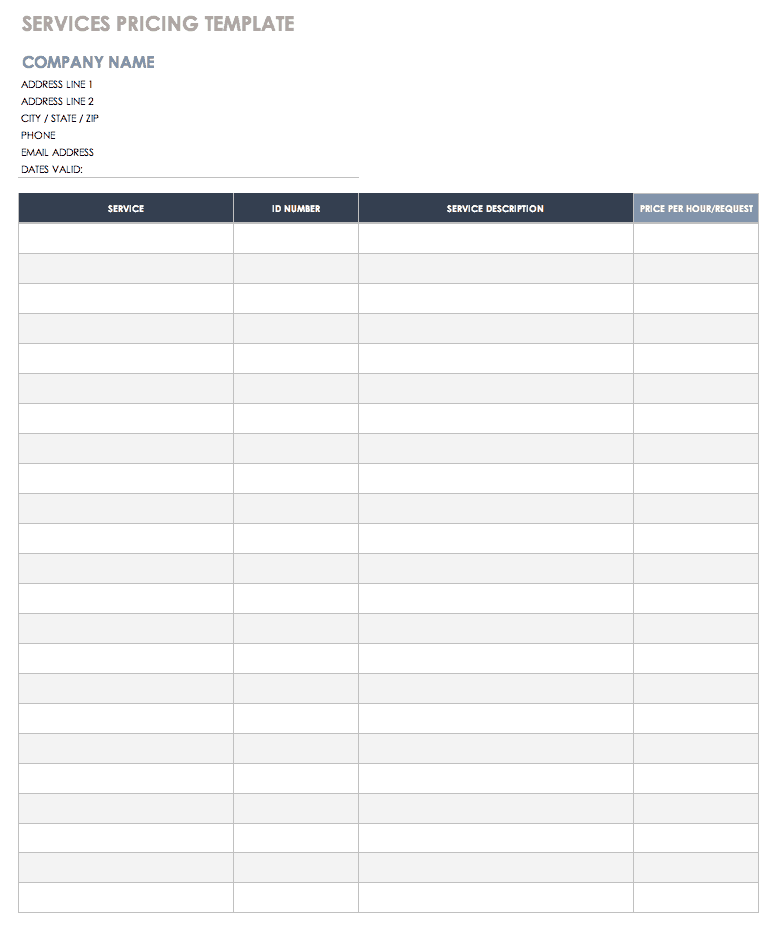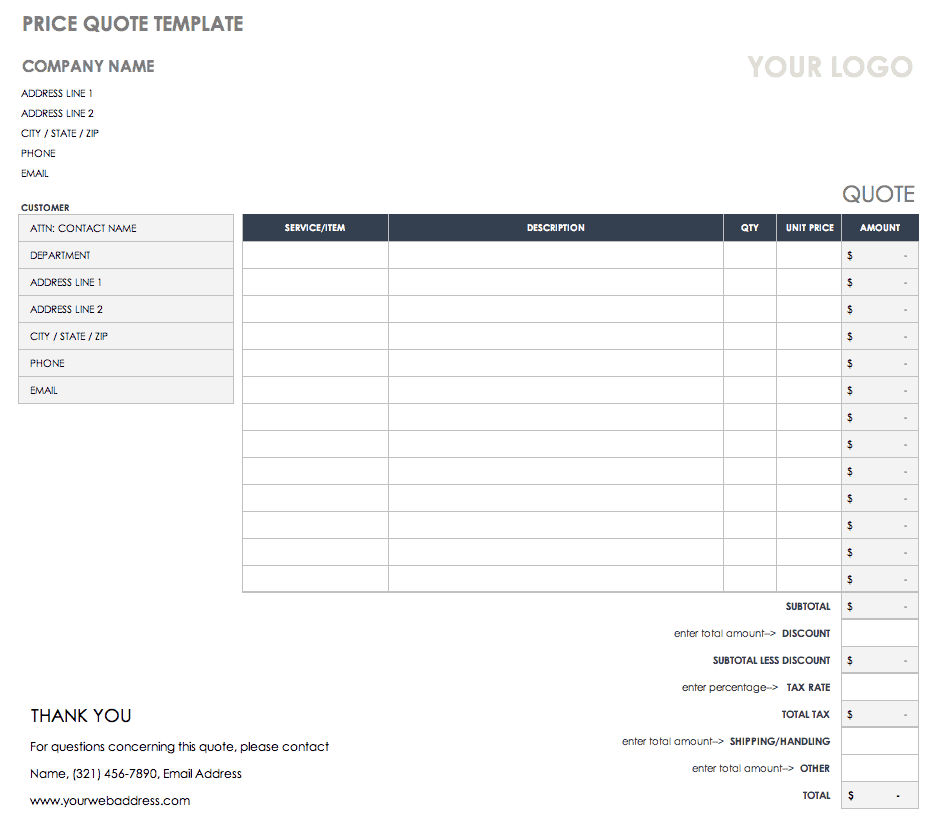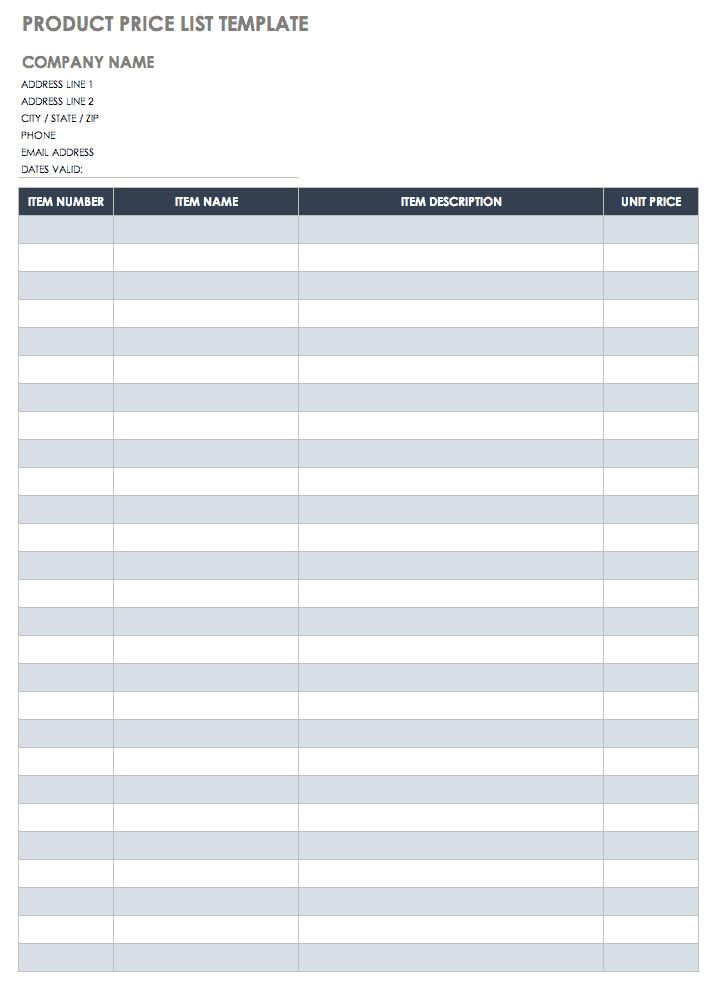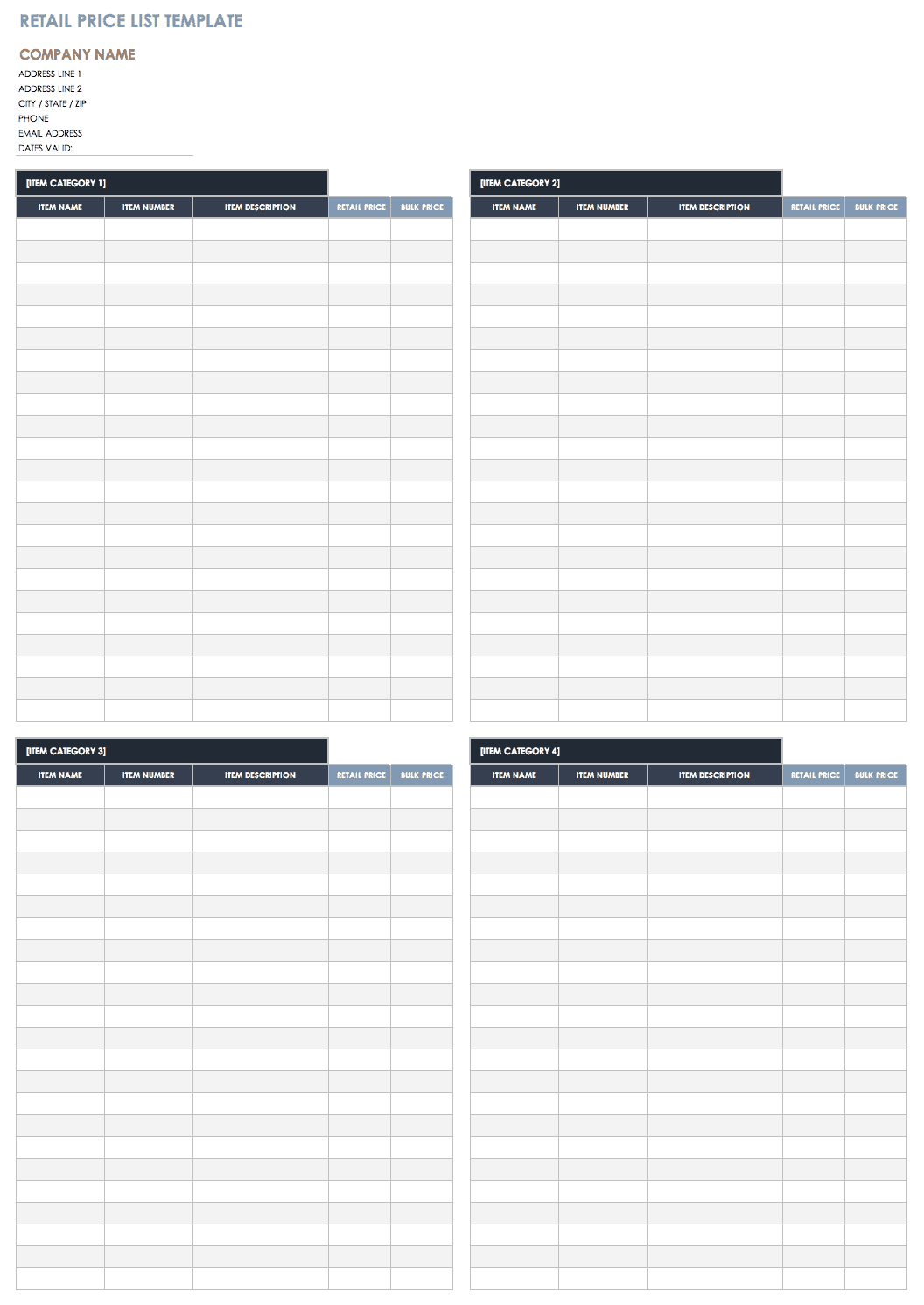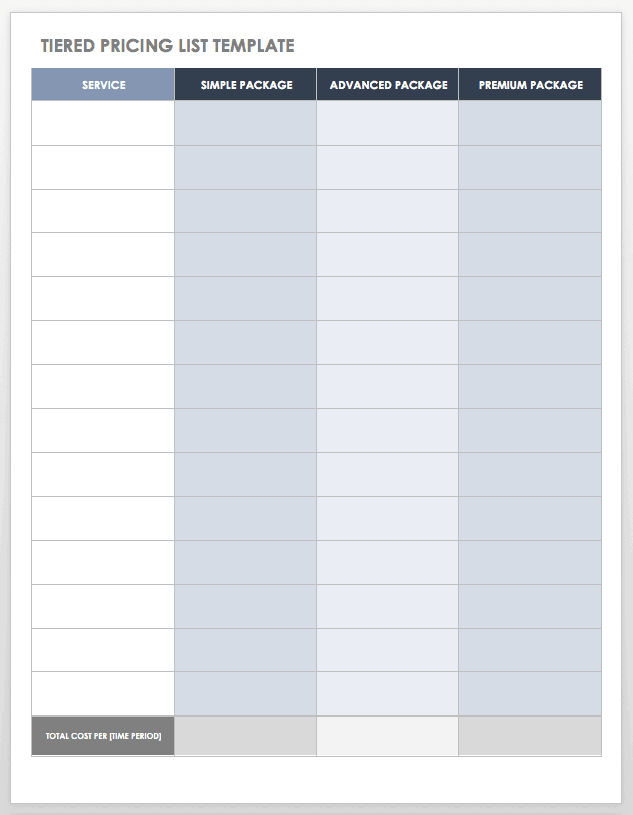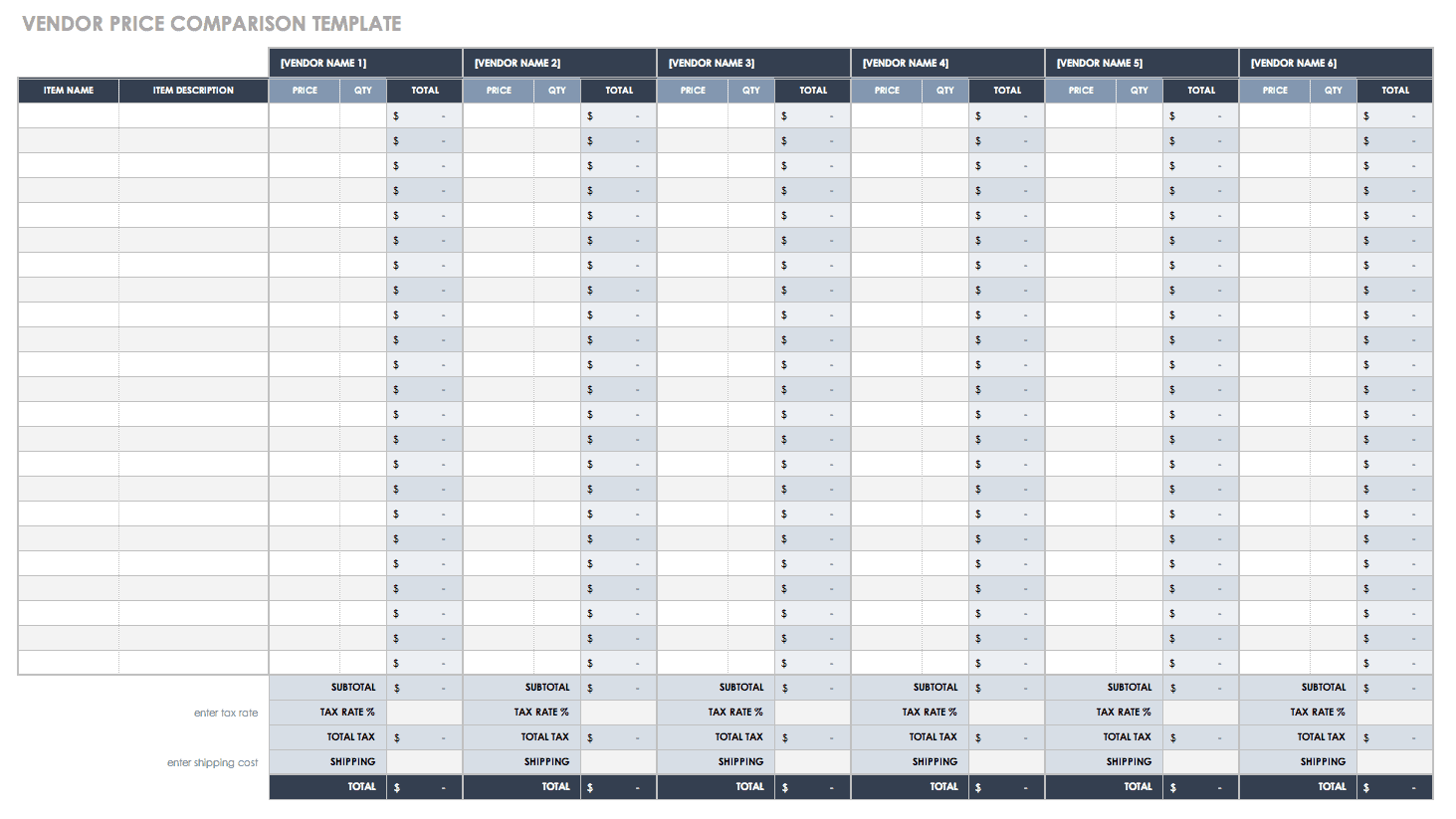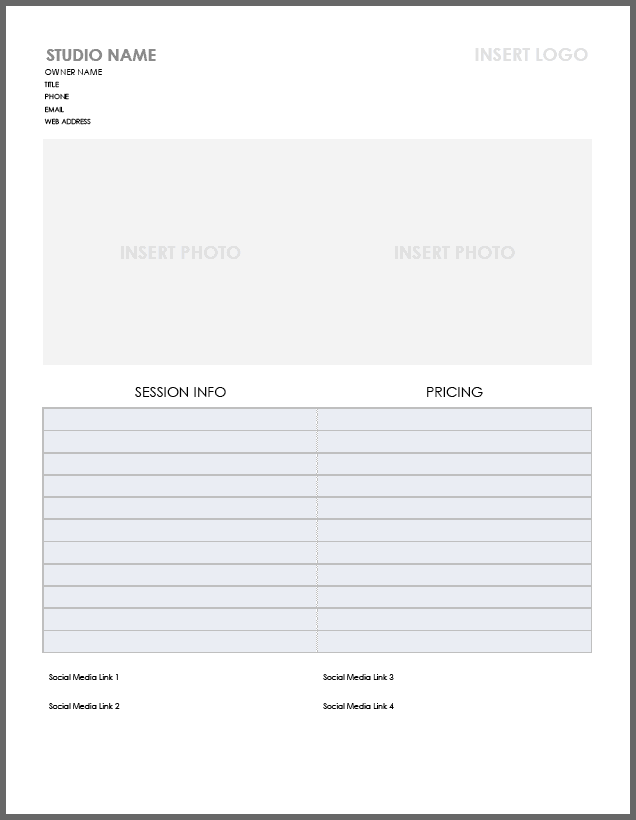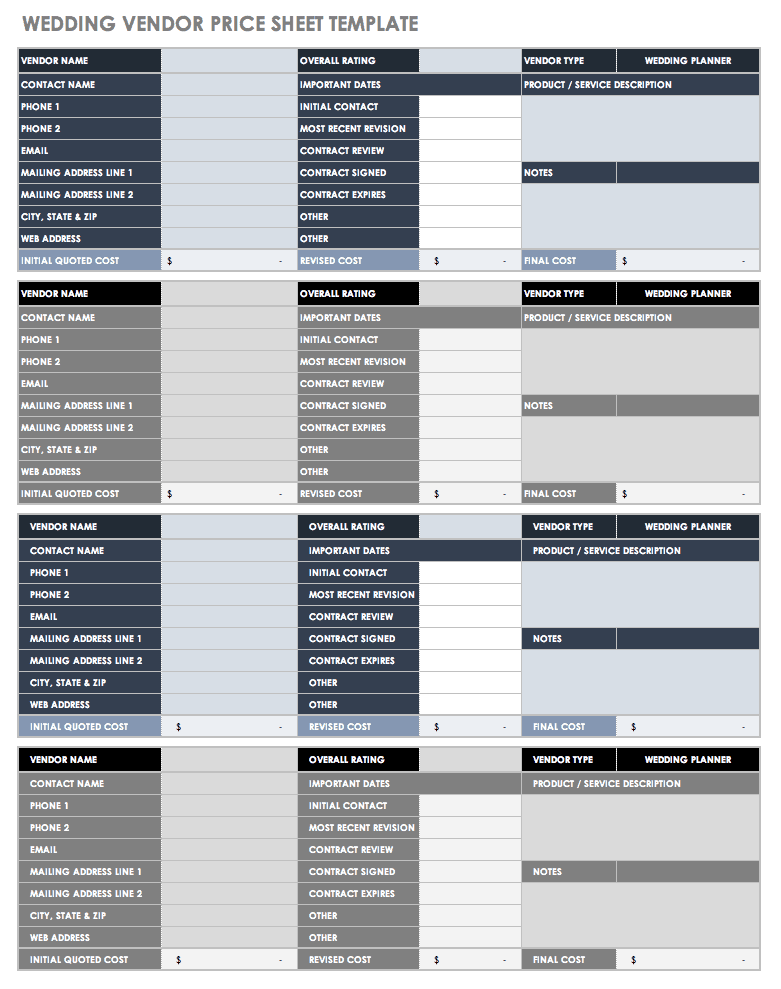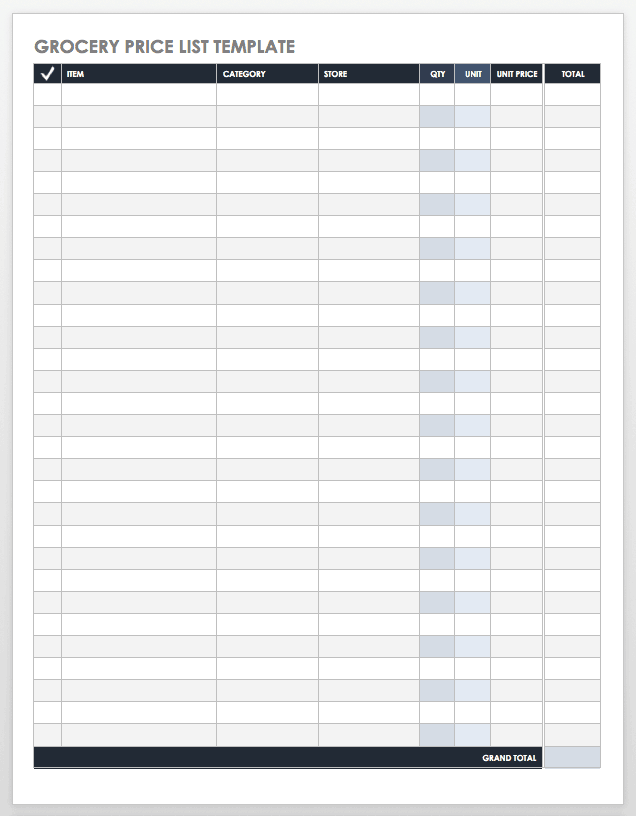Price Sheet Templates for Business
Services Pricing Template
Designed specifically for services, this template can be used for a wide range of business types, from web development to hair salons. There is space to provide a description and associated price (hourly rate or project total) for each service. You can also assign services an ID number for a further level of organization. Update the price list regularly to ensure accuracy and avoid misunderstandings with clients.
Download Services Pricing Template
Price Quote Template
If you need to provide a customer with a sales quote, this template provides a way to create an itemized list of goods or services, quantities, prices, and total costs, including taxes and shipping. Add a quote number and customer ID for tracking, and include an expiration date so customers know for how long the quote will be valid. You’ll also find sections for contact information, a company logo, and terms and conditions.
Download Price Quote Template
Product Price List Template
This price sheet template provides columns for product numbers, descriptions, and prices. The simple layout makes it easy to find products and sort items. Use the date range field to inform customers when the listed prices are valid. Customize the template by adding a company logo, and save the file to your Google Drive account or download and print.
Download Product Price List Template
Retail Price List Template
A detailed pricing list can help businesses manage inventory and provide clear information to customers. Use this template to create a retail or wholesale price sheet showing unit and bulk prices. List items by category for efficient organizing and ease of use. Include company contact information and any other notes that customers need to be aware of.
Tiered Pricing List Template
Use this tiered pricing template for products or services, depending on your type of business. List product features or included services so customers can compare what each price tier offers, from lowest to highest cost. Use this price table to provide customers with information, while also highlighting important features or time-limited offers. This simple template is printable as a Word or PDF document.
Download Tiered Pricing List Template
Vendor Price Comparison Template
Track and compare vendor prices with this Excel template. The spreadsheet provides columns for multiple vendors, showing prices per item based on the quantity you enter. The template automatically calculates total expenses, including taxes and shipping, and you can customize the sheet by adding rows for other fees or discounts. You can also adjust the template to show services and hourly rates, rather than product prices.
Photography Price List Template
Add your own images and details to create a professional pricing sheet for your photography business. Include rates for photo shoot services, as well as prints, albums, or other items. For independent photographers who are just starting out, this is a quick and affordable way to promote business and communicate with customers.
Wedding Vendor Price Sheet
Whether you’re a professional wedding planner or just managing a big personal event, this template offers a way to compile vendor details so that you can compare costs or simply keep track of who you are working with. Contact information, service descriptions, and contract details are all included, along with costs. There is also room for notes and a field for rating vendors based on your own criteria, whether it’s price or other factors.
Download Wedding Vendor Price Sheet
Consumer Price List Templates
Grocery Price List Template
Create a grocery or other shopping list that includes prices and stores. Use this template to compile research about products and store prices ahead of time to determine where to shop for specific items. Having a checklist also helps ensure that no items on your grocery list are forgotten. After completing the template, print it to take with you while shopping, or save it to the cloud and view it on your mobile device.
Download Grocery Price List Template
Why Use a Price List?
A variety of businesses may use price lists — from supermarkets to companies that offer services — to help manage inventory, inform consumers about available products and current prices, and reference for business-to-business (B2B) transactions between companies and vendors. A price list may also be useful when training new employees, so that they can easily access pricing information. Finally, a business can use the list to show differences in wholesale, retail, and bulk pricing.
Consumers use price lists to compare the cost of products at different stores in order to save money and time when shopping. They may request a price list from a store or other business, or create their own list after researching products. For businesses and consumers, a price list is a tool for organizing information and tracking or evaluating costs.
Tips for Creating an Effective Price List
Creating a list sounds like a basic task, but there are some steps you can take to be strategic with your pricing list and use it to boost sales. Here are a few tips to keep in mind:
- Use Your Inventory List: An inventory list displays all of your products, including out-of-stock items. A price list includes all items that you sell, but customers may be confused if they see out-of-stock items listed. Use your inventory list as a reference to determine which items should be listed before sending a price list to a customer.
- Include Critical Details: Make sure to include your business contact info and a date range for when prices are valid. In addition to descriptions, some vendors also include product shots for a visual reference.
- Keep It Simple: The list should be easy for customers to read and use, so focus on product prices and be careful not to overwhelm consumers with other information. If you have a long list of products, consider grouping items by category.
- Update Prices: Before updating your list, check competitor prices to help determine any changes in your pricing structure. Depending on the type of business, you may need to include taxes or other costs so that customers can see accurate costs.
- Know Your Audience: If you work with customers in different regions or tiers, create separate price lists for each target audience, including discounts or other offers, that are specific to customer relationships and locations.
- Promote Products: If you have featured products or want to direct sales, draw attention to those items on your price list. Include a call to action, such as placing an order or contacting customer service.
Last but not least, be sure to proofread your list and update it regularly. A price list is an easy and useful tool as long as the info included is correct.
Streamline and Track Price Lists with Real-Time Work Management in Smartsheet
Empower your people to go above and beyond with a flexible platform designed to match the needs of your team — and adapt as those needs change.
The Smartsheet platform makes it easy to plan, capture, manage, and report on work from anywhere, helping your team be more effective and get more done. Report on key metrics and get real-time visibility into work as it happens with roll-up reports, dashboards, and automated workflows built to keep your team connected and informed.
When teams have clarity into the work getting done, there’s no telling how much more they can accomplish in the same amount of time. Try Smartsheet for free, today.