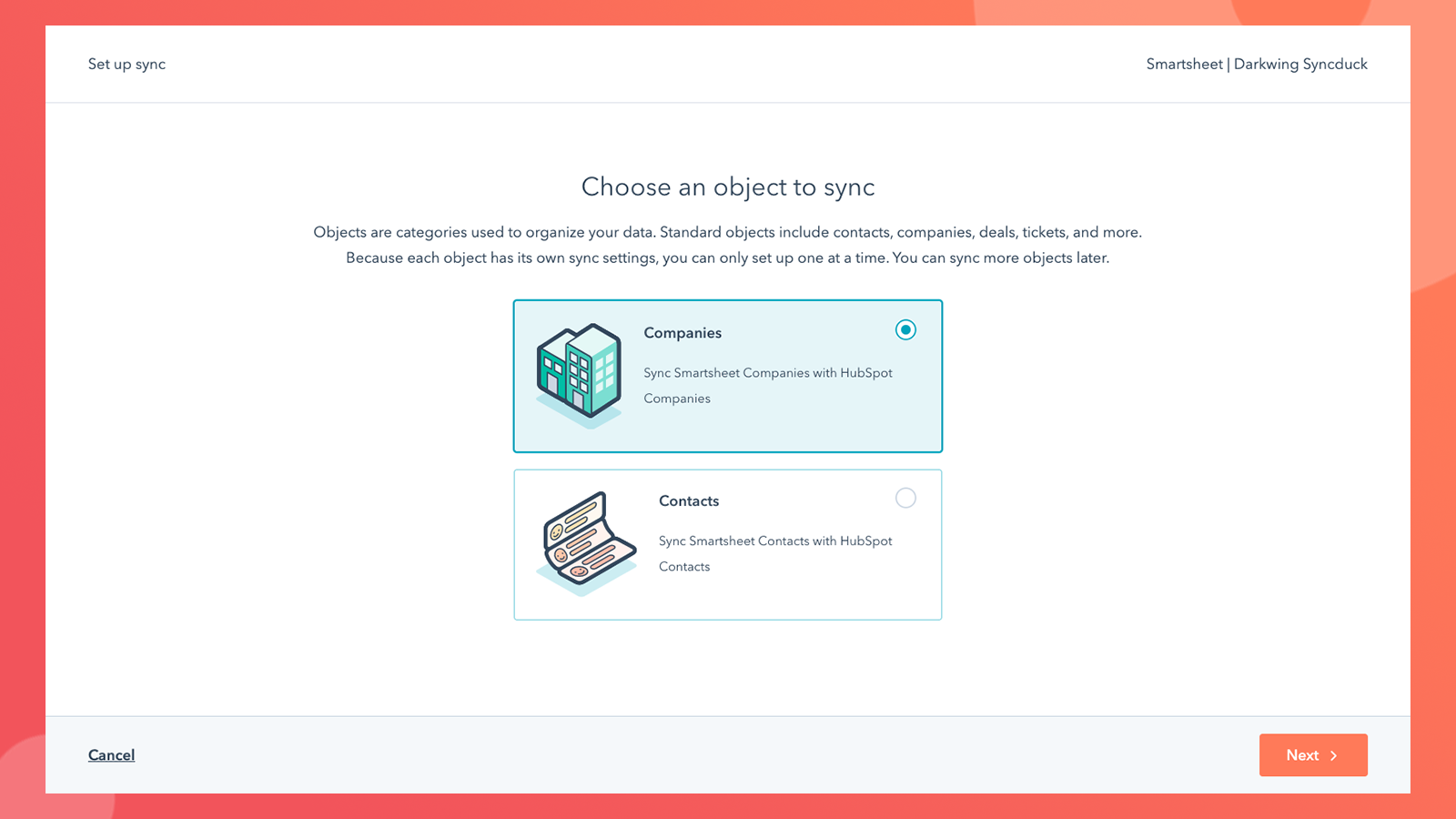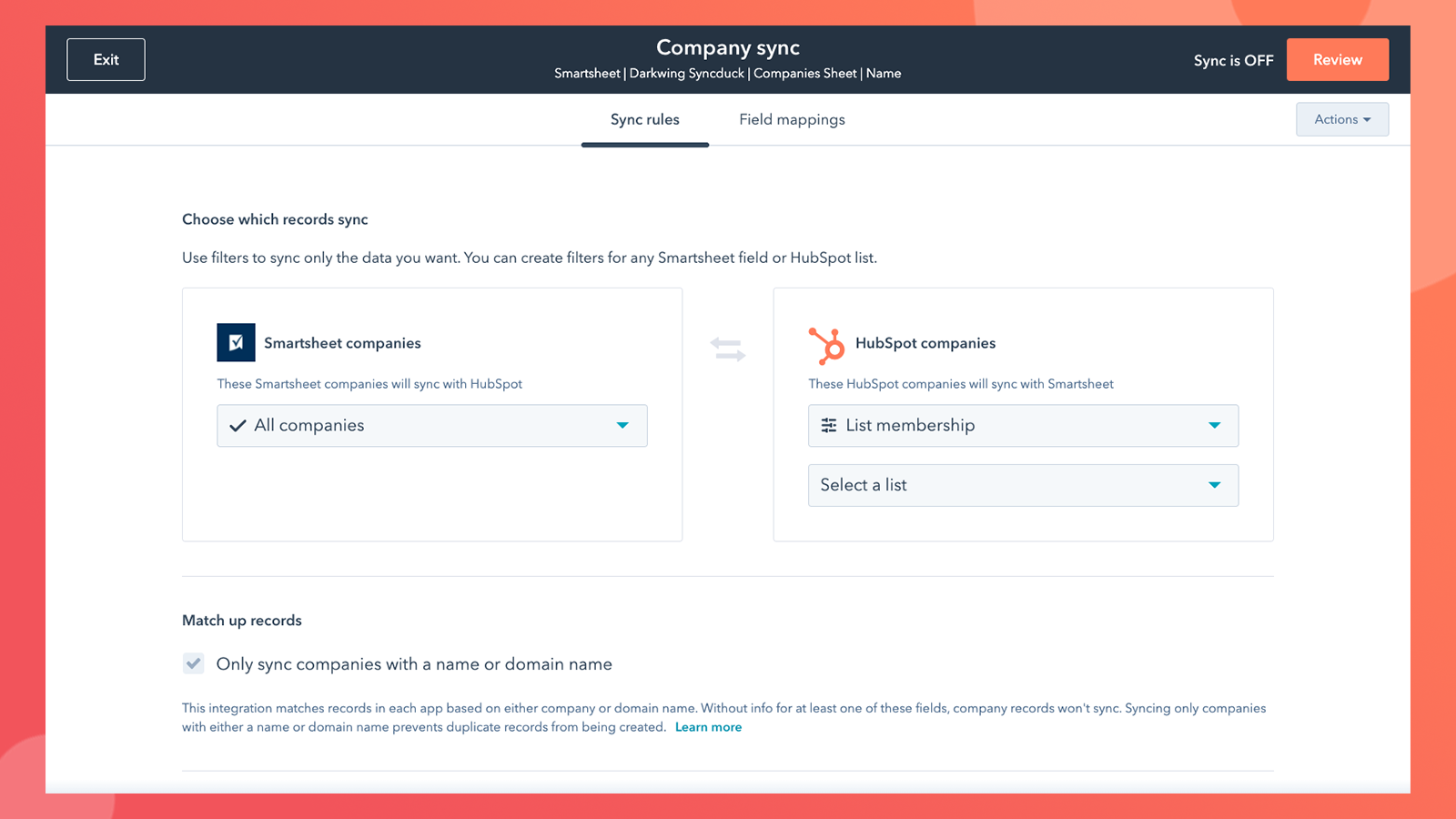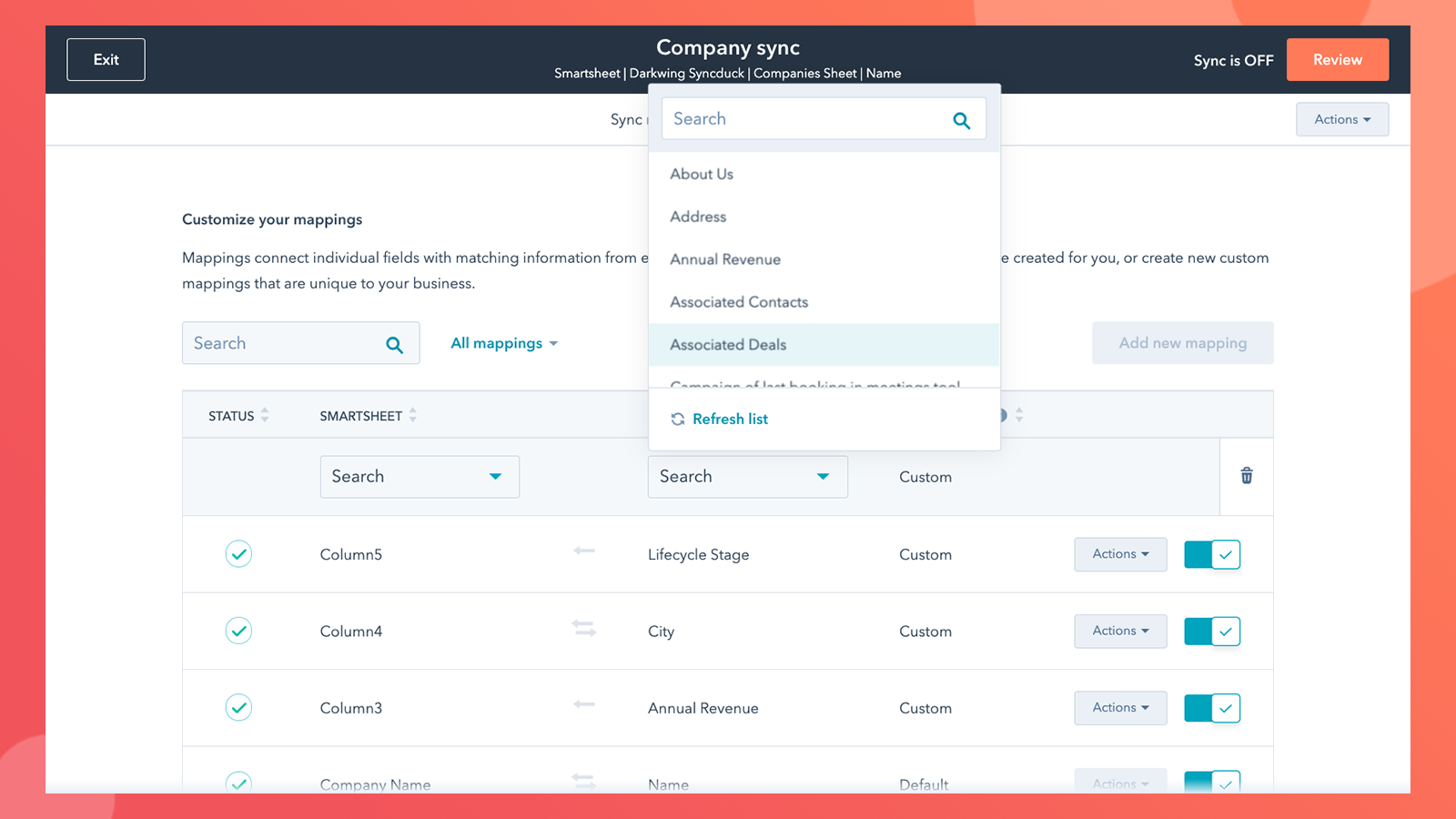Data sync by HubSpot for Smartsheet
Sync customer and account information between HubSpot and Smartsheet automatically without any manual data entry or tedious imports. Smartsheet and HubSpot share data in real-time. Updates will be synchronized as they happen, including existing data.

Sync customer information in real-time
As businesses grow, the complexity of their systems also grows. Teams get their own tools, data becomes siloed, and customer satisfaction suffers. Data sync by HubSpot, a two-way syncing engine, ensures that disparate systems work together seamlessly.

How to get it:
You must be a HubSpot Super Admin or have HubSpot App Marketplace permissions in your HubSpot account.
Get started by navigating to the HubSpot Marketplace listing. In the top right, click Connect app.
You will be prompted to enter your Smartsheet credentials if you haven’t logged in.
Follow the instructions on the screen to setup your sync between Smartsheet and HubSpot.
Select what data you would like to sync, review the sync settings and start syncing. For more details on how to connect both applications, please have a look at the data sync help article.