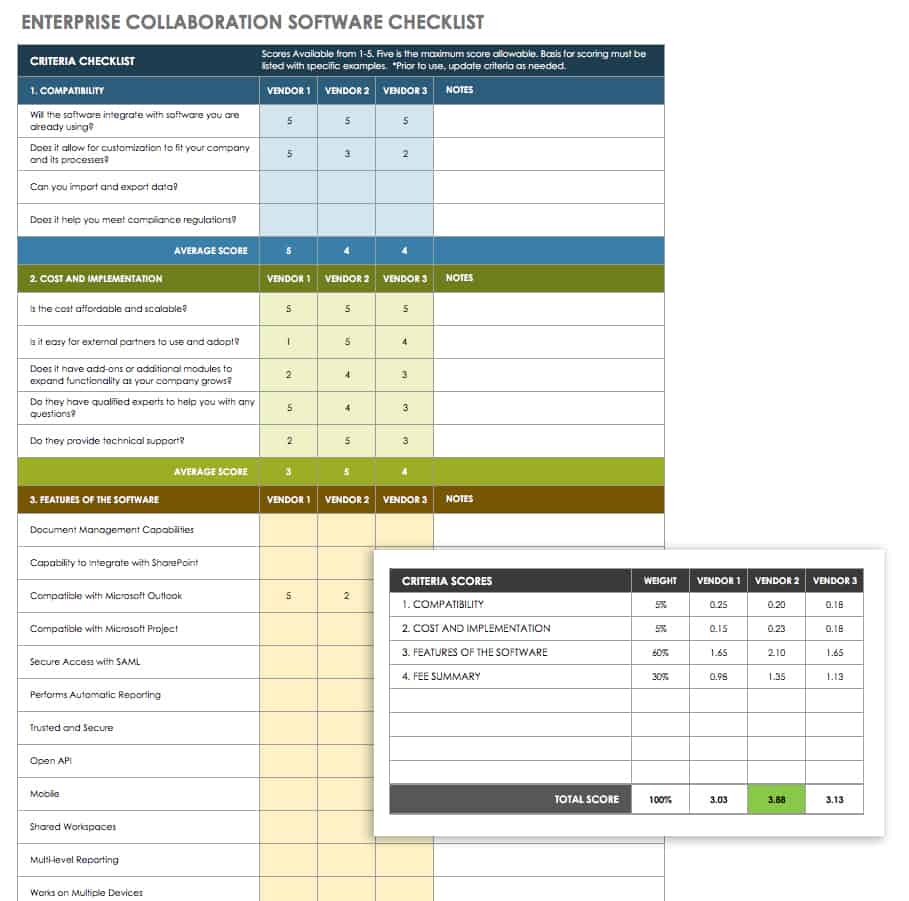What Is Enterprise Collaboration Software?
Enterprise collaboration software is the platform or system that provides the tools and processes to allow your employees to connect both internally and externally on projects. This software platform provides groupware, tools, internet access, extranets, intranets, and apps that help you share, develop, and track information and collaborate with your peers. Examples of EC tools include document collaboration programs, email, video conferencing, blogs, community forums, and instant messaging. You can keep your system on premises or deploy it via a cloud-based service. Most programs also let your teams perform social networking. Moreover, ECS enables the formation of ad hoc teams, so your organization can tackle and accomplish large scale projects. ECS doesn’t force a one-size-fits-all approach on your team — instead, it offers your staff a wide variety of tools that they can tailor to their particular projects. ECS isn’t just about knowledge management; it’s about social collaboration, marking a shift in corporate culture and how we communicate in professional environments.
Apps that we use in our personal lives, like Twitter and Facebook, have given us a taste of what is possible in terms collaboration software. These types of social media entities have created a collective culture in which people understand the concepts of collaboration and media sharing. However, EC software is different from the software we use in our private life: It is far more powerful. Even so, some companies still opt for publicly available social network platforms over enterprise solutions.
Why Facebook Won’t Cut It: You Need Dedicated Enterprise Collaboration Software
Enterprise solutions are more costly than public platforms, but also have far greater capabilities. They address issues of privacy, compliance, and many others that we’ll discuss later on. But in order to truly understand why ECS is preferable to public platforms, it’s necessary first to grasp the intent of public software. Developers built platforms like Twitter and Facebook in order to onboard and advertise to as many people as possible. This is how these companies generate revenue. Therefore, privacy is not a major concern for these entities. In fact, the media has reported thoroughly on how the social network industry is willing to compromise your privacy. Reporters have exposed many instances of accidental sharing and information leaks. Interestingly, the purveyors of these sites continuously update their terms of privacy — not for the sake of protecting the public, but for creating new advertising models.
Public and private platforms differ greatly concerning the issue of compliance. If your client or the government legally requires you to keep information private, it is far more difficult to implement service level agreements (SLAs) across social networks than it is within firewalled platforms. Furthermore, ECS contains authentication protocols, identity management, and other built-in policy management capacities that adhere to your enterprise’s standards.
Your customers and employees now have higher expectations. Smartphone ownership in the U.S. alone has more than doubled over the last five years. Your employees now expect their home and work environments to seamlessly integrate with their software programs, and your customers now expect more personalized services. They will no longer tolerate waiting on the phone for the next customer service rep, and want instant responses to their queries. When you offer them this instant service, you keep your business competitive for the near future. A public platform can quickly become overwhelmed by a large volume of queries and responses, whereas a dedicated software can easily manage whatever your customer demands generate. It is also very difficult to customize a public social network site. You don’t have enough interaction options, much less a document and communication management system. And, ECS delivers that key feature of your home social networks: social networking capabilities.
The Benefits and Drawbacks of Enterprise Collaboration Software
Enterprise collaboration software can make sweeping changes in your company. It can take what seem like disjointed efforts and murky communication and give them structure and clarity. EC solutions are useful because they can take your document-sharing intent and create a knowledge-sharing community that will help bring your internal staff together and external partners into the fold of your company. It will also encourage your customers to share their expertise and feedback, which will, in turn, help you continue to develop your products. Here are some other benefits of EC software:
- Improved productivity
- Greater alignment
- Improved communication
- Easy file access
- Decreased email traffic
- The capability to leverage infrastructure
- Employee engagement
- The capacity to connect team members with internal and external stakeholders
- The power to share documents
- The ability to brainstorm solutions
- The power to build custom reports
- The capability to manage high-performance teams
The drawbacks of enterprise collaboration software have little to do with the software itself. Implementing and using this software requires putting a strategy in place beforehand. Many companies expect the tools to automatically fix their problems and make their workers more productive. However, as with any technology, your tools must directly address your business problems in order to be successful. Without a strategy, your costly program suite will simply be a waste of money. Therefore, you should be sure to connect your collaboration initiatives to your use cases so that you can prove a return on investment to both your investors and your employees. You should also implement user training, change management tactics, governance standards, and employee buy-in. Otherwise, your projects will fail, regardless of the software you choose.
Enterprise Collaboration Software Trends
This year, many trends have emerged in enterprise collaboration software. Many companies have already benefitted from these developments, and experts expect the progress to continue just as productively over the next two years. The following are examples of trends that experts are anticipating and already seeing:
- Real-Time Collaboration: Experts agree that software that supports real-time collaboration will continue to grow. Professionals need to be able to brainstorm and capture ideas as they arise. They also need to be able to develop and edit work at the same time. The tools to support this ability may include video conferencing and workflow apps, among others.
- More Mobile Options: With the rise of bring your own device (BYOD) programs at many companies, your software should be able to work across many devices in order to support true integration.
- Focus on People: Software should actually help you work better, rather than simply boast cool functions and awesome design. This means that the focus should be on more intuitive interfaces and integrations with the apps that team members already use. It also means that the needs of your teams should drive your software choices.
- Better Integration: Flexible solutions are critical to your business’ survival in the current marketplace. Complex standalone software may not be the best option for your group. You need software that can integrate seamlessly and intuitively with other software and apps.
- Faster Big Data: With more and more companies getting involved in big data projects, employees need the ability to share and analyze information quickly in order to remain competitive. The delivery speed of big data is increasing and improving all the time.
- Virtual And Augmented Reality: Up to this point, people have used virtual and augmented reality software mainly for entertainment purposes. However, some experts believe that these technologies have huge potential within the realm of enterprise collaboration.
- Internet of Things (IoT) and Internet of Everything (IoE): The core intent of IoT and IoE is connecting devices, data, people over the internet. The devices that communicate with each other will not only let you automate your collaboration tasks, but will also create new ways to accomplish future projects that we cannot presently envision.
- Bots: Bots are becoming ubiquitous on the internet. Mainly used for communication software, bots already have many additional applications in enterprise collaboration software, such as scheduling, automating tasks, and running parts of your project management tools. More uses are coming, as developers are testing bots in different parts of software in order to automate processes.
- Better Security: As we experience the progress associated with all of the aforementioned trends, improved security will become paramount to success. Everyone has concerns about their personal data security. Experts recommend that you store all your personal data in the country where you live. Storing your data locally requires better security as well as onsite or local servers.
SharePoint as Enterprise Collaboration Software
Created in 2001, SharePoint is one example of an available EC platform. It competes in several business areas, including enterprise content management (ECM), enterprise social networking, web content management (WCM), business intelligence (BI), enterprise search, and Microsoft SharePoint market analysis. Because of its extensive use capabilities, there are currently no platforms that compete directly with SharePoint as a whole. There are, however, some that compete with its individual use components. SharePoint’s comprehensiveness is also the platform’s main criticism: Users complain that the program’s features are too broad and therefore do not excel at anything in particular.
SharePoint’s widespread ecosystem often results in overlap between it and third-party products. Many experts suggest offering other products that your workers prefer. SharePoint may not have all of the highest-performing tools, but there are several integration opportunities.
SharePoint also offers an online version. This is the cloud-based version of the local server, and is available as more businesses move to the cloud. However, as we’ve seen in the past, many companies are slow to migrate their SharePoint from on-premises versions, so many people may not be comfortable with this newer service.
How to Choose Enterprise Collaboration Software for Your Company
EC software is complex and includes many elements, and every software package has a huge list of features loosely centered on collaboration tools. This comprehensiveness is due to the instability of a number of factors in the industry. First, the EC software market for is huge, so competitors would not survive if they pigeonholed their offerings. Second, the enterprise workforce is still evolving. Many workers do not have preferred collaboration tools, and they are not loyal to specific apps. In the current environment (especially where millennials are concerned), people are constantly trying out new apps; when they find ones they like, they often drop the old ones. Because we expect software companies to offer new and ever-changing apps, software companies constantly change and update their apps as a survival mechanism.
Experts agree that you should choose your enterprise collaboration software based on specific criteria, including what specific tools a solution offers. Here are ten of the most critical criteria:
- Mobility: You should be able to seamlessly run your tools across platforms. This feature is crucial and should not be an afterthought.
- User-Friendliness: This platform’s main function is collaboration, so choose a tool that your teams can quickly and easily adapt to. You need to determine if it is able to track changes and comments and make your processes more efficient.
- Compliance: Determine whether the software you choose can adapt to your internal governance policies, and the visibility of compliance for each document. You also need to determine if there are appropriate audit trails for your company’s needs.
- Business Stability: Choose a platform by a stable company, so they can update your software and provide user support well into the future.
- Partner Accessibility: Your external users (i.e., those outside of your firewall) should be able to access your solution.
- Capacity to Integrate: Your new software provider should be able to leverage your existing enterprise software in order to reduce the cost associated with secure collaboration.
- Security: This is one of the most important factors for you to consider. Your software should be able to keep your file sharing and data secure. Look for the software that similar businesses use. Ask the provider how they keep similar companies’ data secure.
- Trust: You must be able to trust your software provider. Their verifiable track record should convince you that they can not only solve your business problems, but that they can also be your long-term partner.
- Information Rights Management (IRM): This criterion deals with security at the document level, not just at the general level (which simply supplies walls to prevent security breaches). Good IRM lets users decide who may see, edit, and access their documents. It allows you to set the permissions at the file level.
- Customer-Managed Keys (CMK): This standard asks that your provider give you the dedicated encryption keys for your documents and intellectual property. It allows you to protect your data in the cloud.
Other questions you should consider when choosing software include the following:
- Can you tie your choice of software to your business’ goals?
- What programs and features are currently working in your company?
- Does your choice take your current gaps and barriers into consideration?
- How do you define success with your platform?
- Can you get employee buy-in for the software?
- What is your anticipated rollout date?
- What is your overall collaboration strategy?
There are many features available in EC software. Below is a free checklist to help you determine which features are the most important to your business. The following is a list of the most common EC features:
- Document management
- SharePoint compatibility
- Microsoft Outlook compatibility
- Microsoft project compatibility
- Secure access with SAML
- Automatic reporting
- Trusted and secure
- Open API
- Mobile
- Shared workspaces
- Multi-level reporting
- Works on multiple devices
- Easy to use
- Data capacity accommodates storage needs
- Third-party app integration
- Enterprise content search capabilities
- Artificial intelligence
- Return on investment
- Free trial
- Microblogging capability
- Scalability
- Library of templates
- Cloud-based
- File sharing capacity
- Project management
- Social networking
- External collaboration
- Internal collaboration
- An alternative to SharePoint
Choosing the right collaboration tool will take time. Perform the necessary analysis, determine your need, take advantage of free trial periods, and make a selection when you are confident.
Experts Help You Choose the Right Enterprise Collaboration Software
In this section, our experts weigh in with their experience and provide tips for implementing and choosing the right EC Software.
“We prefer to roll out EC software in stages rather than to everybody at once. First, a company needs a pilot group. Never use early adopters (EAs) for your pilot group. Use the IT department. Then, plan when each department will recieve their software. We do not advise everybody rolling out together. There will be bugs with each rollout, and staggering rollouts ensure a smoother transition for future rollouts.
“Do not have IT departments or project managers do the training. They are not trainers or instructors. While it is a cost savings benefit to have your own team train, IT people are typically not the best instructors. Find a company that knows how to train and engage. Also, make sure you train everybody and not just a small percentage of the staff. Otherwise, there will be minimal adoption. When choosing EC software, remember that every company has different needs. We do not recommend specific providers; we just provide manufacturer neutral training.”
“I found the process to be challenging in that buy-in from various teams was not universal. At some points, we had two or even three chat tools that at least a few people might use. It takes a while for habits to change, and each system has its strengths and weaknesses. This taught us that you need all groups to commit to switching collaboration tools in order to ensure a fluid work environment.
“In our case, the collaboration tools evolved from one group and spread to others. It was organic adoption rather than from the top down. This is the wrong way to do it, but, at the same time, the organic process led to the best solutions winning. The most indispensable features are the ones that store information in a central place and notify the right people. Too many notifications, and the program becomes useless. Too few notifications, and people forget about the app and resort back to email.
“To managers, I would recommend working with the solution that the rest of the company is already using and not switching over until everybody decides to. Having isolated pockets of collaboration tools ultimately does not work, and one system will need to be migrated to the other.”
“We ended up choosing a software package for the marketing department because it offered literally everything we needed in a project management software. It also met our pricing requirements. We were trying to avoid a software that charged us ‘per seat.’ We are a growing company, and the last thing we wanted to do was pay more every time we hired on someone new to add them to the software. Instead, we went with an annual fee with tiered levels: After we add x-amount of people, the price rises. However, we know in advance when that price will rise, so there aren’t any surprises.
“Honestly, the entire software package is fantastic for our company. We need super responsive and immediate. Ours has notification capabilities that pop up on your Windows taskbar, so even if you are not actively in the software, you can see when something updates or when something needs your attention.
“Our team loves the ability to easily create boards for new projects. Sure, those might be department projects, but you also have the ability to reach out to other departments if you need additional help, have quick questions, or want to key them in on a project you’re doing. We use a simple and basic software that does not have a ton of bells and whistles, but that is what makes it such an efficient tool for us. As one of our employees said, ‘I love it. I can’t picture my life without it.’
“I suggest that when you are considering new EC software packages and apps, do not fully commit to them until you are 100 percent sure you want to go with that specific software. Small trials and tests are necessary for the process of switching to another software. You do not have to use fake projects to test out your possible new software, though. Try out your actual projects on the software to see if it will work well for you in real time. Let other managers and key employees in on it as well.
“In the past, we used to just quickly test out a few features, say, ‘Let’s go!’ on a software, and then the project or software would ultimately crumble underneath our feet a few weeks later. With that in mind, we gave ours a full four-week trial with our larger, complex projects before we fully committed to buying it. Yes, we had to send a request to them and ask to have our trial extended, but it was worth it in the end. We felt 110 percent confident in actually making the final purchase.”
“There are a couple of important lessons that I have learned about implementing EC software. The first is that EC software can only be successful if there are primary adopters who are evangelists of these technologies across the organization. Then, it should also scale to other users without any barriers. It is not an enterprise collaborative platform if the users do not adopt it.
“When choosing EC software, there are a few basic requirements that I look for: Does the functionality allow for collaboration outside of standalone documents and email threads? Does the licensing structure allow for a growing number of users? How easy will it be to gain user adoption among disparate teams? I think all of those use cases must be met in order for the app to be a useful EC tool.
“The ability to involve my colleagues on my projects within the software is the feature of EC software that I find indispensable. It might sound trivial, but having that mechanism to involve someone on the platform seamlessly is key. Another important feature is the ability to keep an audit trail of current and historical activities. When multiple people are working on the platform, it is really important to know who’s working on what. In addition, going into the future, I should be able to look back and easily find that information.
“Good EC software should not require that people do more work or invest more time as business grows. It should encourage a team approach and be scalable: Will it scale in six months or a year? Alternatively, will it scale when you have added 10 more people to the team or 50 more people down the line? It is important to consider your company’s future in your strategy when choosing EC software.”
“The biggest lesson I have learned is to approach each new community or group as its own use case, to solution it on its own merits and needs, and to always have a good understanding of what success looks like to that group. This is especially important in an environment that has not used an enterprise collaboration system before. You will encounter resistance and a lack of clarity of purpose unless you have focused on the use case for that particular group. If they see how much better your collaboration solution is than the ‘old way’ — that is, the way that is specific to their work and team — resistance will vanish quickly.
“The other lesson is to work early toward a couple of highly visible wins — ideally, ones owned by ‘gray beards.’ These are the folks who have been with the organization a long time and who may be cynical and jaded, but who know how to get things done under the old system. They will usually be threatened by the new platform in some way. I usually work very hard to build individual groups or communities for them that leverage their domain expertise.
“If done well, these often bring them a much wider audience for their skills, and I often emphasize to them how the platform does what they are doing now: networking, collaborating, and answering domain questions, only faster and with less overhead. Often, these initial skeptics become my ‘reformed smokers’ in that once they have experienced success on the platform for the their project, they will be your most vocal champions to other parts of the organization. They will then also carry an innate credibility with them that you will not have for many more years. If they are impressed by their success with the new platform, they will bring you many more groups to implement than all the rollout-marketing programs available can.
“To choose EC software, you should have a clear understanding of the broad missions and goals of the enterprise as a whole: What is broken? Where is it the organization is trying to go? Who are the users and consumers of the platform? What is their experience and, most importantly, what are their use cases? Look for a platform that can address both the enterprise strategic goals and the individual (tactical) community or group use cases.
“Lastly, I would say something that the vendors will not like much. It is less about the platform you choose and more about the implementation and the resources you apply to it. ‘If you build it, they will come’ is exactly wrong and will not work. This platform will be the carrier wave for much of your organization’s communication going forward. Don’t try to do it on the cheap. That will be like buying a racehorse and not feeding it.
“Technical companies are especially bad at this. They never apply the resources to these projects that they would if the work were for a client or customer. In addition, if they do, those resources are often scavenged in short order to deal with a ‘little’ customer project. This is the shoemaker’s son syndrome.
“The features of EC Software that I find indispensable include the following:
- Document Collaboration: It eliminates the ‘reply-all email with attachment’ disaster we have all lived through.
- Integration with Other Enterprise Systems: It allows a collaboration ‘wrapper’ to be put on existing systems.
- Notifications: This is especially useful for infrequent or casual users of the EC system. Let them keep up without having to constantly immerse themselves in the platform until they are ready and can clearly see the value.
- Comments: Being able to comment and ask questions related to content or products and services is crucial. Those commenting questions also have continuity in that they will be seen by others with similar questions and will serve as an outline for the owners of that content when it comes time to refresh and revise it.
“EC platforms enable a new kind of management style that is more analogous to coaching a team than to the old ‘command and control’ management style of the late 20th century. A manager may be running a team that is geographically diverse or has members with very different roles as direct reports in a cross-functional team. You will need to start hiring and promoting managers who are themselves more collaborative and coach-like going forward. Old- style managers are typically very uncomfortable and have difficulty making the transition to this new management style. Help the ones who can make the change. Lose the ones who cannot. EC is about being able to execute much faster as an organization in a more frictionless environment. Having a couple of managers riding the brake can damage the effectiveness of the entire system.
“In addition, an EC platform can be like an MRI for an organization. Managers can see (unfiltered through two or three levels of management) how things are really working or not working. They can talk directly to line contributors about their questions and concerns, and they can directly address rumors and gossip in an open and transparent way that was never possible before. This can make organizations that really adopt a collaborative culture flatter and much more agile.”
Improve Enterprise Collaboration with Work Management in Smartsheet
Empower your people to go above and beyond with a flexible platform designed to match the needs of your team — and adapt as those needs change.
The Smartsheet platform makes it easy to plan, capture, manage, and report on work from anywhere, helping your team be more effective and get more done. Report on key metrics and get real-time visibility into work as it happens with roll-up reports, dashboards, and automated workflows built to keep your team connected and informed.
When teams have clarity into the work getting done, there’s no telling how much more they can accomplish in the same amount of time. Try Smartsheet for free, today.