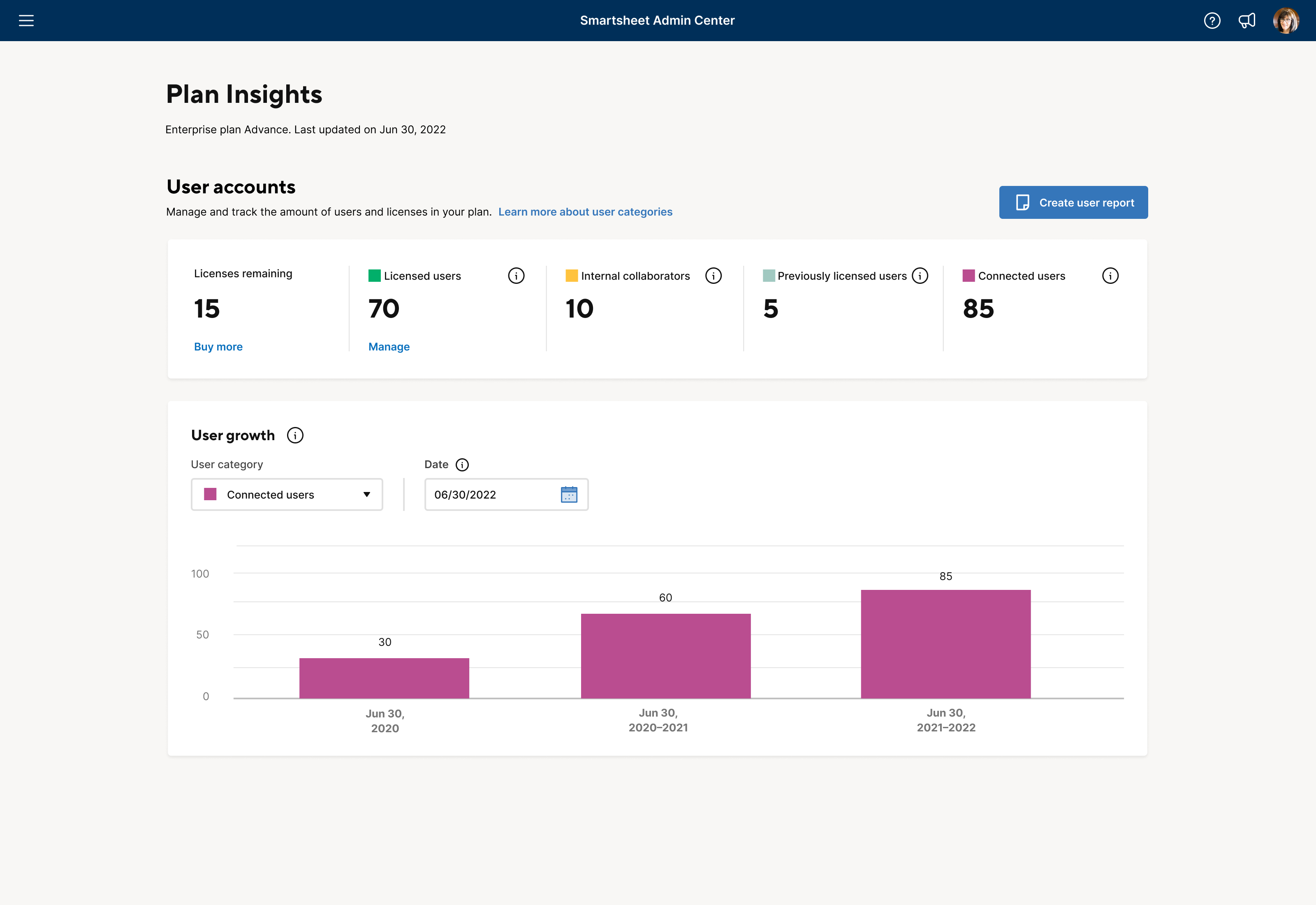
Connected User Reporting
Available only for system administrators, Connected User Reporting provides additional insight into the stakeholders at your organization who have used Smartsheet - and how Smartsheet calculates your organization’s connected users - to support ongoing oversight and account management.
Data on display:
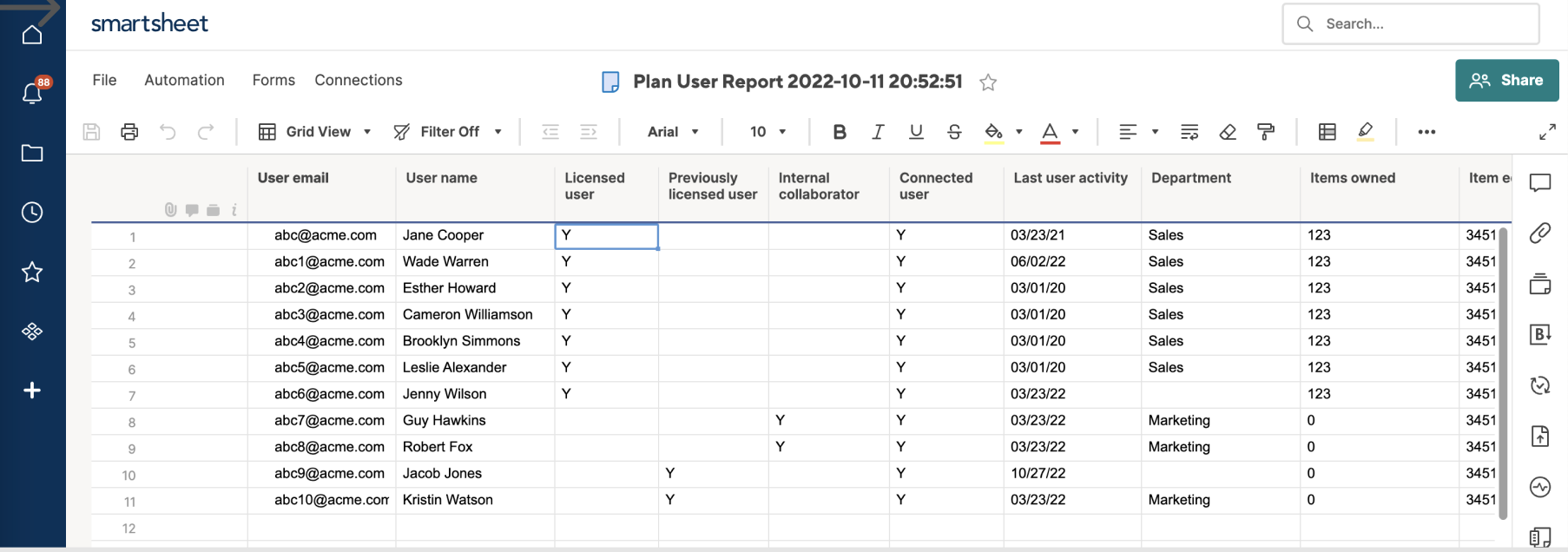
Connected User Report Download
For a more detailed dive into individual users, you can generate your connected user report, which provides specific data on each connected user linked with your account.