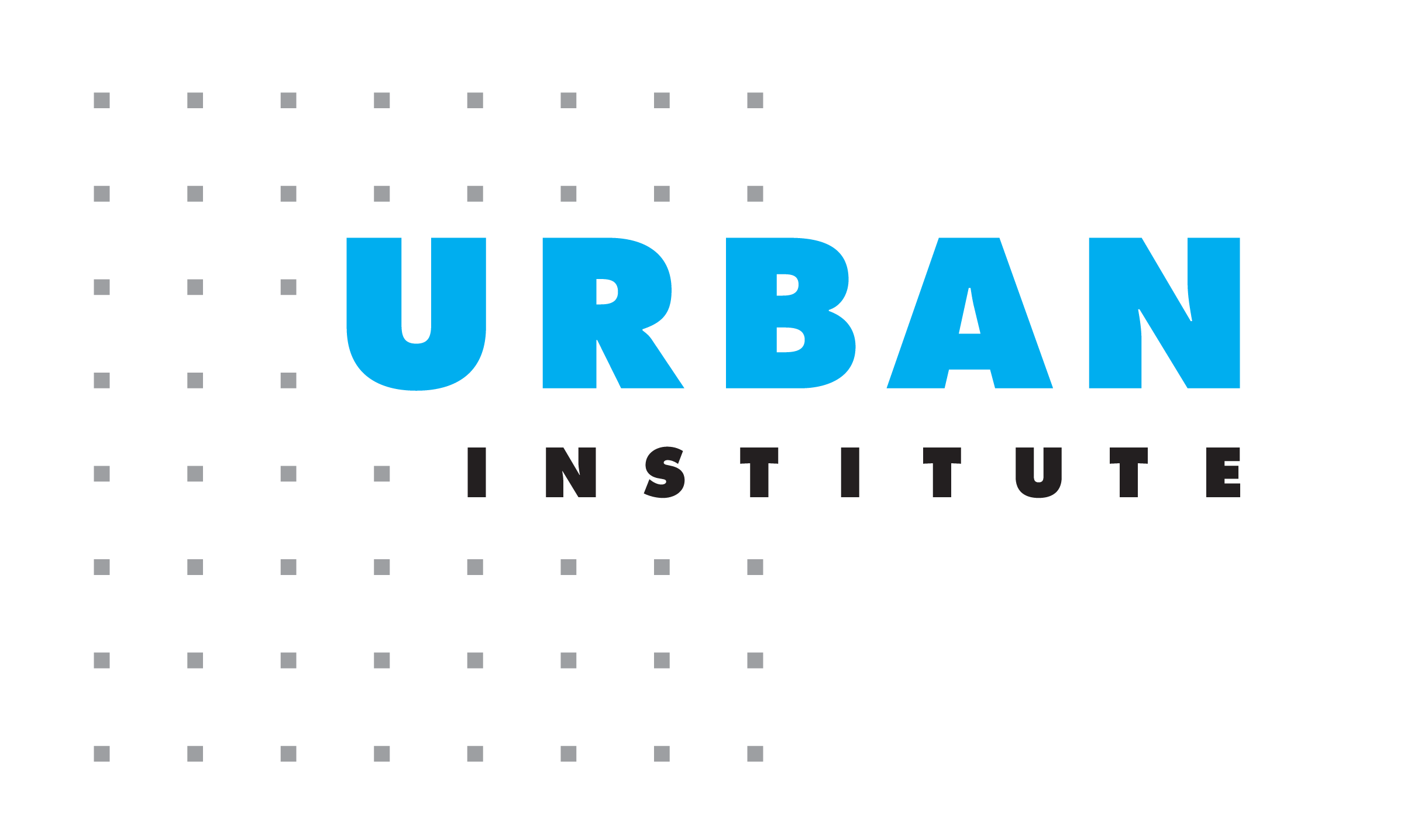
The Urban Institute boosts efficiency and fosters workplace synergy with Smartsheet
Looking to improve manual onboarding processes, the Urban Institute employed Smartsheet to create a central place for all incoming new hires, maximizing coordination between the various teams.
by automating the onboarding process for 750+ hires
Smoothly onboarded using Smartsheet

"Tech labor time needed for onboarding has been reduced significantly. Since we started using Smartsheet in 2016, we have onboarded over 1,300 new hires. During that time, we have streamlined the initial process, saving between 2-4 hours for each new hire, which initially required emails back and forth between human resources, the Facilities teams, the hiring manager, and the new hires. In the last year alone, the Tech team has saved approximately 540 staff hours using Smartsheet automation."
Associate Director of Digital Workplace, the Urban Institute
Founded in 1968, the Washington, DC-based Urban Institute is a non-profit, non-partisan economic and social policy research organization that provides data and evidence to help advance upward mobility and equity. A trusted source for changemakers who seek to strengthen decision making, create inclusive economic growth, and improve the well-being of families and communities, Urban’s research areas include such topics as education, health and healthcare, race and equity, and housing.
As an organization that employs approximately 600 full time staff in jobs ranging from research, development, and technology to policy, contracts, and communications, the Urban Institute grappled with time-consuming internal processes and project management tasks. Joe Busch, Associate Director of Digital Workplace, found himself seeking ways to streamline the workflows. "A lot of time was spent just getting up to speed," he recalls.
“I attended a Smartsheet demo day in Washington, DC, and was amazed to see the variety of people looking to incorporate Smartsheet in their business, from restaurateurs, to small store operators, to project managers,” says Busch.
“I first treated Smartsheet like Excel, but as I explored its possibilities, I began to see how our processes could be transformed with the effective workflows and intuitive user experience it offered.”
Soon, the Urban Institute made Smartsheet available to all staff, which have been using it for project management, surveys, compliance automation, and more.
540 staff hours saved with centralized onboarding
One of the most significant improvements at the Urban Institute since Smartsheet has been a smoother onboarding process. "Before Smartsheet, onboarding was my biggest headache," Busch says. “After a one-week vacation, as a member of the helpdesk, I’d come back to an inbox filled with hundreds of emails and had to scroll through all of them, hoping to capture all the new hire emails, a process that was ripe for failure and missed information. New hire emails came from various people at different points in the process. We had no visibility over who had access to different channels or who needed equipment, and things would often fall through the cracks.”
Using Smartsheet, Busch built a platform to automate, centralize and streamline this process.” With every new hire, HR enters all the necessary information through a single Smartsheet form. This enables Busch to notify everybody involved via automated workflows. “With the click of a button, the hiring manager is notified about their new hire and initiates the process for identifying equipment and software needs, which helps us have everything ready ahead of time,” explains Busch. “Depending on the type of new hire—whether it is a returning employee or a fellow, for example—I can then choose between six templates, send our new staff member a welcome email and introduce them to their tech agent and supervisor.”
This is also when the new hires receive login information and passwords. “Previously, we sent out the same password to every new user,” recalls Busch. “Smartsheet enables us to embed unique user-generated passwords which has strengthened our security.”
The use of Smartsheet in onboarding at the Urban Institute has streamlined Tech’s role in the process. "The time savings are substantial," Busch highlights. “So many of the steps are started just by the information submitted in the onboarding form. We have saved between two to four hours for each person we onboard. To put that into perspective, with our 180 new hires in the last 12 months we have saved approximately 540 staff hours, and now have zero new hires who were not ready on day one. With all the information at their fingertips, our tech agents are better able to prepare the correct equipment and provide the required software, leading to reduced errors and more satisfied new hires.”
Continuous improvement
Using a workflow form, made in Smartsheet, the Urban Institute can also identify areas for improvement. "Smartsheet sends a short survey to all new hires after their first two weeks onboard. It asks about their first-day experience and for feedback on their experience," Busch adds.
Over time, the survey responses led to modifying the orientation sessions. Previously, one-on-one sessions, between a tech agent and a new hire were carried out on day one. But the surveys indicated that new hires found them long and dry. “We’ve instituted a group session for all new hires. It encourages more interaction and is more productive, as we only need one agent to spend 30 minutes for a whole group instead of an agent for each new hire,” says Busch.
A more productive, fulfilled team
The new workflows Busch created using Smartsheet were very well-received. “With dynamic views, each team at the Urban Institute can focus on the information relevant to them, and we have the HR, Facilities, and Tech teams working together seamlessly,” Busch remarks.
"The HR team loves it! They can input information directly into the Smartsheet form with a simple dropdown selection instead of manually typing everything in. Helpdesk technicians and engineers can also find information on new hires easily, communicate with them, and support them in the authentication and setup process.”
The Facilities team, which is responsible for key tasks like creating security access cards for new employees and assigning office spaces, have also found the process effective and easy to monitor. Busch says, “They can track all of their tasks within one system, Smartsheet.”
The team also uses a Smartsheet form to handle shipping of equipment for new employees. “The form includes all the necessary information they need to confirm what’s in each shipment and provide tracking information to the new hires,” explains Busch. Additionally, the system has been helpful in managing return shipping for departing employees, further streamlining the institute's operations. This form was so successful, the Facilities team now uses it for all UPS and FedEx packages for the entire company.
Looking ahead, the Urban Institute plans to extend the use of Smartsheet for offboarding processes. With over 1,300 individuals already onboarded using Smartsheet, Busch also aims to leverage reports and dashboards more in the future. “Our relationship with Smartsheet has become very important,” concludes Busch. “We love it because it’s smooth and easy.”