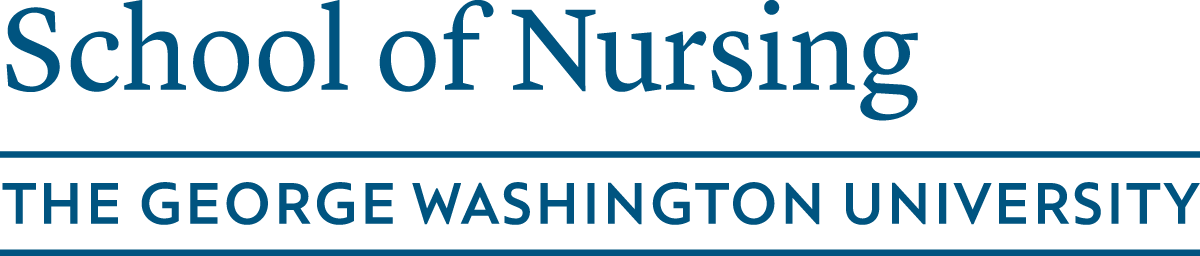St. Edward’s University manages academic IT resources and supports remote learning with Smartsheet
St. Edward’s University in Austin, Texas, uses Smartsheet to standardize and automate administrative processes to free staff time and resources for delivery of student services and programs.

"The IT Resource Management function was previously carried out by a four-person department. That entire unit was re-created and now encompasses only myself as a full-time worker. Because our financial data has been structured within Smartsheet in a clear and actionable manner, we can seamlessly jump into the nitty-gritty details of contracts and leverage the information to renegotiate contracts. Using the data in this way has enabled us to reinvest over 25% of our IT services budget to absorb escalation costs, upgrade to best-in-class services, and strategically augment our capital projects budget. Whereas we previously needed to resort to leasing for large infrastructure purchases, we are now able to plan and purchase these on a regular replacement schedule."
Associate Vice President for IT Resource Management, St. Edward’s University
As a mission-driven liberal arts school, St. Edward’s University in Austin, Texas, prides itself on teaching the whole person through personal attention and rigorous academic programs. To support them, all universities need to ensure that IT resources and project management processes are as sophisticated and efficient as possible. During the COVID-19 pandemic, Smartsheet has helped St. Edward’s keep vital programs and services running with fewer staff, helping leadership make strategic decisions to support the university’s educational mission.
Danny Lorenty, associate vice president for IT resource management at St. Edward’s University, started using Smartsheet in 2015 in his previous role as an IT project manager, when he needed a better way to manage large and complex IT projects to improve the IT team’s planning, forecasting, and inventory lifecycle management. He had just earned his Project Management Professional (PMP®) certification and knew that fragmented tools such as email and spreadsheets wouldn’t meet his goal of building a simple framework for sharing information with a variety of stakeholders. Smartsheet offered an opportunity to standardize inconsistent team processes and automate repetitive tasks. In his subsequent role, his portfolio was expanded to include management of the IT budget.
“The first step with managing something is knowing what you have,” Lorenty says. “It started with a portfolio of all our services: contracts, renewal dates, and renewals. Then I moved on to assets, working with each department to record all the servers, desktops, lab computers, and so on, and collectively, that began offering critical insights into our budget. We could determine when replacements would be needed based on the original purchase date. We had a beautiful five-year forecast, all built on Smartsheet, and that immediately thrust the resource management function into being a strategic asset to the university.”
Consistent data capture and sharing for better transparency
Today, the IT team at St. Edward’s uses Smartsheet to take manual effort out of contract tracking and renewals, asset inventory and management, project management, and forecasting and planning for upgrades and replacements. Lorenty manages the multiple aspects of the IT budget via a system of sheets (compiled as WorkApps) to ensure all the vital data is as real-time as possible. Dashboards provide up-to-date views that allow leadership to make informed decisions in response to evolving financial constraints.
“Our goal originally was to create transparency for the leadership team and the CIO about the state of our finances, our service portfolio and our assets,” Lorenty says. “Now the goal is to provide the right level of awareness to our IT staff. If you don’t have the right information, you could see all these big contracts come through and get a false sense that money’s just flowing; on the other hand, all these conversations about budget constraints can give you the sense that things are dire and everything should come to a halt. So it’s very important in my role to set the tone with precise information and make sure the accurate story is always being told. And Smartsheet is the platform for that story.”
Smartsheet also helped the IT team better serve students who needed laptops or Wi-Fi hotspots to keep up their studies when the university’s programs went fully virtual in response to the COVID-19 pandemic. Lorenty created a technology loaner program sheet that uses Smartsheet Dynamic View to share information selectively with those who need it while protecting student privacy. Once the Student Affairs team determines that a student needs resources, Dynamic View ensures that only the necessary details go to technology partners Verizon and Ricoh and shipping partner FedEx to get the right equipment out to students.
An adaptable platform that meets a wide range of needs
Lorenty says one of the best features of Smartsheet is its flexibility; because it’s easy to learn and use, it takes only a few weeks to go from having an idea for a solution to realizing its impact across the university. He doesn’t need to evaluate and source a specialized platform — or find budget for it — but can simply test and iterate with Smartsheet until he arrives at exactly what’s needed.
“I think the work itself, the financial analysis and forecasting, can be done outside of Smartsheet,” Lorenty says. “But the fact that we were able to do that and simultaneously make an impact on culture through transparency — we have Smartsheet to thank for that. It’s the idea of not only doing analysis for people to see but having that become a story that can be told. If anyone ever has a question about where we spent our money last year, the trail is there, the budget request is there, the project tied to that is there. It’s all there. Having a platform that can be tailor-made for that is priceless.”
Lorenty also likes the fact that Smartsheet continually adds features and functionality to the platform; as he puts it, “The rate at which Smartsheet keeps coming out with new functionality means you can never exhaust the possibilities of what you can do with it.” That continual innovation keeps Smartsheet current with the university’s needs. Lorenty has seen previous platforms adopted with early fanfare, only to fall out of favor in less than a year. At St. Edward’s, Smartsheet is still going strong.
Seamless adoption across the university
Beyond the IT team, Smartsheet is used by university departments including finance, accounts payable, risk management, facilities, events, and human resources. The IT organization recently merged with the university library, adding its financial oversight to Lorenty’s portfolio, and has implemented Smartsheet for collections management.
One of the most important benefits of Smartsheet is reducing the time and effort it takes to manage essential administrative functions such as contract renewals and procurement. St. Edward’s is no exception to the challenges faced within higher ed in recent years and has had to adapt its budget to deal with those challenges, particularly those brought on by the pandemic. Smartsheet helps Lorenty get more done without having to compete for ever-scarcer staffing budgets.
“Without being overdramatic, I think a lot of these new business functions in IT, we’ve only been able to do because of Smartsheet,” Lorenty says. “For the library, there are over 200 contracts that we have to renew in any given year. It’d be a full-time job; I’d need a renewals specialist to be able to get through that. But because we built the renewal process into Smartsheet, I can hire a student to keep things going. Another example is roadmapping for IT. If we didn’t have each of the department heads do their road map for the year and then roll it up for the whole division, I would need a portfolio manager full-time. Procurement in IT, renewals, and budgeting would each be a full-time job. And I’m not going to spend 100 hours a week at work.”
For more information about this story, please see our case study.