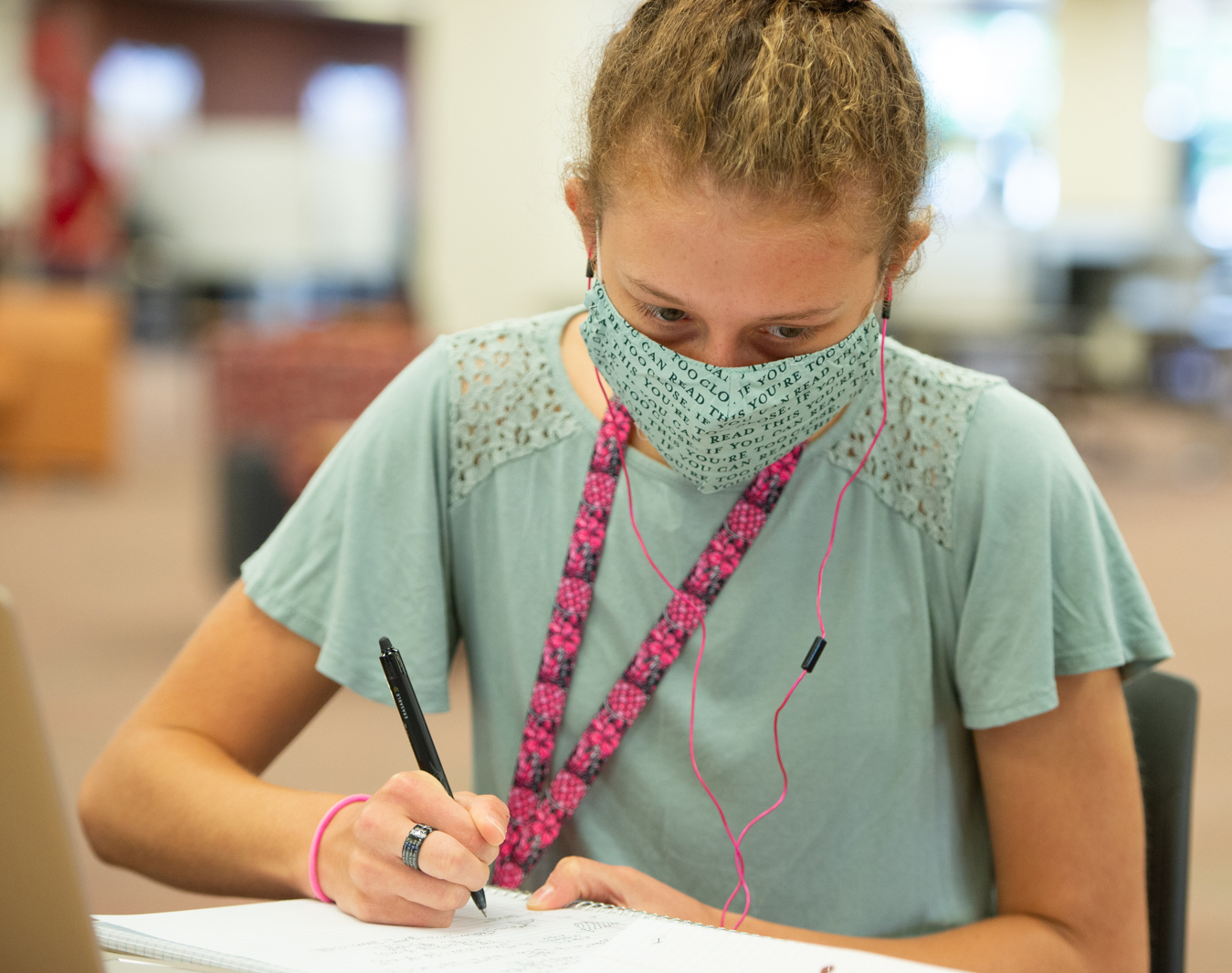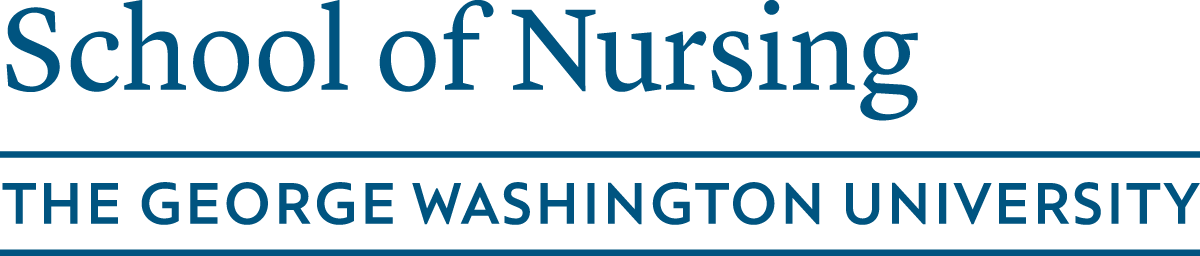Smartsheet helps SIUE business students excel in academic projects and professional work
Smartsheet helps students at the SIUE School of Business better manage group work in their courses and stand out in their job searches after graduation

"A typical class size is about six groups... With an hour per week of administrative overhead if you manage the groups manually, using Smartsheet saves a faculty member at least 10 to 20 hours a month. That’s time we can use to focus on better ways of accomplishing the learning objectives of the class, not doing tech support."
Associate Professor of Computer Management and Information Systems, Southern Illinois University Edwardsville
The School of Business at Southern Illinois University Edwardsville (SIUE) aims to prepare students for professional life through both a comprehensive academic curriculum and hands-on experience with workplace processes and tools. Smartsheet has become a crucial part of the School’s toolkit. Not only does it help students plan and manage the group work that determines their grades, it gives them a competitive edge in their job searches with employers who use Smartsheet in their own companies.
“It’s in management classes, accounting, economics, finance, management and marketing,” says Tim Jacks, Ph.D., associate professor of Computer Management and Information Systems (CMIS) at SIUE. “I would say everybody’s getting at least some kind of exposure to Smartsheet, and some students are really using the collaboration tool to its full potential. In the past year, companies have started asking about Smartsheet ability on their job postings. It’s really a source of competitive advantage for the students.”
The SIUE School of Business first introduced Smartsheet into its curriculum as a project management tool within a management course. Six years later, it has spread throughout the program.
“After piloting Smartsheet, we formally adopted it as a standard for the School of Business,” Jacks says. “Academia is not like the business world in that it’s not very directive; our dean can recommend or suggest, but can’t really force faculty to use a new tool. The adoption of Smartsheet was very grassroots — all the faculty started using it organically. That’s evidence of a great product that’s just a good fit for what we need to do.”
A perfect fit for group work, in and out of the classroom
Jacks says the Smartsheet platform is especially good for preparing students for the collaboration they can expect in the workplace. In capstone classes, students are expected to develop their own project sheet and plan, while more guidance is provided in introductory courses.
“At the SIUE School of Business we assign a lot of group work to our students as we’re trying to prepare them for the real world,” Jacks says. “Smartsheet is easy to use and super-intuitive. You hardly need any training on it at all; you just open it up and start filling in the blanks. It’s very easy for faculty to create a Smartsheet template, assign student groups, give them their starting project template and say, ‘go!’ And they just take it from there. The snowball effect is that as students see it more and more, they start to use it on their own, even when it’s not required by a particular course.”
Smartsheet is one of several digital tools that Jacks and his colleagues use to develop and present courses and evaluate student performance. He doesn’t use Smartsheet for grading, but he finds it invaluable to monitor and evaluate student performance, especially for group projects. It gives him an objective set of data to use when it’s time to help a project team stop pointing fingers and start solving problems.
“If I feel like a group has gone out in the weeds, I can look at my Smartsheet dashboard, click on a group to see what their reported status is, and then follow up with them halfway through the semester, before it’s too late to do anything about it,” Jacks says. “We’re not trying to set anybody up to fail. We want to help students learn. Part of how you learn is by making mistakes. The sooner I can identify those errors, the quicker I can help correct things.”
A cloud-based platform that supports success in virtual coursework
Spring 2020 classes were pushed online as the COVID-19 pandemic shut down in-person teaching and learning. For the fall semester, instructors planned a hybrid approach that thoughtfully mixes distanced classroom work with online lectures and interactive sessions. Students still need tools that are easily accessible from anywhere, even if they don’t have high-bandwidth internet at home.
“The advantage of a cloud-based tool during COVID is that it reduces stress,” Jacks says. “When I ask my students how their 2020 has been so far, I get a lot of heartbreaking answers. College is stressful — partially intentionally so. But if people are distracted by worrying about their family or their own health, and then having new tools that are hard to learn, that’s a recipe for disaster. If we can offer a tool that’s user-friendly and reduces the friction of learning, that helps.”
Because Smartsheet is partnering with Amazon Web Services (AWS) to support its cloud computing infrastructure and software as a service (SaaS), that the platform is reliable for a student and faculty population that’s spending 75% of course time in virtual learning. Jacks says it helps reduce the cognitive load for students who are facing new challenges with where to live, how to safely manage part-time work, or how to go about their daily lives under changing health restrictions in the region.
“It’s great that Smartsheet offers a cloud-based platform that’s 100% compatible with whatever a student is using,” Jacks says. “Everything we do has to be universally accessible, whether whether students are on their laptop or a school lab PC; whether they’re on Windows, Mac, or Linux, any browser, any version. I can’t assume everyone has access to broadband internet and a fast PC. The fact that Smartsheet is supported by AWS takes so much headache away.”
A skill that stands out on a graduating senior’s resume
In addition to disrupting the spring semester, the pandemic led many companies to cut internship programs, making it harder for students to gain work experience as part of their program. Jacks is determined to help them add as many professional skills as possible to boost their qualifications, and Smartsheet helps. He’s planning to formalize Smartsheet training within the school, both by incorporating it into courses and by connecting students to the online tutorials and certification resources offered by Smartsheet.
Jacks meets regularly with the CMIS Department’s executive advisory board, a group of 40 business leaders throughout the region who offer real-world perspective to help shape student preparation. At a recent meeting, one executive said that because his company already uses Smartsheet in its operations, he knows a new hire with Smartsheet certification can hit the ground running.
“Being able to put Smartsheet Certified on a resume around here counts for a lot,” Jacks says. “It’s very impactful. Not that certification is everything — a lot of hiring managers say, ‘Pfft, certification just means you can pass the test, it doesn’t mean you know how to do anything.’ But it’s not nothing either. It demonstrates you had the follow-through to complete something, that you show initiative and know how to learn. It’s another meaningful job skill that our students bring to the table.”