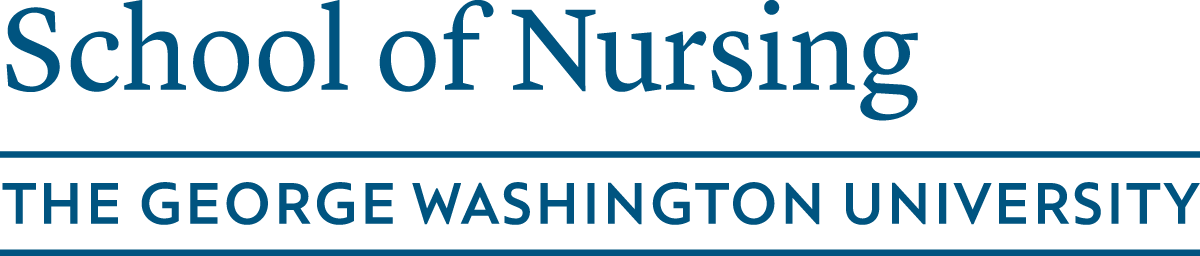How McGraw Hill has improved media asset development
With Smartsheet, McGraw Hill automates and simplifies the process of creating media assets for its educational products, cutting time and effort out of assigning work, entering data, and processing vendor payment — improving efficiency by 50%.

"Smartsheet frees up our designers to spend time being creative, brainstorming, and concepting big ideas with their team instead of spending hours on data entry, pulling metrics, and chasing answers through emails. Smartsheet lets us focus on the fun stuff."
Design Lead, Design Operations and Strategy, McGraw Hill
Even before schools around the world took the majority of their learning online, educational publisher McGraw Hill dedicated significant time and effort to creating digital learning products that feature media assets such as artwork, photos, and videos. Tracking the development and revision of those assets used to be difficult, as metadata and permission information was scattered among spreadsheets, email, and disconnected project notes. Today, McGraw Hill uses Smartsheet to create a single repository of media asset data, saving time and making it easier to reuse existing material in new ways.
“The shift to digital for us has been big,” says Karen Pytel, design lead, Design Operations and Strategy. “For us that means it’s important to be able to find and quickly repurpose assets that exist already, without spending hours reinventing the wheel every time, helping us work within budget and at scale.”
“We needed visibility into what we were making”
McGraw Hill creates thousands of media assets every year for use in a wide range of digital and print learning products. Working with contractors, Pytel and her colleagues outline the specifications to identify, create, track and procure media assets that will engage and delight students and teachers. Pytel says the process used to be “incredibly painful.” Records of media assets weren’t always tracked in a single place, and obtaining visibility into the work in progress required searching through multiple emails and spreadsheets.
“We needed visibility into what we were making,” Pytel says. “It was really cumbersome to pull metrics or data out of 10 Excel logs or an outdated database. Smartsheet gave us the reporting functionality that we were looking for to be able to spend two minutes looking up key data, rather than half a day.”
Tygre Morehart joined the Design Operations and Strategy team as a designer, and soon began meeting with colleagues to share ideas about how to improve project tracking and processes. When a colleague showed her Smartsheet, Morehart immediately saw the possibilities for streamlining and improving efficiency across internal and external teams.
“Since beginning with the company, I was a bit frustrated that starting new projects seemed like a new process every time.” Morehart says. “I knew we could address most pain points and be prepared for nearly every aspect and need of a project. Smartsheet enabled us to build those templates and ask the right questions so we could be more efficient and scalable.”
“For me, our vendor invoicing was the most painful process of all of the steps we had to do in managing assets,” Morehart says. “Once I figured out how to track and manage this process using the key data we were already tracking in Smartsheet, it was such a relief! Both our internal and external teams could save time by utilizing what was already there. I was able to take a process that previously could take up to three weeks and accomplish it in four hours thanks to Smartsheet. Now, we can also roll that information to our department heads so they can have better forecasting and budget insight.”
“Smartsheet lets us focus on the fun stuff”
Today McGraw Hill uses Smartsheet to manage creation of educational media assets. Academic designers write content and create specifications for the media they need. The specifications go into a sheet, which can be shared line by line with the appropriate contractor to create each media file. Metadata for assets is kept up to date, and questions and changes are communicated via Smartsheet conversations and update requests, streamlining project communication and reducing email clutter.
“We’ve definitely been able to reallocate our time,” Pytel says. “Smartsheet frees up our designers to spend time being creative, brainstorming, and concepting big ideas with their team instead of spending hours on data entry, pulling metrics, and chasing answers through emails. Smartsheet lets us focus on the fun stuff.”
Pytel and her colleagues use dashboards to track project assets, progress toward project completion, daily task scheduling and past-due reporting. Dashboards serve as project information hubs, providing a single place to capture contact lists, project SharePoints, ISBN numbers, and other details crucial to the development of educational products. Morehart is in the process of building a dashboard that visualizes project actuals in real time, which allows teams to easily identify scope creep early, and better align budget tracking and forecasting.
Automation has cut complexity and time out of each project, especially the licensing process. Each piece of media must be reviewed by a content licensing coordinator to ensure that all necessary approvals for use of the media have been secured.
Previously, if usage rights were denied for one media asset, it could potentially impact the delivery date of a project, sending the designers scrambling to find a replacement and make any resulting design and content changes. Now, if usage permission is denied, an automated workflow instantly sends an alert to everyone who needs to know about it, enabling designers to react faster, with less impact to the schedule.
“One day a colleague shared an issue they had on a project because of miscommunication of an image being denied,” Morehart says. “It held up final pass and created more stress than necessary. I knew this was the perfect use-case example of how a simple step in Smartsheet would benefit the entire team. It would trigger an automation to everyone required and immediate action could be taken. The person denying the image does not have to figure out who needs to receive an email and what information needs to be included — it's all built into Smartsheet.”
Improved collaboration and “a lot less human error”
With Smartsheet, McGraw Hill has been able to cut the vendor invoice review process from three weeks or more to half a day. That’s just one example of time saved; Pytel says the team has seen at least a 50% efficiency gain, and is able to deliver against an increased workflow and tighter schedules.
“Not only are we doing more with less, but our project timeframes are getting tighter,” Pytel says. “We used to have a development cycle of a year or longer, and now it’s getting crunched to about nine months. Being more efficient has really helped us keep our workload manageable, keep our hours manageable, and keep our sanity.”
One of the biggest benefits to using Smartsheet is that multiple people can collaborate in one space, making it much easier to communicate and solve problems. Another is that the platform provides a common source of accurate information on each project. That’s important for new content being developed, and for existing assets being reused in new ways.
“We have a lot less human error,” Pytel says. “I’m working on a project now where I’m going back to these older programs and trying to dig up the data. That data has a lot of holes because we didn’t have a place where change management could occur, and this particular program went through four reprints. I say every day that I cannot wait till we get to a point where every single program has been tracked in Smartsheet and we can just pull it out of the archive, dust it off and use it as a template for whatever new thing we’re building.”
Morehart and Pytel also love the fact that Smartsheet is constantly adding new features and functionality. When proofing was introduced, Pytel says, “We freaked out.” The team signed up to beta-test the feature, and continues to use it to keep feedback in the Smartsheet platform with the rest of the project information. They’re also looking forward to new possibilities stemming from Smartsheet’s acquisition of Brandfolder, which they hope will allow them to centrally store large media files with all the other project details, as well as avoid exceeding their size allocations on other file sharing systems.
Smartsheet helps bring systems together
From automation to communications, Smartsheet helps McGraw Hill reduce human error and create better educational products. Because Morehart and Pytel have invested time in creating consistent, customizable project templates that can save significant effort in the future, the team is well positioned for ongoing growth.
“One of the biggest benefits is the scalability and efficiency that Smartsheet gives us,” Morehart says. “We’re able to create a workspace template that every project can use to start from scratch and yet adapt it to their own unique needs, because not every project is going to be the same.
“Science and math are incredibly different projects, but we have this foundation that can start the team off with success, and then bubble up all of the invoicing and metrics to the directors, managers and project managers on the cross-functional teams. Before, I felt like we were working in a thousand different systems, and Smartsheet has brought all those together.”
For more information about this story, please see our case study.