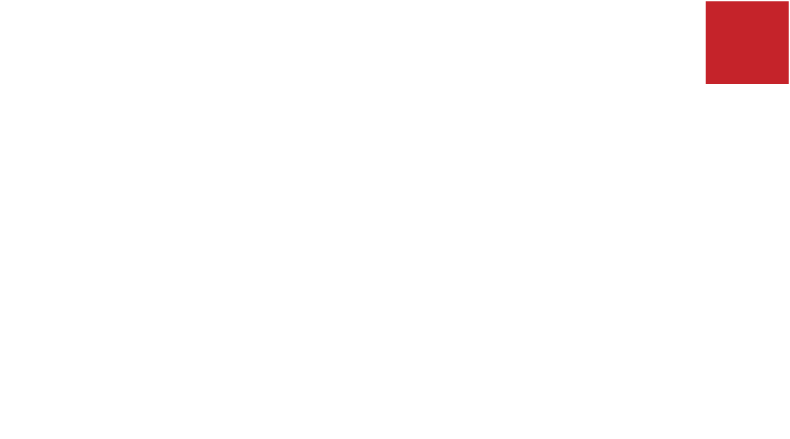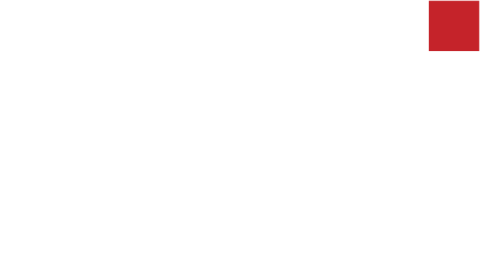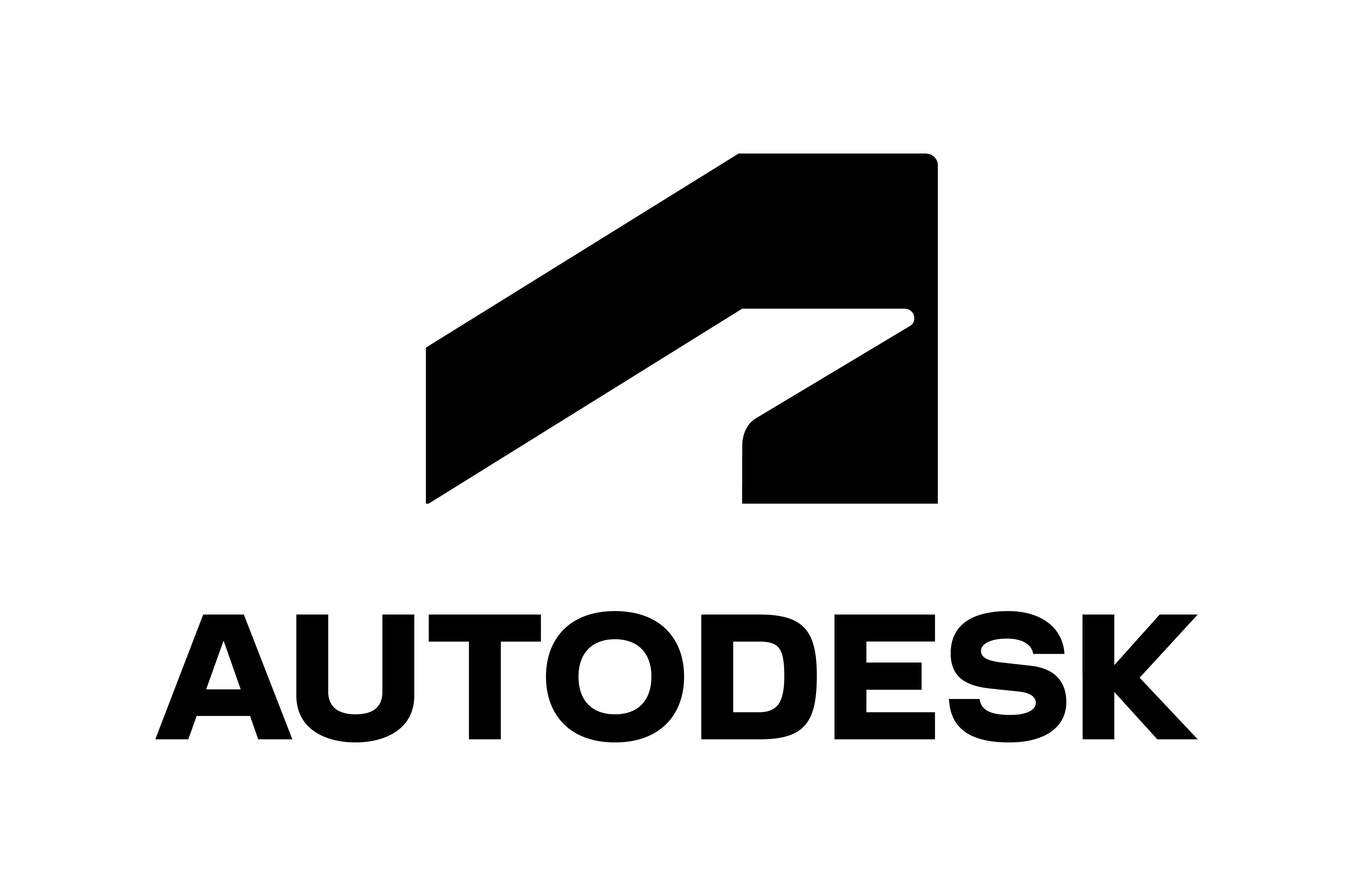
Autodesk uses Smartsheet to streamline project and financial management and enable global collaboration
Using Smartsheet, Autodesk streamlines project and financial management, increases data accuracy by removing manual processes, makes better decisions, and fosters better collaboration between global teams.
saved with automation of translation requests
With more frequently-updated and accurate sales forecast data, Autodesk has improved its decision-making capabilities.
Using Smartsheet, Autodesk streamlines project and financial management, increases data accuracy by removing manual processes, makes better decisions, and fosters better collaboration between global teams.

“Smartsheet is a spreadsheet solution taken to the next level, with all kinds of bells and whistles behind the scenes that our legal operations team uses to automate workflows and make it easier to request updates and get reminders. With the automations built into Smartsheet, our legal data gets updated automatically, which improves the accuracy of the data.”
Project Manager, Legal Operations Team, Autodesk
Autodesk is changing how the world is designed and made. The company’s technology spans architecture, engineering, construction, product design, manufacturing, media and entertainment, empowering innovators everywhere to solve challenges big and small. From greener buildings to smarter products to mesmerizing blockbusters, Autodesk software helps customers to design and make a better world for all.
The Autodesk legal operations team relies on Smartsheet to automate project management, track forecasts, and uses Smartsheet Calendar App to provide visibility into Legal department training and events.
“We have better project and forecast visibility with Smartsheet,” says Joyce Levy, director of legal operations at Autodesk. “We also have a single place for our data, which increases data accuracy and improves collaboration.”
The goal of the legal operations team is to help the Legal organization at Autodesk maximize its impact by making Legal services more efficient and scalable through expertise in process improvement and technology. “We try to simplify things for our team through innovating new technologies and moving from manual to automated processes,” Levy says. “Before implementing the Smartsheet technology, there was a lot of manual project updating which resulted in inconsistencies. We also really like the dashboard functionality for its live status updates and have now replaced our weekly projects updates previously sent via email.” “In addition, our direct sales legal team would use SharePoint to manually update deal statuses and negotiation data. That method resulted in further inaccuracies, because the attorneys had to remember to manually track data on top of their already hyper-busy schedules,” says Tamara Cook, project manager for the legal operations team at Autodesk.
Collaboration was another challenge. Autodesk is a global business, with employees working across different countries and time zones. “Because we’re a large international company, we’re interested in solutions that help increase remote collaboration and connection,” Cook says. “Over the past two years especially, we’ve committed to working more effectively and asychronously in virtual environments.”
Using Smartsheet to Streamline Projects, Financial Management, and Events
To address its challenges, the Autodesk legal operations team began using Smartsheet to better track projects. Initially, Legal projects were planned and executed ad hoc without a formalized process, tracked ad hoc by individual project resources and reported on manually. “We needed a standardized process for project intake and execution, a centralized project tracking tool and more consistency” says Levy. The legal operations team accomplished that by building a project management methodology in Smartsheet, leveraging templates and automated tracking tools. The team also built a dashboard that includes self-service links and allows stakeholders to view each project’s status. This feature has replaced the manual updates in the weekly update email. “We now have a legal operations hub, with all project information in one place,” says Cook. “If a team member is out and I need to cover their project for them, I can just go into the legal operations workspace in Smartsheet and immediately start working on it.”
The legal operations team also used Smartsheet to build a new process for financial management, which automates and updates accrual and forecasting data from outside legal counsel vendors. “That used to be a manual process, with attorneys emailing law firms to get forecast data,” Levy says. “Now, attorneys can review the forecast data and make changes that flow back into our centralized dashboard right away. The whole process is automated.”
Levy’s team also used the Smartsheet Salesforce Connector to integrate sales data from the Salesforce customer relationship management (CRM) solution into Smartsheet. As a result, the legal team can easily view updated sales opportunity data and see which legal partner is working on a specific deal. “Now, instead of manually reminding the busy attorneys to input and update this data, the commercial legal team can trust that they are looking at our deal data from Salesforce and add legal specific data that they report on internally,” says Cook.
The legal operations team also uses Smartsheet WorkApps to quickly create apps using data from external sources, and it is taking advantage of Smartsheet’s integration with Microsoft Teams and SharePoint to improve overall collaboration. Autodesk relies on the Smartsheet Calendar App to manage and share event calendars for different legal teams, and it also uses Smartsheet Dynamic View to enable the Asia-Pacific Autodesk commercial legal team to track and update deals and sales negotiations.
More Accurate Data and Better Decision Making
By using Smartsheet to automate previously manual processes, Autodesk can present a single source of truth for data to the business. “Smartsheet is a spreadsheet solution taken to the next level, with all kinds of bells and whistles behind the scenes that our legal operations team uses to automate workflows and make it easier to request updates and get reminders. With the automations built into Smartsheet, our legal data gets updated automatically, which improves the accuracy of the data,” says Cook.
“Because of the automations we’ve built utilizing Smartsheet, we’re better at building business cases and planning for our next strategic year based on the data we have now,” says Levy. “With Smartsheet, I can make better data-driven decisions, to see where we can divest or need to invest. Previously, we didn’t have the data to enable that.”
Better Collaboration Between Global Teams
Before deploying Smartsheet, the Legal Operations team lacked insight into the specific projects and support tasks team members were working on. By using Smartsheet, the team not only improved its tracking mechanism, but also increased customer service for colleagues around the world. For instance, a legal team member based in Singapore can fill out an intake request form in Smartsheet, which is then picked up by any member of the global legal operations support team. “Anyone on the team can pick up the request, so customers aren’t waiting for a response,” says Levy. “This is simple in Smartsheet, because we have all requests in one place and can centrally triage and route the request to the right support person.”
The legal operations team has also started offering Smartsheet knowledge sharing to other departments within Autodesk and providing weekly technology tips on Smartsheet features and how to use them to the Legal department. “The more I use Smartsheet, the more I realize how much we can accomplish with it,” says Cook. “Whenever I’m faced with any automation challenge, I’m supported by Smartsheet to ultimately solve the problem.”
For more information about this story, please see our case study.