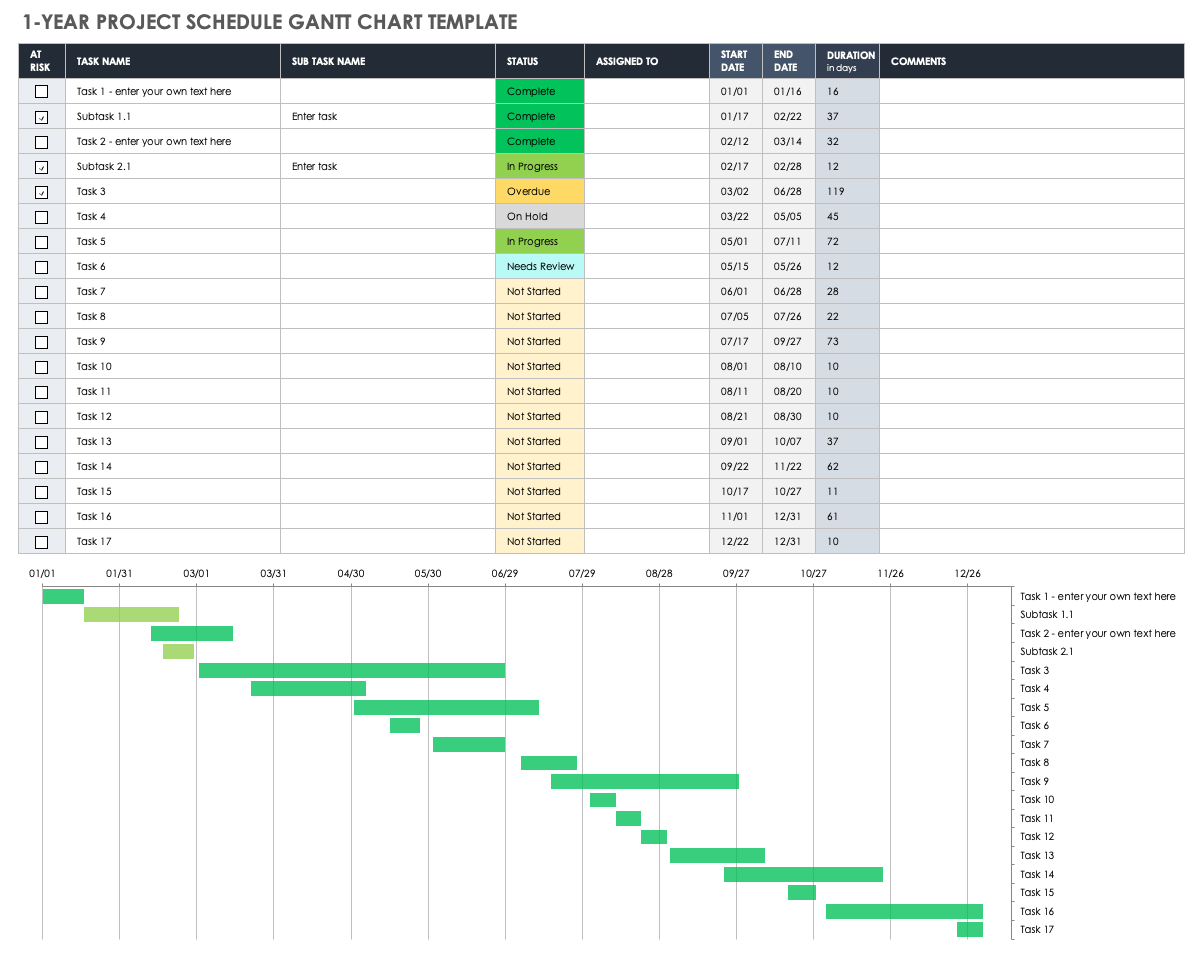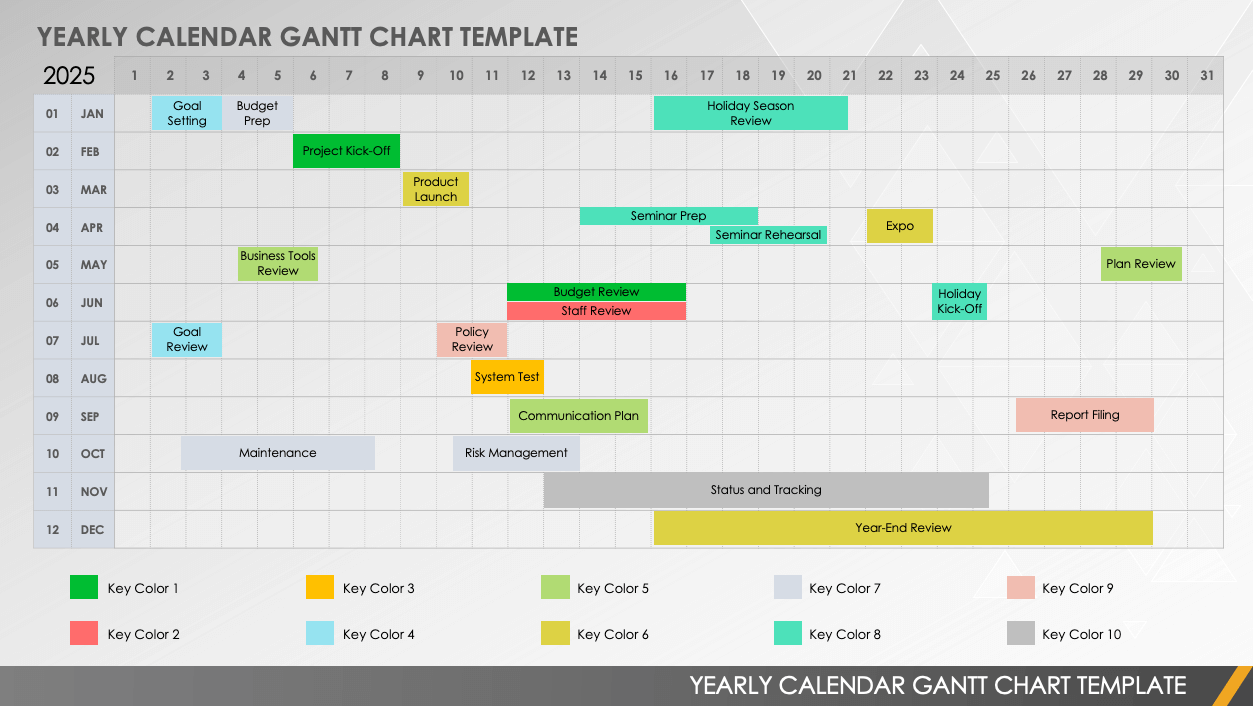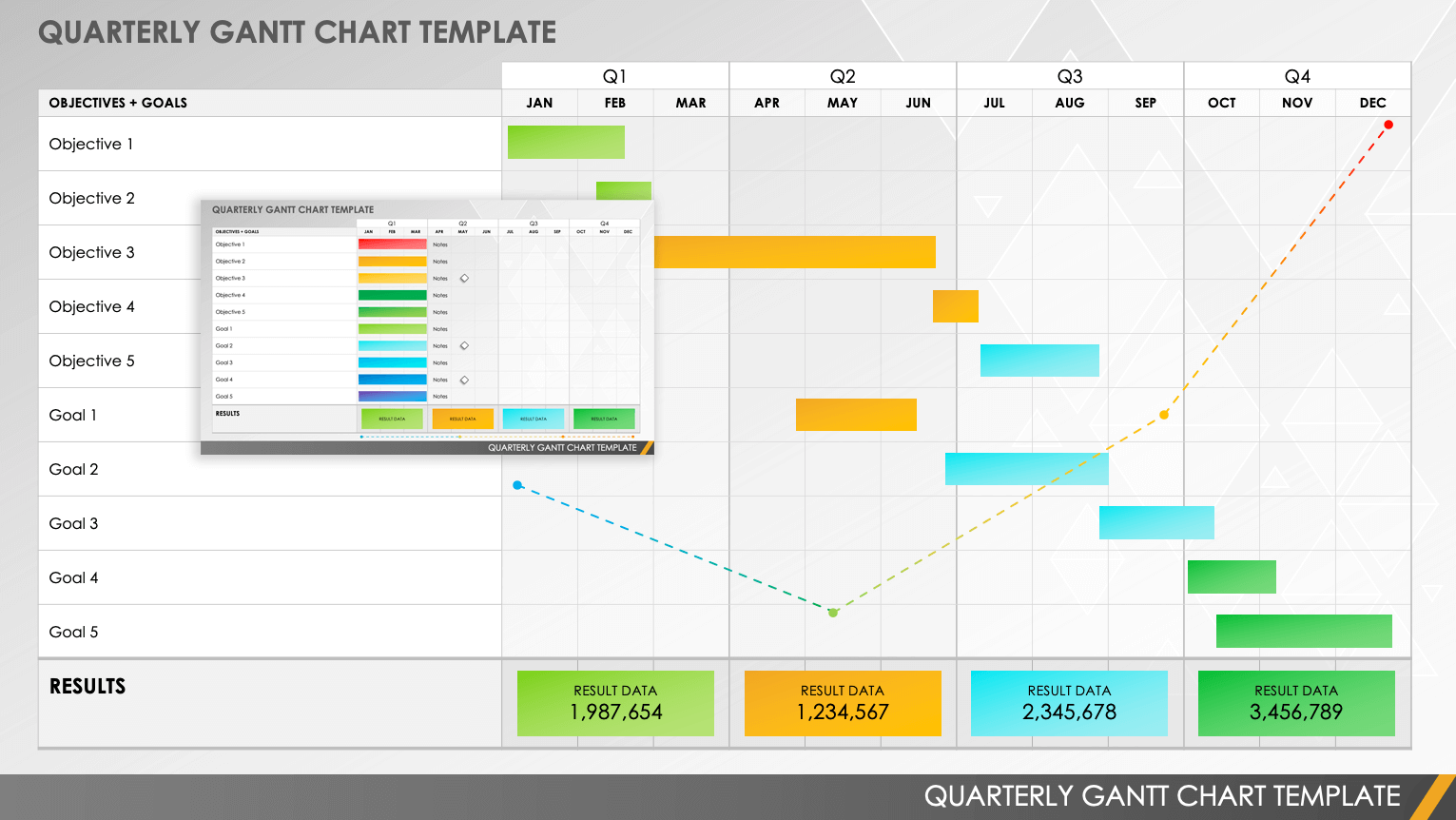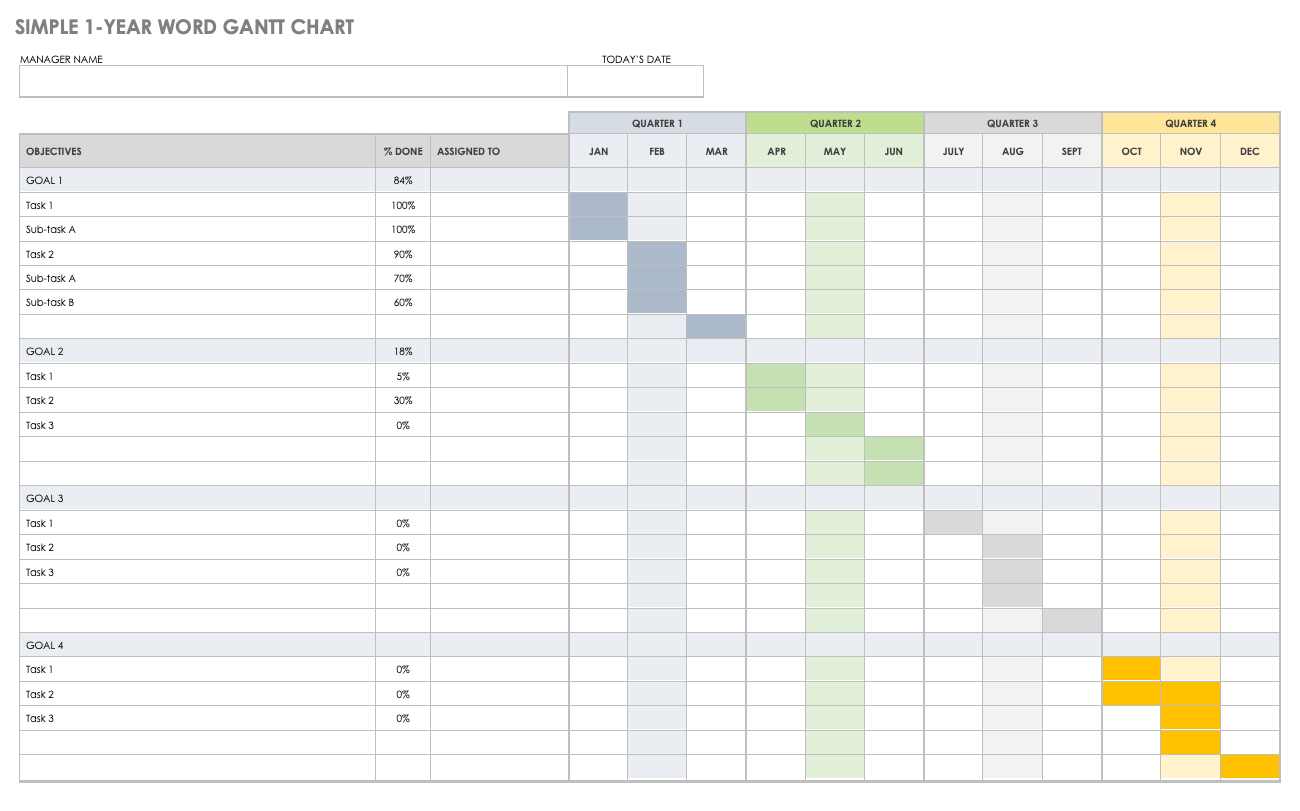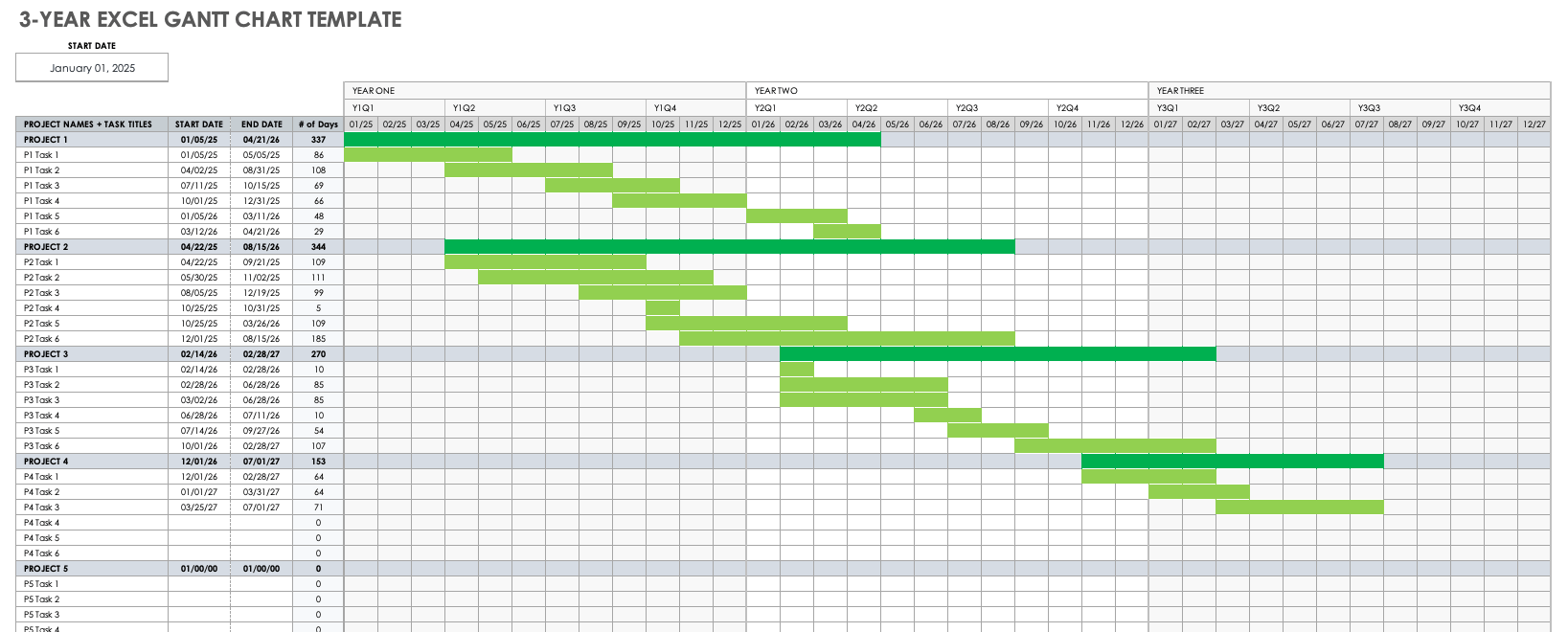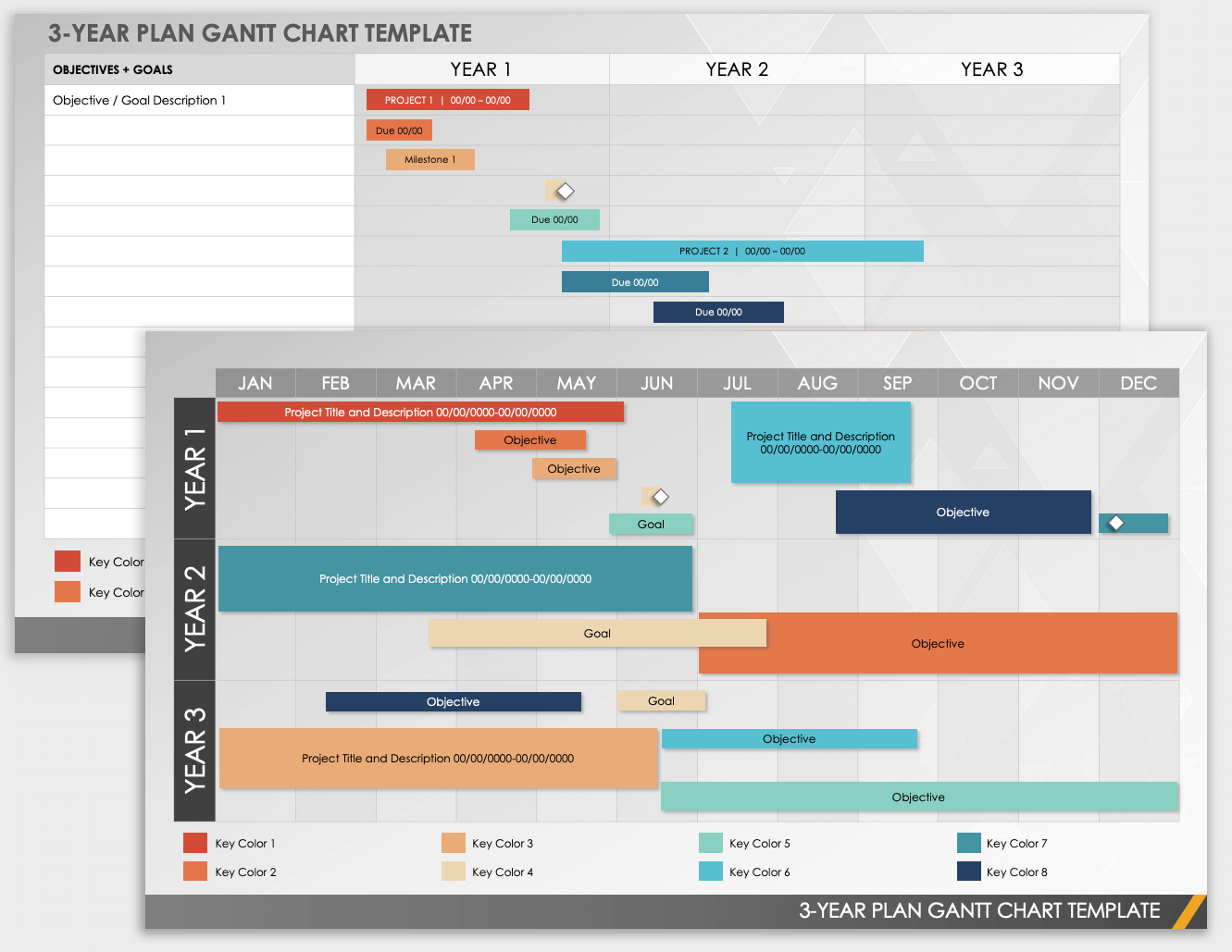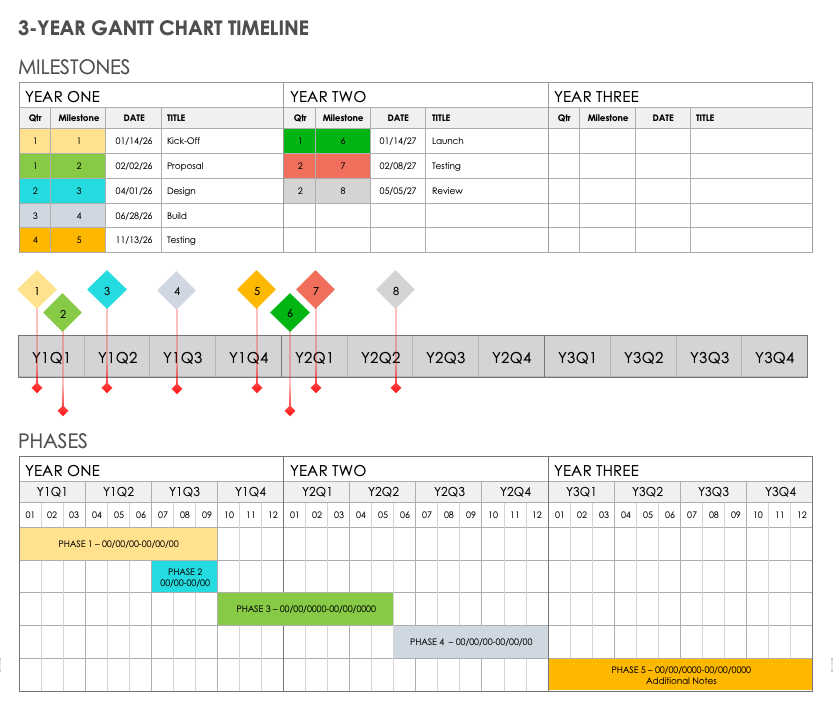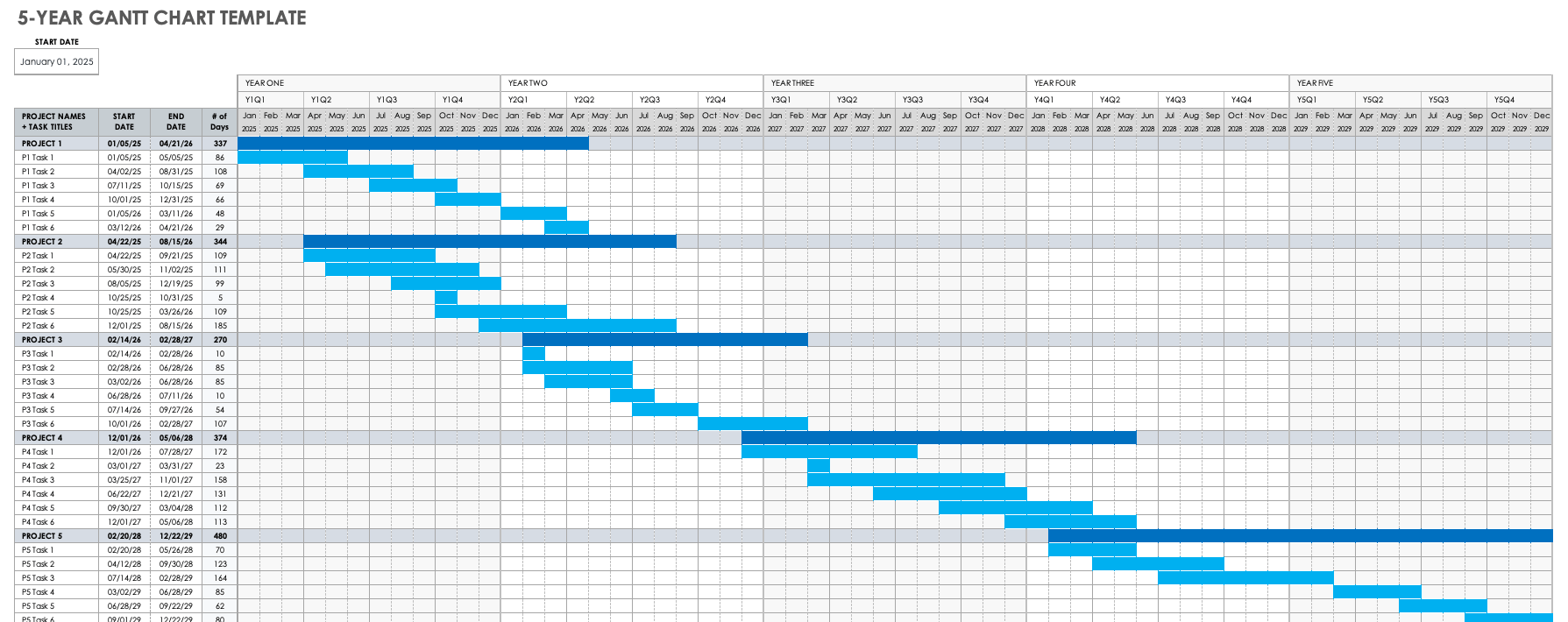1-Year Gantt Chart Templates
1-Year Project Schedule Gantt Chart Template
This template offers a year-long project schedule, including separate sections for each project phase. Divided into quarters, months, and weeks, the Gantt chart enables you to see an annual overview of your project and a timeline for each task. The template also includes markers for the current date and the final deadline. Edit the chart to reflect the dates and specific tasks you require for your project.
Download 1-Year Project Schedule Gantt Chart Template
Transform your project details into an easy-to-read Gantt chart with Smartsheet
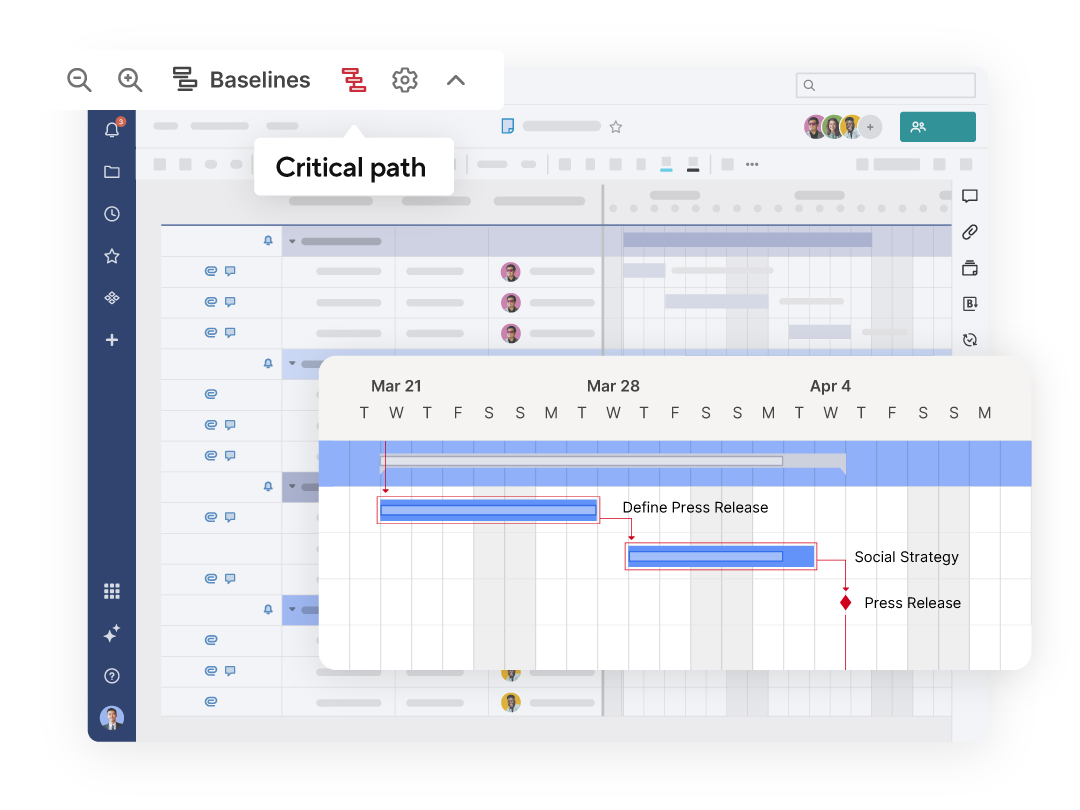
Smartsheet Gantt charts are a powerful tool for project planning, scheduling, and progress tracking. Display tasks across time with horizontal bars, view dependencies between tasks with ease, highlight important milestones, and identify a project's critical path to prioritize essential tasks.
Explore the full range of robust features when you try Smartsheet free for 30 days.
Yearly Calendar Gantt Chart Template
Choose from PowerPoint or Excel versions of this Gantt chart yearly planner. Create a calendar showing holidays, meetings, and other events for any given year, or schedule tasks and objectives for each month. The template displays each day of the month, providing a simple yet detailed view of your plans over the course of a year. Use varying colors and add your own text to distinguish between the activities that the bar chart illustrates.
Download Yearly Calendar Gantt Chart Template
1-Year PowerPoint Gantt Chart Template
Set business goals or plan project tasks with this year-long Gantt chart template. The chart includes quarterly and monthly sections, enabling you to view the year from a number of perspectives. The template also includes a row for tracking quarterly results. Utilize this PowerPoint chart as a presentation tool to communicate with team members and stakeholders. Keep track of ongoing progress, whether you’re managing sales goals or planning product releases.
Simple 1-Year Word Gantt Chart Template
Make a one-year action plan by listing the tasks you need to complete each goal; in the process, you also create a visual timeline. The Gantt chart provides columns for each quarter and for all 12 months. Using the additional columns on the template, you can assign task owners and track completion. This is a simple Gantt chart template for managing objectives, multiple projects, or single projects (with several stages) throughout the year.
Multiyear Gantt Chart Templates
3-Year Excel Gantt Chart Template
This Excel Gantt chart includes a three-year timeline and sections for multiple projects or development phases. The template separates each year into quarters and months, and it lists starting and ending dates for each activity. Create long-term project schedules and keep track of task progression and milestones. To view an alternate time frame, modify the template to create a two-year Gantt chart.
3-Year PowerPoint Gantt Chart Template
Choose from the two layout options available for this template: a horizontal, three-year timeline along the top of the Gantt chart; or a vertical, three-year timeline down the left-hand side of the chart. Create a three-year plan, track ongoing initiatives, or prioritize tasks on an extended project. Add this template to your own slideshow to enhance a presentation.
3-Year Google Sheets Gantt Chart Timeline
Track project phases and quarterly milestones over a three-year period. This Google Sheets template provides a spreadsheet for compiling data, a timeline for marking milestones, and a Gantt chart for plotting project phases. Edit the template to show the years, dates, activity descriptions, and other information regarding your project.
Download 3-Year Gantt Chart Timeline
5-Year Gantt Chart Template
Divided by years, this Gantt chart template includes two layout options. One chart displays years across the top and tasks down the left-hand side. The other chart displays years down the left and months across the top. Create plans over a five-year period while also tracking tasks, monthly deadlines, and important milestones.
How to Create a Gantt Chart in Excel
Find out how to make your own Gantt chart by reading the guide to creating a simple Gantt chart in any version of Excel. To save time and to get tips on customizing a template to best suit your needs, see the post on utilizing Gantt chart templates.
Make Better Decisions Faster with Yearly Gantt Charts in Smartsheet
From simple task management and project planning to complex resource and portfolio management, Smartsheet helps you improve collaboration and increase work velocity -- empowering you to get more done.
The Smartsheet platform makes it easy to plan, capture, manage, and report on work from anywhere, helping your team be more effective and get more done. Report on key metrics and get real-time visibility into work as it happens with roll-up reports, dashboards, and automated workflows built to keep your team connected and informed.
When teams have clarity into the work getting done, there’s no telling how much more they can accomplish in the same amount of time. Try Smartsheet for free, today.