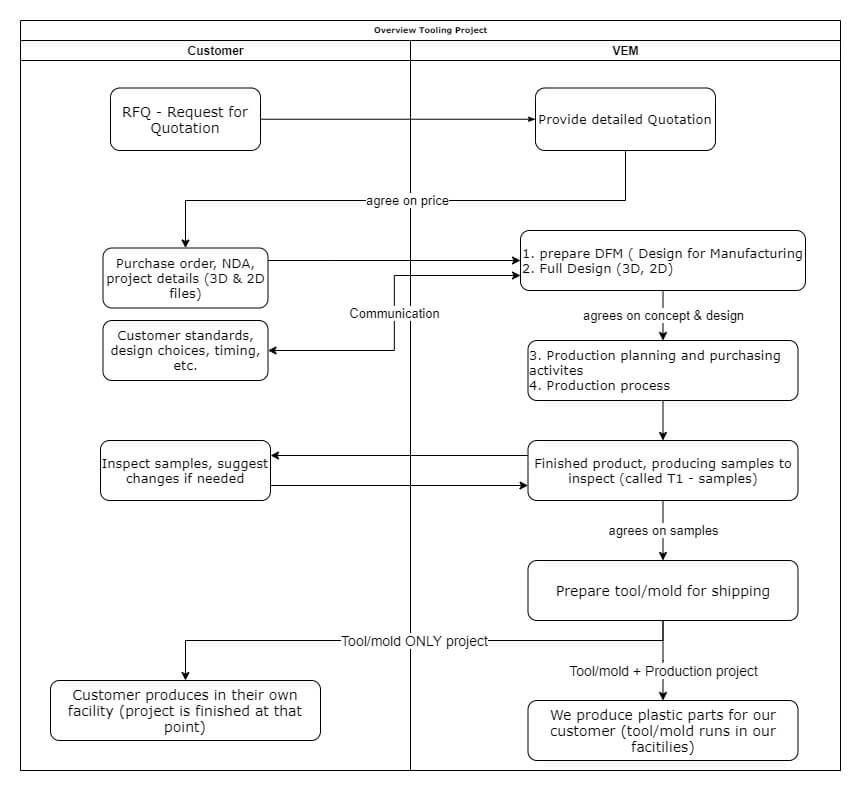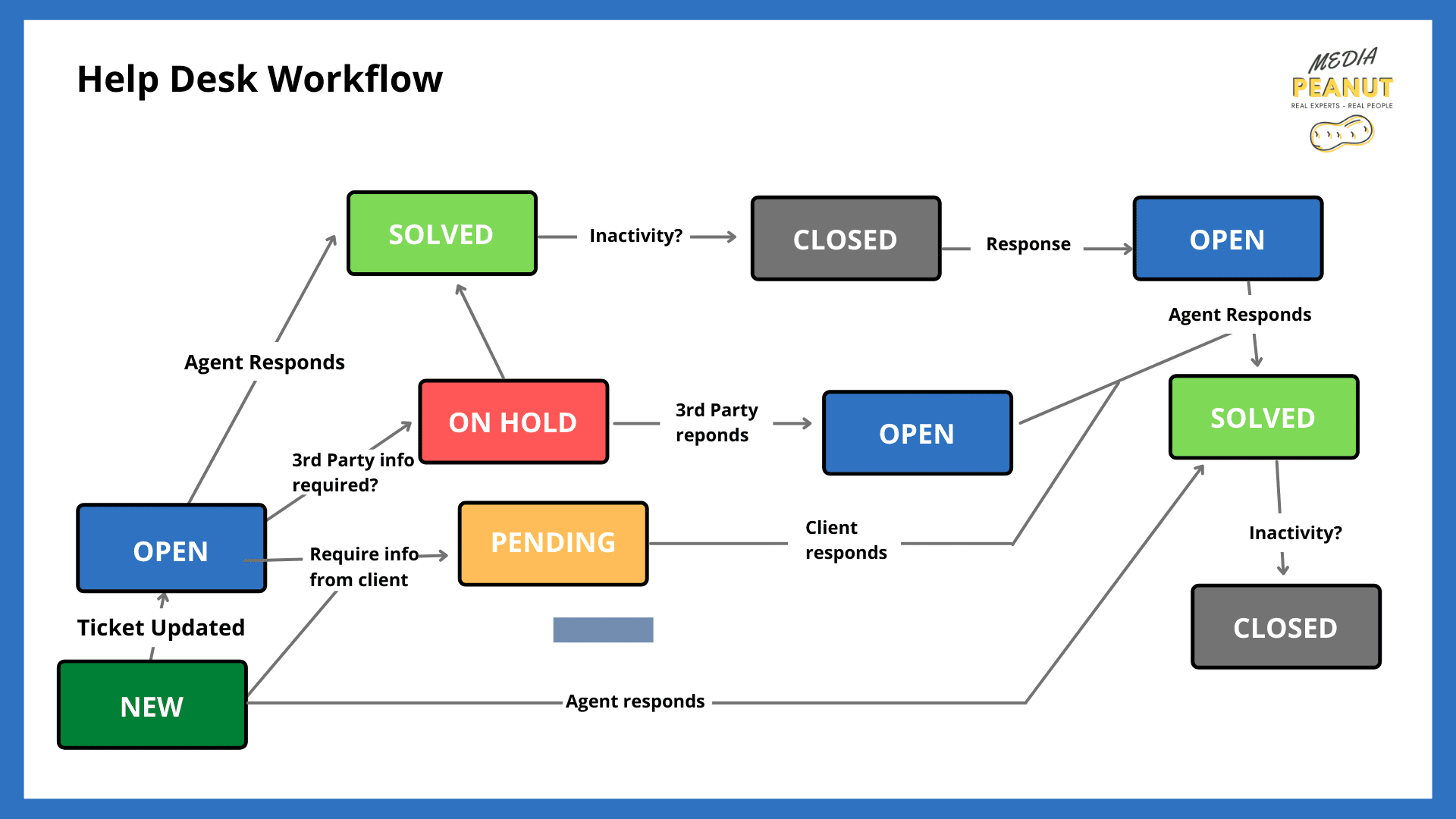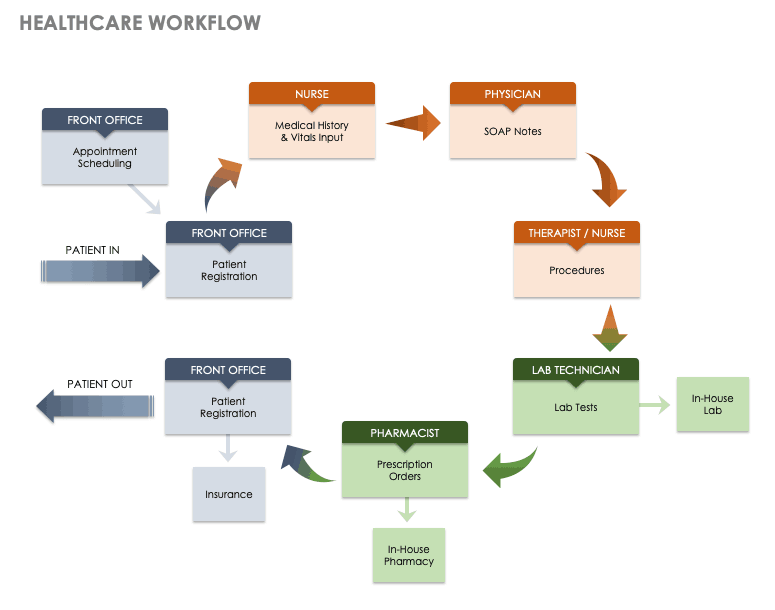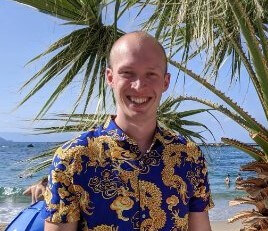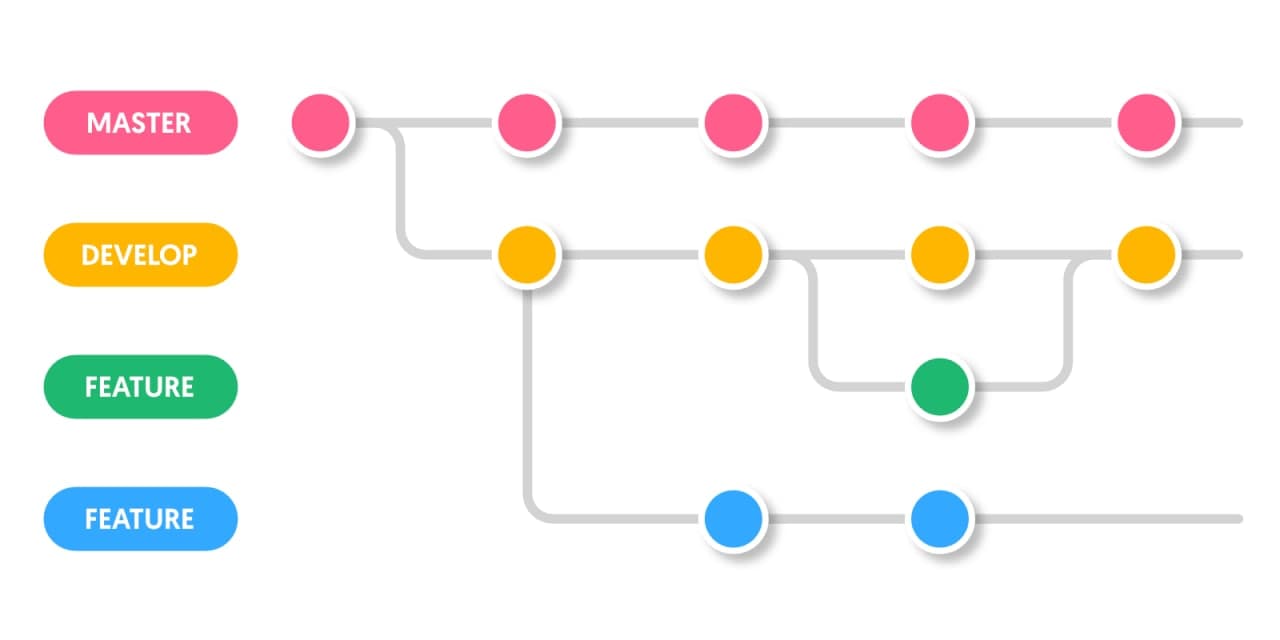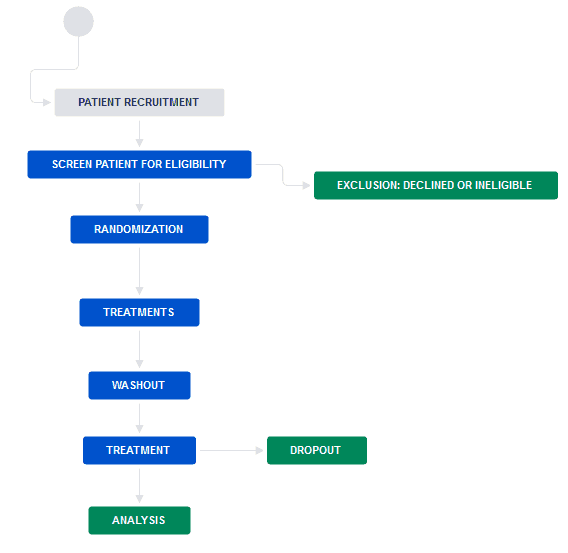How to Use Workflow Examples?
You can adopt existing workflow examples, or use them as a guide for developing workflows specific to your organization. Leveraging existing work stream diagrams can make it easier to design a workflow.
Take advantage of workflow diagrams and template examples to help everyone in your organization to understand who is responsible at each stage in a process. If you’re new to workflow planning, find out how taking the time to develop workflows saves time in the long run.
Real-World Workflow Design
Real-world workflow designs show a direct process for getting things done. First, identify the people, systems, and other resources you’ll need. Use this information to determine budget and time requirements to create a realistic workflow.
Ian Sells is the CEO and founder of RebateKey, a digital platform that provides cash back to consumers who make purchases on large e-commerce sites. Sells shares workflow tips for creating real-world workflows that act as roadmaps to help you achieve business goals:
“Check if the workflows have clear steps and conditions. Ensure that you have people directly assigned to relevant steps. Once you have a clear picture of your workflow, focus on optimizing and streamlining. Consider where the issues, delays, and overlaps in the operations occur, and then manage or modify the workflow to solve them,” Sells advises.
Project Workflow Examples
Project workflow examples model how to pull together resources to manage sequential business tasks and processes. Workflows examples and diagrams are roadmaps you can adopt or adjust for maximum productivity.
Having a clear task order in a project management workflow also supports collaboration and improves workplace culture. Whether you use a single or multiple workflows, or manage large numbers of resources, you’ll need to provide oversight to reap the benefits of meticulous workflow management.
Marketing Collateral Project Workflow Example with Diagram
Developing a standardized workflow process to manage and create marketing collateral streamlines project planning and execution. Whether you need physical or digital marketing materials, a repeatable workflow simplifies the creation and delivery process for ad hoc and recurring requests.
Here is a breakdown of the process behind this marketing collateral workflow diagram:
- Initiate: It's essential to relate new projects to the annual marketing strategy when creating a marketing collateral workflow. This step helps ensure the collateral aligns with business demand and is based on solid research and competitive data.
- Plan: All new projects benefit from stakeholder buy-in and input. In the planning phase, you’ll present a strategy deck, develop success metrics, and estimate the new collateral cost.
- Prepare: Once you’ve completed the initial phases, develop a written communication plan that features a setlist of required marketing channels. Make sure to perform a final assessment and update your plan before you start creating marketing collateral.
- Execute: During execution, fine tune the creative work and have stakeholders review it. Pass the final work by your legal and compliance teams before releasing it to all channels.
- Close: Close a project with a review that includes how well the project performed, based on metrics. Document and refer to the results when developing future projects.
New Product Project Request and New Product Workflow Example
New product project request workflows help determine product viability, set up the project for success, and save resources. Once the new product is underway, workflows keep teams working together systematically to save time and money, and build the company's reputation.
A new product project request and workflow has six main steps:
- Project Request Form: Complete a standard request form that contains the initial ideas and data. Submit the request for review to verify if a product is worth the resource investment, including people, money, and time.
- Project Authorization: An interdisciplinary review team checks the project request form and looks at market conditions and other viability data to approve a new product project.
- Idea Generation: The team creates, develops, and communicates the design and development of the product by sharing abstract, concrete, or visual ideas. The focus is on originating potential solutions to problems and opportunities in the marketplace.
- Screening: The team filters ideas, moving the best and most viable to the top. Filters include input from customers, competitive, legislative, and technological advances.
- Concept Development: Conduct an analysis to ascertain potential cost, revenue, and profits from the product. Use the market strategy to identify the product's target group, identify its niche, and guide marketing decisions.
- Product Development and Commercialization: Development begins with manufacturing a prototype for market testing. If results are promising, development continues, followed by executing promotions to support the new product.
Although utilized initially for software development projects, Agile project management workflows are leveraged in every industry. They deliver requirements iteratively and incrementally throughout project and product development to support continuous improvement.
Business Workflow Examples
A business workflow maps the stream of necessary, ordered activities to reach the desired work product. You can describe every workflow in logical, repeatable steps, whether it is submitting a vacation request or building an automobile.
Using a workflow results in higher productivity, fewer errors, and increased time savings. Creating a logical and practical process, particularly in complex business environments with multiple workflows, begins with a systematic workflow analysis.
E-Commerce Workflow Example
E-commerce workflows map customer-facing and backend automation. In e-commerce, workflow automation uses email-based software technology to increase workflow efficiency, and improve user experience and backend performance.
"Priority workflows have a direct impact on the company, its brand image, and its online reputation," notes Sells of RebateKey. "Most often than not, particularly in e-commerce, it's the client-facing workflows that can make or break your business."
For e-commerce and other companies with complex task sequences, Sells recommends automating the company's processes with digital workflows.
Sells shares the business process workflow example he developed for RebateKey:
- Sign Up: The customer completes the form to become a RebateKey user.
- Browsing: The customer looks for products and selects Buy Product.
- Enter E-Commerce Store and Purchases: The customer proceeds to the online marketplace to buy the product.
- Customer Returns to RebateKey: The customer returns to the RebateKey site and places the order key.
- Seller Verifies and Approves Order: The purchase approval takes place after five days.
- Rebate Activated: The customer's account receives the rebate.
- Seller Finalizes Purchase: At this point, the seller finishes the purchase and sends the item to the customer.
- Resolution Period: The customer waits for 30 days after their purchase and an additional five days for the seller to finalize it. Once completed, the customer can claim their rebate through a check, PayPal, or online gift card.
- Rebate Processed: Process checks, PayPal, and gift cards on the same day.
Internal Audit Workflow Example
Internal audit workflows enable unbiased reviews of systems, departments, finances, and compliance checks. Internal auditors use repeatable processes to check the current status and compare previous reports for improvements or flag negative trends.
Here are the steps in an effective internal audit workflow:
- Initiating: Audit intervals vary depending on department and needs. For example, human resources departments may require annual audits, but there may be daily audits in environments like automobile manufacturing to maintain quality control.
- Conducting: An internal auditor uses assessment standards to obtain a complete understanding of procedures and discern if employees are in compliance.
- Collecting and Verifying: Auditing can include transaction matching, physical inventory count, audit trail calculations, and account reconciliation.
- Generating Findings: Internal audit reporting requires a formal report. Sometimes there may be a memo or preliminary report if the auditor finds sensitive or significant results, or thinks the board of directors needs to know right away.
- Conducting Audit: Using an audit checklist ensures the auditor answers the right questions and maintains quality and alignment with legal requirements.
- Preparing and Distributing the Report: The final report summarizes the procedures and techniques used for completing the audit, key findings, and suggestions for upgrading internal policies and controls. Management reviews the formal report and recommendations.
- Completing the Audit: The audit findings provide insights on the quality and consistency within the organization to ensure service and product quality. The team completes reviews on effectiveness and performs follow-ups on the audit to track actions and provide management and governing bodies with data.
Manufacturing Workflow Example
Manufacturing workflows serve as quality assurance safeguards. These repeatable business processes consistently yield high quality new products, and also make manufacturing production and other company processes easier to manage.
David Reid is Sales Director at VEM Tooling, a global international plastics supplier. Reid explains, "If you feel burdened by boring and repetitive tasks, a sound workflow management system increases productivity and customer satisfaction by reducing charges. Workflows will ensure that tasks are executed correctly, employers understand expectations, employees know what's expected of them, bottlenecks are removed, and communication is streamlined."
Reid recommends using detailed workflow mapping to prevent expensive or safety errors.
Tooling Manufacturing Workflow
Courtesy of VEM Tooling
These steps detail VEM’s tooling manufacturing workflow:
- Request for Quotation: The customer requests a price for a new product.
- Provide Detailed Quote: The company provides a detailed price quote.
- Price Agreement: If the customer agrees to the quote, they will receive additional required paperwork, such as a purchase order (PO), a non-disclosure agreement (NDA), and project plans.
- Project Details Provided, Agreed Upon, and Communicated: VEM generates a design for manufacturing, the customer provides standards, and both parties agree on production.
- Production Planning, Purchasing, and Production: The team determines and purchases the required material, and production begins.
- Samples Provided: The customer inspects initial samples and requests any needed changes.
- Final Product for Inspection: The customer examines the final production samples.
- Prepare for Shipping: The company ships the tool or mold if samples gain customer approval.
- Final Product: In some cases, the customers produce their product. In most cases, VEM will make the required parts in its facility and deliver them as instructed by the customer.
Commercial Interior Design Workflow Example
Commercial interior design workflow systematizes the many specifications, codes, and unique details that must flow smoothly. Commercial designers work with architects, contractors, and engineers whose budgets and timeframes impact final installations.
It is the design firm's responsibility to understand a client's requirements fully. In addition, the firm needs to understand and apply the project management workflow to keep all designers, subcontractors, and material suppliers in sync. The goal of the workflow is to satisfy the client and bring in the project on time, while making the project profitable for the design firm.
This process sample briefly covers the three overall phases of commercial interior design workflow:
- Pre-Design: Before any work begins, the designer consults with the client to understand everything they want in the final product, their budget and timeline, and to tour the design space. Through research, you’ll find the best materials, fittings, and other resources for the project. All findings go into a preliminary plan for client review.
- Design: After the preliminary plan and budget review, the designer creates a schematic, or visual plan for client approval. The drawings are the basis for the specs that vendors generate and review. They derive specifications for every aspect of the project, blueprints, and technical illustrations for the construction phase.
- Construction: Before the building begins, the team submits permits to building authorities for approval to guarantee compliance. The client will also review and approve the final plans. After any adjustments, the installation starts. The project may require you to create additional workflows to manage all the construction details. Once complete and approved, the build-out, decor, and staging are put in place before new owners or tenants occupy the space.
Supply Chain Outbound Transportation Management Workflow Example
Supply chain outbound transportation workflow encompasses the outbound logistics activities that produce or collect goods through delivery. Optimizing outbound logistics management is crucial to maintaining a well-oiled, demand-side supply chain that keeps up with client and consumer demand.
Outbound goods are transported by truck, train, ship, or air (or all four) to get to their final destination. Adhering to a set workflow prevents low inventory, poor customer service, and delays. An outbound logistics system avoids profit loss and customer dissatisfaction by transporting goods with the least amount of friction to their destination.
A supply chain outbound transportation workflow includes the following steps:
- Load Documentation: Software-enabled documents track outbound load characteristics and assign tracking information, like bar codes.
- Rate and Route Assignment: Based on the load and final destination, the logistics team determines the total delivery cost and the route.
- Load Creation, Processing, and Release: The components of the future load wait in a designated storage area. Inventory the items and then release them for picking, packing, and processing to meet customer requirements.
- Load Picking and Packing: The load moves to a staging area for packing, or onto an outbound dock. The load goes into trucks, ships, or airplanes for transport. Consolidating loads for different customers saves space and time if they are headed to the same final destination.
- Confirmation: The load acceptance time and location are confirmed.
- Registration: Drivers and other personnel check in the load transfers and perform other relevant duties.
- Shipping: The load goes to its destination in single or multiple stages.
- Acceptance: The load is registered, checked, and documented, and delivery is certified.
Content Creation Workflow Example
This content creation workflow example shows how to craft text and any accompanying graphics. The aim is to align content with your brand and target audience interests to reach the business goals.
Generating content requires diligence and planning. The custom content you develop can attract leads to expand your business and grow industry influence. That's something Anne-Sophie Pelletier, Principal of Pelletier Consulting and an operations consultant, knows well. She maintains a steady flow of content to boost her business and inform clients.
"Today,” she says, “creating content is necessary to building a company of any kind. I've found that the workflow I've created allows me to make the best of my bouts of inspiration and forces me to be somewhat consistent while taking my energy levels into account."
Here is a content creation workflow a small business can use to grow their business:
- Content Idea: Have a dedicated space in a task management program to store ideas. The list holds ideas for written content or audios for Instagram Reels, TikTok videos, or content for other platforms. Ideas often come from clients themselves. The content should relate to the interests and needs of potential customers.
- Draft: Have a set time every week to create content from the content idea stockpile. Focus on quality rather than quantity. Reuse parts of this draft on other platforms, and create a list for every channel where you share content.
- Edit and Review: After creating multiple content types, edit and review them in one session. Use a review checklist to double-check links, look for typos, and ensure there’s a compelling hook. Verify the content includes a call to action (CTA), images, and any alt text needed.
- Generate Visuals: If needed, set aside a separate time block for this task. You can use a simple app like Canva to create graphics or video.
- Schedule Publish and Send: Set up notifications to post content at a designated time or use scheduling tools to send and publish automatically for timed content like newsletters.
Change Management Workflow Example
A change management workflow can remove some of the fear of making significant process shifts in an organization. Team members — those who actually execute the changes — need to buy into the process. A well-communicated workflow can lower resistance to change.
Here are the basic steps in a change management workflow:
- Prepare: The designated change manager lays the groundwork to help employees understand why change is necessary. Buy-in from employees who will assist in implementing the change mitigates potential resistance and friction from the staff.
- Plan: Once the organization is ready to embrace change, the manager or team creates a realistic plan that covers strategic goals and key performance indicators (KPIs), identifies project stakeholders and team, and outlines the project scope.
- Implement: During implementation, managers focus on empowering their employees to achieve initiative goals. Repeated communication is critical to reinforce the reason for the change.
- Embed: By embedding changes within the company's culture and practices through new organizational structures, controls, and reward systems, you can help prevent backsliding.
- Review: Compile information about the process, including any data, employee feedback, and progress over time.
- Analyze: A post-mortem will uncover whether a change initiative succeeded, failed, or yielded mixed results.
- Improve: Leverage insights to implement future organizational changes.
Examples of Workflow Across Different Departments and Teams
Workflows help people across departments and teams work better together. Everyone can use a workflow to understand the progression of tasks, the responsible parties, and how all the moving pieces fit together to achieve the project goal.
IT Help Desk Workflow Example
An IT help desk workflow includes all the steps the IT team takes to deliver value to the customer. A smooth workflow improves customer service, productivity, and team collaboration. IT departments will often automate systematic processes in help desk workflows.
Victoria Mendoza, CEO of MediaPeanut, explains the need for a seamless, systematized workflow. "A digital workflow is the automation of a company's processes and the internal steps needed to complete its business. Documents in a digital workflow are trackable at every stage and routed to any individual or department. The help desk workflow is used by most online businesses such as e-commerce or software-as-a-service (SaaS). Cloud preference and all-in-one-platforms expedite work tickets.”
Courtesy of Media Peanut
A help desk workflow can speed up response times for customers and lower stress for service personnel:
- Service Begins: A call or message for IT assistance starts the process.
- Ticket Opened: An electronic ticket holds the information about the problem and the contact details of the person who reported the issue.
- Agent Responds: The agent has several routes to solve the problem. The issue may be resolved with a simple solution by the help desk specialist. There may be a need to put the client on hold to ask a third party to solve the problem. If they can’t solve the issue, the ticket moves to the Pending stage.
- Pending: More complicated IT issues may need additional work or additional information from the client before resolution.
- Solved: Whether or not you need third-party involvement, the workflow moves queries through the system as quickly as possible to close the ticket with a satisfactory conclusion.
Human Resources Onboarding Workflow Example
New employee onboarding workflow drives team member integration. These workflows provide new hires with abundant information, tools, and training to help them become productive team members engaged in the company culture. The first few days, weeks, and months of a new employee's experience are critical to retention.
Human resources (HR) onboarding workflows are a best practice recommended by experts:
- Preparation (Before Employee Start Date): Within two days of receiving a signed offer, the new employee will get a welcome email and a point person for questions. Before the first day of work, HR will arrange email and employee portal access, prepare their workspace, and confirm any necessary travel, moving or accommodations.
- Orientation (First Week): Introduce the organization's leadership, brand, and vision. Begin training and share team dynamics.
- Integration (First Month): Assign a mentor to answer questions and check on the new employee’s progress with weekly meetings. Consider having them shadow an established staff member to see how the culture and values of the business work.
- Follow-up (Quarterly): Hold reviews to touch base every quarter to increase confidence and company loyalty. These meetings also provide an opportunity to check in about additional training opportunities if needed.
- Engagement (Up to 12 Months): It takes up to a year for a new employee to fully engage in the organization with colleagues and learn the ropes. Provide mentoring for as long as possible to boost retention and increase job satisfaction.
Vacation Request Workflow Example
Vacation request workflows ensure that team members get the time off they need without negatively affecting company productivity. Use a workflow to create a set pattern to give workers the time they deserve to recharge. Design the workflow to avoid poor customer service or missed deadlines.
A vacation request workflow reduces the stress when an employee takes personal time:
- Request Submitted: The employee submits the designated form to request time off.
- Review Dates with Management: Discuss vacation plans with a supervisor to ensure they align with company paid time off (PTO) standards. Also check with department resourcing to ensure there is adequate coverage.
- Request Consideration: The manager makes a yes or no decision.
- Approval Planning: Approval triggers additional planning actions.
- Replace: Designate the backup for the vacationing employee — whether they are someone in the department or a temporary employee.
- Notifications: Set up out of office (OOO) notifications and inform the HR department to track your time away from work.
- Depart: Leave for vacation.
SEO Marketing Workflow Example
Search engine optimization (SEO) marketing workflow examples provide logical activities to help a company improve its search rankings. Team members can monitor progress, avoid errors and confusion, and continuously refine content with a solid workflow.
The SEO process includes six general phases:
- Research: This step includes business research, competitor analysis, current state assessment, analytics, rankings, search traffic, on and off-page optimization, and keyword analysis.
- Planning and Strategy: Make decisions about content handling, links to the website, social media presence, and technical implementation.
- Implementation: Finalize optimization strategies. Perform a final review of content, make any necessary edits, boost high-performing content, fix errors, and schedule updates.
- Monitoring: Observe web spider activity and search engine rankings, run reports on metrics, and update schema markup.
- Results: Provide stakeholders with a written summary of results against strategy. They will review the report and make adjustments to improve future SEO marketing workflows.
- Maintenance: During this phase, resolve any site operation problems. Continue to monitor trends and algorithm changes on an ongoing basis to keep sites and social media updated. Adjust the user experience, web design, SEO, and social media strategies as needed.
Examples of Workflows Across Industries
Examples of workflows across various industries show that while each business will have its own unique workflows, several functions are common among all businesses
Automation is a given in many industries, like manufacturing and IT services. However, implementing digital workflows in industries where automation isn't an obvious solution can still provide a competitive advantage.
Healthcare Workflow Example
This healthcare workflow example provides a view into serving patients, managing risk, and avoiding solving non-emergency problems. A workflow streamlines the healthcare process to ensure that every patient receives the best, most efficient care.
This healthcare workflow documents key details for initial patient intake and treatment:
- Patient Registration: The patient waits and sometimes queues for registration and intake.
- Open Medical History file: The attending nurse documents patient information about the present condition and any relevant healthcare history. Add subjective, objective, assessment, and plan (SOAP) documentation to a patients' medical records.
- Physician Receives Pertinent File Information: SOAP data is sent to the physician in an easy-to-read format. They will use this information in the examination and care of the patient.
- Technician and Nurse Procedures: Medical personnel will provide care and immediately necessary testing, based on physician input.
- Referral to Lab Diagnostics: A patient may need further diagnostic testing, based on the examination and initial procedures.
- Referral to Pharmacy: The physician may need to order prescriptions to be filled by a pharmacy.
- Patient Registration: If the patient needs to be registered or admitted, the patient registration personnel will make arrangements and collect insurance information.
Custom Home Design Workflow Example with Diagram
Custom home design workflow helps designers depict concepts to owners. These workflows give owners multiple options, and ultimately perfect the design. Using an interactive system makes the process easier for every stakeholder.
Thomas Jepsen is CEO of Passion Plans, an architecture company that gives consumers a way to design and eventually live in their dream home. "We help people build their dream homes with everything from house plans to construction advice. We integrate Zapier with Smartsheet to automate a lot of the tasks that previously sucked up our time. We have automated revenue tracking on a category basis for better understanding of where we're making our money and where to focus our attention."
This example is a real-world workflow used by a company that provides custom home design:
- Customer Search: A client searches for types of houses and looks at designing their own home, costs, and processes. They narrow down the search and focus on specific house plans.
- Contact Customer Home Plan Company: The customer contacts Passion Plans to have an initial conversation.
- Engage with the Custom Home Plan Company: A Passion Plans architect calls the client to discuss additional details. An account specialist is in charge of securing a signed contract and collects the $5,000 design deposit.
- Plan Developed: An architect that specializes in the desired design form is assigned to the job and starts, and prepares notes. An architectural drafter will use the notes to make the initial drawings.
- Plans Reviewed: The architect reviews the drawings for the international residential code (IRC) and incorporates suggestions. The architect reviews the house design with the customer, including local building codes and restrictions. Return any resulting notes to the drafter, who implements the changes.
- Plans Submitted to a Structural Engineer: This person (who can be internal or local to the customer) approves the final house designs and vouches for its structural integrity. The accounting specialist assembles the house design package and prepares to submit it to the local building department. The account specialist ensures payment of any outstanding balance.
- Plans Submitted to Building Department: The home design package moves to the local building department.
- Plans Submitted to Customer: The customer receives the home design package, locates, and engages their contractor.
Construction Using Lean and BIM Workflow Example
Construction using Lean and Building Information Modeling (BIM) workflows is a newer industry best practice. Lean philosophy focuses on reducing waste and increasing value. BIM aims to optimize all aspects of construction. Integrating the two methods advances planning and consistency.
Implementing Lean and BIM disrupts the construction business and building teams. Integrated Project Delivery (IPD) is another increasingly popular framework that leverages technology.
Here is a simplified Lean and BIM workflow that saves time and money, and improves outcomes:
- Conceptualization: The team gathers to propose potential solutions. The goal is to reduce error, waste, and problems, and prevent redesign or rework.
- Criteria and Detailed Design: Team members review and test different design options. They will shape their final decisions on reducing waste and producing savings. Sustainability and construction codes are also integral to the design.
- Documentation: The team uses design data analysis and CAD modeling for visualization and testing. Contractors, subcontractors, and suppliers document their proposed solutions. Financing, regulatory, and permitting agencies review the documents.
- Agency Review: BIM provides information directly or through links for regulatory agencies to check the design.
- Buyout: In IPD, subcontractors and suppliers make price commitments, or buyouts, early in the process to set budgets.
- Construction: Architects typically consider building in the final design stage, but in IPD, architects commit and contribute to the project much earlier in the process. IPD is concerned with quality and cost control monitoring at every stage.
- Closeout: The exact nature of closeout of an integrated project depends upon the contracted business terms. Essentially, this is the conclusion of construction.
- Facilities Management: Facility management covers all activities that keep an occupied structure operating. IPD engagements often include building facility management contracts.
Hospitality Hotel Management Workflow Example
Hospitality hotel management workflow helps ensure outstanding customer service. Examples of clear workflows are useful for ensuring that customers return and recommend the hotel. In the hospitality industry, exceeding customer expectations is a powerful differentiator among competitors.
Follow the steps in hospitality hotel management workflow to work toward delivering outstanding customer service:
- Book Room: Hotel reservations should be easy to make through company websites or partner sites, or by calling the facility. Review procedures and run tests often to verify that booking only takes a few steps and a short amount of time.
- Greet: Human contact should be pleasant, friendly, and courteous.
- Check-In and Register: To avoid irritating guests, make the process fast. If possible, complete most of the information and process ahead of time by using an efficient property management system.
- Transport Bags: Staff enough concierge attendants to attend to every guest. Make sure there are adequate trolleys on hand to carry luggage up to the room quickly.
- Room Service: Make it easy and intuitive to request food or beverage service. Most hotels worldwide have adopted innovative technology to adapt to the market's room service needs and, simultaneously, use room service to delight their guests.
- Check-Out: Contactless check-out is now a norm after collecting credit card numbers in advance. Any necessary help should be just a phone call away.
- Customer Service Follow-Up: Customer service team members should confirm that guests have had a good experience, and respond to any issues. Fostering and supporting good relationships is a way to improve continuously.
- Room Cleaning: Timing is essential, so the cleaning staff should clean rooms prior to check-in times. Guests should never have to wait for room cleaning, and cleaning shouldn’t be a reason that prevents on-time check-in.
Human Resources Training Workflow Example
Using an HR training workflow example can help companies improve employee skill sets, which can positively affect performance and the bottom line. Companies that regularly train their employees gain higher employee retention and profits than companies that forgo employee training.
Human resources training workflows are designed to make employees feel more welcomed, productive, and loyal:
- Needs Assessment: Determine the learning needs of all or some of the employee population, based on input from managers and staff.
- Learning Objectives: Assess the final takeaways from the training process.
- Delivery Mode and Style: People like to receive information through hearing, seeing, feeling, or a combination of these. Taking time to understand how employees prefer to learn can help you communicate better. This step can make a world of difference when training someone or helping them improve their performance on a specific task.
- Budget: Take into account the budget and the team’s preferred learning style to determine how to provide training.
- Content Development: After gathering all the information and learning objectives, write a content outline. Test the content with management and employees of the final deliverables within the budgetary guidelines to ensure effectiveness and buy-in from stakeholders.
- Timelines: Schedule training rollouts based on how long it takes to create content, the urgency of the material, and the number of employees you need to train.
- Communication of Training: Notify managers and employees well in advance to accommodate schedules. It’s important to give team members a heads-up about new material and help people understand why the training is necessary.
- Effectiveness Measurement: Post-training, assess the effectiveness of training. Use your findings to inform future training programs.
IT Network Troubleshooting Workflow Example
IT network troubleshooting workflows find the root cause of system problems and accelerate repairs. This type of workflow fine-tunes the resolution process and diminishes the stress of network failures for organizations of any size.
This basic network troubleshooting workflow example will help your team get to the bottom of IT network issues:
- Identification: Duplicate the problem using test software or hardware to confirm where it lies. Question users on the network to learn about the errors or difficulties they’re experiencing. Identify the network outage symptoms and define individual issues clearly. Sometimes, a network can have multiple problems to resolve.
- Theory Development: Develop a working theory. Sometimes a network outage occurs because of a simple problem, such as an unplugged wire. More complicated issues could arise, too, such as network security breaches.
- Testing: Test your root cause theories. If none apply, develop a new approach and find a way to test it.
- Plan of Action: After confirming the leading theory or theories, create an action plan. Sometimes it's a simple solution, like rebooting a router. In other cases, you may need to obtain a new part or revive a previous software version.
- Implementation: Some solutions may be fixable by a single specialist, while other instances may require network administrators or users to cooperate in the solution.
- Verification: Test the network. As part of the verification process, consult network tools and user accounts.
- Documentation: Document each stage of troubleshooting, including network symptoms, the theory developed, testing strategy, and the final solution to use the next time a problem arises, in order to limit downtime.
Workflow Examples Across Different Systems
Workflow examples across different systems are common. For instance, purchasing workflows may require orders that need approval from a second department. Workflow is often part of a business activity that involves more than one workflow.
Gitflow Workflow in Website Deployment
Gitflow workflow is used in website development and deployment. Gitflow uses a branching model, and the software is designed to time project releases. This workflow assigns specific roles to various task branches and defines when and how they interact.
Alexander Kus, CMO at Buddy.Works, provides automated website deployments, and is a proponent of Gitflow. Kus' workflow sample employs the classic two parallel long-running branches. He explains, "First, the Master is for new app releases only, so the less you mess with this, the better. Next is the Develop phases, a replica created from the Master. This is the home of all completed and stable features prepared for the next release, and is what you'll use to ensure your added features all work as intended."
Gitflow workflows in website deployment rely on a time-tested model used to simplify web development and deployment:
Gitflow Workflow in Website Deployment
Courtesy of Buddy.Works
- Master: The client’s site is the Centerpost and functions as the Master branch.
- Develop: Take a replica of the Master as the Develop branch so that you can generate and add new features.
- Add Features: Add a new feature (e.g., a search function for your site).
- Create Additional Feature branch: From the Develop branch, add a Feature branch where you build and test the function. Any other developers can create their Feature branches and work on them without interfering because those branches are independent of each other.
After the new search function is satisfied, work backward up the chain, testing as you go until the new feature releases back to the Master.
Jira Pharmacological Trial Workflow Example
This Jira pharmacological trial workflow example is one of many ways to use the configurable issue tracking app. Jira enables smoother task execution in almost any medical, surgical, or behavioral intervention scenario, but it also makes sense in other environments.
A workflow tool like Jira allows you to enter and track all details related to a process in one platform. The graphical overview of progress makes it easy to integrate with other platforms.
A Jira pharma trial workflow follows this pattern:
- Patient Recruitment: Sites, recruitment companies, and sponsors search for individuals who may be eligible for a trial. They will use patient population research and a custom outreach plan to find candidates.
- Screening: Use broad patient populations to provide evidence that the products will be effective and safe. Study populations may not represent general patient populations that will use the approved products. Additionally, list any exclusions, or characteristics that will disqualify patients (e.g., current treatment or comorbidities).
- Randomization: Patients receive different treatments, or placebos, based on random selection to prevent bias.
- Treatments: Each group receives a specific intervention, study drug dose, or sometimes no intervention, according to the study protocol.
- Washout: In clinical trials, a washout period is how long someone enrolled in a trial must not receive any treatment before receiving the trial's experimental therapy. Potential candidates may need to take part in a washout before joining or changing treatments within a trial. Washout affirms that medication effects in the trial stem from the investigational drug.
- Treatment: Post washout, participants continue to receive the new treatment. Note that patients sometimes drop out of trials before they conclude. Work conflicts, number of visits, and other factors affect the number of individuals who remain in a trial throughout its full duration.
- Analysis: Researchers evaluate the efficacy, produce documentation, and move on to the next phase, usually testing in much larger populations. Finally, they submit the findings for FDA review.
Salesforce Large Deal Notification Workflow Example
This Salesforce large deal notification workflow example is a popular customer relationship management (CRM) tool. Salesforce supports the creation of workflow rules and program tasks with simple dropdown menus and flowcharts for multiple sales scenarios.
The app makes it easy to automate various functions and processes to craft reports, reminders, and generate accurate sales projections, reports, and actionable plans.
Salesforce Large Deal Notification Workflow
A Salesforce large deals notification workflow automatically informs a sales manager when a deal worth $1 million or more is qualified:
- Start: The process begins when a record changes.
- Object: A quote is on file, and the user can create or edit the record.
- Criteria: The status will show if the criteria is met. If the total is greater than or equal to $1 million, the status is accepted.
- Immediate Action Type and Name: Email alerts are sent to the sales manager.
- Email Alert: The user creates a DealQualified notification.
Examples of Smartsheet Workflows
Empower your people to go above and beyond with a flexible platform designed to match the needs of your team — and adapt as those needs change. The Smartsheet platform makes it easy to plan, capture, manage, and report on work from anywhere, helping your team be more effective and get more done. Report on key metrics and get real-time visibility into work as it happens with roll-up reports, dashboards, and automated workflows built to keep your team connected and informed. When teams have clarity into the work getting done, there’s no telling how much more they can accomplish in the same amount of time. Try Smartsheet for free, today.