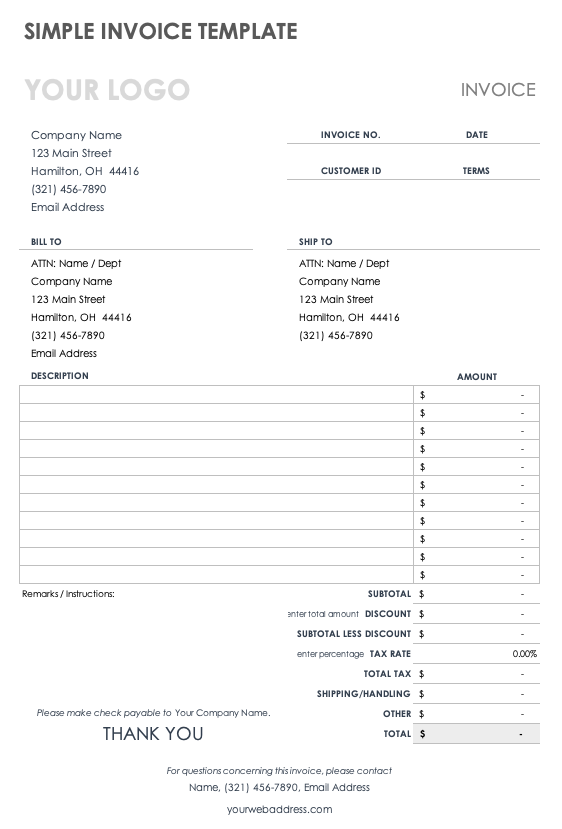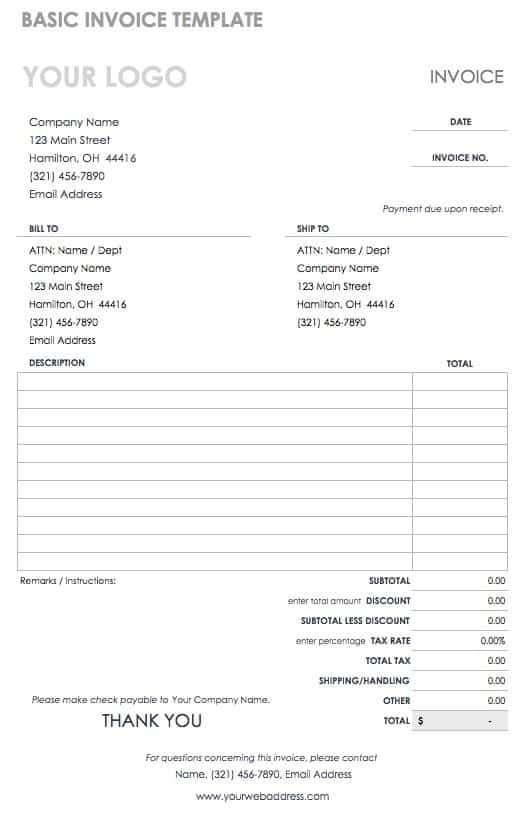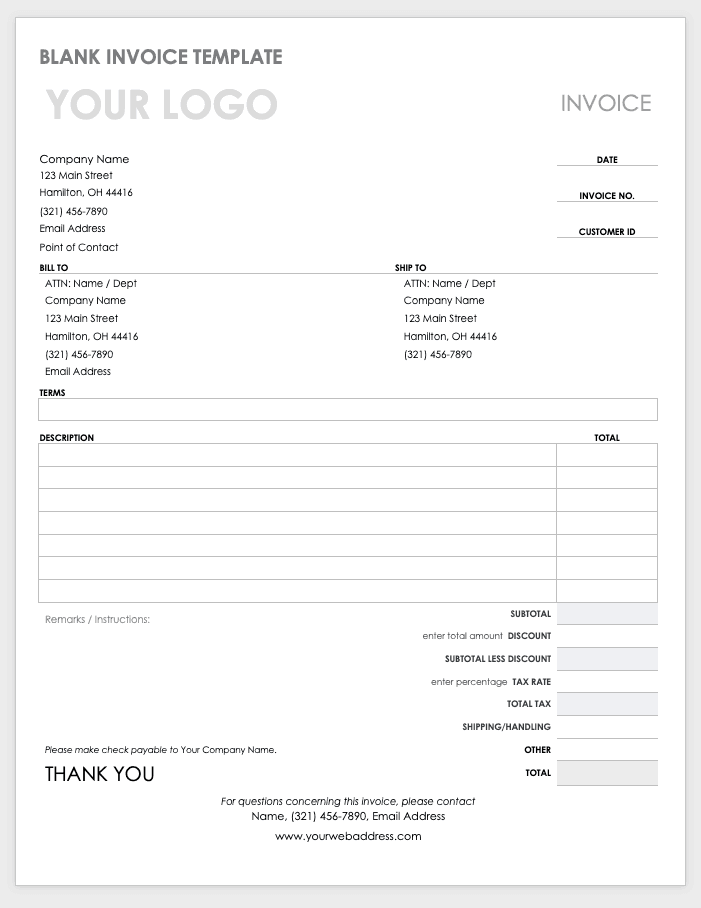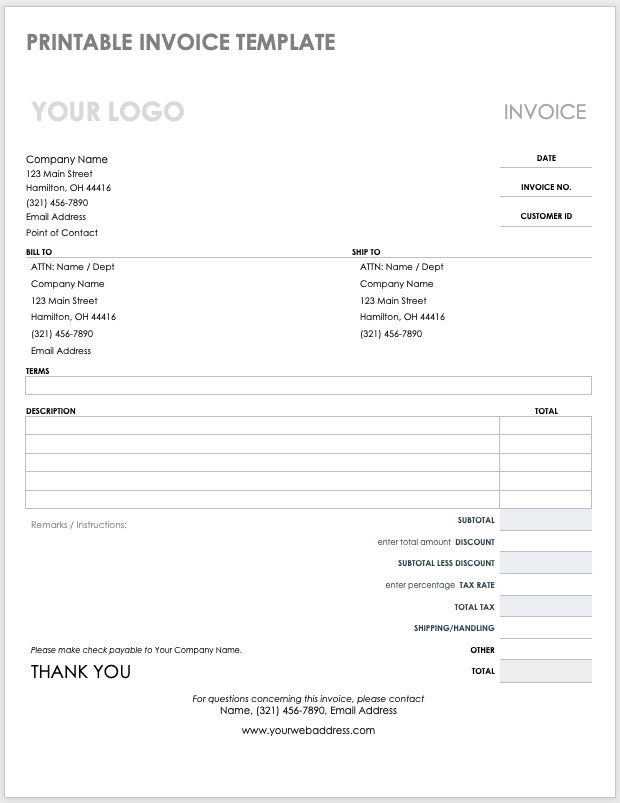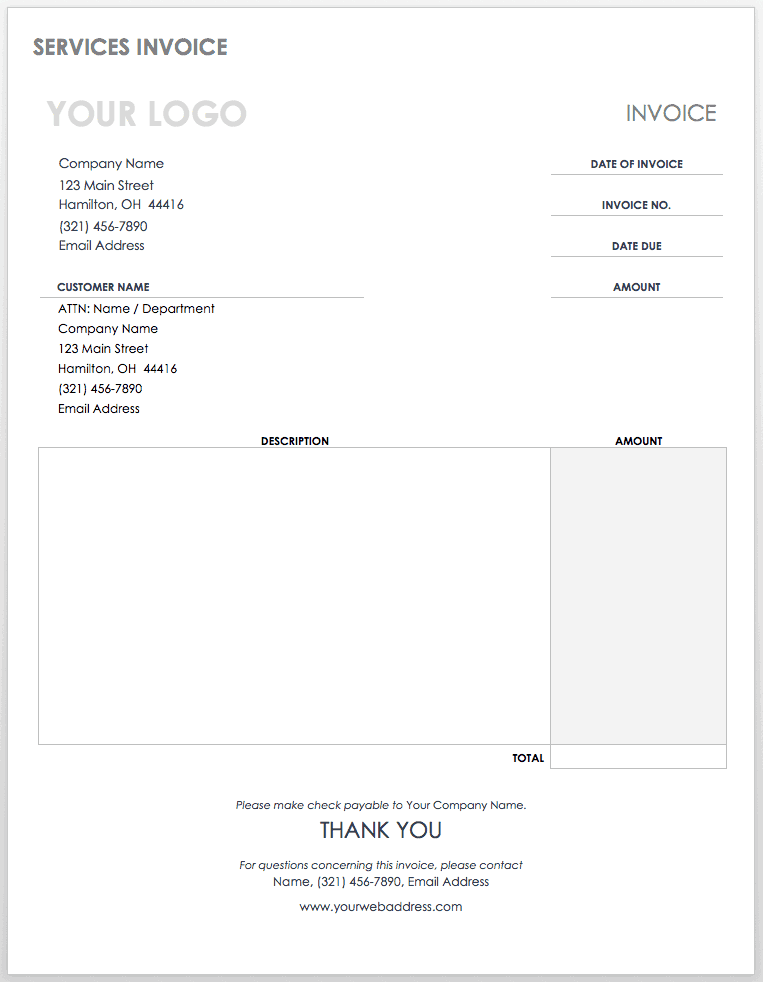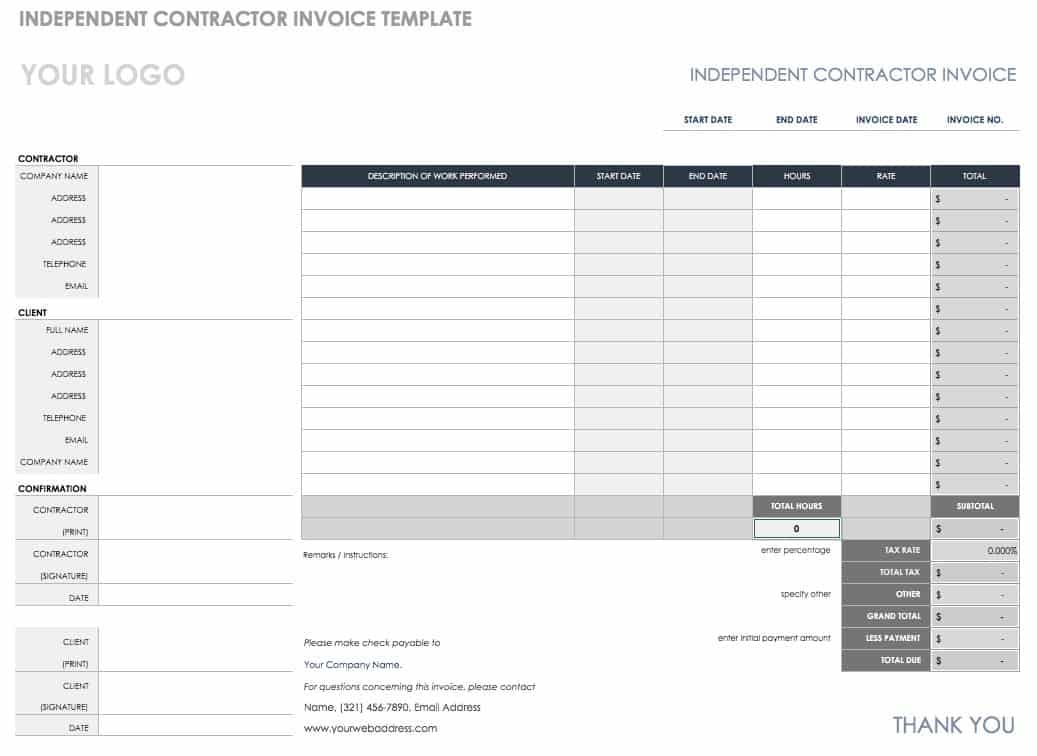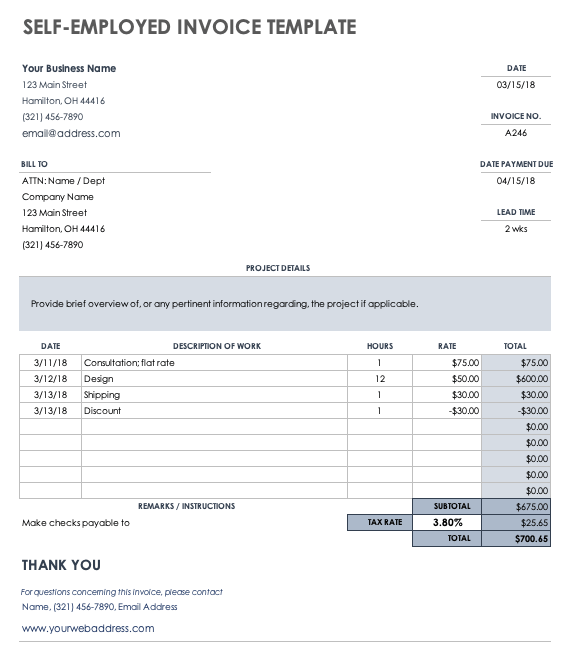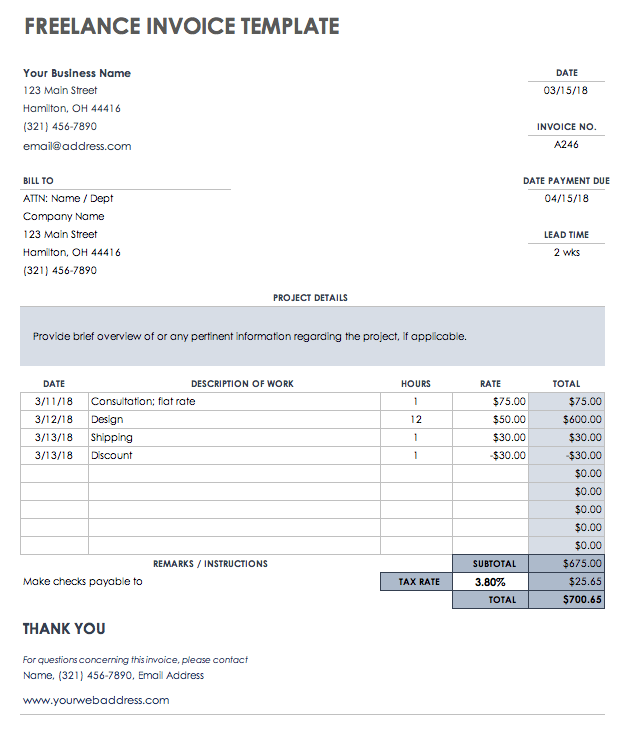Simple Invoice Template
Download Simple Invoice Template
Microsoft Excel
|
Microsoft Word
|
Adobe PDF
| Google Docs | Google Sheets
Use this simple invoice template to bill customers, document proof of payment, and issue a receipt quickly and easily. This invoice template features space for your business's logo and contact information, as well as a description of goods or services. The Amount column is formatted simply to make calculating the total straightforward and accurate.
To bill your clients with professionalism and confidence, use any of these free invoice templates for Google Docs and Sheets.
Basic Invoice Template
Download Basic Invoice Template
Microsoft Excel
|
Microsoft Word
|
Adobe PDF
| Google Docs | Google Sheets
Use this basic invoice template to itemize products or services and to detail payment amounts. The basic invoice provides space for specific dollar amounts and percentages, such as subtotal, discount, tax rate, shipping, and handling costs for better transparency and flexibility. This basic invoice template comes complete with billing and shipping addresses sections and an invoice number and date for easy tracking.
Use any of these free Excel and fillable PDF invoice templates to tailor billing to your business needs so that you get paid on time.
Blank Invoice Template
Download Blank Invoice Template
Microsoft Excel
|
Microsoft Word
|
Adobe PDF
Use this blank invoice template to list the terms of your transactions, describe your service or product, and detail costs. This blank invoice has space for remarks and instructions beneath the description rows, so you can easily customize it to best inform your clients. Use the sections highlighting the date, invoice number, and customer ID to better track and manage multiple transactions at once.
To fill in and edit your invoices quickly and easily, use any of these free invoice templates in Word.
Printable Invoice Template
Download Printable Invoice Template
Microsoft Word
|
Adobe PDF
| Google Docs
Use this printable invoice template to provide paper copies of your business transactions. This simple, printable invoice can be tailored to your business in the office, on call, in the field, or in instances when you need to mail physical invoices. The template layout is easy to use as a digital file or hard copy, and you can customize the entire template to reflect your business.
Use any of these free Google Docs invoice templates to itemize and record your small business or freelance transactions.
Service Invoice Template
Download Service Invoice Template
Microsoft Excel
|
Microsoft Word
|
Adobe PDF
Use this service invoice template to list service descriptions, count the number of hours worked, identify the hourly rate, and calculate the total owed. The billing column includes space to note any discounts and the subtotal less discount, as well as the tax rate. Enter the invoice number, date, customer ID, and any relevant terms to organize and track your service transactions.
Independent Contractor Invoice Template
Download Independent Contractor Invoice Template
Microsoft Excel
|
Adobe PDF
This versatile, comprehensive independent contractor invoice template includes tons of space to add work details, including itemized work descriptions with dates, hours, rates, and totals specific to each task. Use this invoice template to list contractor and client names, addresses, and contact information, as well as to secure confirmation signatures and start and end date commitments.
Self-Employed Invoice Template
Download Self-Employed Invoice Template
Microsoft Excel
|
Adobe PDF
| Google Sheets
This self-employed invoice itemizes a subtotal, tax rate, and total for simplicity and clarity. The template streamlines record-keeping, payment details, and work histories in a professional-looking document that inspires client confidence. Use this template to list start and completion dates and payment due dates, as well as to summarize important project details.
Freelance Invoice Template
Download Freelance Invoice Template
Microsoft Excel
|
Adobe PDF
| Google Sheets
Use this freelance invoice to create efficient and precise record-keeping, as well as to stay focused on future gigs. The template includes space to describe your work and list project details, note hours worked, and list total amount due, based on your rate.
What Is a Simple Invoice?
A simple invoice is an accounting document that lists the money owed for goods or services and itemizes hours, rates, costs, taxes, fees, and the total due. A simple invoice is ideal for small businesses, independent contractors, and freelancers.
You can use an invoice template to save time, demonstrate professionalism to customers and clients, and ensure timely payment.
A simple invoice typically includes the following components:
- Billing and Shipping: List the billing and shipping information (if applicable).
- Customer ID: Enter the number you use to identify the customer.
- Date: Enter the date of purchase.
- Description: Describe the product or the work you are performing.
- Discount and Tax Rate: Enter the discount rate and correct tax percentage (if applicable).
- Hours and Rate: Enter the number of hours worked and the dollar amount per hour.
- Invoice Number: Enter a number in an established series for record-keeping.
- Terms or Project Details: Enter specific work terms or details.
- Total: Enter total hours and payment due.
Streamline Invoicing with Real-Time Work Management in Smartsheet
Discover a better way to connect your people, processes, and tools with one simple, easy-to-use platform that empowers your team to get more done, faster.
With Smartsheet, you can align your team on strategic initiatives, improve collaboration efforts, and automate repetitive processes, giving you the ability to make better business decisions and boost effectiveness as you scale.
When you wear a lot of hats, you need a tool that empowers you to get more done in less time. Smartsheet helps you achieve that. Try free for 30 days, today.