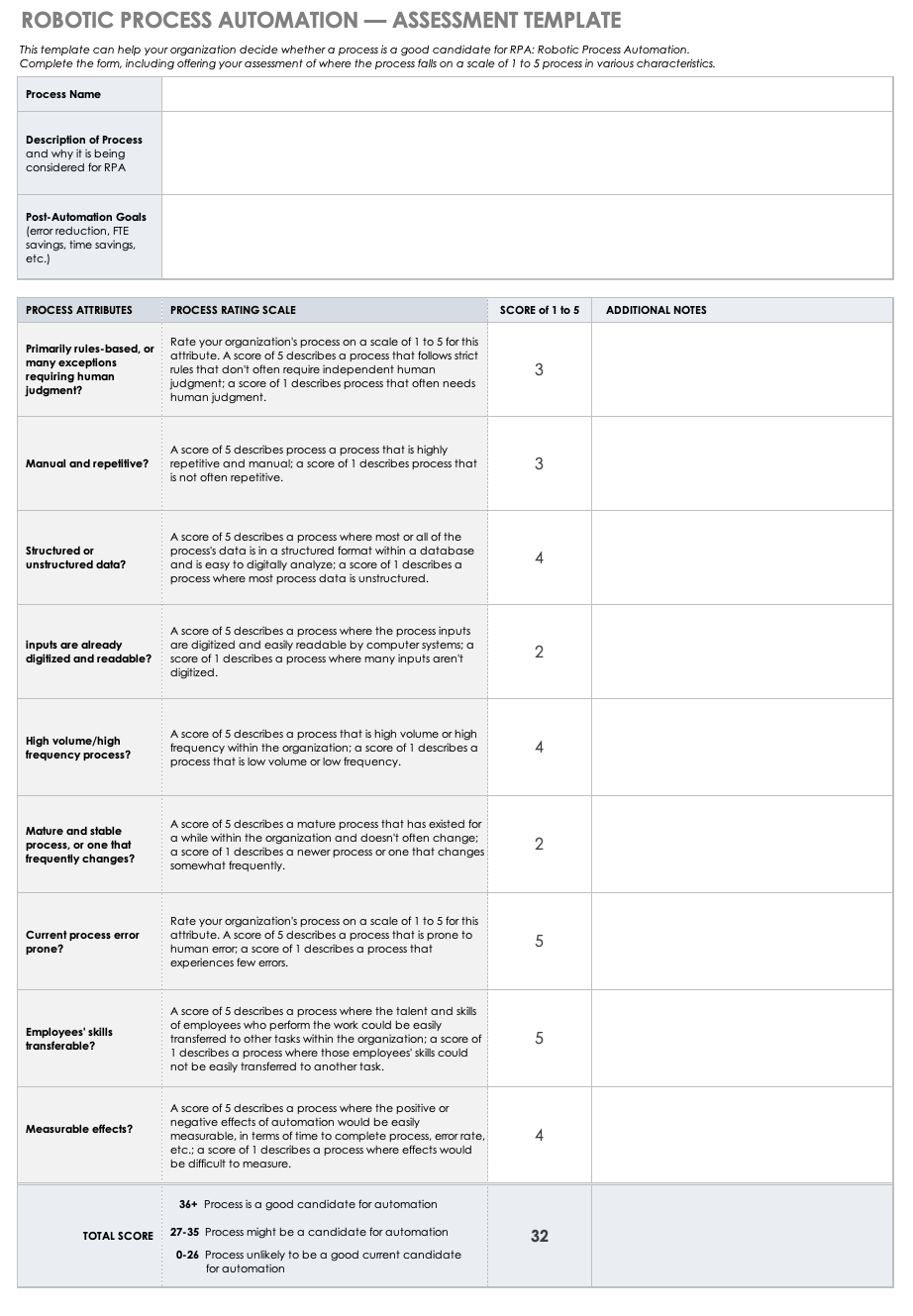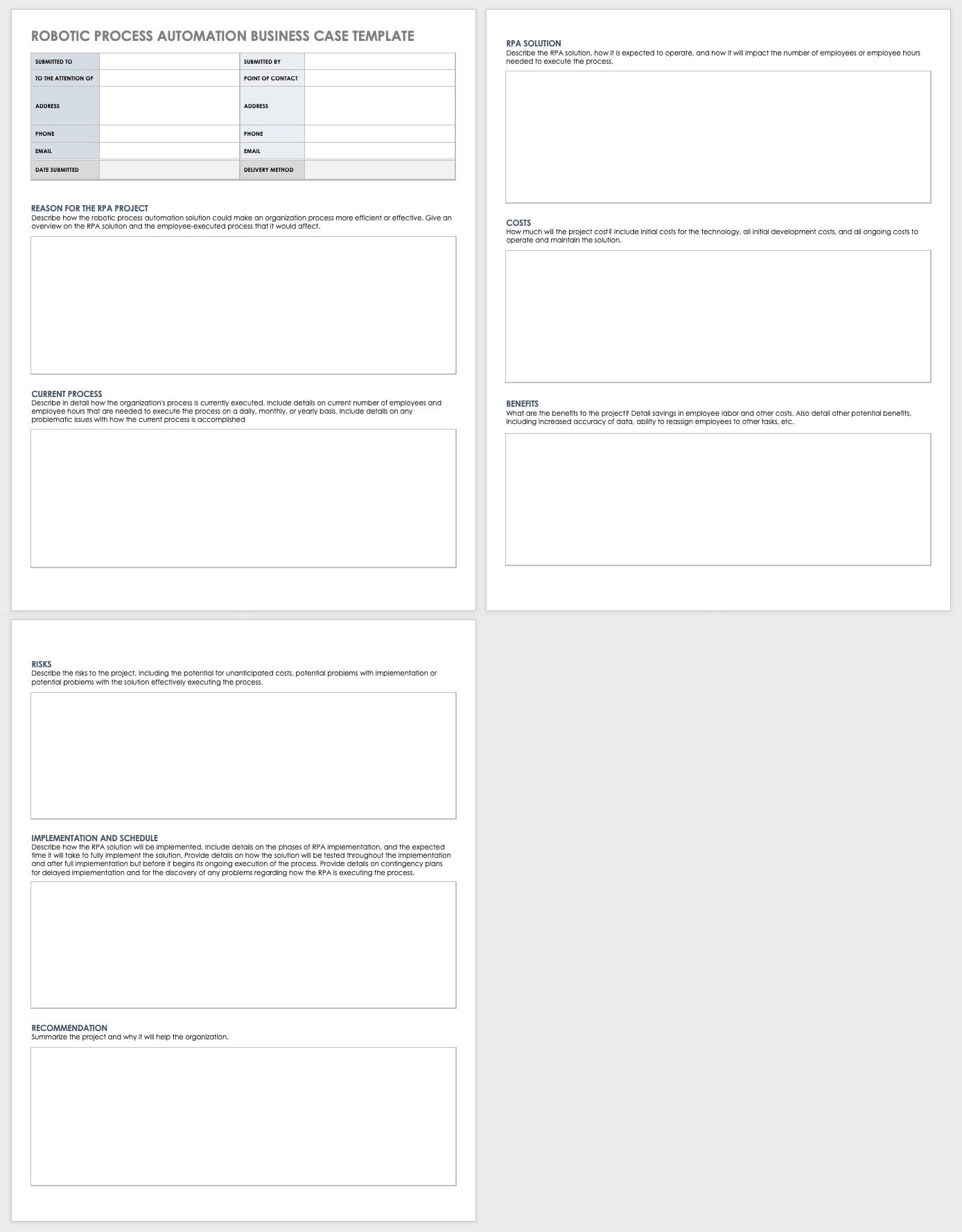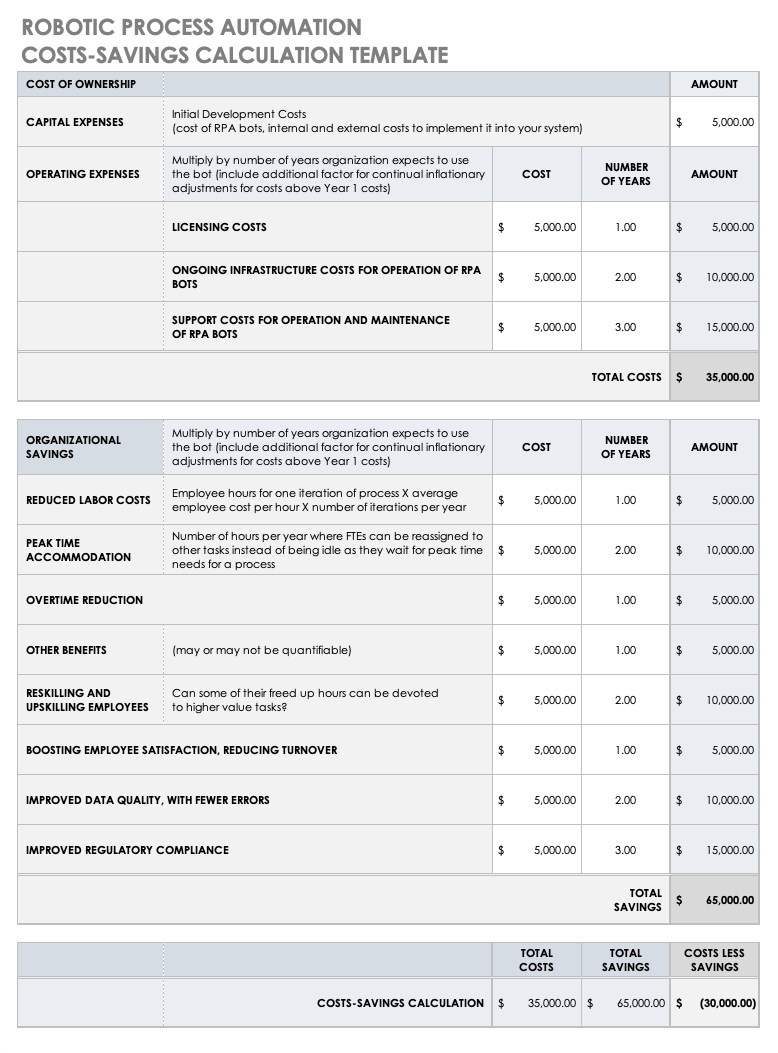What Is Robotic Process Automation (RPA)?
Robotic process automation is the technology that allows software to mimic human interactions with a computer in order to perform repeatable computer and business processes. It allows organizations to automate tasks like entering data or processing simple transactions.
A number of other terms are often associated with robotic process automation, including the following:
- Enterprise RPA
- Unassisted RPA
- Robotic process automation 2.0
- Intelligent automation
- Business process automation (To learn more about business process automation, check out “Everything You Need to Know about Business Process Automation.”)
- Robotic desktop automation
What Robotic Process Automation Does and How It Works
The objective of robotic process automation is to allow technology to automatically perform certain simple computer and digital tasks in order to free up humans from mundane and repetitive tasks. Doing so allows employees to do more valuable work.
RPA is different from an internal application programming interface (API), which is computer code that allows two applications to communicate with each other. In some ways, RPA is simpler. It uses the graphical user interface — which is what a human sees on a computer screen — to automate a task.
With RPA, you can do the following:
- The technology develops an action list to automate a task by determining how a human would use the graphical user interface to do the same task.
- A robot uses keyboard and mouse controls to interact with computer applications in the same way a person would.
- The robot (often called a “bot”) does not use a physical screen to operate; it electronically interprets what is displayed on a screen.
- “Bots” can log into applications, copy and move data, complete forms, and perform other basic computerized tasks.
- Bot activity is managed by orchestration modules in the software, which can start or stop bot activity and highlight issues or problems that the bot is encountering.
- You can add apps or add-ons to the RPA software to execute specific tasks.
- Organizations can facilitate the implementation of automation without making changes to their existing IT structure or systems.
- RPA frees up employees to concentrate on more interesting and strategic revenue-generating tasks.
Some versions of RPA include cognitive technologies, such as speech recognition, natural language processing, or machine learning capabilities.
Characteristics of Processes Where RPA Is Especially Helpful
RPA works especially well when you’re dealing with certain types of data and processes, especially those that possess the following characteristics:
- Consistent and routine
- High volume
- Prone to human error
- Do not require human decision-making when interpreting data
- Involve manual data entry, especially data entry that transfers data from one system to another (sometimes called swivel chair processing) when the data transfer can’t be accomplished more easily
Ken Anderson, Vice President of Sales and Marketing for IntelliChief, an enterprise content management company, says RPA works best on the types of processes that “don’t require a high level of strategic input. When companies automate low-value tasks such as these, they can have their employees focus on value-added tasks that can’t be automated.”
A pre-built template can save you time and provides a standardized way to intake information. Use this RPA assessment template to analyze the efficiency of your processes and whether you could increase effectiveness with RPA. The template provides space for you to assess certain characteristics of the process, and then score that process based on its suitability for RPA. This template is free to download and can be customized to fit your needs.
Download RPA Assessment Template
Where to Use Robotic Process Automation
Robotic process automation is helpful in a wide range of specific business processes:
- Procurement:
- Purchase order issuing
- Inventory management (Learn more about inventory management at “Inventory Management 101: From Simple Inventory to Cloud-Based Management.”)
- Order processing and payments
- Shipment tracking
- Supply chain management (Learn more about supply chain management at “Supply Chain Management 101: Principles, Examples, and Templates.”)
- Finance and Banking:
- Foreign exchange payments
- Account openings and closings
- Insurance claim processing
- Audit request management
- Loan data updating
- Teller receipt backups
- Accounting:
- Payroll processing
- Invoice processing
- Accounts receivable and accounts payable tracking
- Sales:
- Pricing and quoting automation
- Order management
- Healthcare:
- Patient record handling
- Account management
- Billing
- Reporting required of healthcare providers
- Analytics
- Insurance claim processing
- Insurance data automation
- Telecom:
- Phone system data collection and consolidation
- Phone system information backup
- Competitor pricing data extraction
- Manufacturing:
- Automation of processes in enterprise resource planning (ERP)
- Comparisons of product pricing
- Logistics and other data monitoring
- Retail:
- Extraction of product data from manufacturers’ websites
- Product information and online inventory updates
- Online sales tracking
- Human Resources:
- Employee status changes
- Employee information updates
- New hire recruitment and onboarding
- Vendor onboarding
To learn more about human resources management, check out “Human Resources Management 101: Functions, Policies, and Procedures.”
- Information Technology:
- Software installations
- Data migration
- Creation of online access credentials
- Automatic responses to emails
- Customer Service:
- Verification of e-signatures
- Scanned document uploading
- Other General Business Processes:
- Report creation
- Email attachment opening
- Application access
- File and folder movement
- Enterprise tools integration
- Data augmentation via gathering from the web, including social media
- Data processing
Specific Examples of RPA
There are tens of thousands of specific examples of how you can use RPA in business. Here are some real-world examples of RPA usage:
- A human resources provider had been processing about 2,500 sick leave notices per month, taking about four minutes per notice to do so. Once the company implemented an RPA solution, it was able to process 90 percent of those notices in much less time.
- A global retailer began using RPA to validate closing information for its stores’ cash registers. The change allowed employees to spend more time with customers.
- A trade credit insurance company automated the process to determine clients’ credit limits. The change saved more than 2,400 hours of human work per month.
- The now-common “chatbots” that offer viewers web-based customer service help have collectively saved businesses millions of human work hours. (Learn more about chatbots at “Artificial Intelligence Chatbots Are Changing the Way You Do Business and May Impact Your Bottom Line.”)
- RPA adds zip codes to HR documents where zip codes were formerly absent.
- Insurance processing company Xchanging used RPA to validate insurance premiums. The system took about 30 minutes to process 500 premiums; it had been taking human workers a full day to process the same number of premiums. The humans even named the RPA tool “Poppy.”
Who Uses Robotic Process Automation?
A number of large corporations have adopted RPA in a wide range of their processes, including the following:
- Walmart: The company uses about 500 bots to automate processes like answering simple employee questions and pulling information from audit documents.
- Deutsche Bank: The company is automating work in its trading, loan, and tax departments, among other areas.
- Vanguard: The company has developed RPA software that gives clients investment advice tailored to their portfolio and goals. The software advice is used in concert with help from Vanguard advisers.
- American Express Global Business Travel: The company is using RPA to automate customers’ airline ticket cancellations and issue refunds.
Other companies using RPA in significant ways include the following:
- AT&T
- Ernst & Young
- Walgreens
- Anthem
In general, RPA can be especially helpful in the following industries:
- Financial services and banking
- Technology/software
- Telecommunications
- Manufacturing
- Government
- Healthcare
- Hospitality
- Retail
- Consumer goods
- Industries more likely to use legacy systems
- Industries where a significant portion of the cost is driven by repetitive processes
- Utilities like telecom and energy
You can use this template to analyze a potential RPA solution for your organization. The template helps you analyze some of the basic costs and benefits to the project. This template is free to download and can be customized to suit your needs.
Computer Advancements That Helped Make RPA Possible
RPA has developed in large part because of the evolution of virtualization in technology. Virtualization refers to the ability to run a “virtual” version of a computer system separate from the actual hardware. There are many advantages to virtualization, including allowing a computer server to be used more efficiently by a number of users and applications.
RPA has also developed in part from screen scraping, which is the process of collecting what’s displayed on a website and transferring the information to other applications.
Why Use Robotic Process Automation?
Robotic process automation offers a number of benefits to organizations — in cost savings, improved efficiency, and other ways. Here are some top benefits:
- Cost Savings: Companies generate savings by automating business processes that were formerly performed by employees.
Use this template to estimate the costs and potential savings associated with an RPA solution. The template sets out the most common costs, along with possible savings, for an RPA tool. This template is free to download and can be customized to fit your needs.
Download RPA Costs-Savings Calculation Template — Excel
- Increased Accuracy: Fewer mistakes means improved efficiency and cost savings.
- Improved Efficiency: A more efficient company means a better company.
- Increased Speed: RPA can execute processes far faster than humans can.
- Improved Compliance with Regulations: RPA improves compliance.
- Scalability: Companies can tailor processes to their needs.
- Improved Customer Service: Better customer service equals happier customers.
- Non-Disruptive Workflow: RPA doesn’t integrate with or disrupt the structure of underlying information technology systems. RPA bots work on top of existing applications, like humans do.
- Quick Implementation: Because RPA isn’t part of an organization’s underlying IT systems, you can implement it quickly.
- Low Technical Barriers: Employees without deep knowledge of information technology can easily implement much RPA, making some work more efficient.
- Control: An organization’s IT experts can maintain central control over RPA, while still giving employees the ability to customize some solutions.
- Better Monitoring: This can improve IT monitoring of devices on an organization’s network.
- Improved Auditability: RPA’s ability to provide metrics and analytics can help an organization track its business processes.
- Enhanced Security: RPA can perform processes that increase a company’s security.
IntelliChief’s Anderson says the biggest benefit “is eliminating the redundant administration that is part of every business, i.e., work that doesn’t take advantage of human beings’ creativity, expert knowledge, and unique nature. Every business has to do this kind of work, but the act of doing it doesn’t bring significant value to the company. By spending fewer resources on these tasks, a company can get more strategic with their workforce — and reduce their operating costs as a result.”
“Using RPA, an organization can reduce manual activity that humans perform and free staff up for higher value tasks,” says Sanat Nileshwar, Senior Director of Enterprise Systems for Smartbridge, a Houston-based enterprise business consulting firm. “Essentially, instead of having a human do robotic manual tasks, have the computer technology perform these robotic tasks.”
Risks and Challenges of RPA
Robotic process automation does come with some risks and ongoing challenges:
-
RPA Implementations Often Fail: Installing software bots is more complicated than it might initially appear. The data within the business processes is sometimes less standardized than people assume. And, when there’s any variance, RPA doesn’t work. The work to execute the business processes — while tedious — sometimes requires quick human decisions that RPA can’t make on its own.
-
RPA Is More Costly Than First Assumed: Because of the implementation complications and other issues, the cost of RPA is often higher than an organization’s leaders had originally assumed. So, the presumed return on investment for RPA implementation is not at all certain.
-
RPA Creates a More Complex IT Environment: While RPA isn’t embedded into an organization’s IT systems, it still relies on graphical user interfaces within existing software. Therefore, you always need to consider this factor when changing or updating software.
-
Humans Still Need to Implement RPA: An organization’s employees need to perform new work to help map out and set up how the RPA will execute each automated task.
-
You Will Ultimately Need to Update or Change the RPA: Organizations will need to replace their RPA installations if and when other versions or different solutions offer more effective or efficient choices.
-
RPA May Stifle Some Innovation: Some believe RPA may stifle other innovations while improving or changing the business processes.
-
RPA May Encourage Too Much Short-Term Thinking: IntelliChief’s Anderson says some companies focus too much on “‘point solutions’ — solutions that solve one unique issue within an organization.” The return on investment for that solution can be fairly low, he says.
Instead, Anderson says, “When looking at RPA tools, it’s important for a company to take an enterprise view regarding how the technology can transform an entire entity. Even if an organization doesn’t immediately plan to implement something company-wide, it’s highly likely that management will want to broaden implementation once people see success. If a company invests only in purpose-built applications, it will have to go back through the procurement, customization, and implementation process each time it wants to automate a new workflow. Having a comprehensive vision helps a company avoid ‘islands of technology,’ which can negate the return on investment that it was after from the start.”
How RPA Is Growing and Will Likely Continue to Grow
While the RPA market is still relatively young, it is growing fast. Gartner says that “Robotic process automation (RPA) software revenue grew 63.1% in 2018 to $846 million, making it the fastest-growing segment of the global enterprise software market, according to Gartner, Inc. Gartner expects RPA software revenue to reach $1.3 billion in 2019.”(Gartner Press Release, “Gartner Says Worldwide Robotic Process Automation Software Market Grew 63% in 2018,” June 24, 2019.)
We see that almost all experts believe that the RPA market will grow even more over the next several years.
Following are some of the projections:
- HFS Research estimates that the market will reach $4.3 billion by 2022.
- Gartner projects that “by the end of 2022, 85 percent of large and very large organizations will have deployed some form of RPA.”(Gartner Press Release, “Gartner Says Worldwide Spending on Robotic Process Automation Software to Reach $680 Million in 2018,” November 13, 2018)
- Global Market Insights Inc. projects that the RPA market will reach $5 billion by 2024.
RPA’s Impact on Employment
Some have forecasted that RPA could have a huge effect on the future workforce. Others question those projections, suggesting the effect will be smaller.
Here are some of the projections that predict a far-reaching effect on the workforce:
- A 2015 Forrester Research study estimated that RPA and similar business process automation would eventually eliminate 230 million knowledge worker jobs, or about nine percent of the global workforce. The study predicted that the implementation of automation itself would require a far smaller number of jobs.
- A 2013 McKinsey study projected that knowledge work automation like RPA could take over the work of the equivalent of 140 million full-time jobs by 2025.
- On a narrower scale, a Gartner study found that by 2020, automation and artificial intelligence — including RPA — would reduce employee requirements in shared service centers (like finance, accounting, or human resources departments) by 65 percent.
Some experts are skeptical of these forecasts, particularly the studies that predict colossal numbers of job losses. These pros suggest that even if RPA eliminates a substantial amount of jobs, this type of automation will merely alter the nature of certain positions as well as add many others.
One case study conducted by noted RPA expert Leslie Willcocks of The London School of Economics and Political Science analyzed RPA at a specific company and found that the technology didn’t decrease the number of employees, but rather allowed the same number of employees to work more productively. A Harvard Business Review article, citing that study, indicated that many organizations adopting RPA have promised their employees that while automation may change their jobs, it will not eliminate them.
Chris Huff, Chief Strategy Officer for Kofax, a process automation software provider that offers RPA and other intelligent automation solutions, describes another phenomenon called “re-shoring.”
“What you see now is a huge trend of ‘re-shoring’ — they’re bringing back the tasks that they had outsourced [to workers in other countries],” Huff says. “They’re bringing the work back and giving it to RPA. They’re reducing the costs even further. They’re also increasing the quality of the work because now they can control it.”
“The fear is that these types of technologies are going to eliminate jobs, but that’s not necessarily the case,” says IntelliChief’s Anderson. RPA will eliminate some jobs from day-to-day business, but it will change rather than eliminate many jobs — including customer service jobs. “It’s also opening up an entirely new industry for professionals who can create, deploy, and support these new technologies. Overall, it’s going to be a positive thing for businesses who can focus more of their finite resources on innovation, while relying on technologies to handle the tasks they don’t really want to do.”
RPA’s Overall Current and Future Effect on Business and the Economy
Outside of RPA’s effects on employment, the technology could help drive huge gains in efficiency and productivity in business processes and business in general. Experts believe RPA may do the following:
- Make significant changes to many service industries by driving costs down while improving service levels and the personalization of services.
- Increase job satisfaction by freeing employees from tedious tasks and allowing them to focus on more interesting work.
- Increase the value of employees by allowing them to focus on work that’s more valuable to their organization.
IntelliChief’s Anderson uses the example of a company that deals in high-end instruments like violins: “These employees need to be able to answer detailed questions about the sound differences between two violins. But, when these salespeople are not working directly with their customers, they have to enter orders into their enterprise resource planning system. RPA is not and will never be able to replace the customer-facing aspects of that job, but it can eliminate the monotonous parts of the role. That way, specialists can have more time to do the things that a robot could never do.”
Kofax’s Huff agrees: “Now, employees are going to have time to sit down with customers who really need attention and be able to talk through a problem with them.”
How to Implement Robotic Process Automation
Successful implementation of RPA isn’t simple. Organizations need to consider a number of factors to be successful:
- Convince Management of RPA’s Value: Organizations need to make sure that top management understands the value and potential return on investment. As part of winning management support, establish a structure to implement and govern the process.
- Convince Employees of RPA’s Value and Make Sure They Understand That the Software Won’t Replace Their Jobs: “To be scaled and embraced, you have to win the hearts and minds of employees, and develop RPA alongside them,” says Kofax’s Huff. “Help them understand it’s not there to take their job. It’s there to empower them.”
- Be Proactive in Explaining and Managing the Change That RPA Software Will Bring: RPA will affect employees’ jobs — often for the better but sometimes in other ways as well. Make sure you understand how employees will be affected and communicate this to them early and often throughout the RPA process.“
The biggest challenge is the perception that ‘the robot ate my job,’” says Smartbridge’s Nileshwar. “It is important to manage job changes that impact individuals so that you use the free time you gained by automating processes for higher value activities or tasks that you formerly couldn’t perform due to capacity constraints.” - Manage Expectations: Getting RPA to work properly, especially at a large scale, is complex. There will be challenges. That’s why it’s important to ensure that your organization’s leaders understand the timeline for implementation and the reality that RPA’s impact will be gradual.
- Start Focused and Impactful: As you start, identify processes where RPA could have a quick and successful impact. These would be processes that are high volume, are not overly complex, can improve business value if done more quickly, and are error-prone when humans do the work.
- Involve Your Information Technology Department: Because RPA works apart from your information technology systems, non-tech departments and employees can purchase and implement many solutions. Nevertheless, you don’t want to do that. Your IT department should be a key partner as you consider RPA and also throughout the purchasing and implementation process. They can help — and you’ll undoubtedly need their help later.
- Carefully Select and Test the RPA Tool: Make sure that the tool isn’t outdated or too difficult to use and that it can work on the process for which you’ll be using it. Do repeated test runs on data and analyze the results.
“When automating a process, we recommend that companies map out each step in the process,” IntelliChief’s Anderson says. “That doesn’t just include how the process should work when everything goes right; companies need to spend time thinking about unique exceptions that could otherwise slow down the workflow. When organizations account for these exceptions up front, they can have the RPA system handle more work and have employees perform fewer manual tasks.”
He also says company leaders should be skeptical of RPA providers who promise the system can be up and running easily — in one day, for example. “A successful project requires lots of evaluation and long-term planning,” Anderson says. “A thorough discovery helps both a company and their RPA provider understand how each process works and what the company is trying to accomplish.” - Pay Attention to RPA Design: Organizations must pay attention to how RPA bots are designed to work and how two or more bots will work together on data. Implementation leaders must also understand how the RPA-changed processes will affect other tangential business processes.
Anderson says companies must make sure their day-to-day users are involved in the process from the beginning. “Every business does things differently, and it’s usually for a very specific reason,” he says. “Sometimes, these reasons or the actual steps in a process aren’t documented; they’re just ‘tribal knowledge’ that’s owned by the employees. Companies need to take all of this information into account before they automate.” - Don’t Stretch the Bot: RPA can help collect data in ways that organizations may not have had access to before. Beware the temptation to dig too deeply into that data with machine learning or other exercises. Pursuing those side projects without appropriate planning can cause more problems than it solves.
- Command and Control: Implement a system to monitor how the RPA is working and provide immediate alerts when there are problems.
- Use Bot Stores: You can facilitate some RPA implementation by purchasing various tools from RPA bot vendors, including “plug and play” for highly standardized processes.
- Understand How RPA May Affect Other Departments: The RPA-induced changes in business processes can affect other processes and other departments. Make sure you communicate with those departments about your RPA plans to get their input.
- Make RPA Part of Your Development Lifecycle: Your organization must not think of RPA merely as something you add to a system or process after you’ve built it. Organization leaders must consider RPA possibilities as they build and develop all of their business processes and information technology systems.
- Consider How RPA Can Change Processes for Customers: RPA isn’t only a time-saving and efficiency strategy for a business and its employees. It can also change how a customer interacts with your organization, for better or worse. Chatbots, for example, might offer online customers quick, easy answers without them having to wait on hold for a phone representative from your organization.
Some Leading RPA Software Vendors
Several companies are leaders in the RPA industry. But, there are dozens (if not hundreds) of companies that have now entered the market. Here are the top 10 industry leaders:
- UiPath (whose revenue grew 629 percent from 2017 to 2018)
- Automation Anywhere, Inc.
- Blue Prism Group
- NICE
- Pegasystems
- Kofax
- NTT-AT
- EdgeVerve Systems
- OpenConnect
- HelpSystems
Other RPA software vendors include the following:
- AutomationEdge
- Be Informed B.V.
- OpenSpan
- Jacada
- Kryon Systems
- Softomotive
- Ipsoft
- Another Monday
- LINX
- WinAutomation
- Automai
- G1ANT
- WorkFusion
- Contextor
- OnviSource
- Redwood Software
- Foxtrot
- Verint Systems
- VisualCron
Types of RPA Vendors
You can categorize RPA vendors in various ways. Some companies focus specifically on RPA solutions; others are more established, having offered other technology services before offering RPA. Here are the four main categories:
- Established Technology Providers: These are companies that began decades ago by offering other technology services and that have evolved to now include RPA services.
- First Wave of RPA Vendors: These are companies that were established in the early 2000s.
- Second Wave of RPA Vendors: These are companies that were founded in the 2010s.
- Business Process Outsourcing Providers: These are third parties that perform payroll, human resources, accounting, and other such services for organizations.
How to Choose the Right Software or Vendor for Your Company
Organizations should consider a number of factors when choosing the best RPA software or vendor for them. Here are some of those factors:
- Simplicity: You’ll want an RPA tool that any employee can easily use to help them handle a wide range of basic business processes.
- Quick Implementation: Your organization should be able to design and test the execution of a new process with your RPA in a matter of hours. You should also be able to optimize the bots to work quickly and easily with your processes.
- Scalability: Look for RPA software that you can both easily deploy on individual desktops and have one department manage. And, you’ll want to ensure that you can easily expand or scale the RPA tool to accommodate a large group of data. It’s also best to choose software that can easily automate a number of different processes, instead of focusing only on one.
- Reliability: You’ll want software that is continuously monitoring the processes and the health of your technology systems.
- Ability to “Learn”: As opposed to several years ago, today’s RPA tools are increasingly built to “learn” to understand your data and how the RPA interacts with it. It’s important that your software can perform these tasks and can continuously improve your automated processes.
- Adaptability: IntelliChief’s Anderson says you’ll want to choose a software solution that you can easily modify as your business process changes: “Workflows can change when an employee joins or leaves a team, when you acquire a new business unit, or when you start focusing on a different set of key performance indicators. And, they can change back just as quickly. You’ll want a solution that you can easily modify, without having to rely on extensive coding updates.”
- Security: RPA software will have access to customer and other personal data; it’s imperative that you protect this data from cyber intrusion.
- Integration: You’ll want RPA software that can integrate well with your other technology tools, including customer relationship management (CRM) and enterprise resource planning (ERP) tools. You’ll also want to analyze how the RPA software integrates with technology you plan to use in the future.
- Vendor Compatibility: There will be advantages to working with a vendor who understands your industry as well as companies of your size.
- Vendor or Software Support: Your organization may have people who are adept at new technology and need little help. Or, it may have many employees who aren’t and need significant help with new technologies. You’ll want to make sure the vendor has customer support capabilities that match your needs.
- Awareness of All of the Costs: Costs will include not only the original cost of the software but also setup costs, ongoing fees, maintenance costs, and other costs associated with vendor services, if you choose to use them.
Pricing for RPA Software and RPA Vendors
Pricing for RPA software and vendors is mixed and can be confusing.
Some software products offer free versions of a simple bot or RPA tool. WorkFusion offers a free RPA tool. So do AutomationEdge, UiPath, and Arago.
Many companies offer a free trial (anywhere from 14 to 30 days) of their software.
Pricing after a free trial is often based on the number of bots that your organization runs or the number of activities that you automate.
You’ll want to keep in mind that the software installation and licensing fees are only part of the true cost of RPA. Your organization will have a wide range of other internal costs, including for implementation, employee training, governance, and management of the tools.
Who Invented Robotic Process Automation?
It’s not entirely clear who invented robotic process automation or whether it was really “invented” at all. Many believe that it semi-naturally developed from the evolution of automation processes that came before it — including screen scraping (see below), along with work in artificial intelligence, business process automation, and similar technologies.
In 2003, Blue Prism launched the first commercial product that was similar to what we now consider RPA. The company also asserts that it coined the term “robotic automation” in 2012. Others suggest that the term robotic process automation was already being used by the early 2000s.
What is now considered RPA did develop in part form some predecessor technologies, including the following:
- Screen Scraping: This refers to the process of using technology to collect or “read” information on a computer screen from an older application and transfer that information to more modern systems.
- Workflow Automation Software: This software can automatically read data and transfer that data to other databases. (To learn more about workflow automation, check out “How Workflow Automation Can Make Your Organization More Efficient.”)
Financial service firms were among the first early adopters of RPA software and services, because they used the technology to improve their business processes without having to increase their staff.
Why Has Robotic Process Automation Become So Popular?
Today, technology helps employees with daily work tasks much more than it did 10 or even five years ago. This means there are more opportunities for technology tools like RPA to help automate some of those tasks.
Over the past decade, companies have outsourced some of their business processing work to consultants outside of the developed world, who have performed the processing work far more cheaply. But, this kind of arrangement still requires significant coordination from staff in the United States, Canada, or Western Europe.
Meanwhile, wages in developing countries are increasing at a faster rate than wages in developed countries, which is why it can be more effective and economical for companies to increase the use of RPA.
What Is Cognitive Robotic Process Automation?
A more advanced RPA is called cognitive robotic process automation. With this automation, the RPA can perform more complicated tasks, seemingly making decisions that humans would traditionally make. It accomplishes these actions through the following capabilities: speech recognition, natural language processing, and machine learning.
“Cognitive automation is specifically designed to emulate the way that humans think,” says IntelliChief’s Anderson. “These RPA systems can recognize patterns the way an employee does when they make recommendations or complete more complex tasks.”
He offers an example of a company employee who always overrides what’s on an invoice when the invoice shows up with a specific item number. The cognitive RPA recognizes this pattern and asks a user if the override should be completed automatically after the first few times.
“It becomes smarter over time,” Anderson says, “Which helps users spend progressively less and less time manually operating their system.”
In part, the system is using machine learning and artificial intelligence, although the processes of machine learning and artificial intelligence are often much more complex than those of RPA.
What Is Phantom Robotic Process Automation?
In some contexts, people who use the term phantom robotic process automation are really referring to traditional RPA. However, in other contexts, the term defines a process that’s a step or so more advanced than traditional RPA. It may involve, for instance, technologies that can understand a user interface and then execute the use of other applications to move a work process forward — all without any human intervention.
Broad Categories of RPA Technology
You can categorize RPA technology in various ways. One way is by naming and defining bots based on what they are built to accomplish:
- Probots: These are RPA bots that can follow basic and repeatable rules to process data.
- Knowbots: These are RPA bots that can search the internet to find and retrieve specific information that a company is seeking.
- Chatbots: These are RPA bots that serve as virtual customer service representatives and can immediately respond to a customer request or question.
You can also categorize RPA by the three different ways in which it works:
- Programming: You can program bots in a variety of ways based on the complexity of the tasks.
- Cognitive Capabilities: RPA technology comes in a range of capabilities that you determine according to the tech’s ability to mimic human interaction and “learn” a process.
- Usage: Of course, RPA can perform a wide range of functions — from very simple tasks to highly complex ones.
Areas Where Experts Are Working to Improve RPA Tools and Bots
Experts are continually working to improve RPA. Here are some examples of potential future improvements:
- No-Code RPA: While the computer programming behind RPA is simpler because it does not need to integrate with computer systems, programming and “coding” are still required. Experts are working on RPA solutions that function with little or no coding.
- Self-Learning RPA: For an RPA solution to work, experts must first understand the human-driven processes that currently compose the tasks in question. Doing this takes time and human effort. Through the analysis of videos of people performing these processes and the study of system logs within computer systems, experts are working on ways for RPA technology to learn more about those processes.
Do You Need an RPA Consultant? If So, How Do You Choose One?
Companies need to decide whether they want to implement their RPA technologies through in-house resources or with the help of an outside RPA implementation team.
Outside implementation teams can be more expensive, of course. However, they often have more experience than in-house teams do.
If your company decides to use an external RPA consultant, here are some questions to consider when choosing one:
- How well do they know the RPA software or vendor your company has chosen?
- Do they have a good local team for on-site work that you may need?
- How much RPA experience do they have?
- How much RPA experience do they have in your industry or with the processes for which you’re planning to use the RPA technology?
- Do they have an already-existing relationship with your company in other technology areas?
Where to Learn Robotic Process Automation
Companies that provide RPA solutions often have training programs and tutorials that can help people learn their software and learn RPA in general.
UiPath offers free video tutorials that can help people learn some RPA basics.
WorkFusion offers Automation Academy, which provides free training courses in RPA.
Other companies and academies offer more intensive training, sometimes for a fee. The RPA Academy, for example, offers both on-site and online RPA training courses that can include a special RPA certification. Course fees range from $999 to $2,499. The academy also offers courses that are more focused on specific aspects of RPA — some for free, some for a fee.
Managing Your RPA after Implementation
Following implementation, it’s important to manage your RPA solutions effectively. Below are some steps to take:
- Measure the Impact of Your RPA: Set out metrics to analyze how the RPA is helping and measure those metrics consistently.
- Assess Your Other Technology in the Context of Your RPA: You don’t need to integrate and program your RPA solution with your company’s computer technologies. The solution can successfully automate processes without your IT department. Continually inform IT of any RPA solutions your organization is implementing so they don’t duplicate work.
- Consider Creating an RPA “Center of Excellence”: Smaller organizations won’t have the budget to create a specifically RPA-focused department. But, the most successful RPA-using organizations can devote some specific employees’ attention to making the RPA and other efficiency programs work well together within the organization.
- Manage RPA’s Effects on Jobs: If RPA is successful, some of your employees’ business process work will be eliminated. In some cases, this may mean your organization no longer needs certain employees. In most cases, though, it will simply mean that certain jobs will change, encompassing new or expanded tasks in other areas. Your organization needs to continually forecast and manage these changes.
How to Audit Robotic Process Automation
Your organization will want to understand how your RPA is working and how it’s affecting your overall business processes. For that reason, audits of your business processes should also include your RPA operations. Audits of your RPA should do the following:
- Have a clear understanding of all the areas in your organization where you are using RPA.
- Make sure the audit team includes a company specialist who understands what the RPA is executing and the business processes associated with it.
- Examine and assess regular written reports that the RPA (or the business process it’s assisting) generates.
- Examine and assess interfaces that exist between various RPA bots or between the bots and other business processes. These interfaces will give insight into how the bots are performing and whether they are completing processes efficiently.
Build Powerful, Automated Business Processes and Workflows with Smartsheet
Empower your people to go above and beyond with a flexible platform designed to match the needs of your team — and adapt as those needs change.
The Smartsheet platform makes it easy to plan, capture, manage, and report on work from anywhere, helping your team be more effective and get more done. Report on key metrics and get real-time visibility into work as it happens with roll-up reports, dashboards, and automated workflows built to keep your team connected and informed.
When teams have clarity into the work getting done, there’s no telling how much more they can accomplish in the same amount of time. Try Smartsheet for free, today.