Microsoft Word Basic Work Order Template
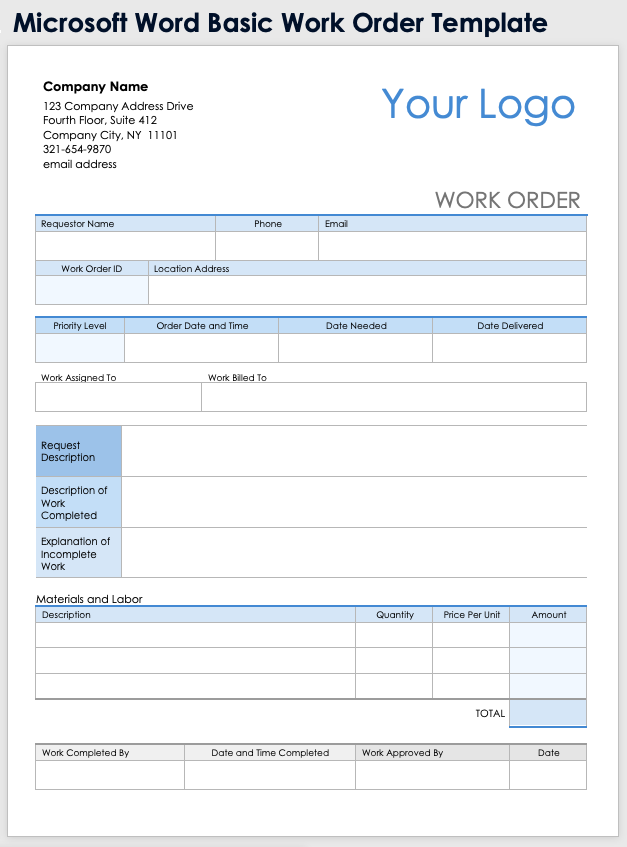
Download the Basic Work Order Template for Microsoft Word
When to Use This Template: Whether you’re overseeing maintenance, facilities, IT support, or general business operations, this printable and fillable template ensures work orders are clear and easily actionable.
Notable Template Features: This template is designed for both digital and manual use; the printable form can be filled out easily, making it perfect for job sites or situations requiring quick, handwritten work orders. It features well-structured fields for task details, request and completion dates, and detailed descriptions of the work required.
Check out this collection of free work order templates for more options in a variety of formats.
Streamline Data Collection with Smartsheet Forms
Turn collected data into actionable insights instantly
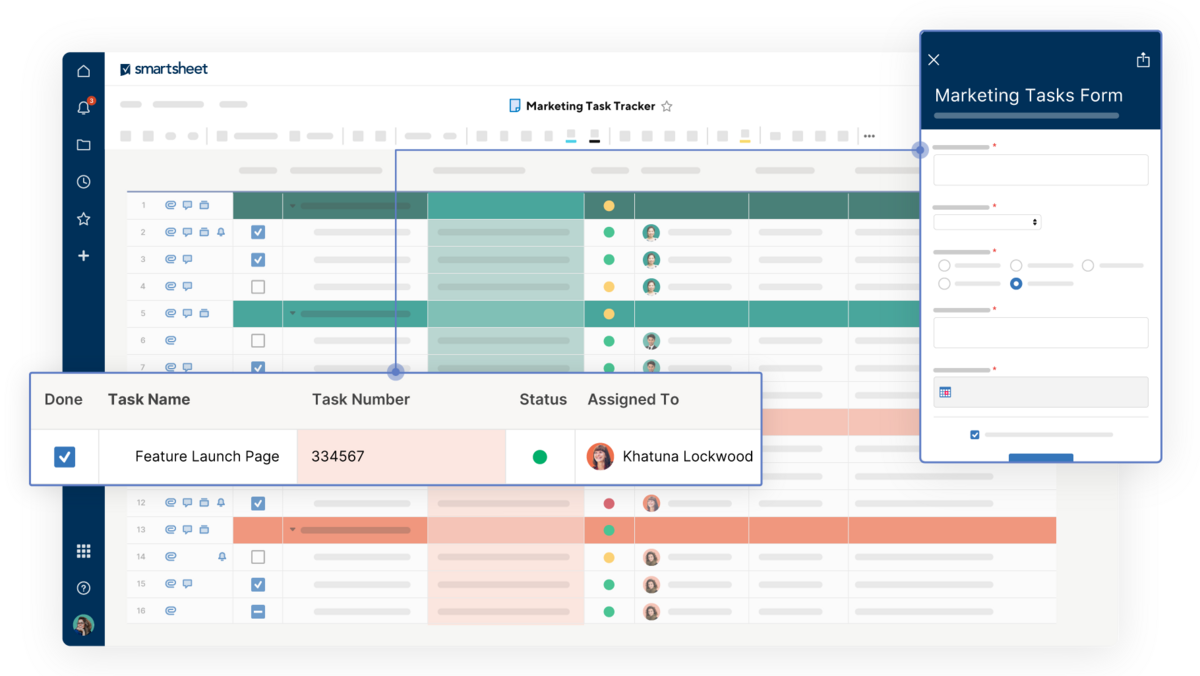
Smartsheet forms capture consistent, accurate data and feed it directly into an organized sheet, giving you instant visibility. With customizable branding, conditional logic, and mobile accessibility, Smartsheet forms not only simplify data gathering but also allow your team to take action right away—whether you're tracking requests, collecting information, or managing fieldwork.
Microsoft Word Maintenance Work Order Template
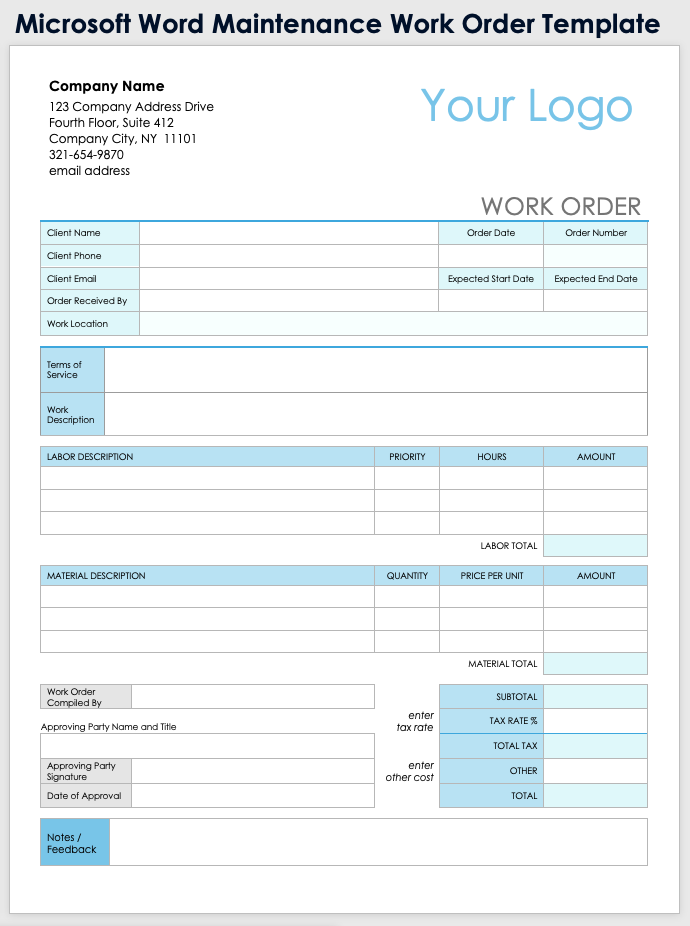
Download the Maintenance Work Order Template for Microsoft Word
When to Use This Template: This template is designed for managing and tracking maintenance requests efficiently. Use it for repairs, routine maintenance, or urgent tasks to ensure all the necessary information is organized and readily available for your team.
Notable Template Features: The template provides straightforward fields for entering task details, assigning personnel, and tracking progress. It allows you to update the status of tasks in real time, with space to record when a job is complete or note any unfinished work. It’s also optimized for printing when physical copies are needed.
Microsoft Word Basic Service Request Work Order
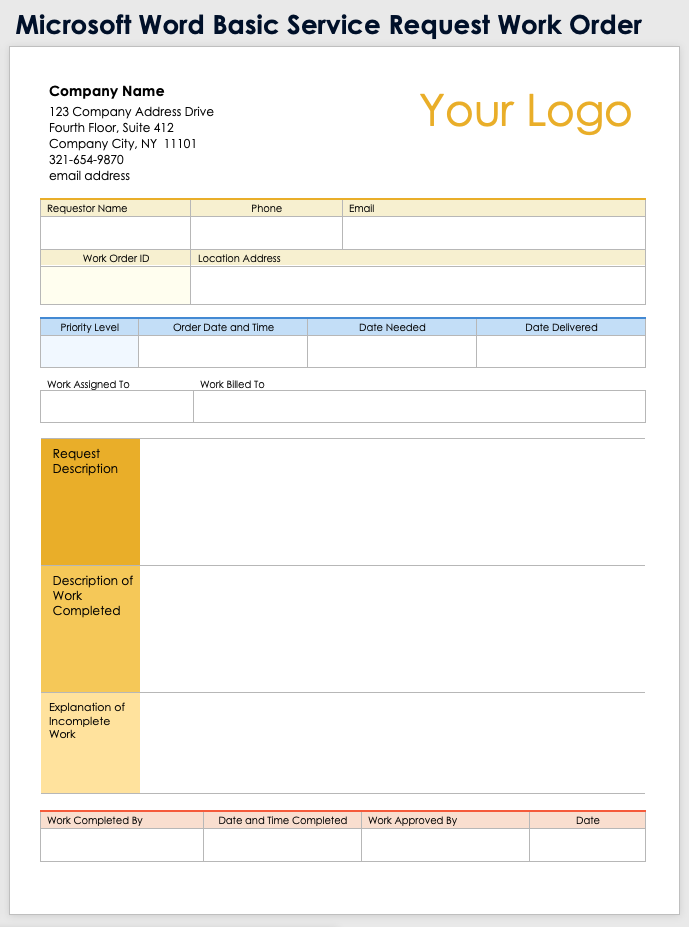
Download the Basic Service Request Work Order for Microsoft Word
When to Use This Template: Use this template when a customer needs to request service or support from your team. It helps organize and track service requests, ensuring all necessary details are captured for smooth processing and timely resolution.
Notable Template Features: This template includes fields for essential information, such as the requester’s contact details and a description of the issue and its priority level. The template also tracks the status of work assigned and completed, making it easy to follow up on requests, and it’s easy to print when needed.
For more resources on streamlining the service request process, explore this selection of free service request forms and templates.
Microsoft Word Construction Work Order Template
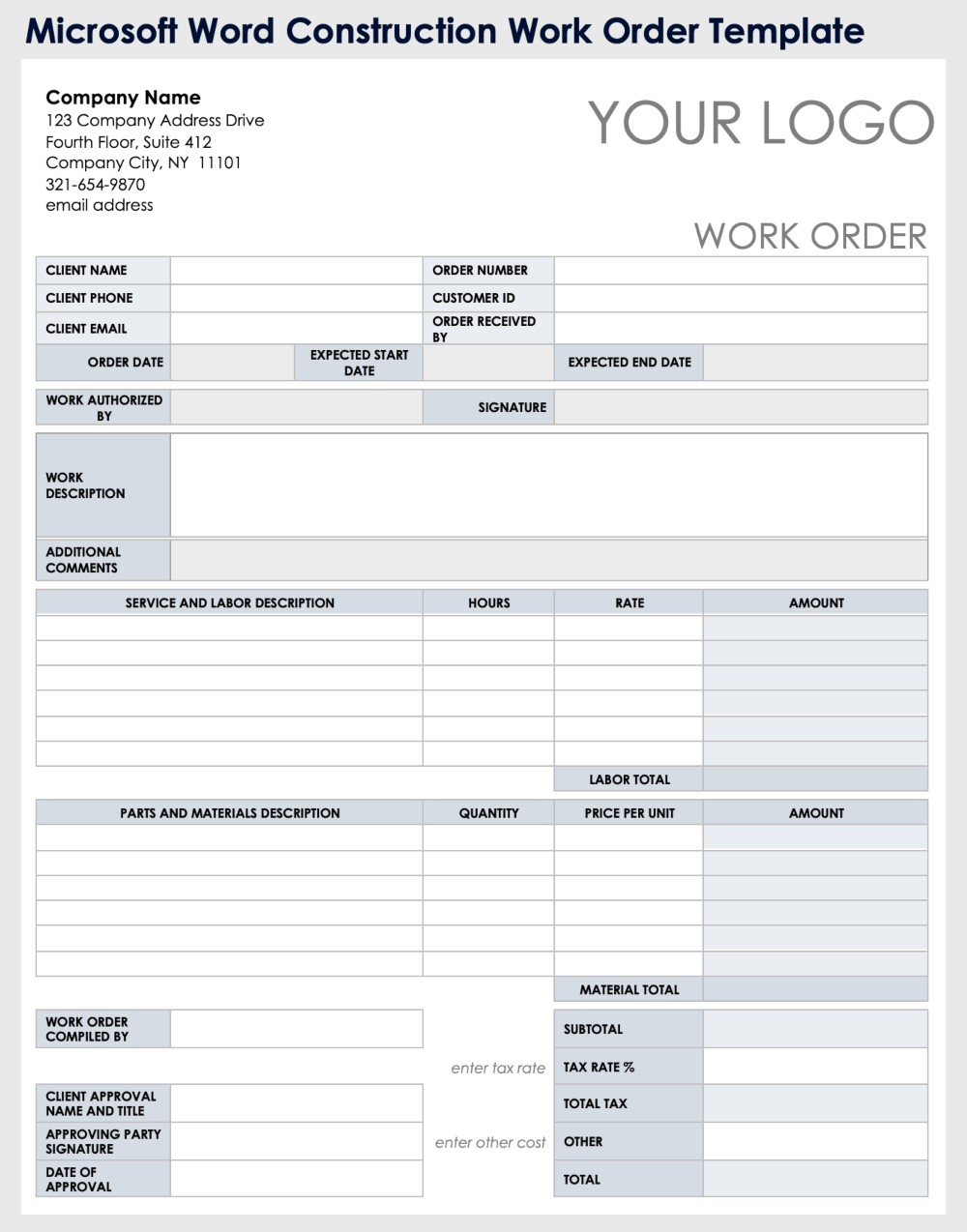
Download the Construction Work Order Template for Microsoft Word
When to Use This Template: This template is ideal for managing construction-related tasks, such as tracking materials, labor, and project progress. Use it to efficiently assign and document work at construction sites, ensuring that all necessary details are recorded for each job.
Notable Template Features: The template includes fields for job descriptions, materials required, and labor tracking. It also allows for easy monitoring of project timelines, with clear sections to mark approvals, as well as complete and incomplete tasks. The format is printable and allows for quick updates.
Check out this extensive collection of construction work order templates to find exactly the right form for your project needs.
Microsoft Word Electrical Work Order Template
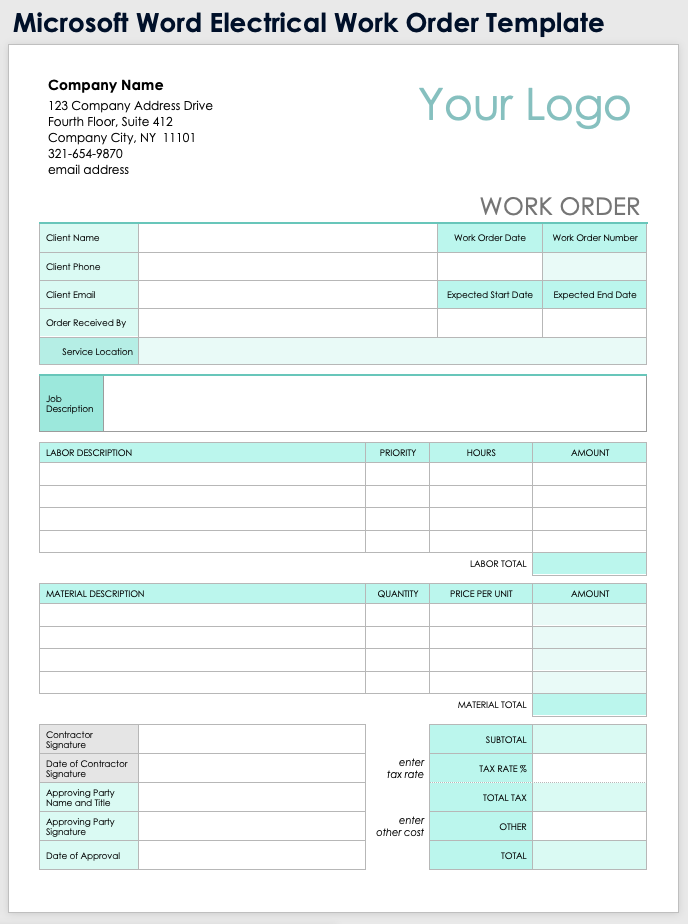
Download the Electrical Work Order Template for Microsoft Word
When to Use This Template: This template is designed specifically for managing electrical work requests, including installations, repairs, or inspections. Use it to assign and track electrical tasks, ensuring all relevant information is captured for safety and efficiency on the job.
Notable Template Features: The electrical work order template includes dedicated space to describe tasks, list electrical materials required, and take note of labor hours. It also tracks the progress of electrical work and includes space to note safety checks and regulatory compliance. The template is easy to update and print for on-site use.
Microsoft Word Land Surveying Work Order Template
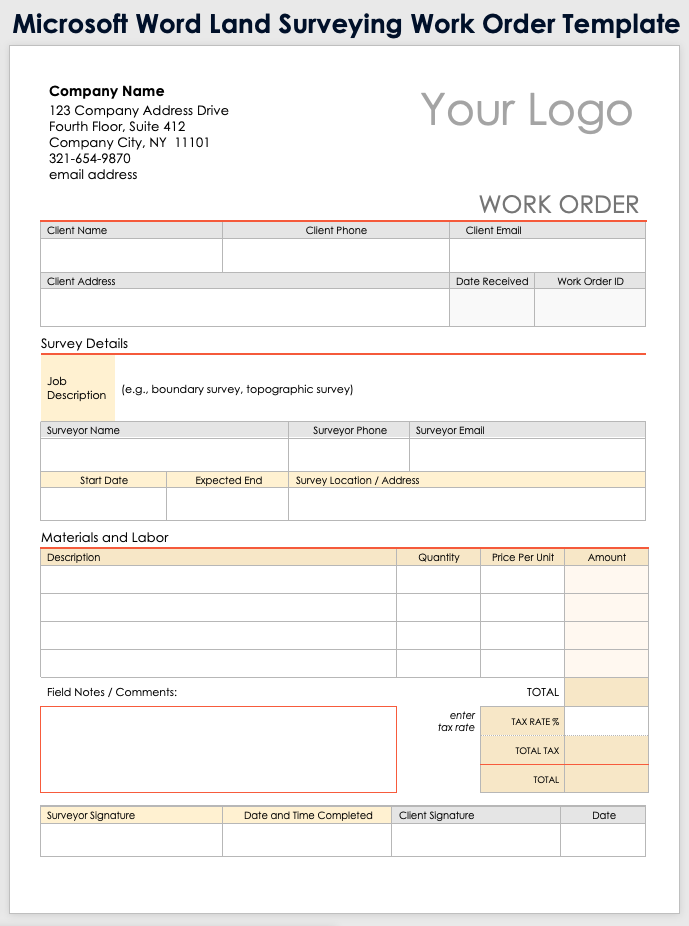
Download the Land Surveying Work Order Template for Microsoft Word
When to Use This Template: This template is ideal for organizing and managing land surveying tasks, including site surveys, boundary markings, and topographic measurements. Use it to ensure that all necessary details for each surveying project are clearly documented and assigned.
Notable Template Features: The template includes sections for survey descriptions, location details, and required equipment. It tracks work progress and any measurements taken, with space for noting approval of completed tasks. It’s designed for easy updates and printouts for field use.
Microsoft Word Landscaping Work Order Template
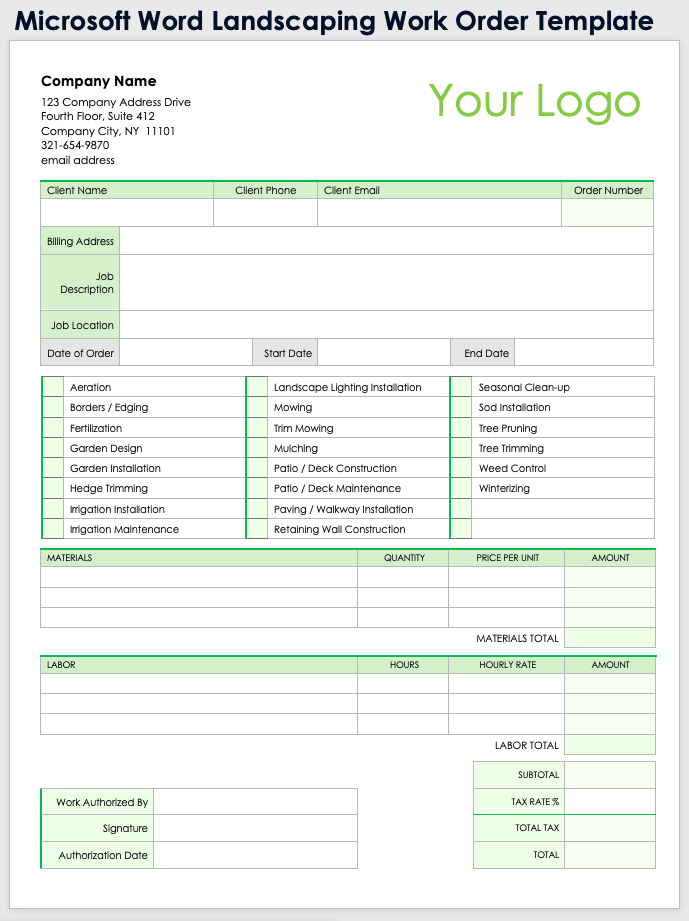
Download the Landscaping Work Order Template for Microsoft Word
When to Use This Template: This template is specifically designed for managing landscaping jobs, such as installations, lawn care, planting, and outdoor maintenance projects. Use it to efficiently assign and track landscaping jobs while ensuring all relevant details are organized for smooth execution.
Notable Template Features: This template offers clear sections for job descriptions, required tools and materials, and estimated completion time. It also allows the user to track the progress of landscaping tasks and includes space for approvals. Designed for easy updates and printouts, it’s practical for both in-office and on-site use.
Microsoft Word Automotive Work Order Template
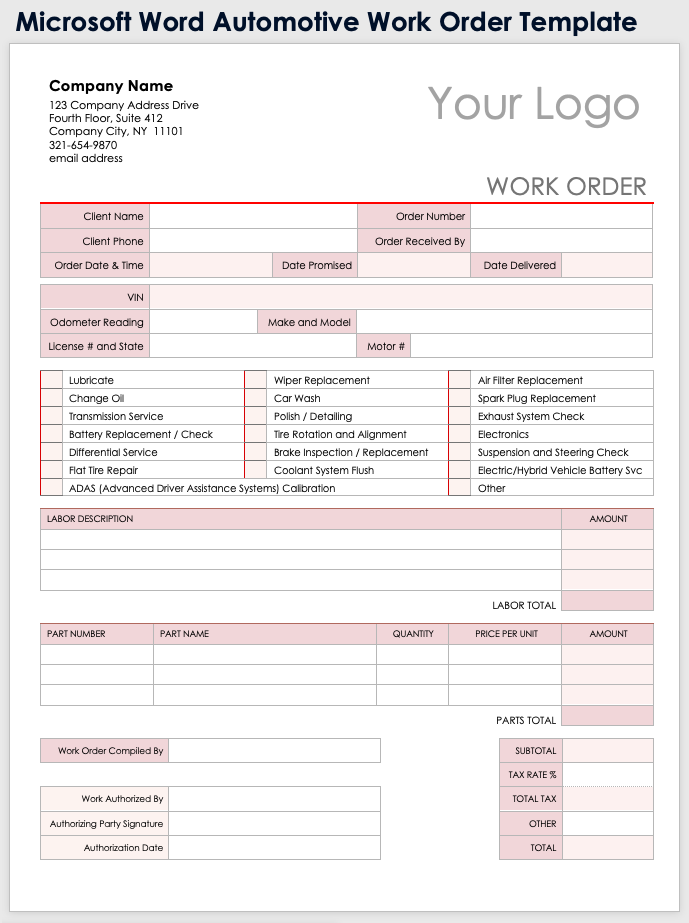
Download the Automotive Work Order Template for Microsoft Word
When to Use This Template: This template is designed for mechanics and automotive professionals to efficiently manage repair and maintenance tasks. Use it to assign and track automotive work and ensure that all necessary details, such as parts and labor, are well-documented for smooth service delivery.
Notable Template Features: The template includes sections for job descriptions, parts required, and labor hours. It also tracks vehicle information, service status, and approvals. The format is simple, allowing mechanics to update and print work orders easily for in-shop use.
Microsoft Word Work Order Tracking Template
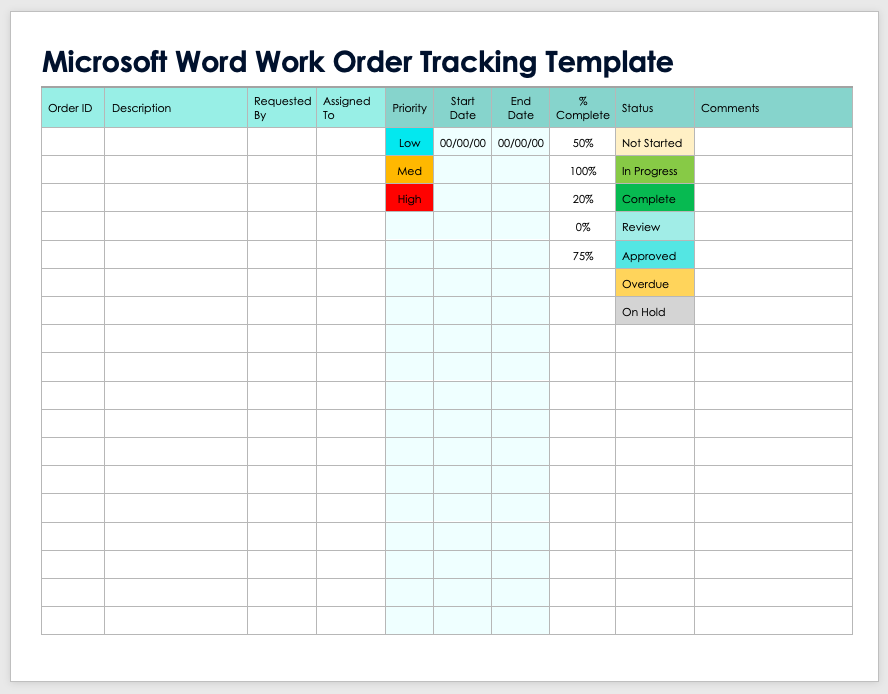
Download the Work Order Tracking Template for Microsoft Word
When to Use This Template: This template is ideal for tracking and managing multiple work orders across various departments or projects. Use it to monitor the progress, status, and completion of tasks to ensure that all work orders are accounted for and up-to-date.
Notable Template Features: The template makes it easy to input work order details and track job status, assigned personnel, and deadlines. It simplifies keeping tabs on multiple orders at once and can be easily updated or printed for team use.
Track Tasks and Streamline Your Workflows With Smartsheet
Empower your people to go above and beyond with a flexible platform designed to match the needs of your team — and adapt as those needs change. The Smartsheet platform makes it easy to plan, capture, manage, and report on work from anywhere, helping your team be more effective and get more done. Report on key metrics and get real-time visibility into work as it happens with roll-up reports, dashboards, and automated workflows built to keep your team connected and informed. When teams have clarity into the work getting done, there’s no telling how much more they can accomplish in the same amount of time. Try Smartsheet for free, today.