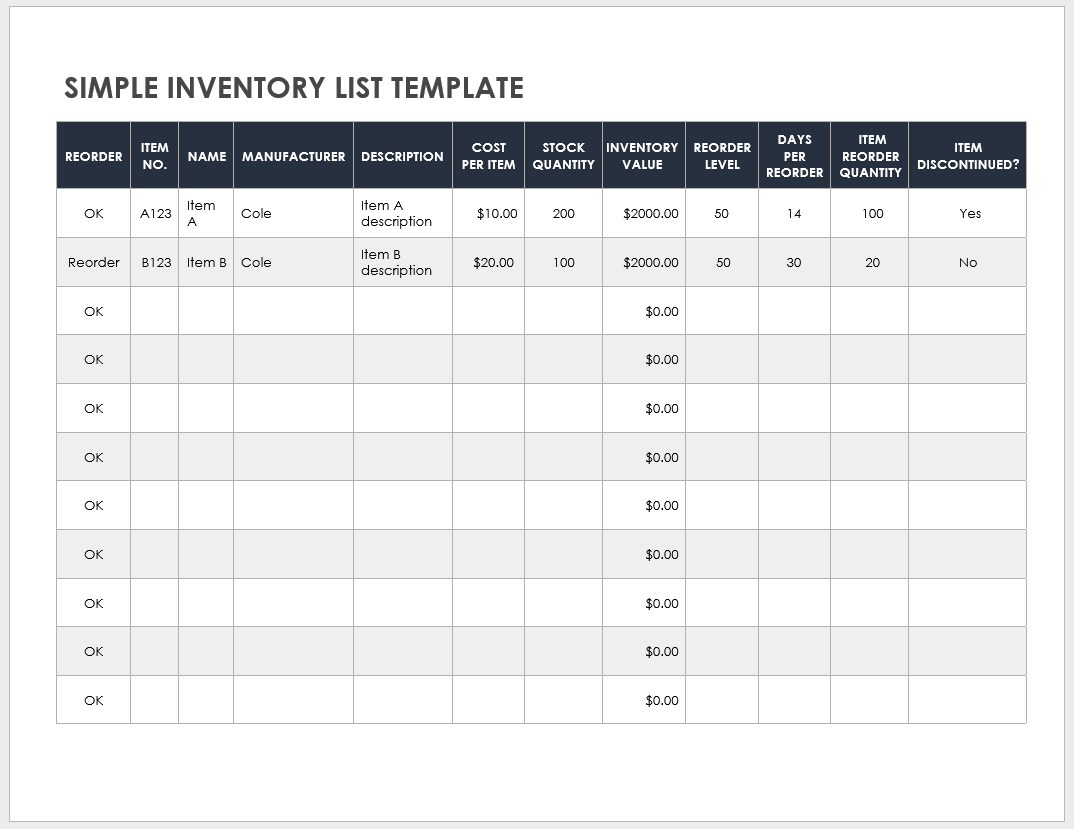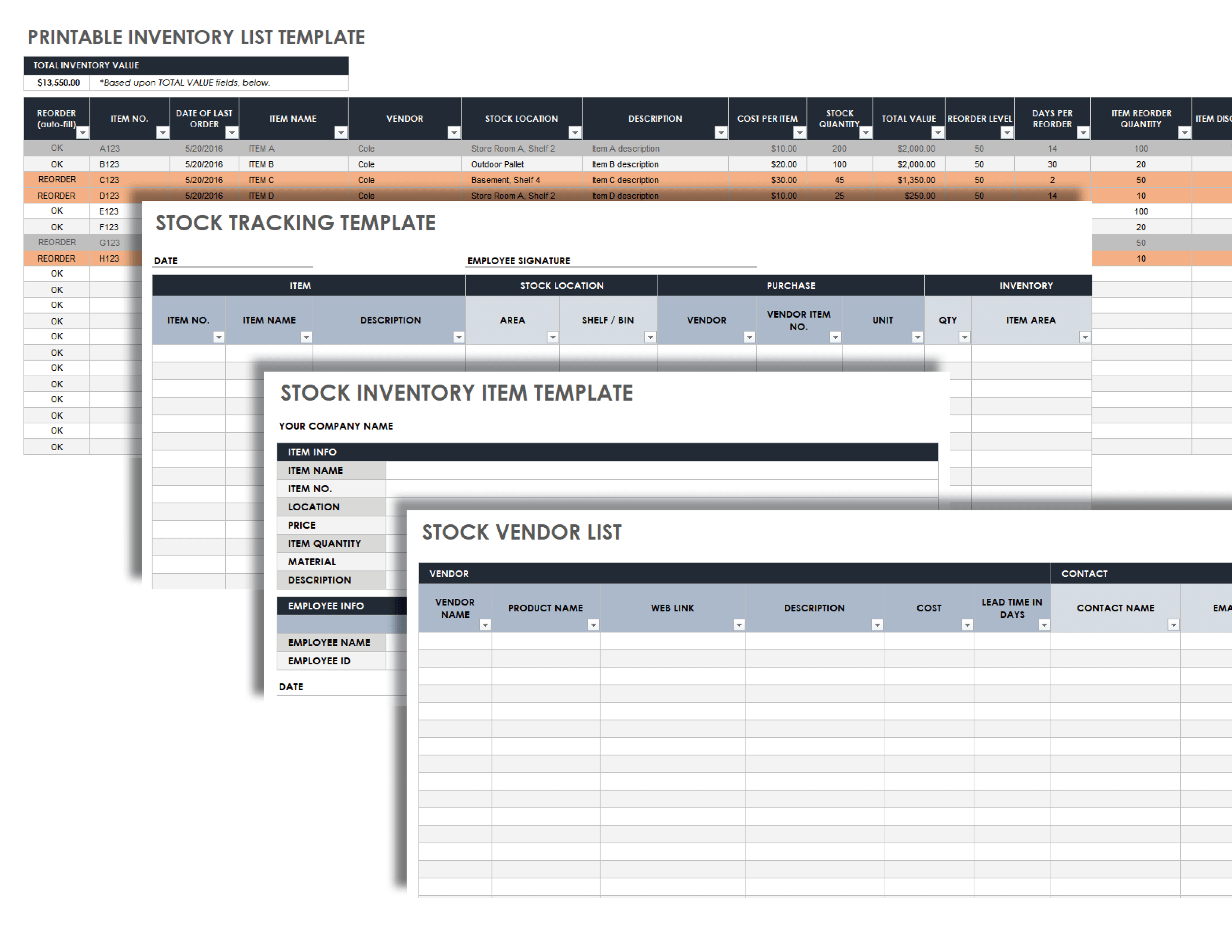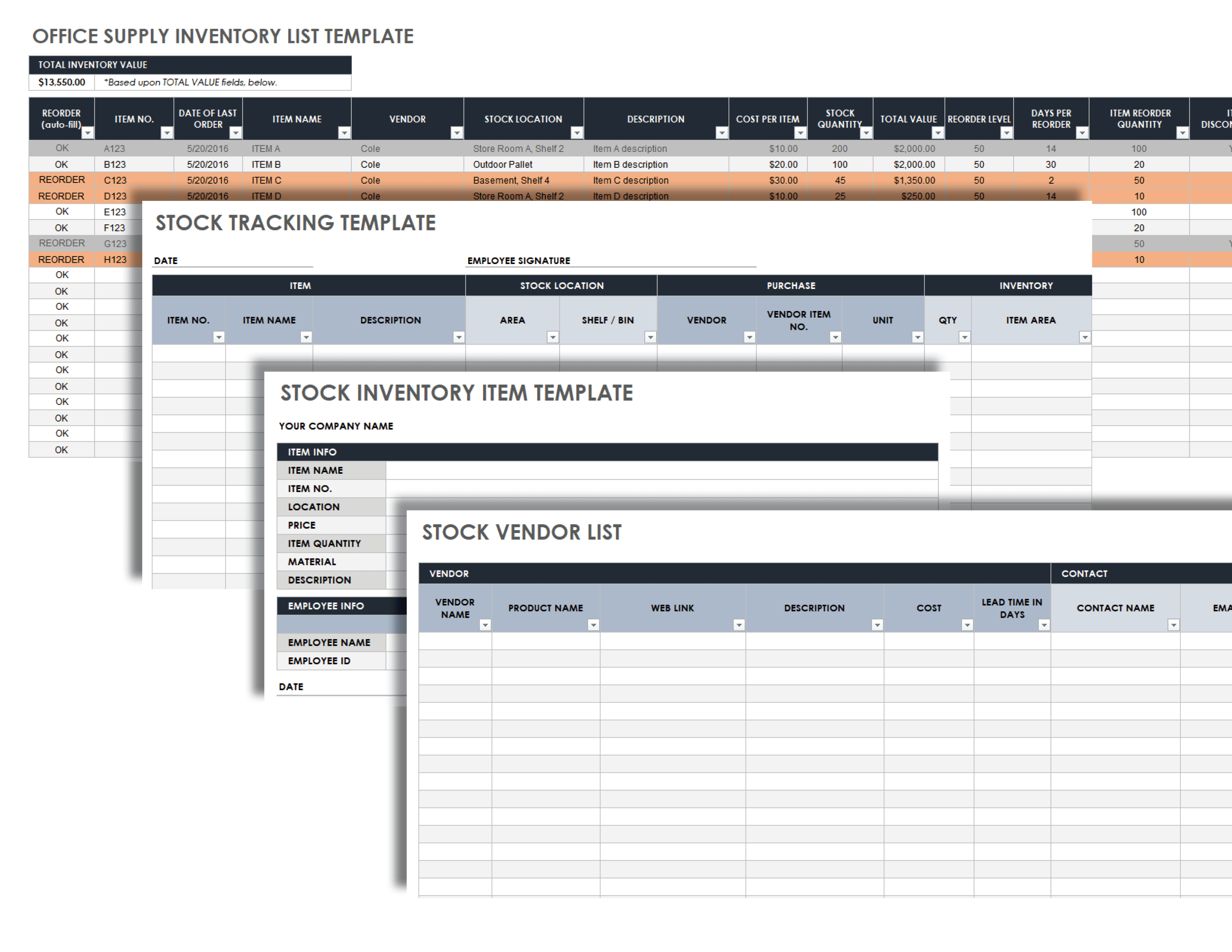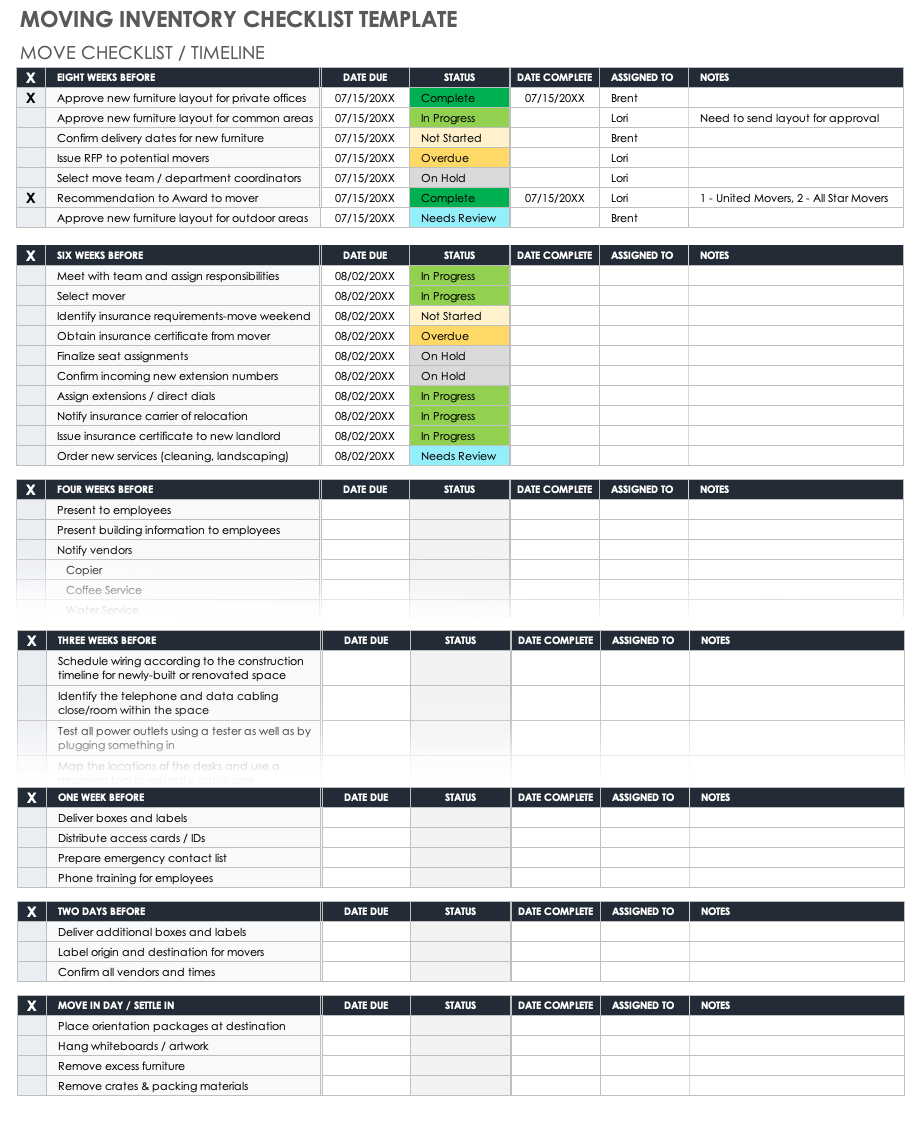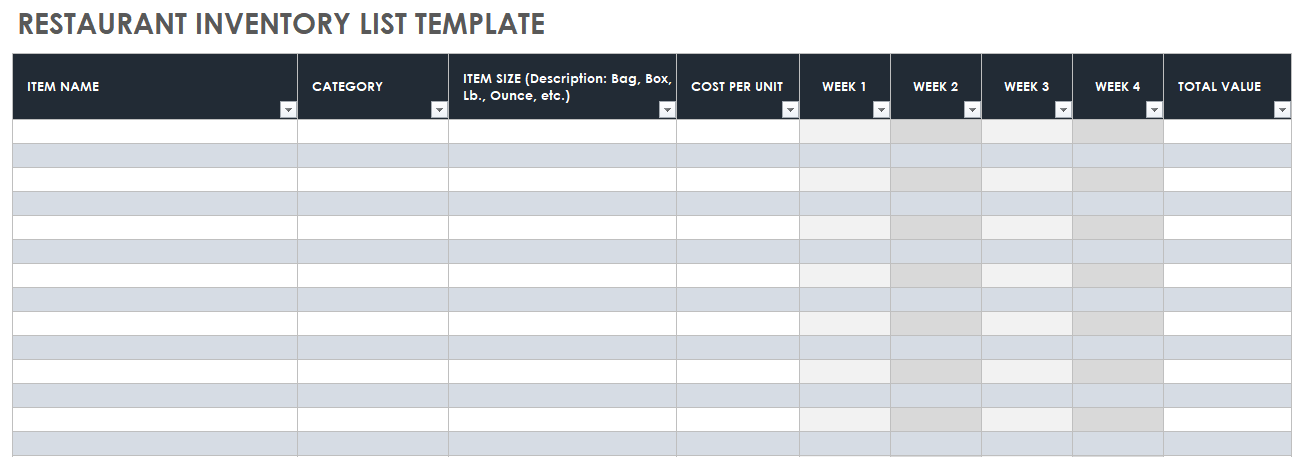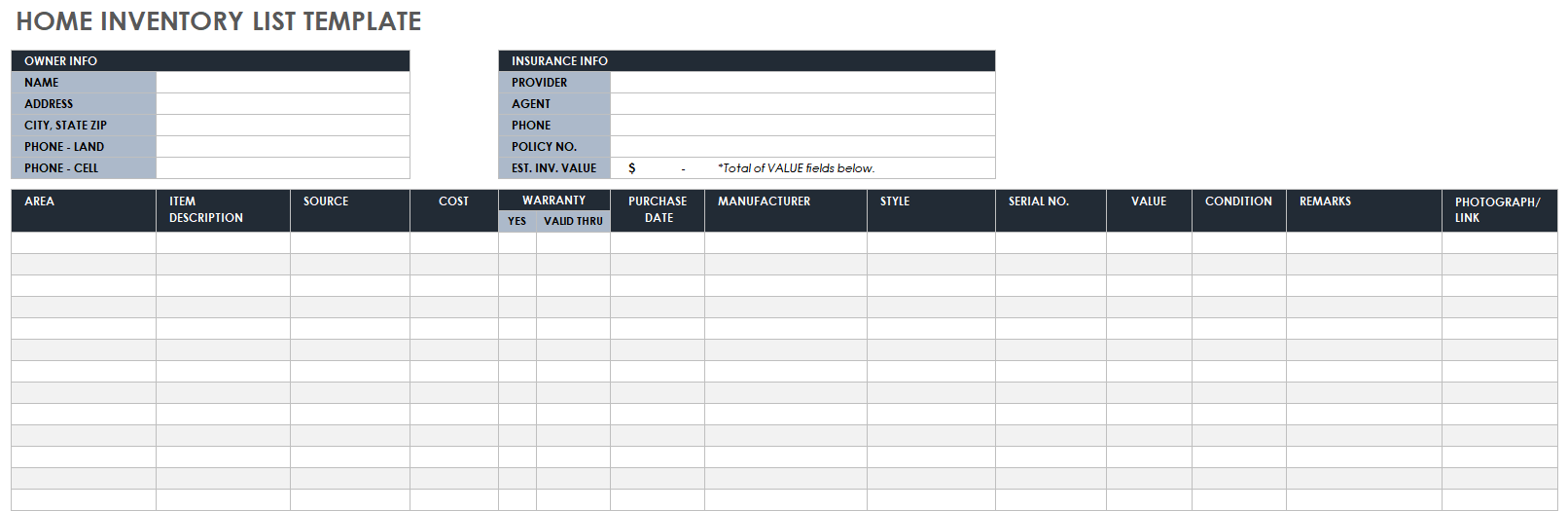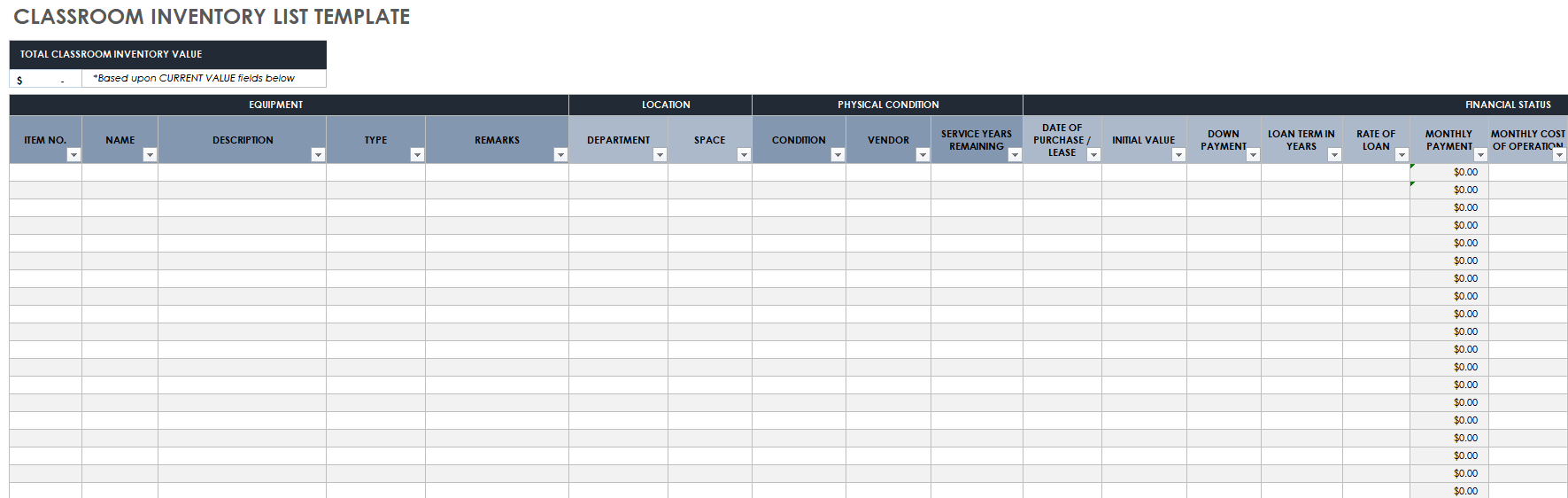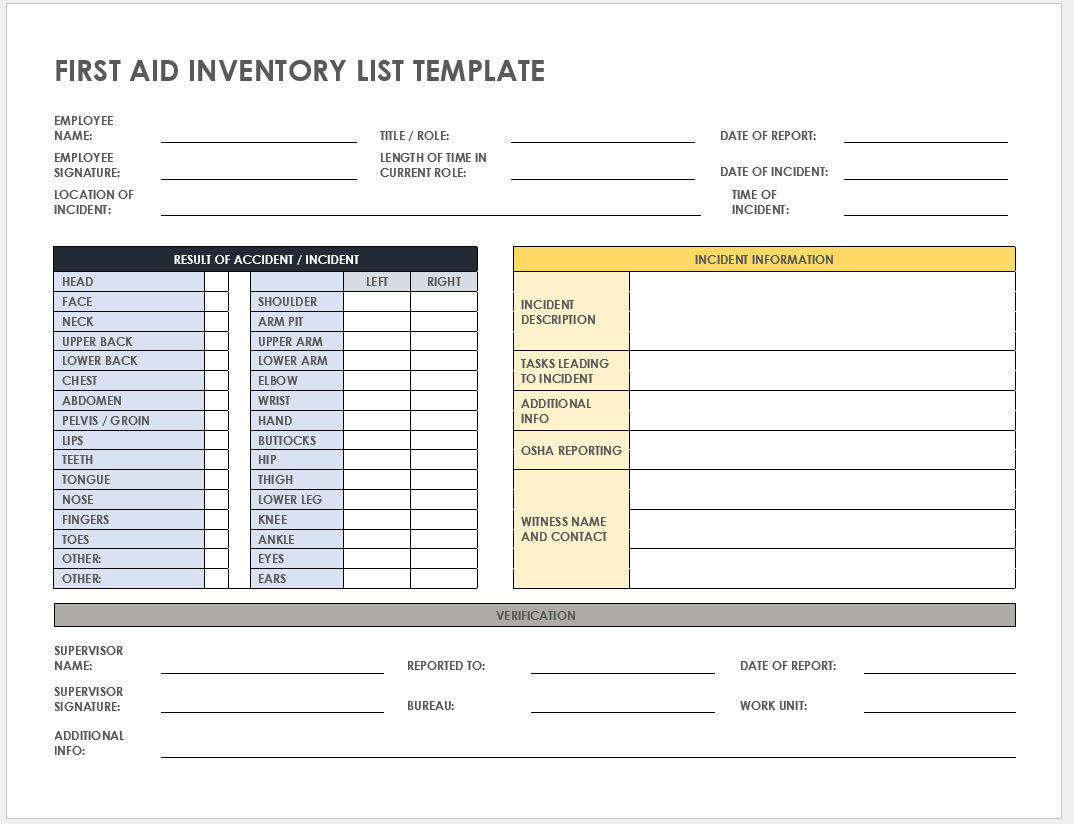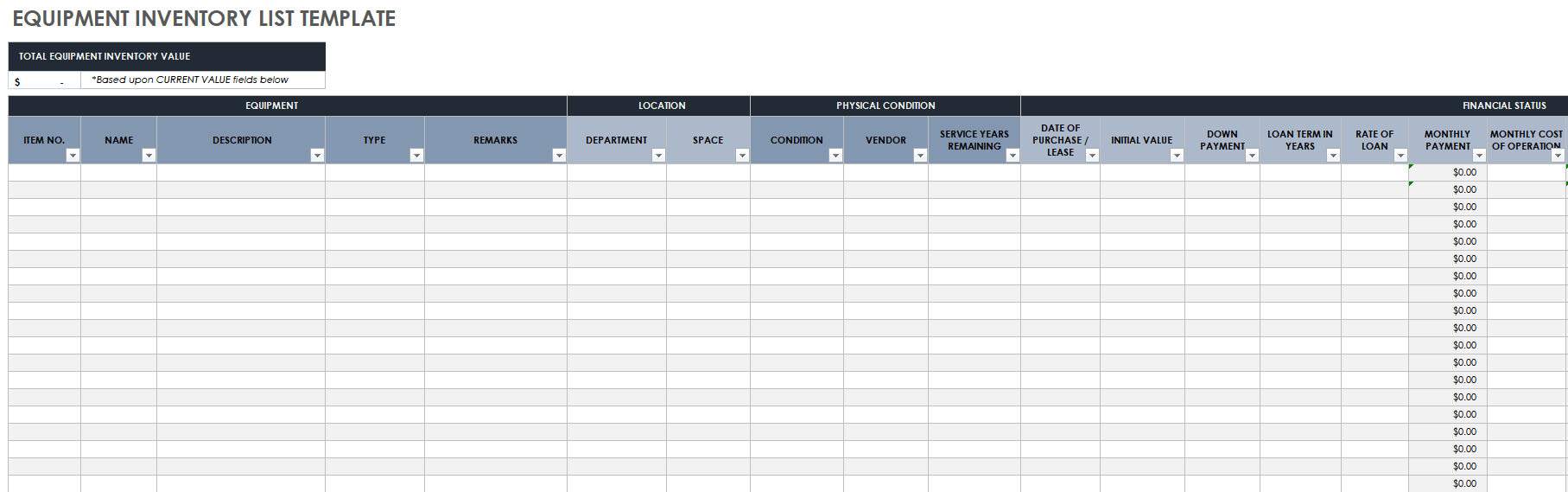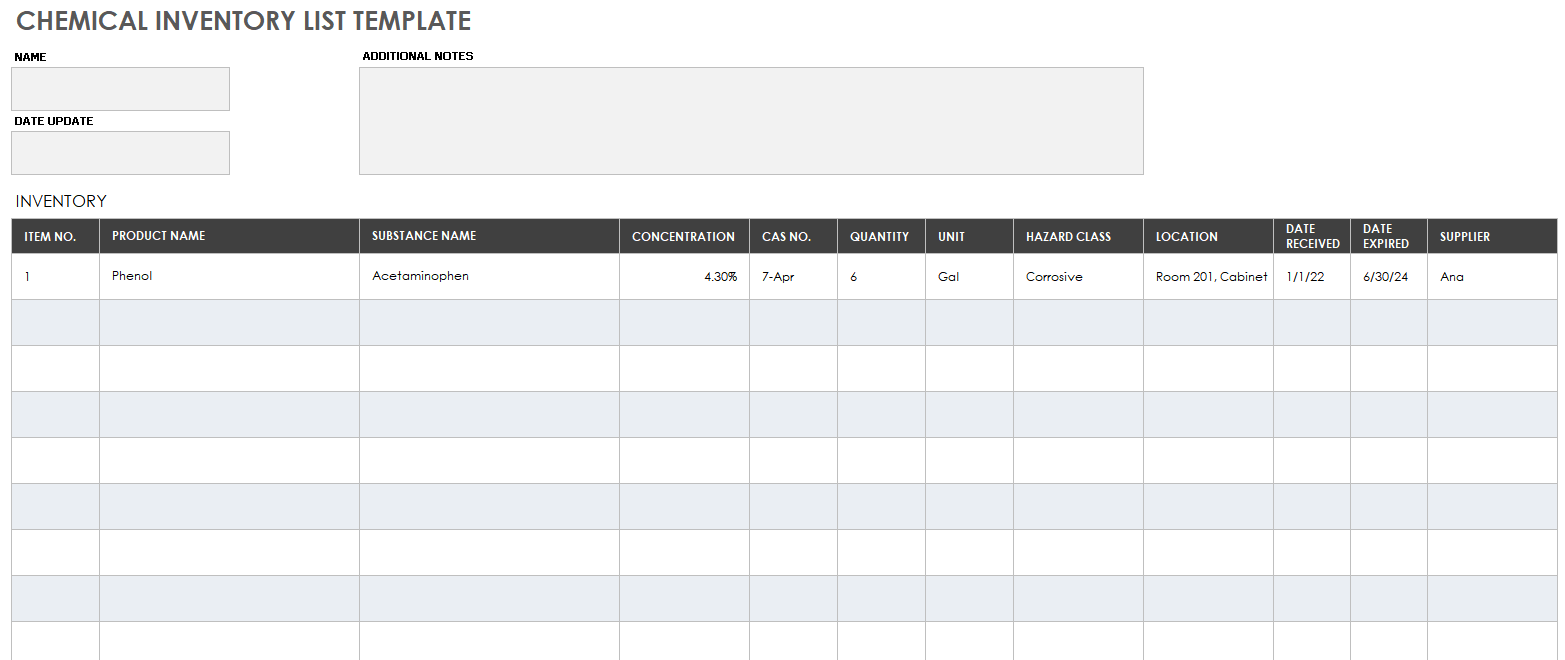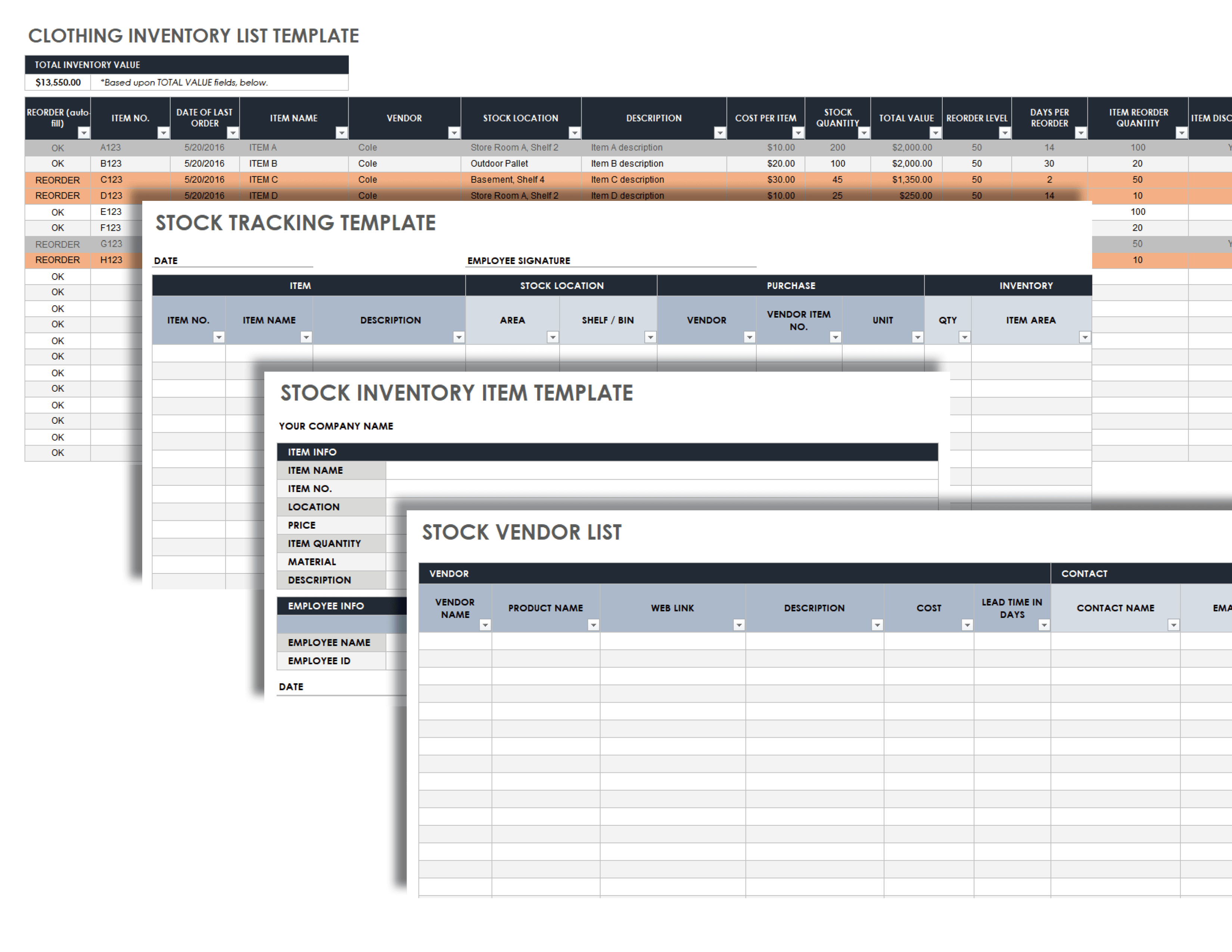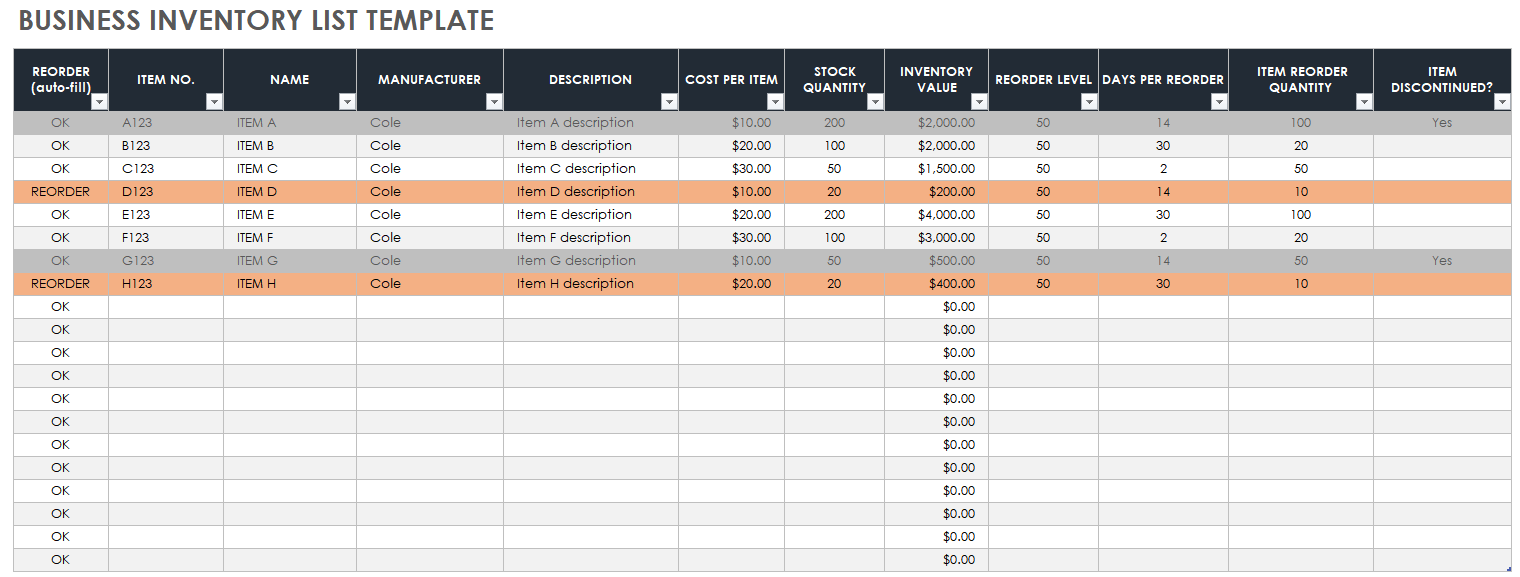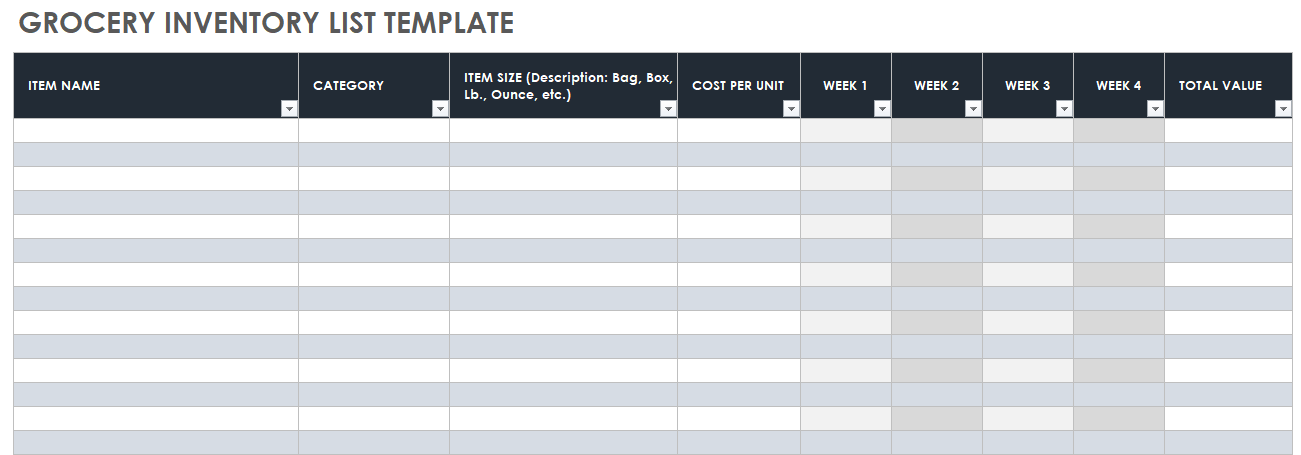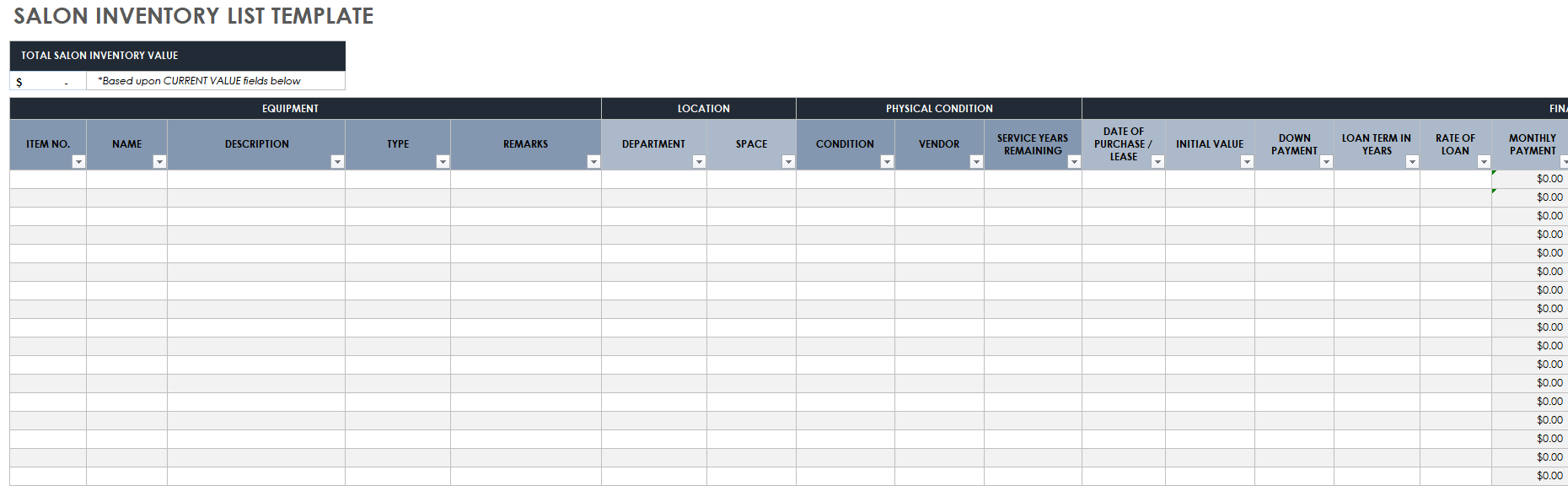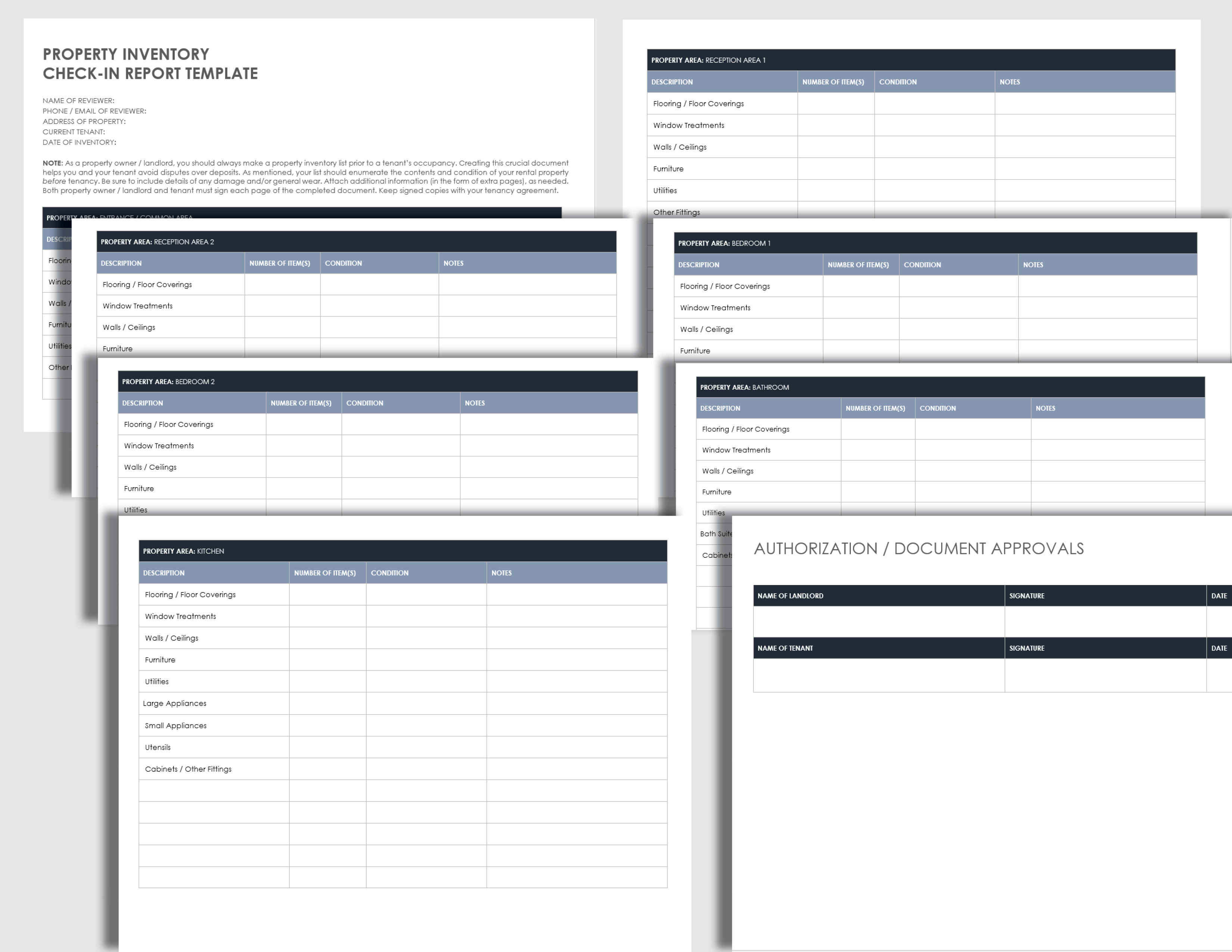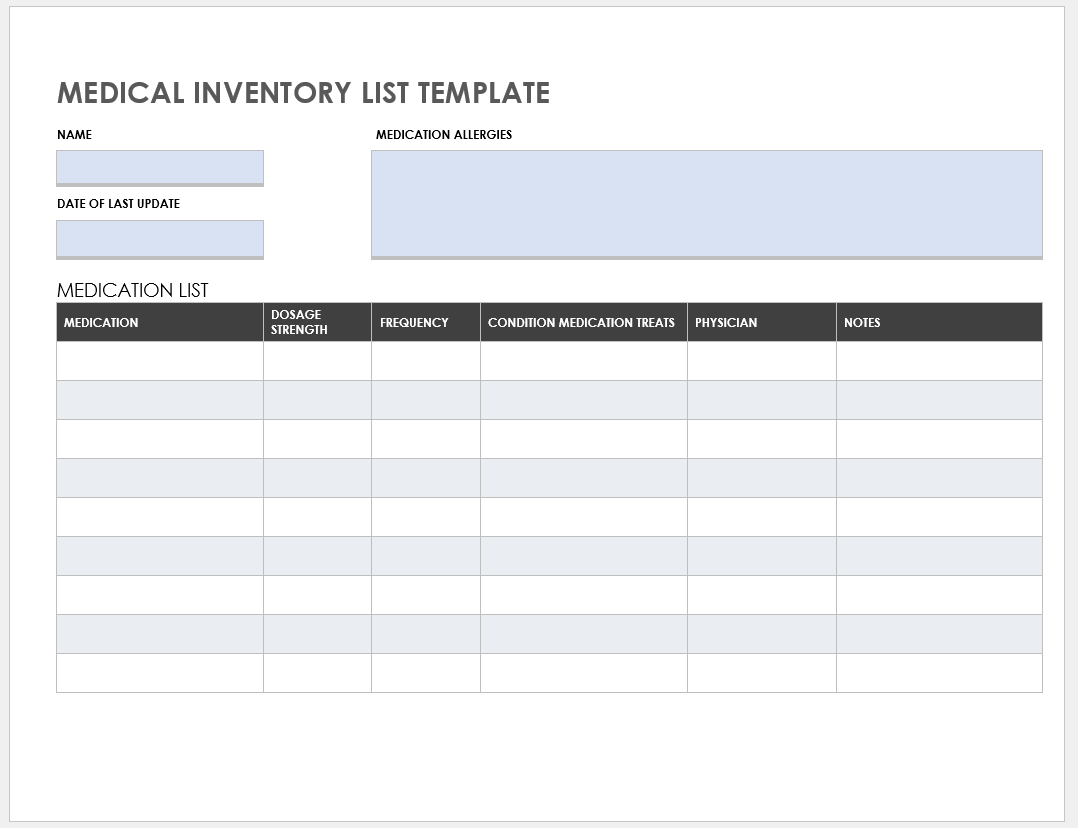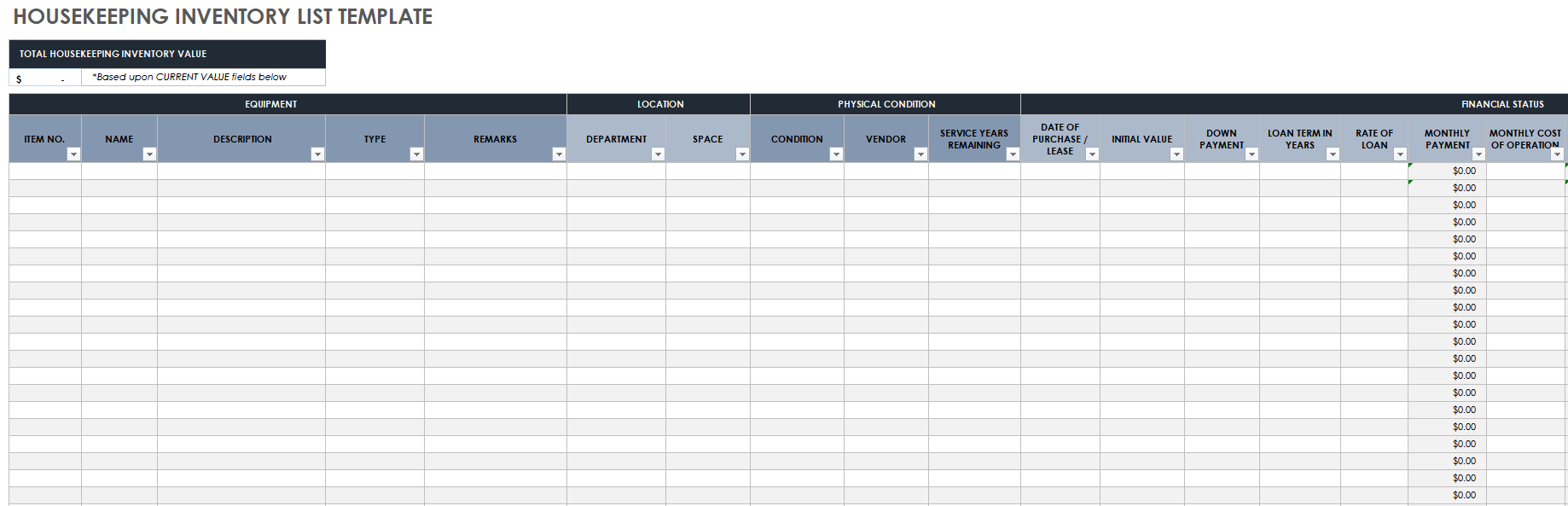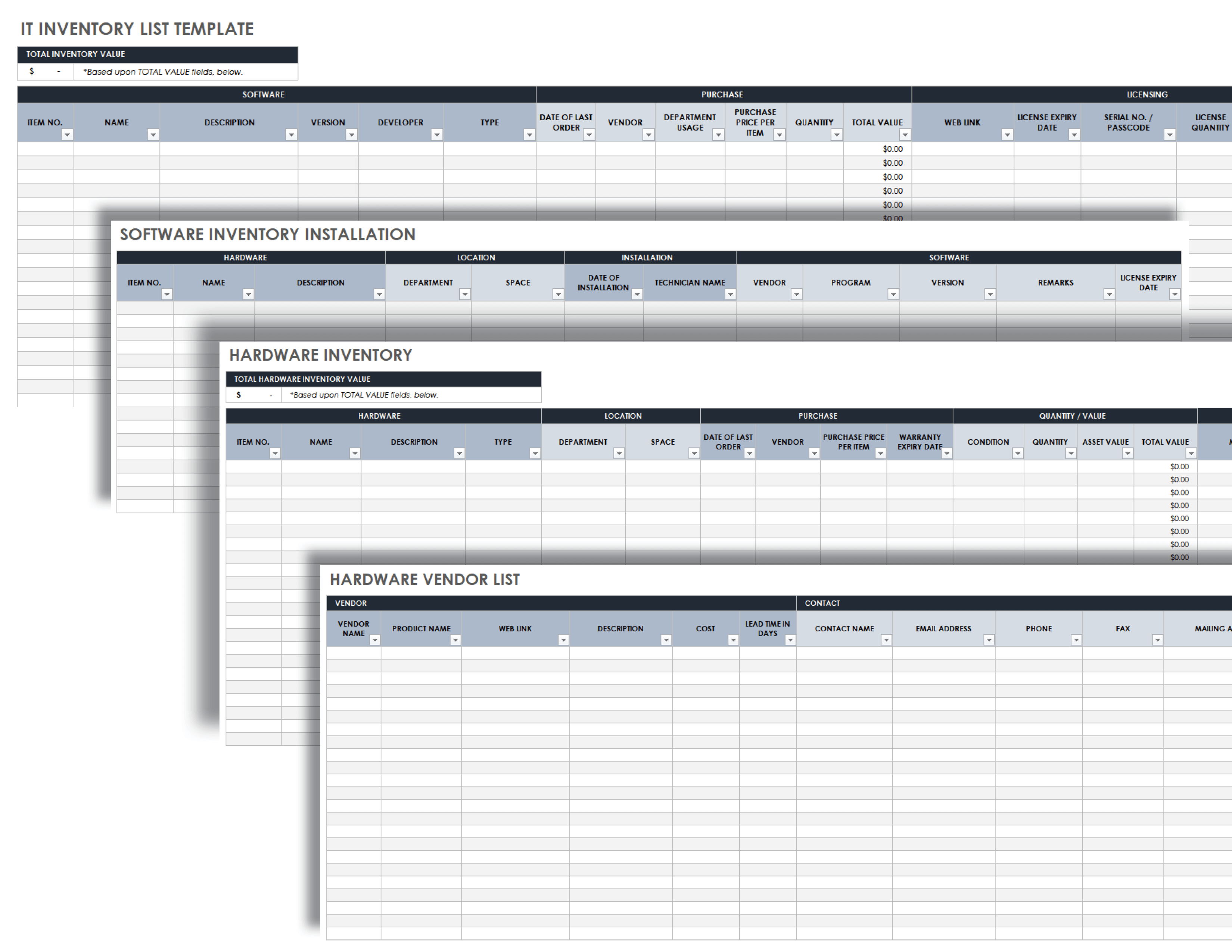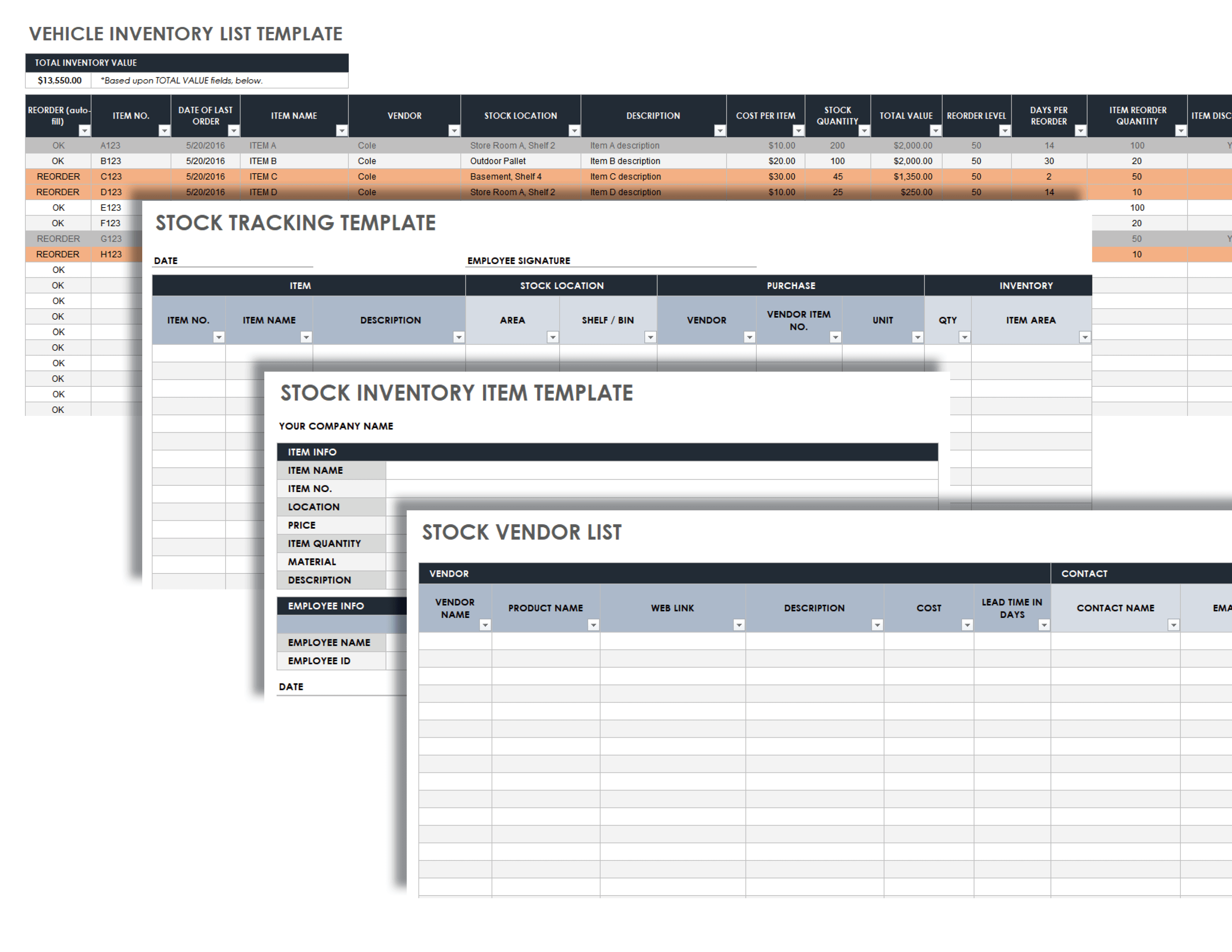Simple Inventory List Template
Download Simple Inventory List Template
Microsoft Excel | Microsoft Word | Adobe PDF | Google Sheets
Use this customizable simple inventory list template to record your inventory’s cost per item, available quantity, and stock on hand. This comprehensive, easy-to-fill template includes an auto-fill column for reordering items, along with additional columns for tracking unique item names and numbers, manufacturer details, item descriptions, cost per item, stock quantity, inventory value, and reorder value. To simplify and expedite the process, this template comes pre-filled with sample text.
Review our collection of additional free project Excel inventory templates to help you accurately account for each inventory item.
Printable Inventory List Template
Download Printable Inventory List Template
Microsoft Excel | Microsoft Word | Adobe PDF | Google Docs
Ensure that your inventory is accurate and up-to-date with this shareable and printer-friendly template. The Stock Control tab helps you gauge reordering and restocking needs, while the Stock Track Sheet tab helps you track individual stock items, locations, vendor, vendor item numbers and units, quantity, and shelf and bin details. By doing so, you can account for the movement, location, and history of every inventory item.
Use a free Google Sheets inventory template to accurately monitor all items in your inventory.
Office Supply Inventory List Template
Download Office Supply Inventory List Template
Microsoft Excel | Google Sheets
This customizable template helps efficiently manage and track office inventory. Enter a unique number for each inventory item, date of last order, item name, vendor, cost per item, and stock quantity. A Total Inventory Value section tallies the values of all items so that your overall inventory value is readily available to stakeholders. This office supply inventory template also includes the option between a blank template and one with editable sample inventory text.
Moving Inventory Checklist Template
Download Moving Inventory Checklist Template
Microsoft Excel | Google Sheets
Use this all-inclusive template to oversee inventory of all items in a moving project and ensure that nothing is left behind. This template includes pre-filled sample text of office inventory items but can be customized for any type of moving project. This unique template enables you to set the priority level for each move-related checklist item and specify complete-by date, date completed, team member assigned, and notes for each task in subsequent columns. The Move Checklist column provides date-specific to-do move tasks to ensure that your moving schedule accounts for every inventory item and moving-related task.
Restaurant Inventory List Template
Download Restaurant Inventory List Template
Microsoft Excel | Google Sheets
Restaurants, bakeries, bars, cooking equipment and foodstuff suppliers, pantry clerks, and home chefs can all use this intuitive restaurant inventory list template to track inventory schedule reorders effectively. By using this template, you can categorize inventory items and specify their size or measurements, cost per unit, week-by-week usage, and total value. There is no more efficient and comprehensive way to monitor food and equipment stock than the item-by-item details provided in this template.
Home Inventory List Template
Download Home Inventory List Template
Microsoft Excel | Google Sheets
This home inventory list template is an essential tool that ensures you can account for all items in your home in the event of a burglary, fire, or natural disaster. To provide comprehensive home-inventory tracking, this template includes columns where you can specify Area, Item Description, Source, Cost, Warranty, Purchase Date, Manufacturer, and Serial Number. A Photograph / Link column enables you to insert pictures of your items or link to images on the web. An Insurance Info section keeps your provider, agent, policy number, and estimated inventory value handy, should you need it.
Find more inventory-related Google Docs and Google Sheets resources in this collection.
Classroom Inventory List Template
Download Classroom Inventory List Template
Microsoft Excel | Google Sheets
Keep track of every item in your classroom inventory, including the item name, location, physical condition, and cost-related details, in a single location with this comprehensive list template. This fully customizable classroom inventory template tallies the total equipment inventory value and can assist teachers and administrators in monitoring classroom supply items, hardware, software, and other classroom-related stock.
First Aid Inventory List Template
Download First Aid Inventory Template
Microsoft Word | Adobe PDF | Google Docs
This customizable first aid inventory list template helps you account for all details related to a workplace accident or medical incident. A Result of Accident / Incident section provides a checklist of affected areas of the body, such as the head, lower back, or knee, where you can provide details related to the accident or incident. An Incident Information section allows you to record detailed information about the incident, including sections for incident description, tasks leading to incident, OSHA reporting, and witness name and contact. By doing so, you can improve accuracy and efficiency in insurance reporting.
Equipment Inventory List Template
Download Equipment Inventory List Template
Microsoft Excel | Google Sheets
Use this equipment inventory list template to track the value, location, and physical condition of all of your equipment inventory items. List each piece of equipment, including the item number, name, description, and type, in addition to its location, physical condition, and cost-related details to thoroughly account for all equipment. This template includes fields for recording details such as vendor details, service years remaining, date of purchase or lease, initial value, rate of loan, monthly payment, and other crucial information. A Total Equipment Inventory Value cell autotallies the current value of all equipment items, so that you can oversee equipment usage, location, condition, and collective value.
Chemical Inventory List Template
Download Chemical Inventory List Template
Microsoft Excel | Microsoft Word | Adobe PDF | Google Docs
Keep track of chemicals and solutions with this all-inclusive chemical inventory list template. This template is the perfect for Occupational Safety and Health Administration (OSHA),
Safety Data Sheets (SDS), and Material Safety Data Sheet (MSDS) reporting. This template’s Substance Name, Concentration, Chemical Abstracts Service (CAS) Number, Hazard Class and other columns help you monitor hazardous chemicals and solutions. Recording these details in this template will also help you track chemicals quantities, units, locations, and suppliers for a full accounting of your chemical inventory.
Clothing Inventory List Template
Download Clothing Inventory List Template
Microsoft Excel | Google Sheets
This clothing inventory list template with fully customizable sample text is an all-in-one tracking system for your clothing inventory. In this template, you will find the following four tabs to help streamline your inventory tracking:
- Stock Control: Use this tab to manage clothing stock and record inventory item number, date of last order, stock location, cost per item, clothing item total value, and whether or not an item has been discontinued.
- Stock Track Sheet: Use this tab to track each item, stock location, purchase, and inventory details.
- Item Stock Sheet: Use this tab to capture more granular, item-by-item details in your clothing inventory.
- Stock Vendor List: Use this tab to keep track of the products and contact details of your clothing vendors.
This template is the perfect solution for tracking clothing inventory across multiple locations. By using this template, you can easily monitor any clothing items that you have produced, bought, or sold.
Business Inventory List Template
Download Business Inventory List Template
Microsoft Excel | Google Sheets
Use this business inventory list template to capture a complete list of every item in your inventory. Complete fields for each item’s stock keeping unit (SKU), name, description, cost per item, manufacturer details, stock quantity, and other vital information to help keep a thorough record of your inventory and make reordering more efficient and timely. A Reorder (Auto-Fill) column helps identify items in your inventory that can be reordered by indicating when you have reached their reorder quantities.
Grocery Inventory List Template
Download Grocery Inventory List Template
Microsoft Excel | Google Sheets
Inventory team members can use this easy-to-fill grocery inventory list template to account for the entire inventory of a store. A Total Value column header helps track the value of each grocery item and maintain a running tally of your total stock value. This template includes sections to detail grocery item name, category, size, cost per unit, and week-by-week details, including expiration dates and reordering schedules. By using this template, your team can stay proactive and keep shelves sufficiently stocked.
Salon Inventory List Template
Download Salon Inventory List Template
Microsoft Excel | Google Sheets
Use this template to keep track of your salon’s complete inventory. This template enables you to enter each stock item’s name, item number, description, and type. A Financial Status section provides granular cost details for each inventory item, including date of purchase or lease, initial value, monthly payment, and current value. This template also includes a Total Equipment Inventory Value section, which tallies the value of your salon’s entire stock based on the combined Total Value fields for each item in your salon’s inventory.
Property Inventory List Template
Download Property Inventory List Template
Microsoft Word | Adobe PDF | Google Docs
Designed with all-inclusive property inventory in mind, this property inventory list template is the perfect solution for both landlords and tenants to keep accurate residence inventories and avoid any property-related disputes. This template allows you to enter details on the quantity and condition of a property’s entrance, bedroom, bathroom, kitchen, and additional rooms. By doing so, tenants and landlords can reach an agreement regarding a property’s inventory items and their condition. This template comes pre-filled with flooring, curtains/blinds, walls/ceiling, furniture, and gas/electrical details for each room, and is fully customizable for any type of residence.
Medical Inventory List Template
Download Medical Inventory List Template
Use this medical inventory list template to ensure that you account for and can easily communicate your personal medical, medication, and dental information. This template allows you to list item-by-item medications, along with their dosage, frequency of administration, condition(s) treated, prescribing physician details, and additional notes. This medication-specific list template can also be customized as an inventory list to oversee all necessary medical or dental equipment.
Housekeeping Inventory List Template
Download Housekeeping Inventory List Template
Microsoft Excel | Google Sheets
Use this housekeeping inventory list template to keep track of items such as linens, guest toiletries, cleaning products and equipment, and protective gear in a single, shareable document. This streamlined template assists housekeeping personnel, hotel and motel managers, and homeowners in maintaining a thorough inventory of housekeeping supplies. By using this template, you and your housekeeping team can list, track, and manage inventory items by specifying their names, locations, physical conditions, and total costs.
IT Inventory List Template
Download IT Inventory List Template
Microsoft Excel | Google Sheets
Ensure that your information technology (IT) hardware and software inventories are accurate and up-to-date with this unique and customizable template. Use the Software Inventory Tracking tab to record each software name, version number, vendor details, and licensing information. In addition, the Hardware Inventory tab helps you track hardware purchase details, installation requirements, locations, and quantity details, while the Hardware Vendor List tab provides vendor and contact information for sourcing and reordering hardware.
Vehicle Inventory List Template
Download Vehicle Inventory List Template
Microsoft Excel | Google Sheets
Use this fully customizable vehicle inventory list template to record the cost, quantity, value, and reorder levels of each vehicle. By doing so, you can ensure that any salesperson or mechanic can easily locate inventory information for reference. This intuitive, all-inclusive template has columns for inventory item name, manufacturer, stock quantity, cost per item, days per reorder, and item reorder quantity. While this template comes prefilled with sample text, you can quickly customize it to help assess your current vehicle inventory, determine when vehicle models or parts should be reordered, and track the collective monetary value of your inventory.
What Is an Inventory List Template?
An inventory list template helps you track item names, numbers, reorder levels, vendor information, costs, stock quantities, and whether an item has been discontinued, so that you stay on top of your inventory.
Whether you are an inventory clerk, a warehouse manager, or a small business owner, it is critical for you to keep accurate inventory details to ensure that your business runs smoothly and meets supply and demand. An inventory list template can help take the guesswork out of managing your inventory by notifying you when stock items are running low, providing vendor reorder details, and tracking vital information for each item in your inventory.
An inventory list template typically includes the following sections for tracking and managing your total inventory:
- Financial Status: Enter the date of purchase or lease, initial value, down payment, loan term in years, rate of loan, monthly payment, monthly cost of operation, expected value at loan-term end, annual and monthly straight line depreciation, warranty expiration date, and current value for each inventory item.
- Item: Enter a unique item number, name, description, and type for each line-by-line item in your inventory.
- Item Size: Enter the size of each item. This might be the container type, such as a bag or box, or the unit of measurement, such as pounds, ounces, or grams.
- Item Status: Specify whether any of your inventory items have been discontinued to avoid confusion when scheduling reorders.
- Licensing: Enter the license expiration dates, serial numbers, passcodes, license quantities, and any relevant web links for each inventory item.
- Location: Enter a location for each inventory item, such as a department, space, room, pallet number, section, or shelf number.
- Physical Condition: Enter a condition description, vendor details, and the number of service years remaining.
- Quantity and Value: Enter the quantity, asset value, and total value for each of your inventory items.
- Total Inventory Value: Calculate the total value of your inventory based on the quantities and costs of all items
Take Control of Your Inventory Needs with Real-Time Work Management in Smartsheet
Empower your people to go above and beyond with a flexible platform designed to match the needs of your team — and adapt as those needs change. The Smartsheet platform makes it easy to plan, capture, manage, and report on work from anywhere, helping your team be more effective and get more done. Report on key metrics and get real-time visibility into work as it happens with roll-up reports, dashboards, and automated workflows built to keep your team connected and informed. When teams have clarity into the work getting done, there’s no telling how much more they can accomplish in the same amount of time. Try Smartsheet for free, today.