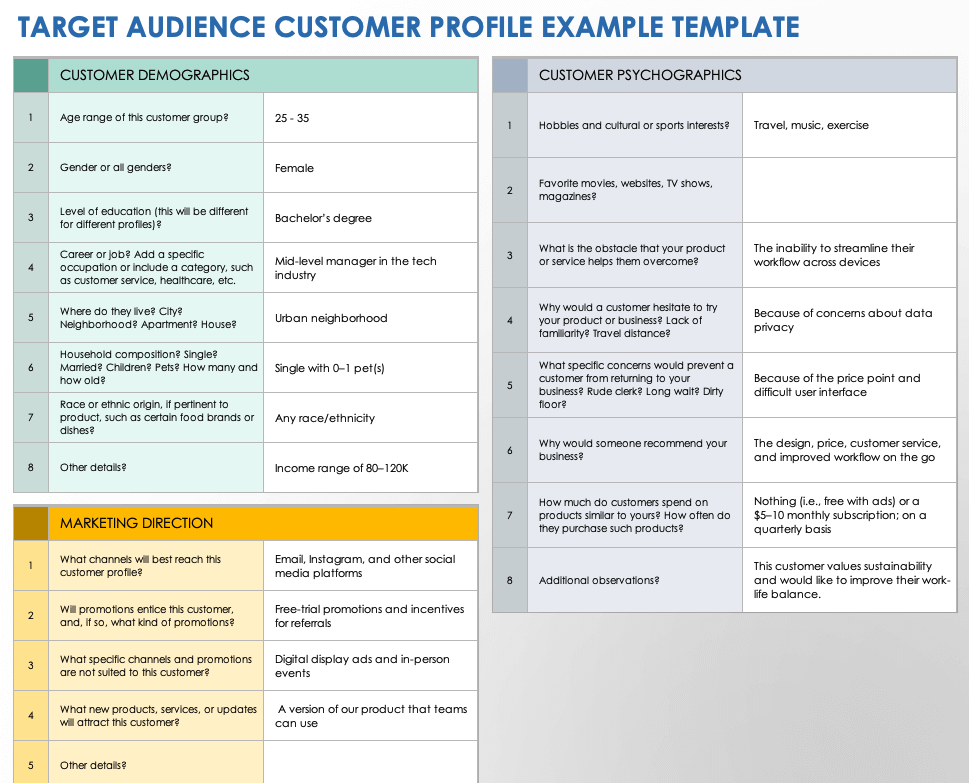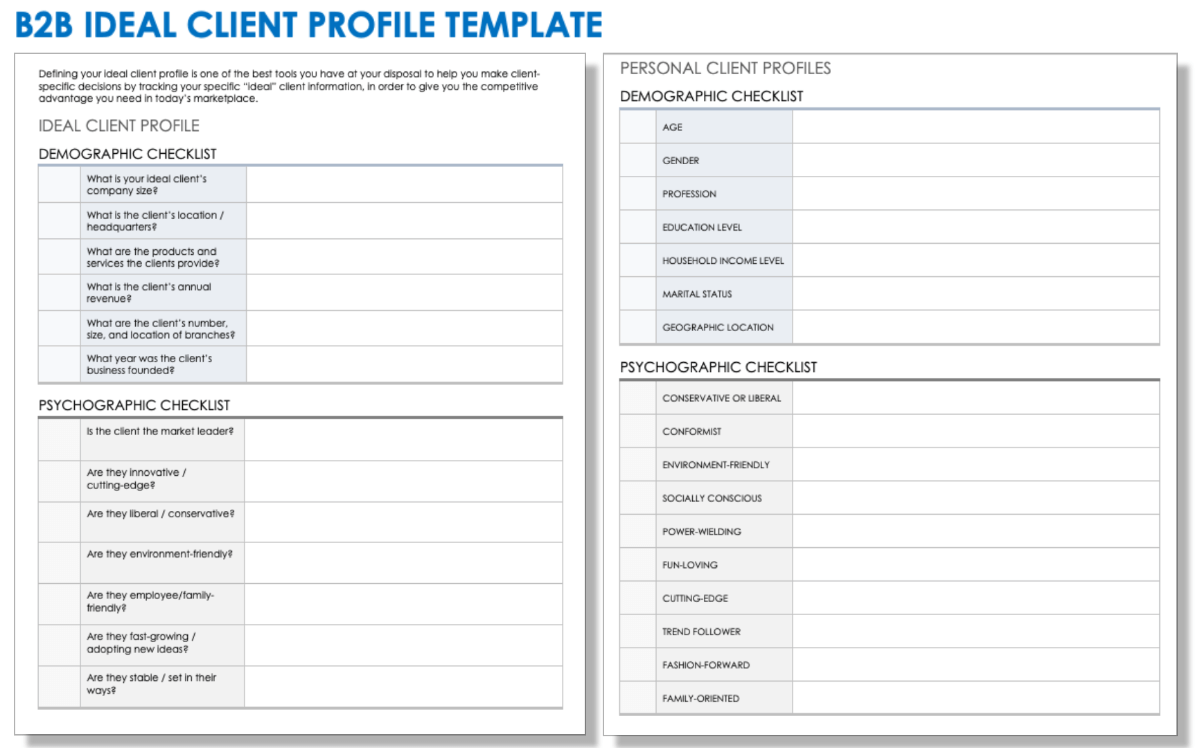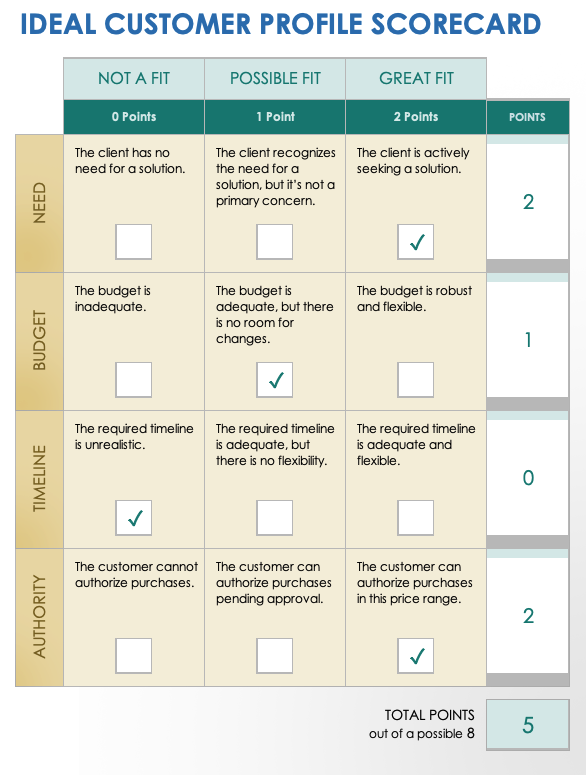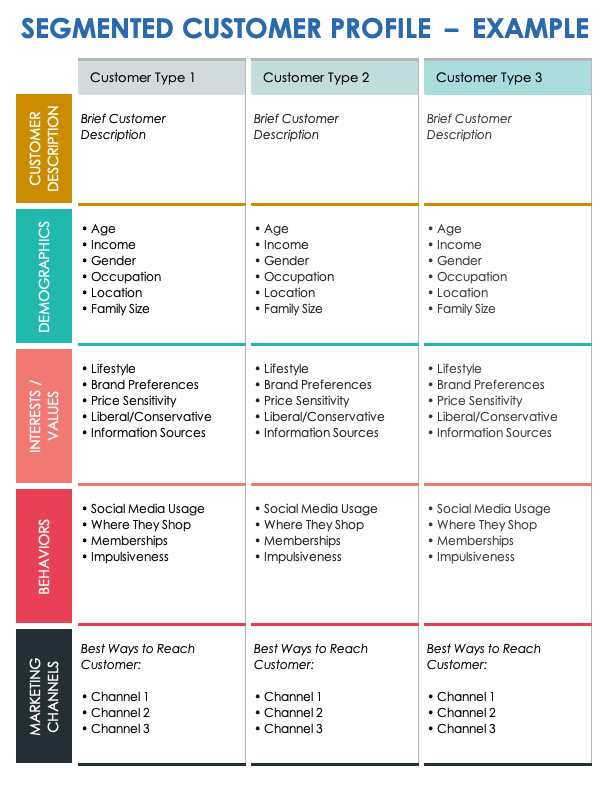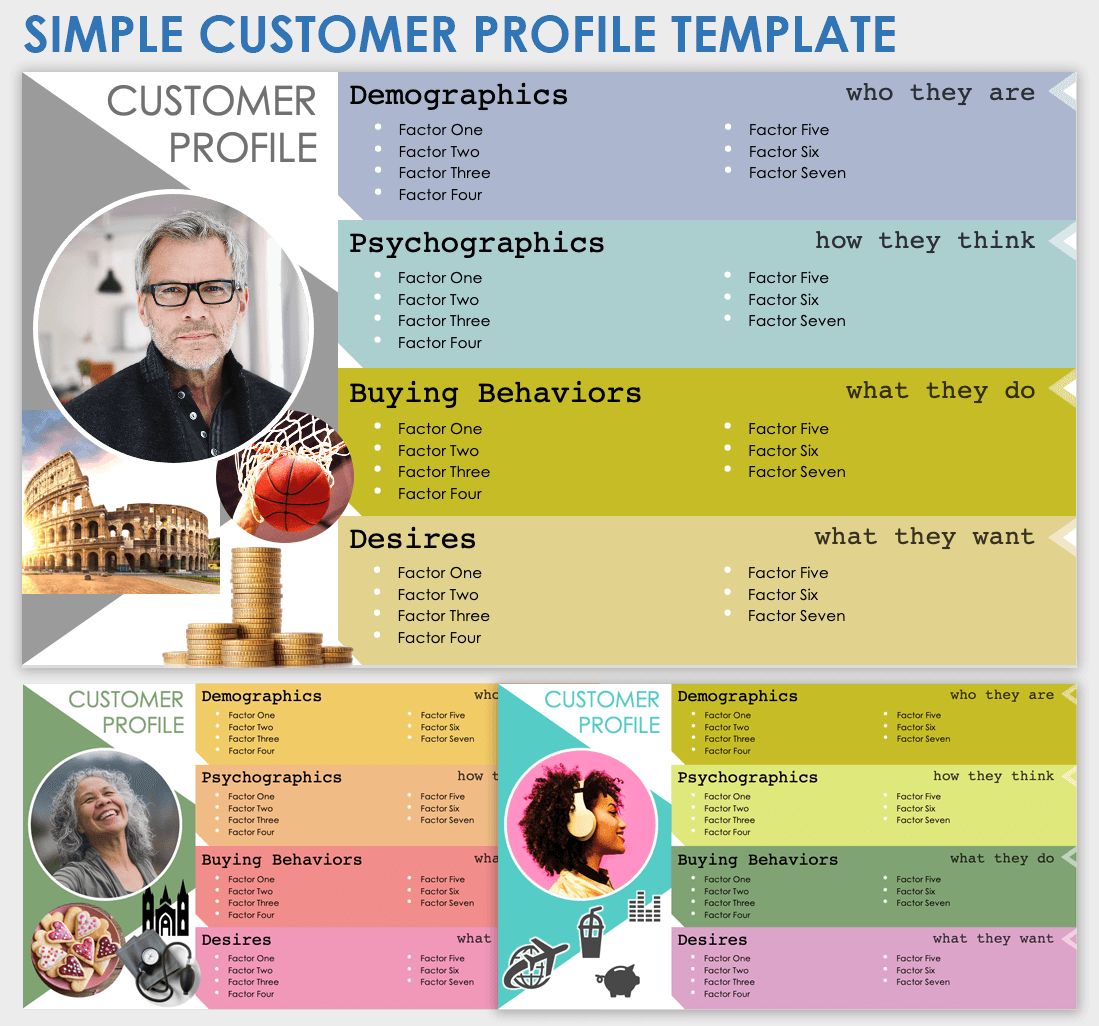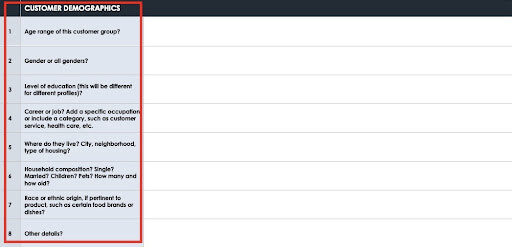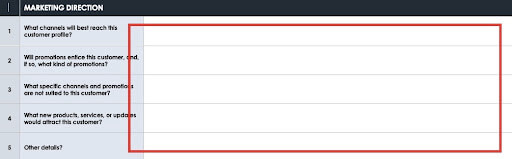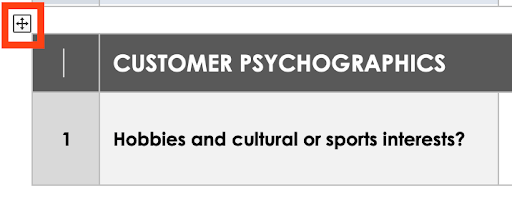Target Audience Customer Profile Example Template
Download a Target Audience Customer Profile Example Template for
Excel
|
Microsoft Word
|
Adobe PDF
| Google Docs
Download a Blank Target Audience Customer Profile Template for
Excel
|
Microsoft Word
|
Adobe PDF
| Google Docs
Use this template to identify the key characteristics of your target market, including both demographics and psychographics. By doing so, you can focus on defining an ideal customer profile. This tool assists you in evaluating different customer segments and the corresponding marketing tactics best suited for each. The template is particularly useful for business-to-customer (B2C) companies aiming to reach individual buyers. For additional guidance filling out the form, download and view the example template, which comes pre-filled with sample answers.
B2B Ideal Customer Profile Template
Download a B2B Ideal Customer Profile Template for
Microsoft Word
|
Adobe PDF
Create an ideal customer profile (ICP) for business-to-business (B2B) sales with this printable customer profile template. The template includes demographic and psychographic checklists, along with a rating sheet, to help you identify which criteria are most important to your ideal customer — ranging from price and brand recognition to warranties and technical assistance. Once you define your ideal buyer, continue to refine this profile over time, ensuring that you keep pace with industry changes and shifts with your B2B audience.
Ideal Customer Profile Scorecard Template
Download an Ideal Customer Profile Scorecard Template for
Excel
|
Microsoft Word
|
Adobe PDF
| Google Docs | Google Sheets
This ideal customer template uses a scoring system to determine the suitability of clients for your business. The scorecard includes sample benchmarks for assessing the client’s need for your solution, budget constraints, timeline, and decision-making process. Edit the template to reflect your criteria for qualifying potential clients.
Segmented Customer Profile Example Template
Download a Segmented Customer Profile Example Template for
Excel
|
Microsoft Word
|
Adobe PDF
Download a Blank Segmented Customer Profile Template for
Excel
|
Microsoft Word
|
Adobe PDF
This segmented customer profile template allows for a side-by-side comparison of different customer types. By using this resource, you can develop profiles and personalized messaging for diverse customer base segments. Each profile includes sections for demographics, interests and values, behaviors, and preferred marketing channels. Simply write a brief description of each customer type in the space provided, then use the bullet points in each section to list profile data.
Simple Customer Profile Presentation Template
Download a Simple Customer Profile Presentation Template for
Microsoft PowerPoint
| Google Slides
This simple customer profile presentation template offers a visually appealing and straightforward layout so that teams can highlight key points in a single Google Slides or PowerPoint slide. Simply add your data to the bullet points under each heading, and include a customer photo or illustration to personify the type of customer you are targeting. Use this template when you want to give viewers a quick, yet comprehensive profile snapshot of your target customers.
What Is a Customer Profile Template?
A customer profile template is a preformatted document that provides sections for recording data on customer demographics, B2B firmographics, psychographics, and buying behavior. A completed profile template should describe the type of customer a business aims to engage.
What Should a Client Profile Template Include?
Client profiles are informed by customer surveys and research into target markets. A customer profile template includes high-level data on demographics, lifestyle, goals, and pain points to help you understand ideal customer types.
Here are the main elements often included in a customer profile template:
- Demographics: Customer demographics describe customers based on data points such as age, gender, education, occupation, income, geographic location, and family status. Some profile templates include a separate section for geographic data, which allows considerations such as delivery restrictions, payment methods, and other logistical concerns.
- Psychographics: Psychographics focus on psychological factors, providing insights into customers’ lifestyle, hobbies, values, goals, political affiliations, motivating factors, risk tolerance, and other characteristics.
- Behavioral Data: Behavioral data captures customers’ actions in relation to your brand and its products or services. It includes information such as purchase history, preferred shopping venues or services, social media usage, spending habits, purchasing influences, impulsiveness, and preferred communication channels.
B2B customer profiles generally refer to demographics as firmographics and include information such as industry, company size, location, and financial health. A B2B profile might also include technographics, or the technologies that a company is using and their respective applications.
How Do I Create a Customer Profile Template?
The first step in creating a customer profile template is to download a customizable template that you can edit to suit your needs. Next, fill in the template with relevant data to create your customer profile.
Follow these steps to create a customer profile using a template:
1. Download the Template
- Download the target audience customer profile template.
- In the menu bar, click File, then click Save As…
- Save the template according to your file naming conventions.
2. Enter Your Data
- Review the sample demographics, psychographics, and marketing preferences in the left-hand column. If desired, replace the text to reflect the data points you want to include.
- Enter customer demographics, psychographics, and marketing preferences in the right-hand column.
3. Add Rows to Each Data Set
- If you need to add more data points to any of your sections, right-click on the bottom row of that section, then click Insert and Rows Below.
- Repeat until you have the desired number of rows.
- Enter your data.
4. Add More Data Sets
- If you need to create an entirely new data set, click on an existing table. A table move handle will appear in the upper-left corner.
- Click on the table move handle to select the whole table.
- Right-click on the selected table, and click Copy.
- Click on the document where you want the new data set to appear.
- Press Enter or Return several times to create space between the data sets.
- Right-click where you want your table to appear and click Paste.
- Once the new table is in place, enter your data.
To learn more, see this article on creating effective customer profiles and buyer personas.
Customer Profile Template Best Practices
When using customer profile templates, you must first ensure that the data you gather is accurate, relevant, and as comprehensive as possible. Regularly review and update these profiles to account for evolving customer needs, preferences, and behaviors.
Here are a few considerations when creating and using customer profiles:
- Get Customer Feedback: Find out what your customers want by asking them directly. Use customer surveys and interviews to collect information on their preferences, interests, and other details. Engaging with customers on social media and prompting customers to write reviews can also provide information while simultaneously strengthening customer relationships.
- Review the Customer Journey: A customer journey map, which outlines the steps a customer takes through your sales funnel, can offer insight into customer behaviors, needs, goals, and challenges. Although not required for creating a customer profile, a customer journey map provides a helpful perspective of client behavior and needs.
- Consider Pain Points: All customer data may be useful, but customer pain points — issues that your product or service aims to resolve — are particularly important. Keep these pain points front of mind as you research your target audience and develop marketing communications.
- Keep It Simple: Use bullet points, brief text, and a segmented format to create a document that is easy to read and understand. Aim for a thorough understanding of your customer without resorting to lengthy, in-depth descriptions.
- Update Regularly: By keeping your customer profile simple, you also make it easy to update regularly. This allows you to adapt to your customers’ changing preferences and needs and to modify your marketing and sales strategies when needed.
- Involve All Teams: Customer profiles are more effective when all departments — including sales, marketing, customer service, and product teams — communicate with each other. Incorporate insights from sales interactions, marketing campaigns, and service requests when creating profiles, and share completed profiles with relevant teams to help enhance their efforts.
For more free resources, see this roundup of client management and tracking templates for Excel, as well as this collection of client profile templates, which are available in a range of formats.
Get the Most Out of Customer Profiles with Real-Time Work Management in Smartsheet
Empower your people to go above and beyond with a flexible platform designed to match the needs of your team — and adapt as those needs change. The Smartsheet platform makes it easy to plan, capture, manage, and report on work from anywhere, helping your team be more effective and get more done. Report on key metrics and get real-time visibility into work as it happens with roll-up reports, dashboards, and automated workflows built to keep your team connected and informed. When teams have clarity into the work getting done, there’s no telling how much more they can accomplish in the same amount of time. Try Smartsheet for free, today.