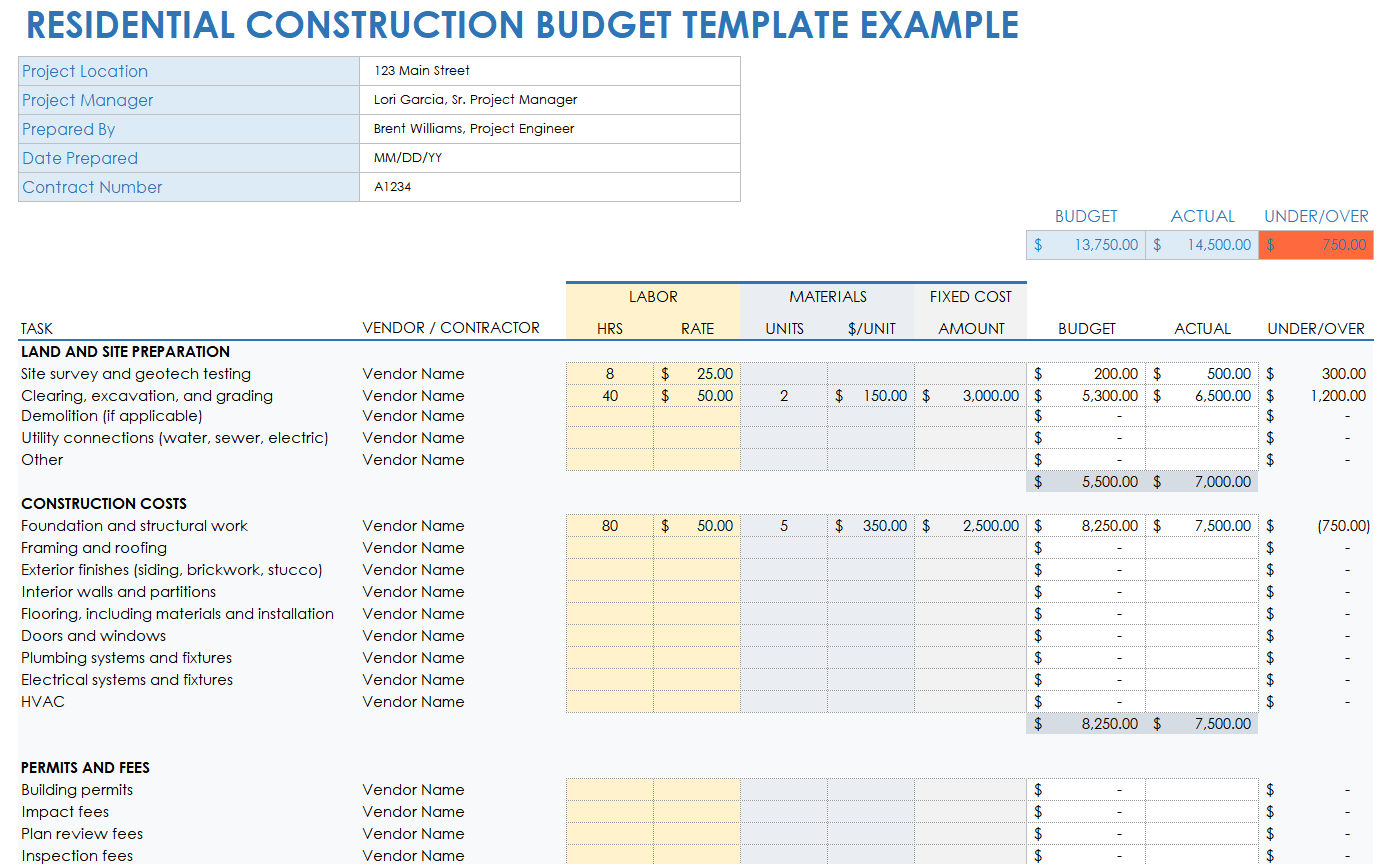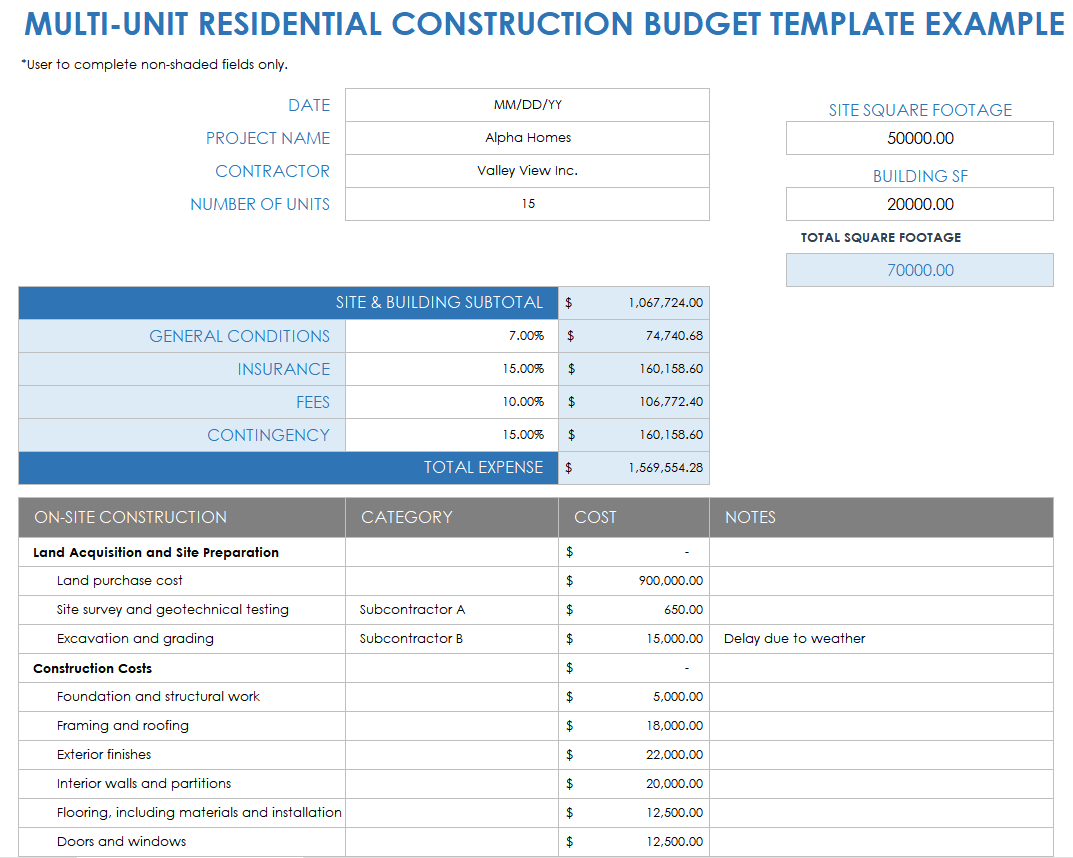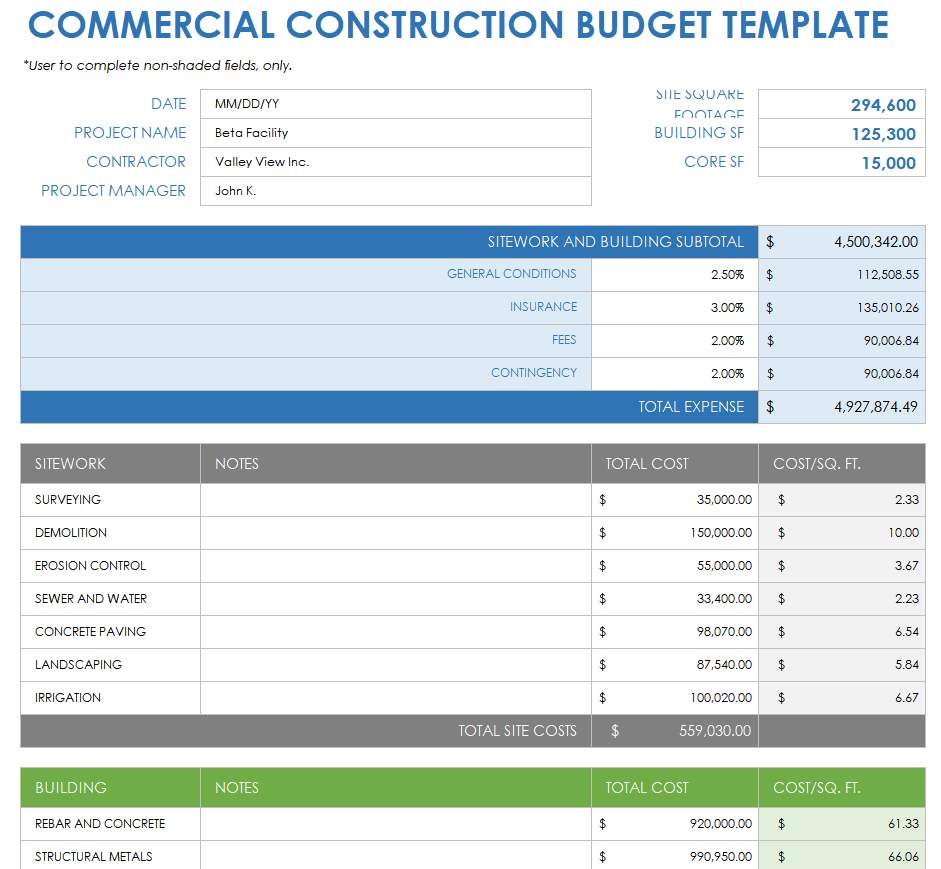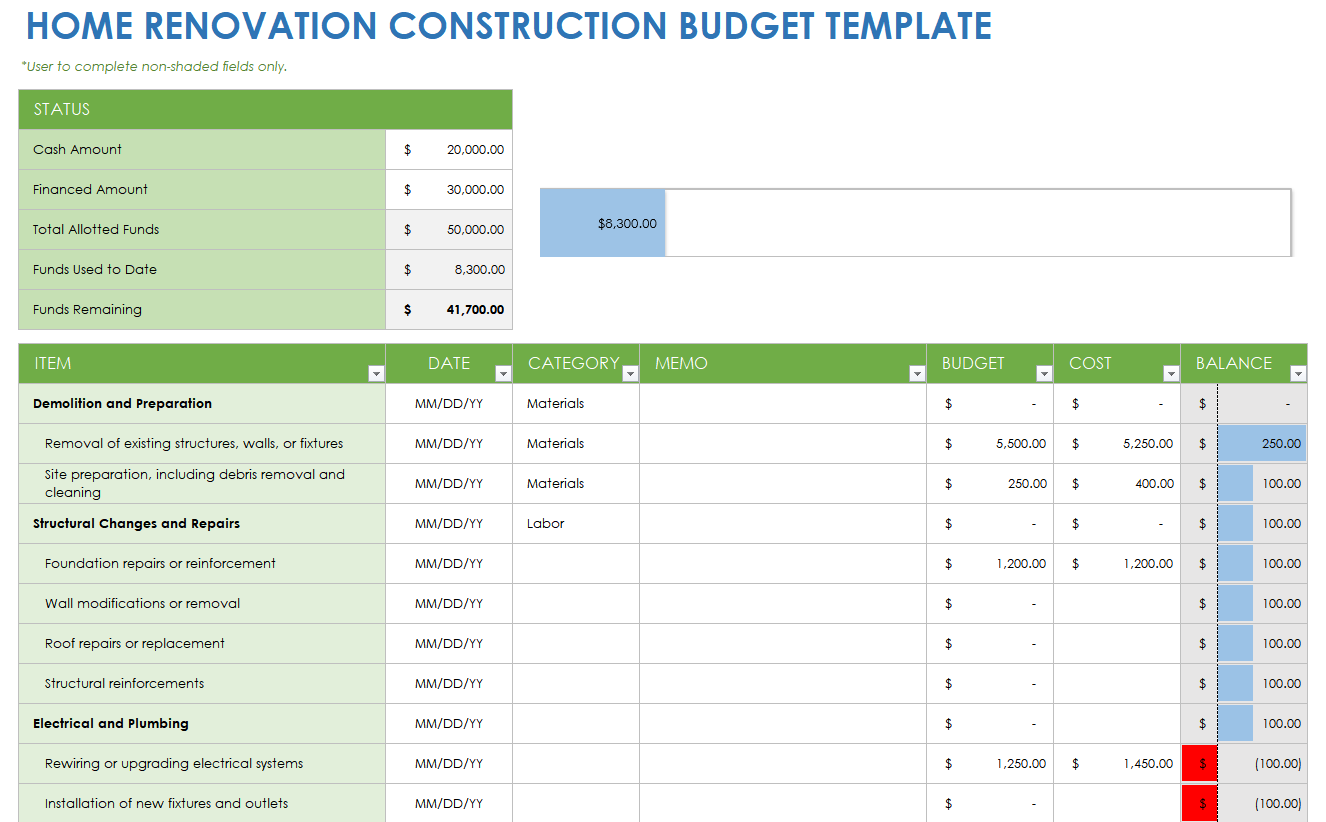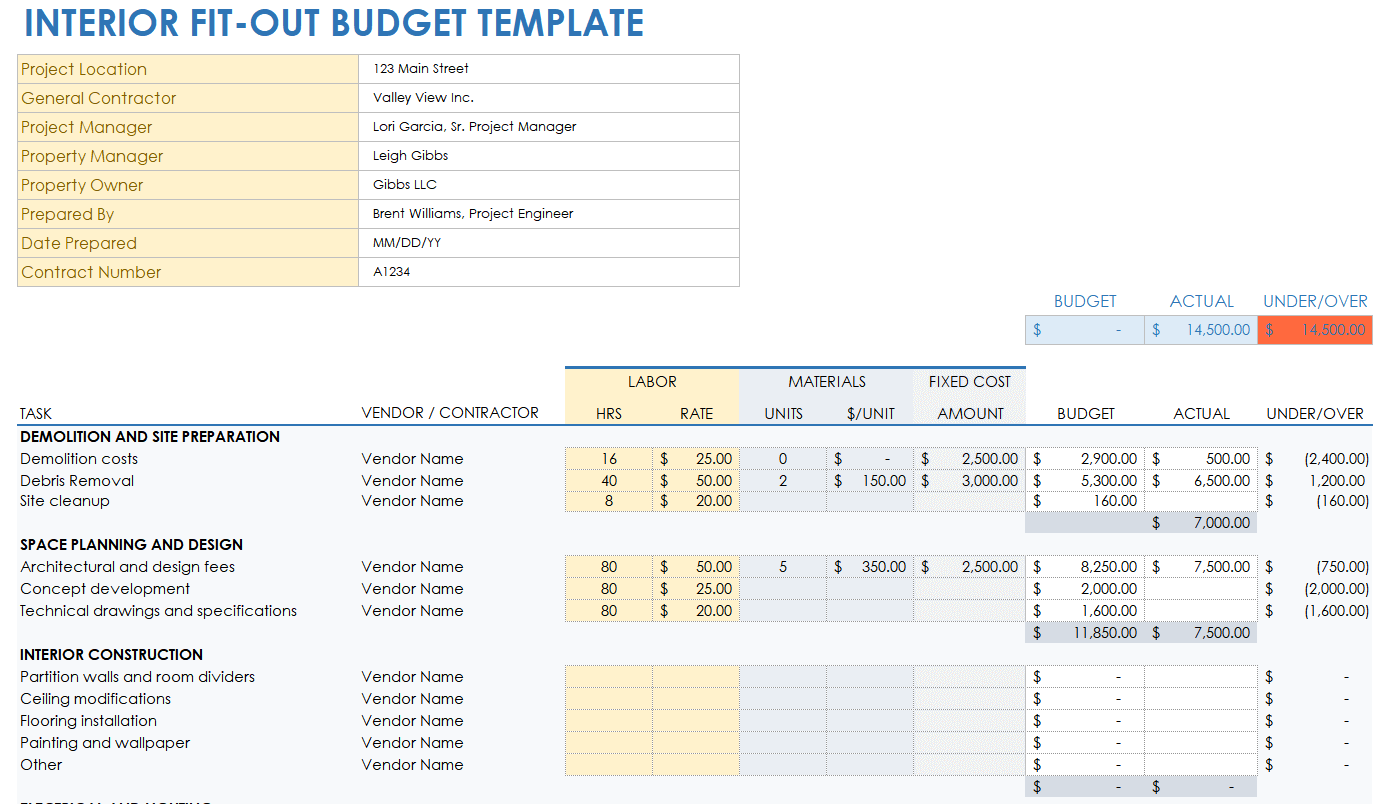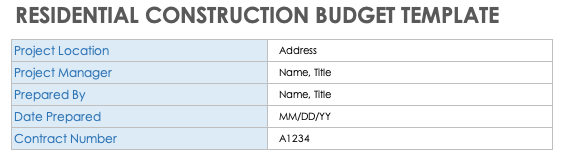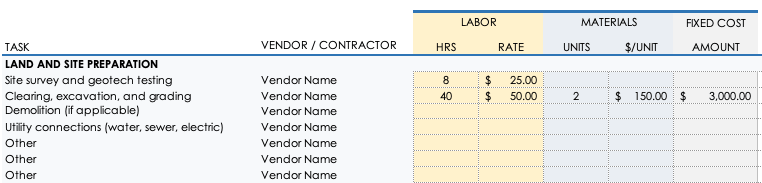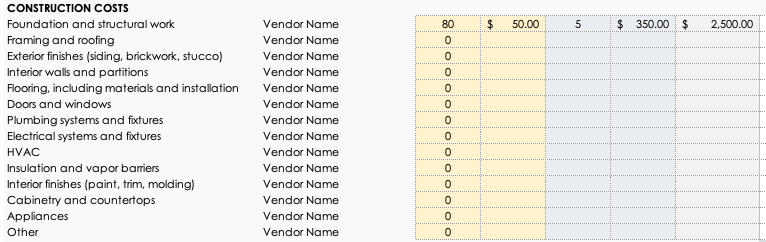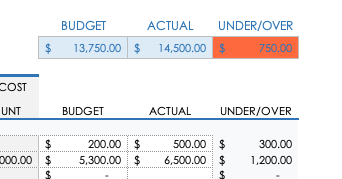Residential Construction Budget Template for Google Sheets
Download the Residential Construction Budget Template for Google Sheets
Download the Residential Construction Budget Template with Sample Data for Google Sheets
Use this template for assistance in estimating, tracking, and controlling the costs associated with building your dream home. Download the customizable residential construction budget template with sample data to see how to fill in your details. With this template, you can easily break down the construction budget into various categories, ensuring that no expense is overlooked. From land preparation to the finishing touches, every aspect of your project is covered. Track costs for key components such as foundation and structural work, interior finishes, plumbing and electrical systems, landscaping, permits, and architectural and design fees. By allocating the appropriate budget for each category, you can effectively monitor expenses and ensure that your project stays within its financial boundaries.
Additionally, our template provides a dedicated section for contingency, allowing you to allocate a portion of your budget for unforeseen circumstances or potential changes during construction. By utilizing the residential construction budget template, you can maintain a clear overview of your project's financial health, make informed decisions, and keep all stakeholders informed. Whether you are a homeowner managing the construction process or a contractor overseeing multiple residential projects, this template is an indispensable resource for successful budget management.
These free construction budget templates might also fit your needs and are available in other formats such as Excel, Microsoft Word, and Adobe PDF.
Multi-Unit Residential Construction Budget Template for Google Sheets
Download the Multi-Unit Residential Construction Budget Template for Google Sheets
This comprehensive template is specifically designed to help you estimate, track, and control costs associated with building apartment complexes or condominium buildings. Break down the construction budget into various categories, ensuring precise cost allocation for each element of your multi-family project. From site acquisition to unit finishes, every aspect of construction is covered, ensuring a well-organized and financially sustainable project. Monitor expenses for key components such as land development, structural work, unit configurations, common areas, utilities, landscaping, permits, and architectural and design fees.
Effectively communicate your project's financial plan to stakeholders, investors, and team members with our professionally designed template. Share a clear overview of your multi-family residential construction budget, showcasing your commitment to sound financial management and project success. Developers, project managers, and investors will find this multi-unit residential construction budget template to be an invaluable resource for planning, executing, and monitoring your multi-unit residential project.
Check out budget templates for Google Docs and Google Sheets for more options.
Commercial Construction Budget Template for Google Sheets
Download the Commercial Construction Budget Template for Google Sheets
Use this comprehensive and customizable template to break down your commercial project budget into various categories, ensuring precise cost allocation for each aspect of your project. Map out the expenses for crucial components such as construction, materials, equipment, permits, and skilled labor. Then allocate the appropriate budget for each category, so you can proactively monitor expenses and ensure your project remains firmly within its financial parameters.
These free Google Sheets project tracker templates offer more tools to organize and manage a variety of projects.
Home Renovation Construction Budget Template
Download a Home Renovation Construction Budget Template for
Google Sheets | Google Docs
This comprehensive template allows you to break down your remodeling budget into various categories, ensuring accurate cost allocation for each element of your project. Whether you are renovating a single room or tackling a whole-house update, this home renovation construction budget template is an invaluable resource for planning, executing, and monitoring your renovation project.
Map out the expenses for key components such as demolition, materials, labor, fixtures, and finishes. Our template helps you allocate the appropriate budget for each category, enabling you to effectively monitor expenses and ensure that your project stays within its financial boundaries. Effectively communicate your budget plan to stakeholders, contractors, and team members with our professionally designed template. Stay in control of your budget, make informed decisions, and achieve your goals of transforming your home within your desired timeframe and budget.
Check out these free Google Sheets project management templates for more valuable tools to keep your projects on track.
Interior Fit-Out Construction Budget Template
Download an Interior Fit-Out Construction Budget Template for
Google Sheets | Google Docs
Use this template to easily track and control costs associated with your interior fit-out. From space planning to finishing touches, every aspect of the project is covered, providing you with a clear and concise overview of your budget. Add the expenses for key components such as demolition, materials, fixtures, furnishings, and labor. The interior fit-out construction budget template is an invaluable resource for planning, executing, and monitoring your project. Stay in control of your budget, make informed decisions, and achieve your goals of creating a functional and aesthetically pleasing interior space.
How to Create a Construction Budget Template in Google Sheets
Use a Google Sheets template to create a comprehensive construction budget template. The preformatted template provides a structured framework for inputting specific project details, including jobs, subtasks, and other relevant details, to establish a well-structured and organized work breakdown structure.
Follow these simple steps to create your custom construction budget template with a detailed overview of your project.
Download and Add Your Project Information to the Construction Budget Template
- Open the residential construction budget template.
- In Google Sheets, click File and Make a copy on the template. Rename the template, and pick a folder to save it to on your Google Drive. Click the Make a copy button.
Fill in the Information for Your Construction Project
Enter the project details for Project Location, Project Manager, Prepared By, Date Prepared, and Contract Number.
Add a task name under each category, enter a vendor name, and add the estimated work hours, hourly rate, material information, and fixed costs.
Add the tasks required to complete each activity as needed.
As you enter data into the Google Sheets template, it will automatically calculate the estimated budget, actual spent, and if you’re running under or over.
Take Control of Your Construction Budgeting Process with Smartsheet
Empower your people to go above and beyond with a flexible platform designed to match the needs of your team — and adapt as those needs change. The Smartsheet platform makes it easy to plan, capture, manage, and report on work from anywhere, helping your team be more effective and get more done. Report on key metrics and get real-time visibility into work as it happens with roll-up reports, dashboards, and automated workflows built to keep your team connected and informed. When teams have clarity into the work getting done, there’s no telling how much more they can accomplish in the same amount of time. Try Smartsheet for free, today.