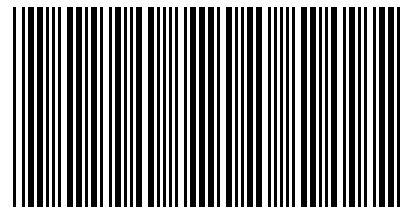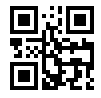What’s a Barcode Inventory System?
A barcode inventory system consists of a software package, barcode printers, and scanners. The components work together to efficiently track inventory.
By assigning a unique barcode to each item, attaching that code when an item comes in, and scanning the code as the item moves through the supply chain, a company can have a real-time picture of what’s in stock, what’s running low, and where to find any item.
Uses for Barcode Inventory Systems
In addition to performing inventory tracking, barcode inventory systems can be useful in the following processes:
- Asset, equipment, supply, and tool tracking (e.g., for computers, paper, or forklifts that you use for operations and don’t sell)
- Mail and parcel tracking and directing
- Material and parts identification during manufacturing or assembly
- Point-of-sale and e-commerce transactions
- Service and warranty management
- Shipments from distribution centers
- Time and attendance
- Work productivity tracking
Benefits of Using a Barcode Inventory System
- Purchasing a barcode system to manage inventory, shipping, tools, and assets is a smart move, providing a return on investment and generating the following advantages:
- Automated data collection, allowing real-time knowledge of inventory and improving decision making
- Increased business growth and scalability
- Increased efficiency, accuracy, and timeliness, leading to lower costs and higher productivity
- Increased professionalism
- Increased speed and facility when exporting data to a spreadsheet for analysis
- Increased speed and facility when training new people
- Increased visibility into the status of an order (for customers and employees)
Components of a Barcode Inventory System
Each part of a barcode inventory system plays an important role in inventory management. Here are the system’s key components:
- Labels: This part of the system works with your printer; you can use the labels for shipping, receiving, inventory, or asset tags.
- Mobile Computers and Mobile Phones: You can use mobile devices (iOS or Android) to access the database and to scan items.
- Printers: The system uses printers to create new tags with barcodes on them. While you can use normal inkjet or laser printers, they tend to fade or smear. It’s better to use either thermal transfer or direct thermal printers.
- Scanners: You use these to read barcodes. Scanners generally read barcodes with lasers, though some scanners use LEDs or take photos and analyze them. Scanners can be mobile or fixed; mobile scanners can wirelessly connect to a network or download all the scanned data when it’s set in a cradle.
- Software: This component is at the heart of the system. It needs to generate and manage barcodes and connect with peripherals that allow the system to scan and print them. Each barcode needs to have a software database that contains its associated product’s data. When the system scans a barcode, it displays and records the correct data, including inventory levels, locations, and more. The system uses the software to manage processes, integrate with financial and accounting systems, and provide templates for data entry.
UPC, QR Codes, 1D, and 2D: Know Your Barcodes
There are many ways to encode numbers, letters, and punctuation marks within a barcode. A barcode encoding scheme is often called a symbology.
You’re probably familiar with the Universal Product Code (UPC) that appears on nearly every product, from the items at a local drugstore to those offered on Amazon. These are examples of 1D barcodes. Most people are also familiar with the Quick Response (QR) Code. QR Codes are examples of 2D barcodes, which you often use to open a website or app when you scan with a mobile device.
1D barcodes are a series of black and white vertical lines of varying thickness; it doesn’t matter where a scanner hits the code or the length of the lines. 2D barcodes generally appear in the form of a square-shaped grid that contains a series of pixels or other shapes. Part of the 2D pattern includes icons or shapes that orient the scanner to read the pixels in a particular order. 2D barcodes contain more data than their 1Ds counterparts. Due to the simplicity of 1D barcodes, scanners can usually read them from a longer distance than they can 2D codes.
Some types of 1D barcodes are UPC-A, UPC-E, UPC-2, EAN-13, Code39, Code 93, EAN-128, Interleaved 2 of 5, and USPS IMB. Some 2D barcodes are RSS-14, PDF 417, Data Matrix, Aztec, and MaxiCode. Read more about 1D and 2D barcodes.
How to Generate Barcodes
A barcode inventory system can generate barcodes, but if you require only a few, a number of online generators allow you to select the kind (both 1D and 2D) you need. If you need a barcode only once in a while, these sites are among your options:
You can also use Excel to generate barcodes. You’ll need to download a barcode font and dabble a bit with formulas, but the process is easy; here you can find instructions for using Excel to generate barcodes.
What Are the Different Types of Inventory Control Systems?
There are two types of inventory control systems: a periodic inventory system and a perpetual inventory system.
- Periodic Inventory System: An organization uses this system when it performs a regular manual count of stock, parts, or ingredients to verify what it has on hand and then enter that data into the system. The time period for the manual count can be weekly, monthly, quarterly, or yearly.
- Perpetual Inventory System: This system keeps a real-time running tally of stock, parts, or ingredients as a company uses them, sells them, or brings them in.
Each system offers a number of ways to categorize inventory control: by the kind of location or industry for which you are using the system (e.g., for a warehouse versus a stockroom, for a retail company versus an industrial enterprise) and the kind of technology that the system uses (e.g., barcodes or RFID tags). But the main way you categorize a system is by the moment at which it reconciles the data it receives. Whatever option you choose depends on the business processes that the inventory control software needs to support.
How Much Do Inventory Control Systems Cost?
Some software vendors, like Zoho, TradeGecko, and NetSuite, use a subscription model, wherein the cost varies based on the usage, size of the business, or necessary features. Some vendors also offer free options and free trials.
Other vendors, like Gigatrak, sell their software. The cost varies based on the vendor.
There are open source options available, like ABC Inventory and Fakturama, that may be free.
If it interfaces with your scanner, you can use Excel to track inventory. You can add formulas to notify you in the case of duplicates, low counts, and unknown barcodes.
In addition to the software, you will need to purchase scanners, barcode printers, and possibly other hardware.
It’s difficult to give a price range because of the number of variables involved. Eric Woods is a warehouse, process, barcode, and mobile application troubleshooter at Legacy2Mobile. He says, “The low-end cost is right around $1,000, and that gets you a self-contained inventory control system.” Self-contained systems may not easily interface with other software.
Woods adds, “Then we move up from there to about $5,000. Some of the nicer inventory control packages that interface (with QuickBooks, for instance), like Fishbowl, are $4,000 or $5,000.”
PC vs. Mac Inventory Control Systems
Most systems have versions for both Mac and PC, but some do not. (FYI: Cloud-based systems work on both operating systems.) Make sure that the systems you are considering will work with your computer of choice before you get too far along in the process.
Android and iOS Scanning Tools for Inventory Control Systems
You can easily turn smartphones into barcode scanners. In fact, if you use QR codes, the built-in camera on most devices has the ability to read barcodes. For other types of codes, you will need to download an app to the device.
How to Choose a Barcode System
You have a lot of options for barcode systems, so making a decision can be hard. Software is the key component, so picking one that works is vital. Checking sites like Capterra or G2 to see how existing customers feel is a good first step. By looking for the following applicable features in the software packages you are considering, you can help narrow the list. (Each item below may not apply to every situation.)
- Ability to create unique codes for each product variant (e.g., size and color combinations)
- Ability to integrate with existing and planned software modules, such as accounting, enterprise resource planning (ERP), material requirements planning (MRP), etc.
- Ability to scale as the business grows
- Compatibility with Microsoft Office or other key operational software
- Importing into big data analysis software
- Support for any industry- or sector-specific needs
- Support for multiple locations
- Support for RFID tags (if they are used)
- Support for the chosen symbology
- Support for your inventory metaphor (periodic versus perpetual)
These advanced tips help ensure that the system you select will be a good fit.
- Perform a site survey. Jon Schreibfeder is the President of Effective Inventory Management, Inc., which has been in business since 1996. He says, “A site survey is going to determine what type of communication equipment you need to transmit around the facility.”
- Get demonstrations from vendors. Once the steps are complete, look at the proposals and make sure they make sense; then ask questions.
Jon Schreibfeder says, “I want to be sure that we have adequate equipment to handle our peak level of activity. If somebody proposes five barcode readers, where everybody else has proposed 15 to 20, I want to know how they're going to process our volume of transactions with so little equipment.”
Schreibfeder adds, “I also want their proposal to be all-inclusive. It should include hardware, software, training, and support, the whole nine yards. It is not uncommon for a vendor to give a low quote in order to get the business, only to explain the limitations of their product to the customer after the fact.”
- Narrow down your choices to a couple of vendors. Visit sites where each vendor’s product is in use, and spend some time watching.
Jon Schreibfeder recommends, “Go to a site similar to yours and watch the system in action. I tell my clients to pack a lunch. You want to be there for an entire day; we just sit in the warehouse and watch. You want to see how the reference site's employees interact with the system, how quickly they do their jobs, and what challenges they have. Include a brief discussion with the management at the reference site to find out how their implementation went and what their biggest challenges were.”
Once you choose the software, you’ll have to purchase scanners and printers. By choosing reliable printers, you help ensure high-quality prints that won’t fade, have dead zones, or display low contrast. Thermal transfer or direct thermal printers are the best options.
Scanners should meet the needs of the processes, in terms of their mobility and how they connect to the system to download data. Scanners can be fixed or portable/wearable. If you perform all the scanning at the same location, a fixed scanner will work; otherwise, get portable units.
Portable scanners need to be able to take a lot of abuse. You may drop them, bang them up, and even get them wet. Jon Schreibfeder says, “I take a scanner, throw it up in the air, have it fall down on the concrete floor, and see if it still works, because that's going to happen in a real-life environment. I want to be sure that a scanner is sturdy enough to take that kind of abuse.”
If you can’t find an off-the-shelf system, it’s also possible to have a programmer custom-code one using Visual Basic.Net, C++, C#, Java, or other programming languages.
Best Barcode Systems for Small Businesses
When choosing a system, “best” is a relative term. Some websites have “best of” lists, but these lists are generic and don’t take into account the different needs of different organizations. The best way to find a system is to evaluate the needs of your business, especially your processes concerning inventory control, and find a system that meets those needs.
Best Barcode Systems for Warehouses
Again, it’s tough to make a recommendation of what’s best without knowing the details of an operation. To reiterate: Evaluate the needs of your business, especially your processes concerning inventory control, and find a system that meets those needs.
What’s the Best Barcode Scanner for Inventory Management?
Barcode scanners are a key part of barcode-based inventory control systems. Companies may have different needs for scanners; some may need a portable scanner, while others may need fixed-location equipment. Some may require a system that loads data immediately, while others may be fine if the data comes in batches. Some companies need ruggedized devices, and some don’t.
Much like evaluating the quality of barcode inventory systems, evaluating the quality of scanning equipment depends on your needs. Companies need to look for equipment that meets their requirements.
Quick and Cheap Barcode Systems
There are a number of simple and inexpensive systems available. For smaller businesses, these systems may be viable options.
Cheapest Barcode Solutions
Free is as cheap as you can get, and a number of vendors offer free options. Even with these options, you may have to start paying if your usage reaches a certain threshold.
Are Open Source and Free Barcode Systems Viable Alternatives?
A number of open source and free barcode inventory systems are available. Open source systems can be useful, but commercial systems can provide customer support and ongoing updates. If you are comfortable doing your own support and troubleshooting and are willing to switch inventory systems if the one you’re using is no longer supported, then an open source system may work for you.
If your needs are simple, the commercial systems with free options are workable. Even with these options, you may have to start paying if your usage reaches a certain threshold.
FAQs
What makes a successful barcode system?
There are many factors to evaluate when defining the success of a barcode system, but here are some high-level ways to assess a system’s outcome:
- Does the system allow for growth as your business expands?
- Do the labels work in your particular business environment? (For example, if your inventory resides in a hot or humid environment, do the labels stay attached and legible?)
- Are any ongoing costs (e.g., monthly subscriptions) worth the expense?
- Does implementation improve processes and increase productivity?
How do I determine the best barcode symbology to use?
For most people, a simple code like Code39 (aka code 3 of 9, which is the most common) works, but because companies generally only use barcodes internally, you can use pretty much any symbology, as long as it meets your needs. Answering these questions will also help you determine which symbology to use:
- Do you need alphanumeric characters or just numeric ones?
- Is there a standard code for your industry? For example, for rolls of film, you use the Interleaved 2 of 5 symbology, so if you are in the film industry, you should follow that standard.
- Do you use 1D or 2D? Most inventory barcodes are 1D. While 1D barcodes hold less information than 2Ds do, you will have to reprint barcodes when the status of a 2D-encoded product changes. (For example, you may change vendors, or you may change the location of a product within your warehouse.)
How do I decide which label materials and printer to use in my work environment?
Conducting research and testing will give you the best chance of success.
Which scanning and computing systems capture and record barcode information consistently?
It’s hard to say because of differences in environments and workloads, but by buying good-quality equipment (and testing it first), you'll have a better chance of creating a consistent operation.
How do I integrate a barcode system into enterprise applications, like accounting, inventory control, warehouse management systems (WMS), and materials management?
Talk to the vendors of your existing software to make sure it’s compatible with the business information system (BIS) you’re using. Once you’ve found a compatible system, work with your IT department to implement APIs that allow the new system and the existing systems to communicate.
What’s the history of barcodes?
In the 1940s, Bernard Silver was a graduate student at Drexel University. In 1948, he overheard the president of a supermarket chain express his desire for a system that would automatically read product information. To answer this calling, Silver brought a friend, Norman Joseph Woodland, into the project. They tried ultraviolet ink in 1949, which showed some promise but turned out not to be workable.
Drawing lines in the sand while taking inspiration from Morse code, Woodland created the idea of a barcode; dots became thin lines, dashes became thick lines. He then turned the lines into concentric circles to allow omnidirectional scanning.
Woodland and Silver applied for a patent, which was issued in 1952. The patent covered both the linear and circular versions of the barcode.
The first company to use barcodes was a railroad. In 1961, the organization used the new technology to identify cars while they were in motion. Then, toll bridges applied the new concept. Ultimately, businesses began using barcodes for inventory control.
In 1970, Logicon Inc. created a standard for product codes called the Universal Grocery Products Identification Code (UGPIC). The standard was based on work done by George J. Laurer at IBM. The UGPIC eventually evolved into the UPC, which we now use.
In 1969, the U.S. Patent and Trademark Office granted the first patent for a barcode reading system. U.S.-based Monarch Marketing was the first company to build barcode equipment for retail use; Plessey Telecommunications in the United Kingdom was the first to do so for industrial use.
Using a circular code, a store in Cincinnati first tested retail barcodes in 1972. The results from this test showed that vertical bars would work better. In 1974, a Marsh Supermarket in Troy, Ohio, installed the first commercial scanning system. The first item purchased was a pack of gum.
The U.S. Department of Defense (DoD) implemented a barcode inventory control system (using Code39) in 1981. All vendors had to mark any products they sold to DoD with a barcode. This requirement helped push the technology into more common use for inventory control.
What are some examples of barcode systems?
Here is a list of vendors and products that you can use in a barcode inventory system. The list is not complete, but does offer an idea of how many options are available.
- 2P Barcode Creator
- A2B Tracking
- Acctivate
- Activo
- Agamik Barcoder
- All barcodes
- Almyta Control Systems
- Andaris Inventory Control
- ArbiMed Inventory
- Asset Control
- Asset Panda
- Asset Tracking Software Barcode System
- Assetware Tracking
- Attendance Tracker Pro
- Aurora Inventory
- Avery Dennison
- B-Coder
- BarCloud
- Barcode Maker
- Barcode Producer
- Barcode Software
- BARCODE X
- Barcodes Software
- BarCodeWiz OnLabel
- Barcoding Solutions
- Barillo Barcode Software
- BarTender
- BDM Software Suite
- BizXpert
- Brady Workstation
- BradyConnect Inspection Manager
- Bytescout BarCode Reader SDK
- CHEQROOM
- Cin7
- Clear Spider
- CodeREADr
- CODESOFT
- Cognex Mobile Barcode SDK
- CorgiSoft
- CouponChek
- DEAR Inventory
- Decoder
- Delivrd
- Digimarc Discover
- Digimarc for Retail
- Dymo
- Dynamic Inventory
- Dynamsoft Barcode Reader SDK
- EasyLabel
- EdgeMagic
- Edibar-RMS
- EqMARS
- eTurns
- EZOfficeInventory
- Finale Inventory
- Fishbowl
- FlowTrac
- Gigatrack Document Tracking System
- gLabels
- GOIS Pro
- GS1 Canada Data Hub
- HandiFox
- HHP
- Honeywell
- Hybrent
- iBarcoder
- ID Automation
- Inflow Cloud
- inFlow Inventory
- InfoPlus
- IntelliTrack
- Intermec
- Intra
- InTrek
- Inventory Pro
- InventoryCloud
- KBarcode
- KeepStock
- Kn(owl)edge
- Label Flow
- Label LIVE
- Labeljoy
- LabelRIGHT
- LabelTerm
- LabelVision
- Lead Commerce
- Library Barcode Maker
- MapYourTag
- MarginPoint
- MarkMagic
- Metrologic
- Microscan
- Mobile PacMan
- MyAccounts WMS
- NetSuite
- NiceLabel
- PanatrackerGP Inventory
- PANMOBIL
- PDF Suite
- Peoplevox
- Pomodo
- Primaseller
- PSC
- Psion Teklogix
- QR4Pay
- QR Inventory
- QRwave
- QuickBooks Enterprise
- R-Voice
- Radley Data Collection
- RedBeam Inventory Tracking
- RFgen
- RFgen Enterprise
- SalesBinder
- SalesPad
- Scandit
- Sherpa
- ShipStation
- SkuSuite
- SkuVault
- Smartcode
- Smartscan
- Smead ColorBar
- Sortly Pro
- Spectrum
- Square for Retail
- suppliesMGR
- Motorola Symbol
- System ID
- Systum
- TEKLYNX
- Tenna
- TFORMer Designer
- Tharo
- Topshelf
- TPGTEX
- TracerPlus
- Track Em
- TrackAbout
- TradeGeko
- TRXio
- Unitech
- VectoBar Pro
- Warehouse Mobile Data Collection
- Wasp
- Wasp Inventory Control
- Zangerine
- Zebra
- Zint Barcode Generator
- ZXing
Choose the Best Barcode System for Inventory Control with Smartsheet
Empower your people to go above and beyond with a flexible platform designed to match the needs of your team — and adapt as those needs change.
The Smartsheet platform makes it easy to plan, capture, manage, and report on work from anywhere, helping your team be more effective and get more done. Report on key metrics and get real-time visibility into work as it happens with roll-up reports, dashboards, and automated workflows built to keep your team connected and informed.
When teams have clarity into the work getting done, there’s no telling how much more they can accomplish in the same amount of time. Try Smartsheet for free, today.