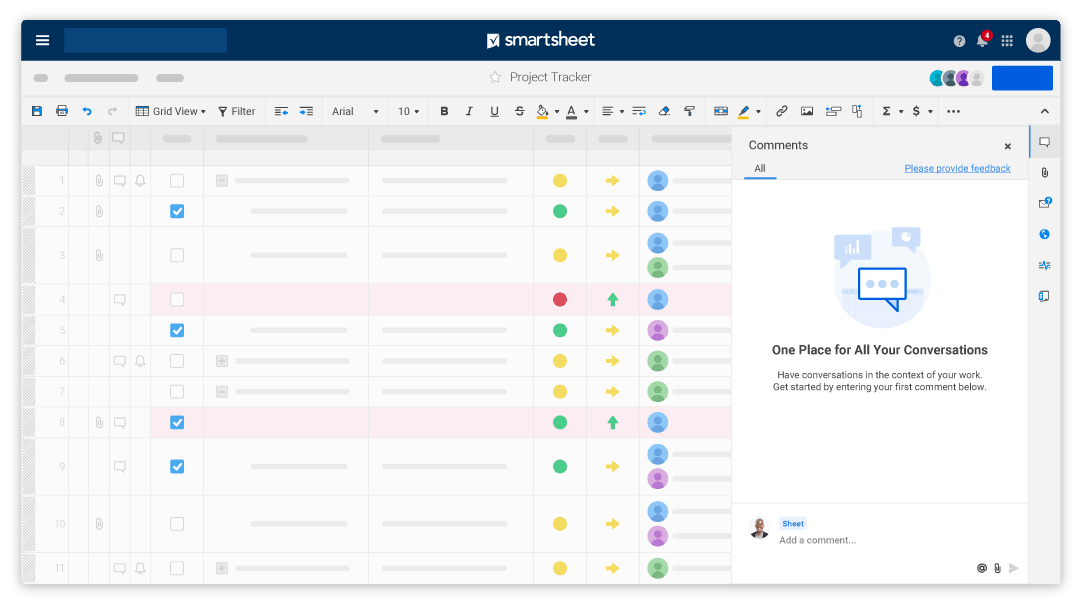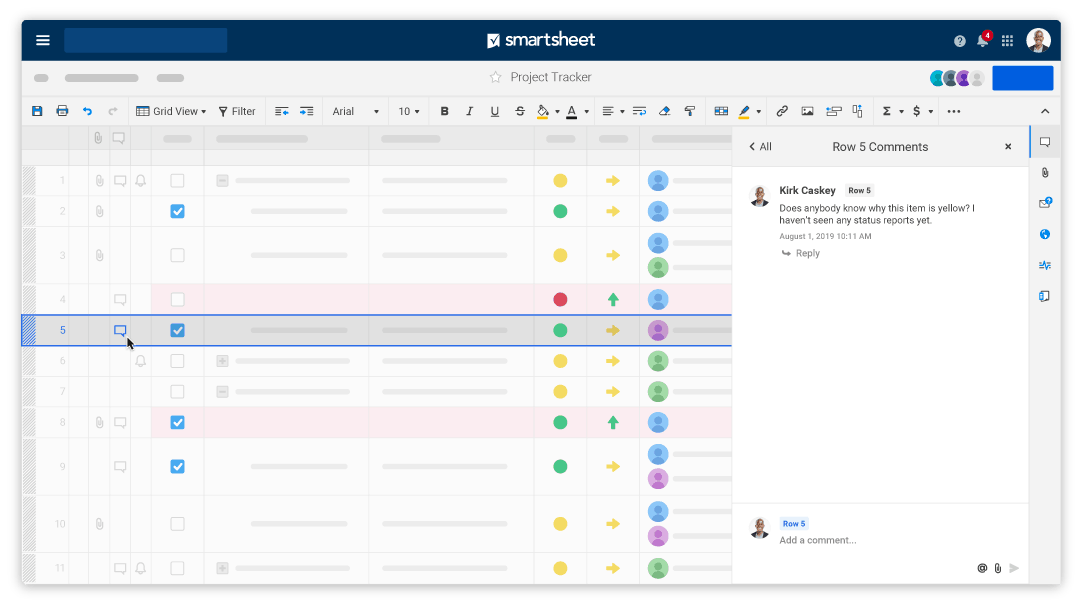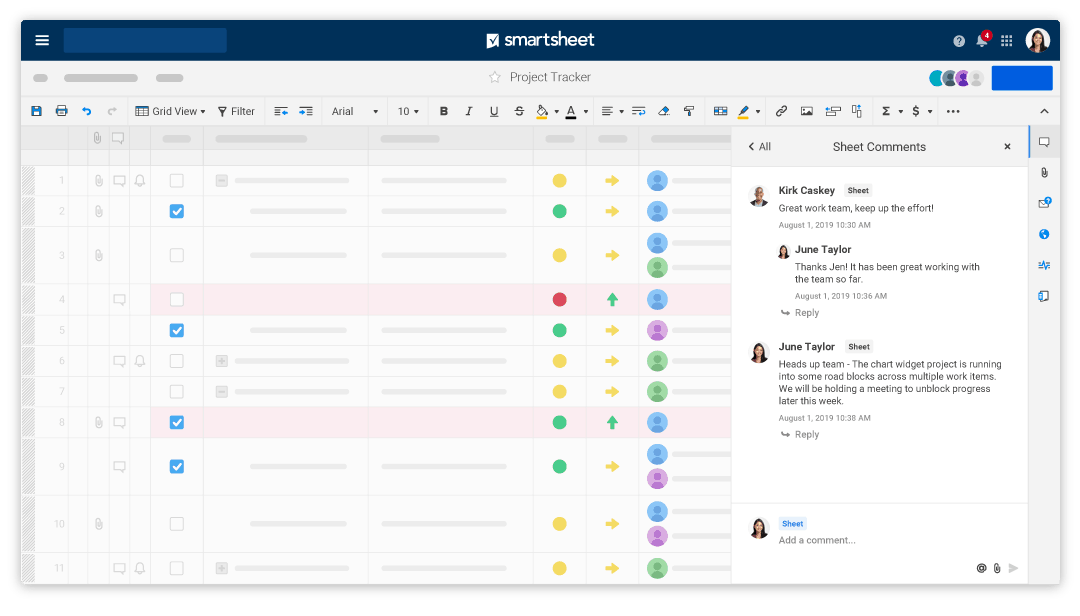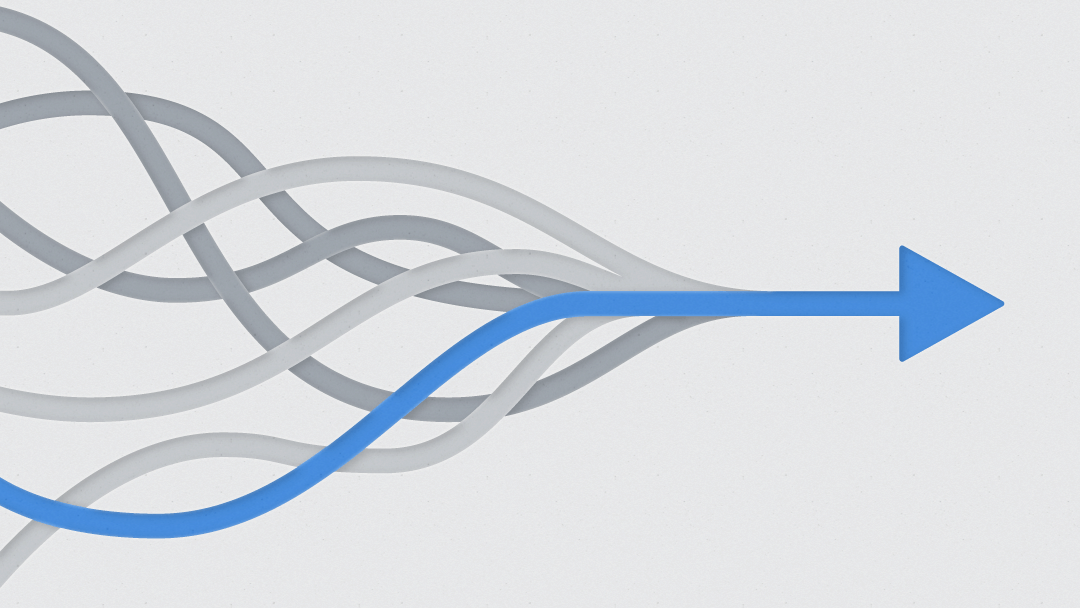Article
Say goodbye to fragmented discussions. Now you can have conversations in context of the work.
by Andre Ropeta
How much time do you spend piecing together discussions about projects, digging through notes, emails, and chat windows to consolidate comments and feedback, and recapping decisions? It’s probably more time than you’d like, especially when you could instead be checking items off your to do list and achieving more.
Fragmented discussions cause stalled decisions, confusion, and disrupted business operations. Even worse, disparate conversations leave people out of the loop on decisions, which can not only impact a specific project, but can also erode an organization’s culture over time.
That’s why we announced a change to the commenting experience at ENGAGE‘19: we’re introducing Conversations in Smartsheet, so work — and decisions and discussions about work — are consolidated and maintained within the context of the work itself. You — and every team member, manager, or new hire — can quickly reference information and updates, which improves visibility and confidence in the details, and allows you to make better, faster decisions.
Collaborate seamlessly
While you’ve been able to comment in Smartsheet, they were often tied to a row about a specific task. The challenge with this was they weren’t easily seen in a thread or in context.
"With Smartsheet Conversations, you can keep the dialogue going, and capture feedback and decisions all in one place. Management and team members gain insight into discussions, and new hires get up to speed quicker without anyone having to dig through emails or try to remember a hallway conversation that happened six months ago."
Julie Fortney, SWC of Evansville
We know some people prefer to use email to communicate, so users can now also join the conversation and respond to @mentions by simply replying to an email. They’ll no longer need to switch between applications to respond or create additional email chains; instead, their email response will be captured as a reply to the comment in Smartsheet. Email replies will become part of the conversation, automatically searchable within the platform and visible to all collaborators — all in the context of the work. There’s now a longevity to discussions and context around decisions because they're all contained in one place: Smartsheet.
Start a conversation
To start a conversation in a row, click on the comment bubble in the far left column. The right panel will appear (see image below), where you can leave a comment and begin a conversation related to that specific row.
To start a conversation on an entire sheet, click on the comment bubble in the far right border. The right panel will open up and you can begin a conversation.
To see how Smartsheet keeps everyone on the same page with Conversations, watch the video and read the help article.