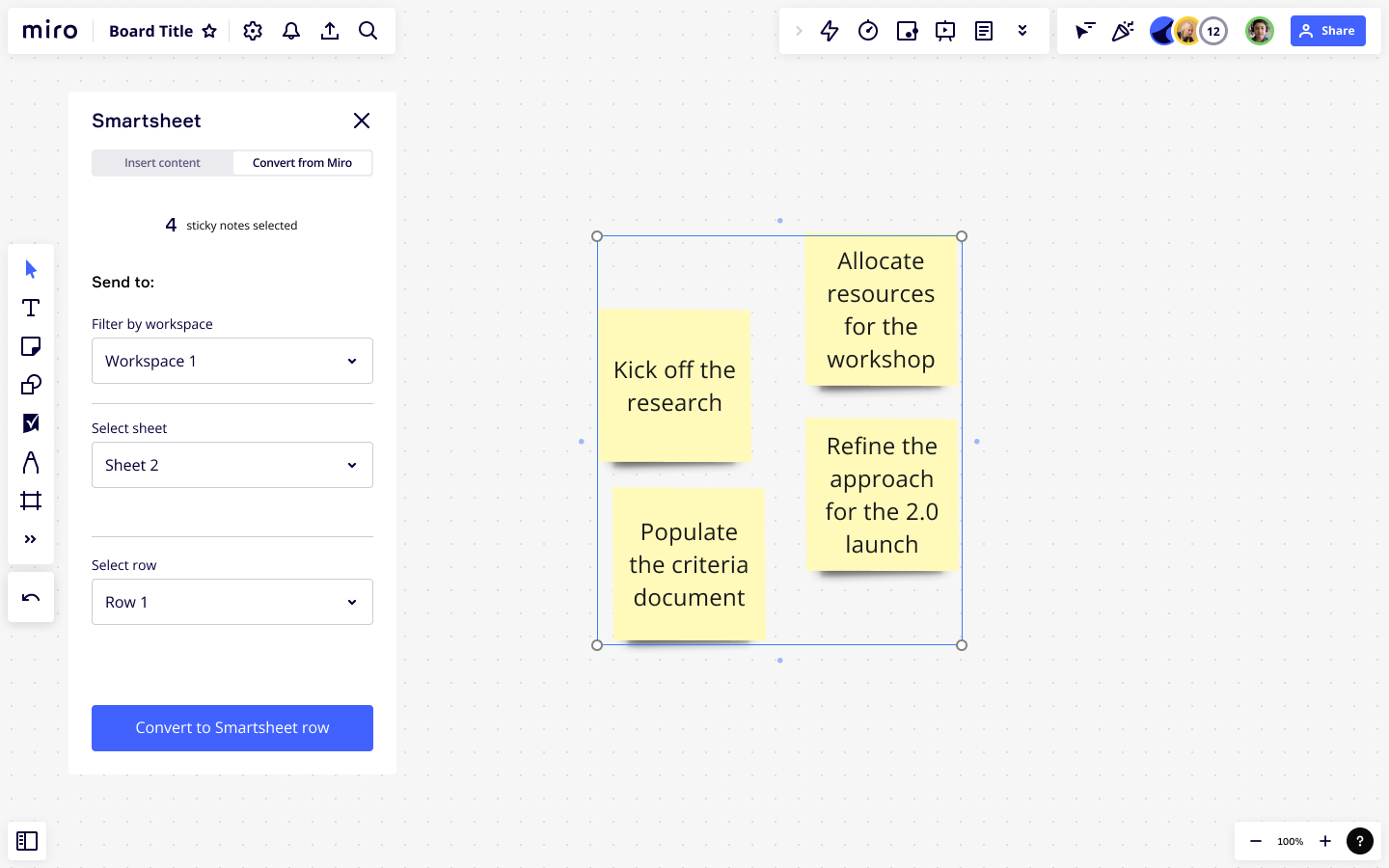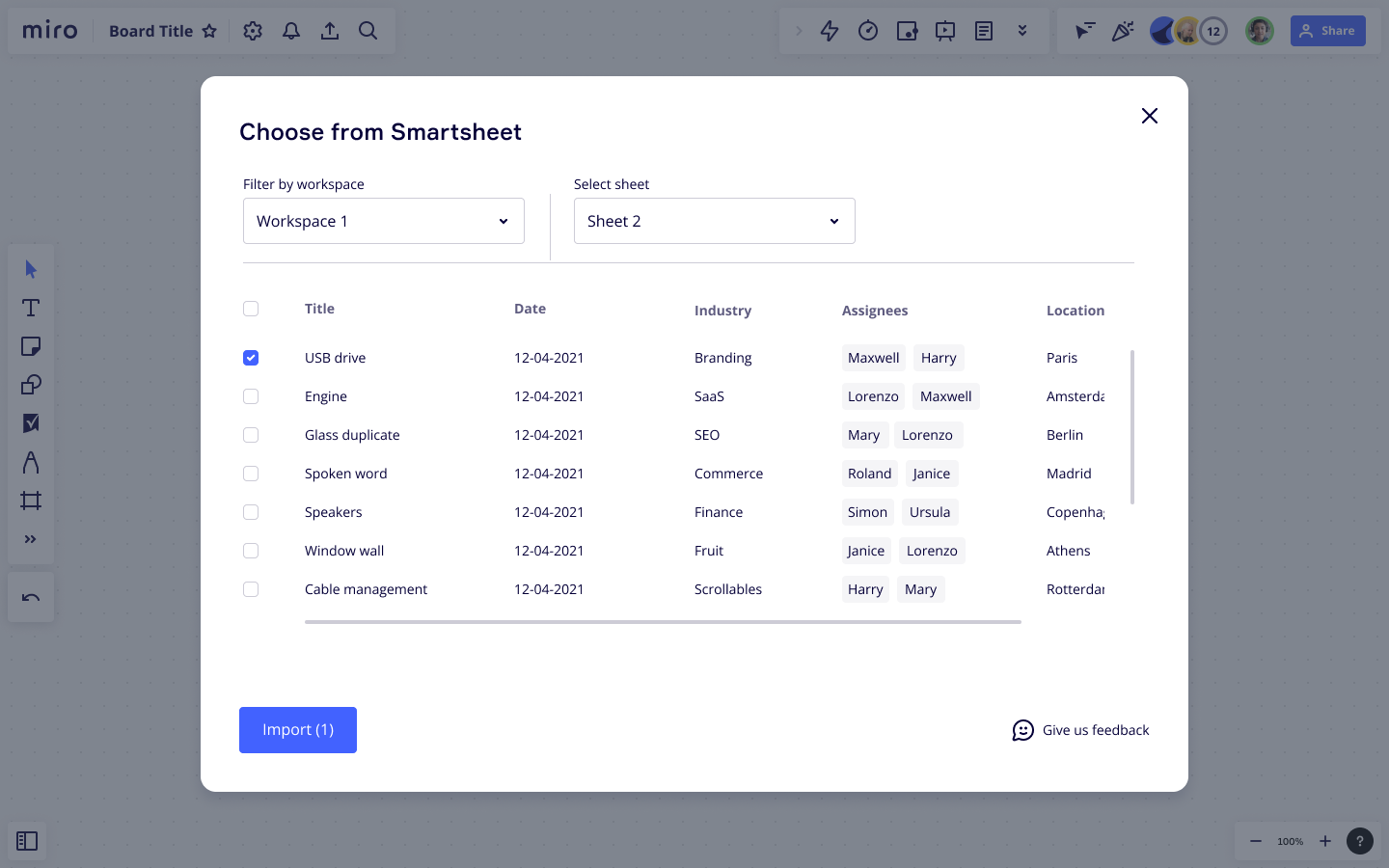Article
Miro Integration for Smartsheet: Transforming big ideas into actionable items
Turning the ideas that get bounced around in team meetings into a full-fledged project plan can be overwhelming. Most teams often start with a whiteboard as a way to visually collaborate and workshop the strongest ideas. As tasks, deliverables, and next steps begin to take shape, a natural next question is – where do we go from here?
Enter our newest integration, the Miro integration for Smartsheet, combining the flexibility of a virtual whiteboard with the work management and automation capabilities of the Smartsheet platform. We have partnered to build an integration which allows you to move between structured and unstructured workspaces based on your project needs.
Unlock your team’s full creative potential by enabling different types of collaboration methods that work together in a seamless way, cutting down on the back and forth between tabs and windows. You can now jump directly from illustrating and mapping in Miro to building intelligent workflows, managing content, and automating tasks with Smartsheet.
Why Smartsheet and Miro?
Over 35 million users worldwide use Miro to unlock their team’s potential, including 99% of the Fortune 100. Smartsheet serves more than 90% of Fortune 100 companies as a go-to platform for enterprise customers. The users who know and love our platforms have long been requesting a Smartsheet and Miro integration.
Connecting Smartsheet and Miro unlocks new ways for your teams to collaborate visually from anywhere to boost team engagement. Customers now have the combined flexibility of a Miro canvas with the work management and automation capabilities of the Smartsheet platform.
Key Features and Functionality
Automatically share information between platforms allowing teams to take projects from planning to execution. Data will be bi-directionally synced between Smarthsheet and Miro with changes reflected in real-time on both platforms.
- Convert sticky notes in Miro to rows in a new or existing sheet within Smartsheet
- Import rows from Smartsheet to a Miro board as cards
- Update work in both Miro and Smartsheet with two-way sync
In order to build out a formal workflow from a canvas of ideas, the right tools are needed to serve different parts of the project lifecycle. The Miro integration for Smartsheet enables big picture planning with pinpointed priorities, breaking down the barriers between workflows to create a seamless project planning experience.
Get started on your next big thing. Try out the Miro integration for Smartsheet today.