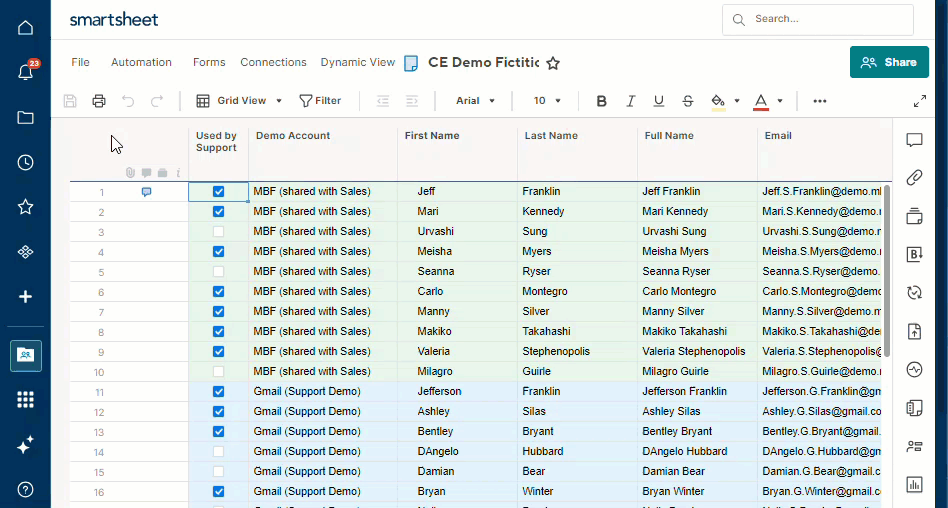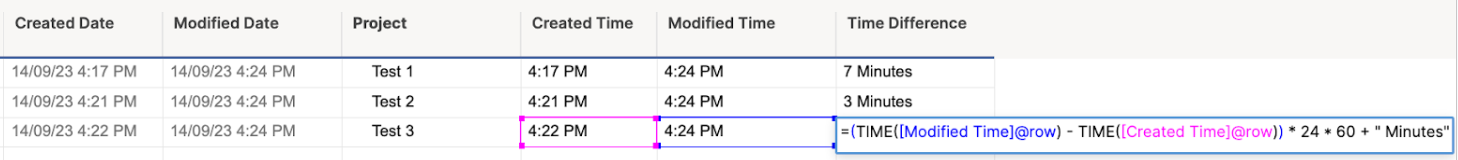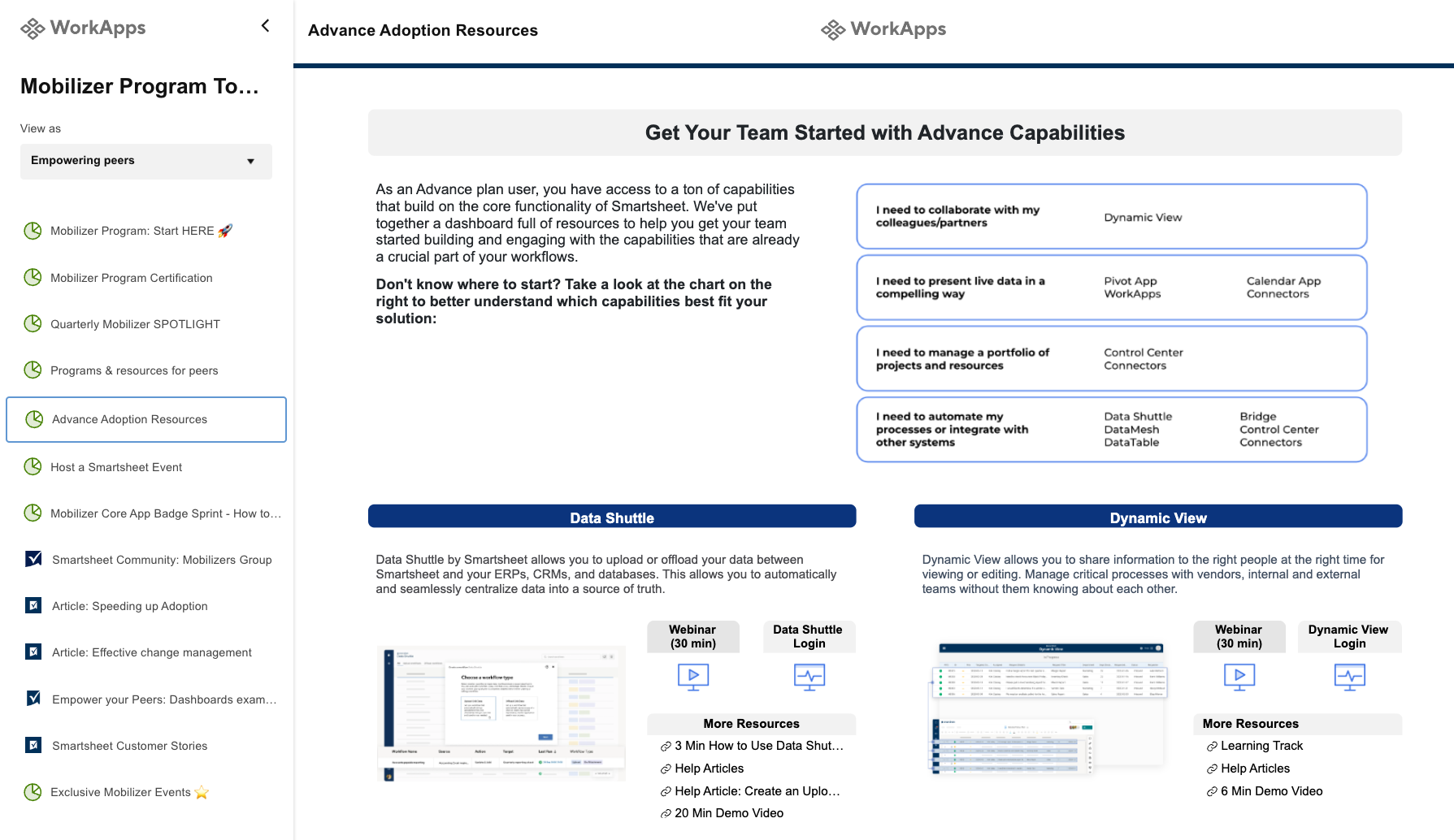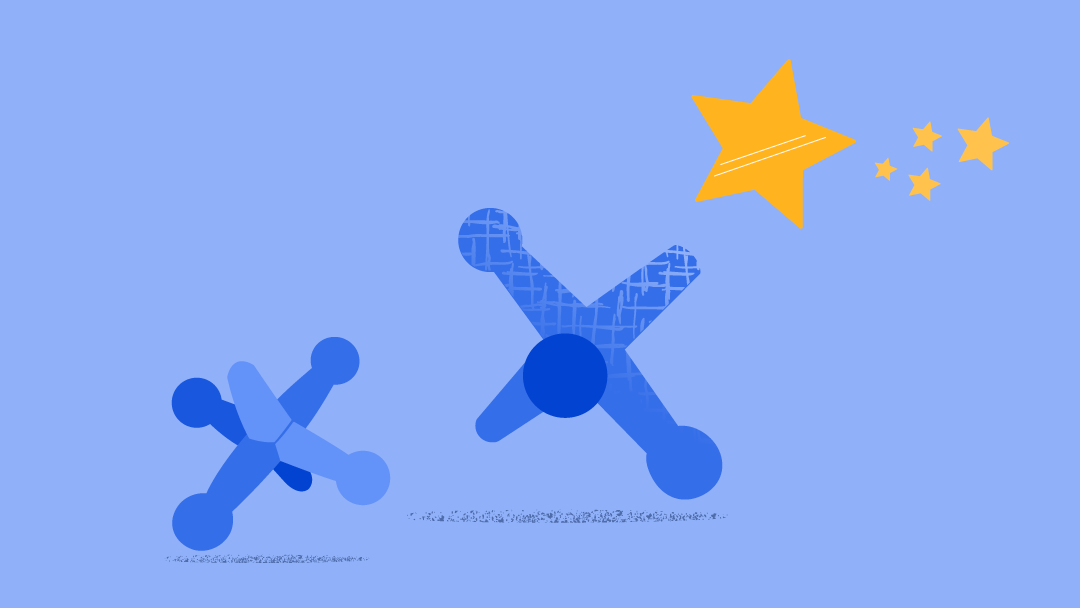Third quarter 2023 update
In the third quarter of 2023, we met with over 3,000 customers at our sold-out ENGAGE 2023 customer conference and explored plenty of future Smartsheet platform capabilities. But, we also want to catch you up on what we delivered to customers lately! Read on to learn about your new Workspace Solutions Panel, the powerful new TIME function, new resources for our Mobilizer program members, and more.
Or, watch the short video above from our product evangelist, Cicero.
Workspace Solution Panel
Smartsheet workspaces provide you with an efficient way to build, manage, and organize your items (sheets, reports, dashboards, and folders) for easier collaboration. We added a Solution Panel to workspaces that allows you and your collaborators to view, orient, and navigate between the different items in solutions without getting lost or losing context. And you can create new items directly from the Solution Panel that will automatically live in the workspace.
"I love this feature. It allows me to move more quickly between workspace documents and to see what I have available."
— Susan Ross, Central New Mexico Community College
TIME function
The new TIME function converts text values in cells into 12- or 24-hour time values and lets you compare time differences with greater detail and accuracy. For example, you can use a ‘created date’ value to generate a due date and time when a task has a service-level agreement (SLA) that is measured in minutes! While these detailed time calculations were sometimes possible using complex formula workarounds, TIME function is the simple, elegant function that our Community members suggested — and now they’re celebrating!
"…looking forward to being able to produce some more accurate time studies and time KPIs from the new functionality!"
— StevenB, Smartsheet Community member
Advance resources for Mobilizers
For members of our free Mobilizer Program (note: application required), we have added an Advance adoption dashboard full of capability-specific resources including bite-size demos, in-depth webinars, and tailored help article content. We have also included new lunch-and-learn decks to help you educate your teams and drive adoption within your organization. Whether you’re advocating for upgrading to Advance, or evangelizing the Advance-driven solutions you’ve already built, these new resources will accelerate your hard work.
“As a Mobilizer, I gained additional resources that enabled me to spread Smartsheet throughout my organization - educating and empowering others to capitalize on everything Smartsheet has to offer.”
— Sara-Beth Zlatich, Seagen
Smartsheet University access point
We updated how customers can access Smartsheet University from within the Smartsheet platform. Previously located in the app launcher menu, the Smartsheet University access point is now intuitively located in the left rail’s Help menu. Your colleagues who’ve used Smartsheet University will now be able to more quickly and easily access the great training resources. Finding help where it’s expected often leads to greater Smartsheet adoption…and less questions coming to you, the expert!
We’ll be back next quarter with more game-changing Smartsheet capabilities and enhancements. Until then, visit our release news page and subscribe to receive emails about all the additional features and updates we add to help you maximize the work that matters — yours!