Article
Enhancing team performance and streamlining project execution with the new workload tracking features in Smartsheet
February 29, 2024
In the fast-paced world of project management, one of the keys to success lies in getting the right tasks to the right people at the right time. However, this often feels like navigating through a maze of endless emails, meetings, and outdated spreadsheets. It's a common struggle — figuring out who's available to take on more work and who's already swamped. That's where Smartsheet steps in, bringing a breath of fresh air with two new workload tracking features aimed at making the lives of ANYONE who manages work a whole lot simpler.
Imagine Adam, a project manager juggling multiple projects. In the past, understanding who could take on a new task was guesswork. Adam would have to send out emails, Slack messages, hold meetings, and pore over spreadsheets, trying to piece together a clear picture of everyone's workload. It was time-consuming and a bit of a headache.
Let's spotlight the first of these innovations: the Workload Heatmap.
The Workload Heatmap provides a visual snapshot of team availability, eliminating guesswork for managers like Adam by displaying at a glance who's free and who's overallocated, and streamlining the decision-making process. Importantly, the allocation bar considers all ongoing projects, offering a comprehensive picture of when team members are booked and when they are available. For example, a quick look can reveal that Hazel has too much on her plate, highlighted by the red on her allocation bar. This visual tool facilitates strategic task assignment based on data, ensuring projects proceed smoothly and workload is evenly distributed among team members.
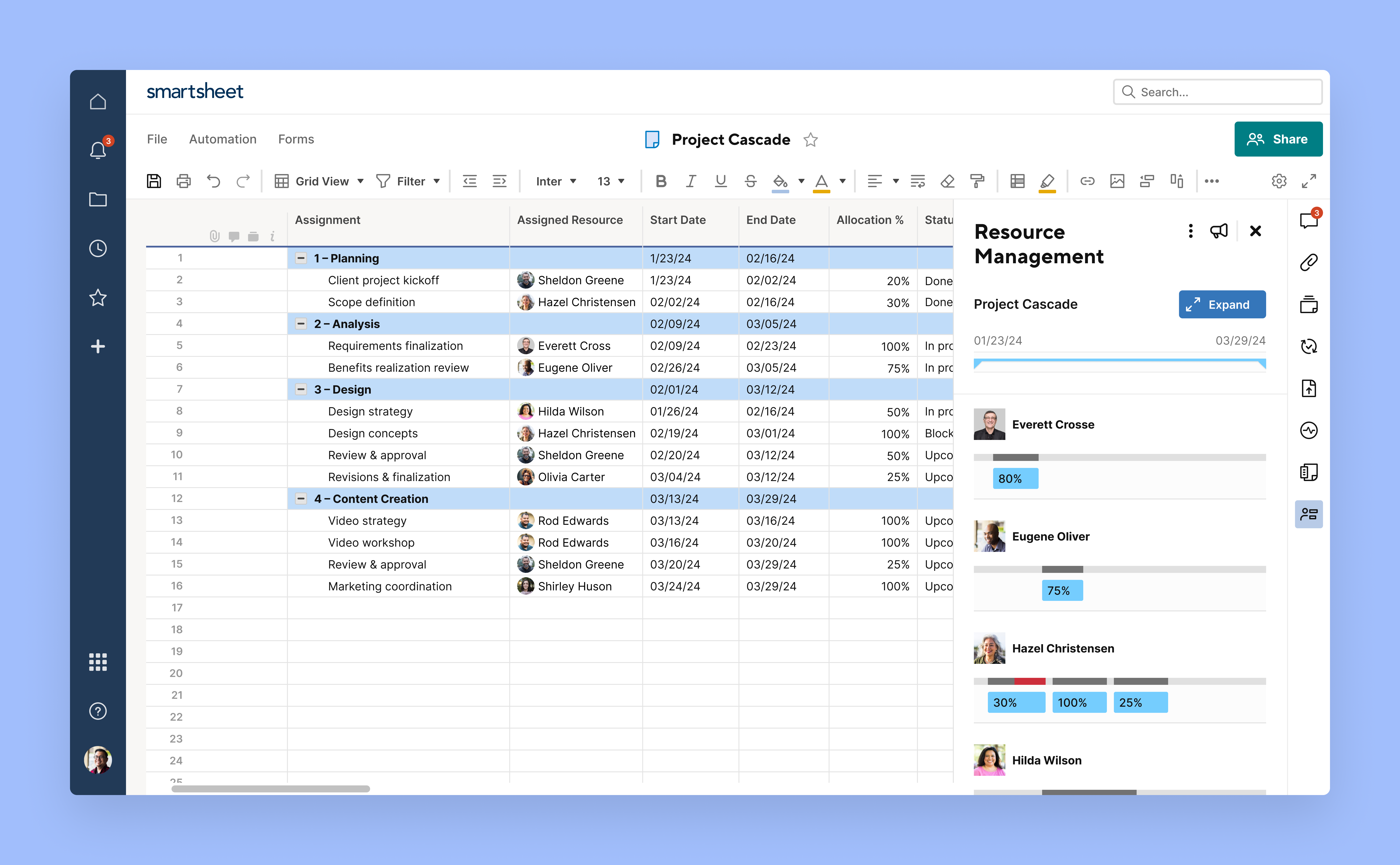
Then there's the Workload Schedule, which expands on the Heatmap into more detail like the other projects the team is working on. It's here that Adam can see exactly why someone is overallocated and make thoughtful decisions on the fly. For example, he notices that Hazel is stretched thin across two projects. With a few clicks, Adam reassigns a task to Olivia (see screenshot below), who has availability, balancing the workload and keeping the projects on track without missing a beat.
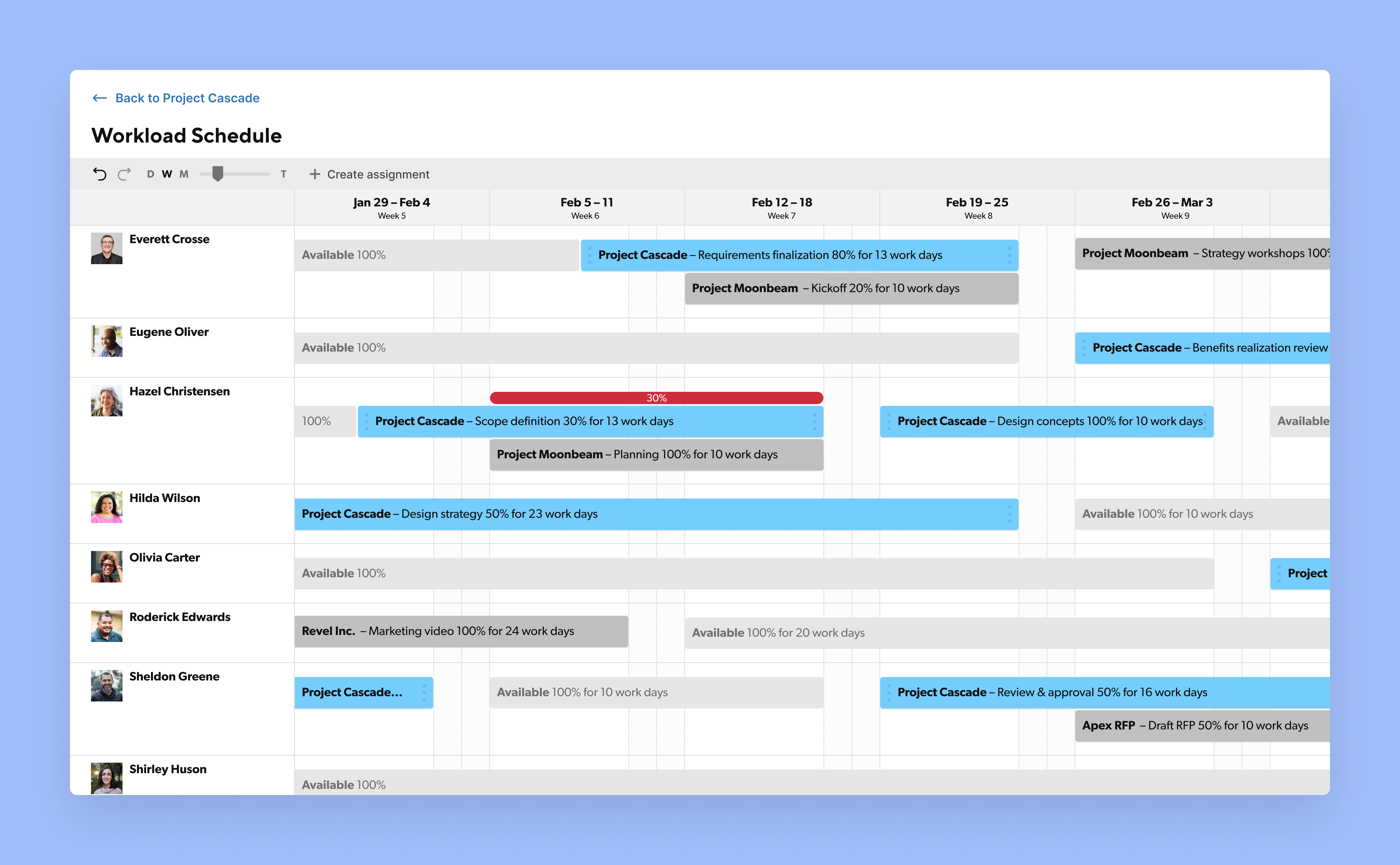
"The new workload tracking features in Smartsheet have greatly improved our project management process. For the first time, I have visibility into who is available to take on work and what other projects they are working on. The Workload Heatmap and Schedule allow for quick assessments of team availability, enabling me to adjust tasks on the fly and significantly boost our efficiency. These tools have proven invaluable for streamlining workload management and enhancing project execution." —Carolina Gimenes, Planning Manager - Syngenta
Thanks to these innovations, Adam has moved past the constant email clutter and back-and-forth that once consumed his days. Now, he actively prevents overallocation and mitigates the risk of his team members falling behind, tackling a pivotal challenge in project management. This strategic oversight not only streamlines project execution but also boosts team performance, ultimately contributing to the successful completion of projects.
These features are currently live and available for licensed users on a Smartsheet Business and Enterprise plan. Visit the help article to learn how to enable workload tracking, and if you currently don’t use Smartsheet, you can try it free.